UniFi Switch Comparison and Buyers Guide
Originally Posted: June 2nd, 2020
Last Edited: November 10th, 2023
TL;DR:
- There are over 30 UniFi switch models to consider. At a basic level, pick the number of ports you need and make sure you have enough PoE budget.
- If SFP+, PoE++, L2+ features like static routing, or lower fan noise are important, look at the 2nd generation Pro or Enterprise models.
- If you want 2.5 Gbps RJ45 or fast fiber uplinks, look at the 2nd generation Enterprise, XG, or Aggregation models.
- All quoted models and pricing are for the US store. Availabilty and pricing varies by region.
UniFi Switch Comparison and Buyers Guide
This guide compares all 30+ models of UniFi switches. It starts off with the smallest 5-port models and goes up based on port count. It includes all currently available switches, including the 1st and 2nd generation. 1st generation models begin with “US-”, 2nd generation models start with “USW-”. The 10 Gbps XG models, 2nd generation Enterprise, and other specialty switches are treated separately at the end.
If you want an overview and introduction, check out my post where I explain UniFi Switches. In that post I go over the different generations of UniFi switches, compare them to EdgeSwitches, and go into more depth on PoE and other topics. If you’re already familiar with UniFi switches or just want to compare some specs, this guide is for you.
Table of Contents
UniFi Switch Comparison Charts
Comparison charts for all UniFi Switches, as of November 2023. For gateways, UniFi OS consoles, and wireless access points, see the rest of my UniFi Network Comparison Charts. For EdgeSwitches, see my EdgeMAX Comparison Charts.
Flex Mini (USW-Flex-Mini) — $29
Ports — (5) 1 Gbps RJ45 Ethernet
Power — PoE/PoE+ input, or included USB-C Power Adapter
Dimensions — 107 x 70 x 21 mm (4.2 x 2.8 x 0.9")
Weight — 150 g (5.3 oz)
PoE out — None
Environment — Indoor only, fanless
The USW-Flex-Mini is a 5-port switch which can be powered from its included USB-C power adapter, or PoE in. It’s a fully managed switch that can also be used as a basic unmanaged switch if necessary. If you just need a few ports, this is the cheapest switch Ubiquiti offers. The Flex Mini is usually available for $29 for a single pack, or in 3-pack or 5-packs.
The Flex Mini does not support PoE out or PoE pass-through, but it can be useful for connecting a few wired devices, like under a TV or in a home office. It is a good companion for a rackmount PoE switch, letting you expand your network and conserve ports on your main switch.
There are a few feature limitations with the Flex Mini though. There is no underlying CLI interface or debug terminal, and it doesn’t support spanning tree. The USW-Flex-Mini uses port-based VLANs only, and does not support SSH, STP (forwarding only), 802.1X, DNS suffix, or experience in the UniFi Network Application.This makes it good for expanding at the edge of your network, just be careful linking multiple together or using the Flex Mini to connect to another switch.
Flex (USW-Flex) — $99
Ports — (5) 1 Gbps RJ45 Ethernet
Power — PoE/PoE+/PoE++ input
Dimensions — 123 x 107 x 28 mm (4.8 x 4.2 x 1.1")
Weight — 230 g (8.1 oz)
PoE out — (4) 802.3at 30W PoE+
PoE budget with PoE input — 8W
PoE budget with PoE+ input— 20W
PoE budget with PoE++ input — 46W
Environment — Indoor/outdoor, fanless. Optional Flex Utility enclosure for weatherproofing
The USW-Flex is powered by PoE in, and can provide up to 46W to devices connected on the 4 other ports. The amount of PoE available depends on the type of PoE input you supply it with. To get the full 46W budget of PoE out, you need to provide it with 802.3bt 60W PoE++ input, or use one of the POE-50-60W injectors. The individual ports support up to 30W 802.3at PoE+ output, but you’ll need to be careful with total power draw if you’re planning on using all four ports for PoE+ devices.
The Flex is a good choice when you need to expand your network with a couple of PoE devices, especially in outdoor areas. The USW-Flex can withstand extreme temperature variations, but should be protected from water for long-term installations. If the USW-Flex is installed at an exposed location outdoors, you should consider putting it in the outdoor enclosure, the Flex Utility. The Flex Utility is weatherproof, and includes an Ethernet patch cable and a 60W PoE++ adapter. Together, they make a good solution for powering equipment like access points or cameras outdoors.
8 Gen1 (US-8) — $99
Ports — (8) 1 Gbps RJ45 Ethernet
Power — PoE/PoE+ input or included power adapter
Dimensions — 148 x 100 x 31 mm (5.8 x 3.9 x 1.2")
Weight — 432 g (15.2 oz)
PoE out — (1) 802.3af PoE/Passive 48V Passthrough
Environment — Indoor only, fanless
The old, reliable, US-8. This is model has been around a long time, and it is a good basic managed L2 switch. The 2nd generation Flex Mini or Lite 8 PoE are the closest comparisons in the 2nd generation, but the US-8 is the only model with a 48V passive PoE passthrough port.
The US-8 can be powered by PoE/PoE+ in, or the included DC power adapter. With PoE+ in on port 1, you get standard 802.3af PoE out on port 8. With 48V from the power adapter, the PoE out on port 8 is 48V passive.
If you want to power multiple PoE devices, you’ll need to step up to the 1st gen US-8-60W or US-8-150W models, or look at the 2nd gen Flex or Lite 8 PoE. If you just need 8 Ethernet ports, the US-8 is an old but decent option.
8 PoE Gen1 (US-8-60W) — $109
Ports — (8) 1 Gbps RJ45 Ethernet
Power — included 60W power adapter
Dimensions — 148 x 100 x 31 mm (5.8 x 3.9 x 1.2")
Weight — 432 g (15.2 oz)
PoE out — (4) 15W 802.3af PoE
PoE budget — 48W
Environment — Indoor only, fanless
The US-8-60W is the same size and shape as the US-8, but it has different PoE and power options. There is no PoE input or passthrough. You have to power the US-8-60W with the included DC power adapter. It does add four standard 15W 802.3af PoE out ports, though.
If you don’t have a larger PoE switch and you need to support a few standard PoE devices, this is an OK option. The newer option is the USW-Lite-8-PoE, which is the equivalent model in the 2nd generation. The big advantage of the Lite 8 PoE is that that switch provides 802.3at PoE+ output. They are both constrained with a small PoE budget though, so be careful about that when considering either of these models.
Lite 8 PoE (USW-Lite-8-PoE) — $109
Ports — (8) 1 Gbps RJ45 Ethernet
Power — included 60W power adapter
Dimensions — 164 x 100 x 32 mm (6.4 x 3.9 x 1.25")
Weight — 450 g (15.9 oz)
PoE out — (4) 30W 802.3at PoE+
PoE budget — 52W
Environment — Indoor only, fanless
The USW-Lite-8-PoE is basically the 2nd generation replacement for the US-8-60W. It upgrades the four PoE out ports from 15W 802.3af PoE to 30W 802.3at PoE+ and has a white plastic enclosure, but is otherwise very similar. The PoE budget remains almost the same, making it a good option for a small network with a few APs or cameras.
There is also a 16-port version if you need more ports. The PoE budget on the USW-Lite-16-PoE is slightly lower, so the Lite 8 and Lite 16 should be considered only if you don’t have a lot of power-hungry PoE devices to plug in. They are handy little switches otherwise, and include a mounting plate on the bottom.
8 PoE, SFP Gen1 (US-8-150W) — $199
Ports — (8) 1 Gbps RJ45 Ethernet, (2) 1 Gbps SFP, (1) RJ45 console
Power — Internal 150W power supply
Dimensions — 235 x 204 x 43 mm (9.3 x 8.0 x 1.7”)
Weight — 1.65 kg (3.7 lb)
PoE out — (8) 30W 802.3at PoE+/24V passive PoE
PoE budget — 130W
Environment — Indoor only, rackmount, fanless
The old, reliable, and sometimes hot US-8-150W. It got a clunky new marketing name, but the 8 PoE, SFP (Gen 1) still has 8 PoE ports and enough power for many access points, VoIP phones, cameras, and whatever other PoE or PoE+ devices you have. It features Ubiquiti’s 24V passive PoE for powering airMAX point-to-point radios and other 24V devices. It also has a console port for out-of-band management, unlike all of the 2nd generation models.
Since it doesn’t have fans, the US-8-150W can get hot, especially when pushing a lot of PoE. Keep that in mind before putting it in a closet with poor airflow.
Also worth noting, this is still the cheapest model available with SFP (1 Gbps) interfaces. It is still a good little switch for heavy PoE needs, but the 2nd generation models are likely better options if you don’t need 24V passive PoE.
Lite 16 PoE (USW-Lite-16-PoE) — $199
Ports — (16) 1 Gbps RJ45 Ethernet
Power — AC input, Internal 60W power supply
Dimensions — 192 x 185 x 44 mm (7.6 x 7.3 x 1.7")
Weight — 1.2 kg (2.7 lb)
PoE out — (8) 30W 802.3at PoE+
PoE budget — 45W
Environment — Indoor only, fanless
The USW-Lite-16-PoE is the big brother to the Lite 8 PoE. The Lite 16 gives you more (8 vs. 4) PoE+ ports than the Lite 8, but even less PoE budget to share between those. They both use the same 60W power supply, and the 16-port model uses a little bit more power for the switch itself. This results in an underwhelming 45W of PoE budget to share among those eight ports.
You won’t be able to fill all eight of those PoE ports with power-hungry devices like Wi-Fi 6 APs, but it could work well for a handful of PoE cameras, phones, or other lower-power devices.
If you only have a few PoE devices, this is nice little switch that can be wall mounted or put on a desk or shelf. If you have higher PoE needs, look at one of the bigger rack mount models, the Pro 8 PoE, the Enterprise 8 PoE, or the 1st generation US-8-150W.
Standard 16 PoE Gen1 (US-16-150W) — $299
Ports — (16) 1 Gbps RJ45 Ethernet, (2) 1 Gbps SFP
Power — AC input, internal 150W power supply
Dimensions — 443 x 221 x 43 mm (17.4 x 8.7 x 1.7”)
Weight — 2.8 kg (6.2 lb)
PoE out — (16) 30W 802.3at PoE+/24V passive PoE
PoE budget — 122W
Environment — Indoor only, rackmount
The 1st generation US-16-150W is the smallest and cheapest full rack width model. This is now called a “standard” model, meaning it is a rackmount switch that doesn’t have any of the pro or enterprise features like static routing or multi-gig interfaces.
The Standard 16 PoE (Gen1) is similar to the 2nd gen USW-16-PoE, but this 1st gen model has more PoE ports, a higher PoE budget, louder fans, and less features.
The US-16-150W includes 16 PoE+ ports, and a total PoE budget is 122W. Despite its age it can be a good switch for a medium-sized network, with room for plenty of PoE access points and cameras. It lacks the 2nd generation features and the fans can get loud, but if you need 16 ports, a lot of PoE, or 24V passive PoE out, this is still an option to consider.
Standard 16 PoE (USW-16-PoE) — $299
Ports — (16) 1 Gbps RJ45 Ethernet, (2) 1 Gbps SFP
Power — AC input, internal 60W power supply
Dimensions — 442 x 200 x 44 mm (17.4 x 7.9 x 1.7")
Weight — 2.8 kg (6.2 lb)
PoE out — (8) 802.3at PoE+ ports
PoE budget — 42W
Environment — Indoor only, rackmount, fanless
Compared to the 1st gen version above, the 2nd generation USW-16-PoE adds a touchscreen and UniFi AR, and removes the fans, the console port, and most of the PoE budget. It also drops 24V passive PoE support.
On the 2nd gen Standard 16 PoE, only 8 of the 16 ports support PoE+ out, and there is only 42 watts of PoE budget available. I wish they gave this model the same power supply as the USW-24-PoE, which would give it around 95W of PoE budget. The USW-16-PoE is fanless though, so it has the advantage of being silent.
If you need silence, aren’t planning to use a lot of high-power PoE devices, or don’t mind using power injectors, this is a decent switch to get. I would recommend looking at the 1st gen US-16-150W, or the 2nd gen USW-24-PoE when considering a purchase though. They are more flexible for networks that need a mix of RJ45 Ethernet, SFP, and PoE.
Standard 24 Gen1 (US-24) — $215
Ports — (24) 1 Gbps RJ45 Ethernet, (2) 1 Gbps SFP, RJ45 console
Power — AC input, internal 25W power supply
Dimensions — 443 x 221 x 43 mm (17.4 x 8.7 x 1.7")
Weight — 2.5 kg (5.5 lb)
PoE out — None
Environment — Indoor only, rackmount
The US-24 isn’t listed on the Ubiquiti store, but if you see it at MSRP somewhere else, skip this one. The 2nd gen version (USW-24) is $10 more, includes all the 2nd gen improvements and is fanless. This 1st gen model does have a serial console port for out-of-band management though, while the 2nd gen doesn’t.
I would only recommend buying a US-24 if you found it at a discount, or really want that RJ45 console port. Unless you find the US-24 on sale, get the 2nd gen USW-24 instead. I wouldn’t be surprised if this model gets an end of life announcement, but for now it is supported alongside all the other 1st gen models still for sale.
Standard 24 (USW-24) — $225
Ports — (24) Gigabit Ethernet, (2) 1 Gbps SFP
Power — AC input, internal 36W power supply
Dimensions — 442 x 200 x 44 mm (17.4 x 7.9 x 1.7")
Weight — 2.7 kg (5.95 lb)
PoE out — None
Environment — Indoor only, rackmount, fanless
The USW-24 is a basic 24-port switch with no PoE support. Make sure to look for the 2nd generation version (USW-24, not US-24).
Besides the addition of the touchscreen and removal of the fan, there isn’t much different between the 1st and 2nd generation models. The main reason to consider the 2nd generation Standard 24 is the promise of longer software support over the life of the switch. The 1st gen version isn’t available on the Ubiquiti store, so it’s lifetime is more limited even though it is still supported.
If you want 24 gigabit RJ45 ports, 2 SFP slots, and don’t care about PoE — this is the model to get.
Standard 24 PoE Gen1 (US-24-250W) — $399
Also available with a 500W power supply (US-24-500W) — $545, if you can still find it
Ports — (24) 1 Gbps RJ45 Ethernet, (2) 1 Gbps SFP, RJ45 console
Power — AC input, internal 250W or 500W Power Supply
Dimensions — 485 x 285 x 44 mm (19.1 x 11.2 x 1.7")
Weight — 4.7 kg (10.4 lb)
PoE out — (24) 30W 802.3at PoE+/24V passive
PoE budget — 220W or 470W
Environment — Indoor only, rackmount
The US-24-250W is a good option if you want a lot of gigabit Ethernet ports and a large PoE budget. It is a 1st gen model, so it misses out on the screen, UniFi AR, and the lower fan noise. It also likely has a short software support life ahead of it than the 2nd gen models.
You’ll miss out on all the 2nd gen improvements and the fans can get loud, but the Standard 24 PoE (Gen1) and the 1st gen US-48-500W are still the best value rackmount PoE switches UniFi offers. The 2nd gen pro models match or exceed them, but those also have higher prices and drop the console port.
Standard 24 PoE (USW-24-PoE) — $379
Ports — (24) 1 Gbps RJ45 Ethernet, (2) 1 Gbps SFP
Power — AC input, internal 120W power supply
Dimensions — 442 x 200 x 44 mm (17.4 x 7.9 x 1.7")
Weight — 3 kg (6.6 lb)
PoE out — (16) 30W 802.3at PoE+
PoE budget — 95W
Environment — Indoor only, rackmount, fanless
The USW-24-PoE doesn’t have the large PoE budget of the 1st gen US-24-250W or the pro models. It does have all the other features of the 2nd gen though, and it is fanless.
The Standard 24 PoE has a higher PoE budget than the Standard 16 PoE (95W vs 42W), but they both have less PoE ports and lower PoE budgets than their 1st gen equivalents. That is the comprimise that comes with being fanless, and a side effect of the UniFi switch lineup splitting into the multiple tiers of standard, pro, and enterprise.
If you want a lot of PoE or 24V passive support, choose carefully. 95W and 16 PoE+ ports are more than enough for a lot of networks, and the USW-24-PoE might be all you need. If you value silence over PoE budget or L2+/L3 features, this is a switch to consider. If you want more PoE or 10 Gbps SFP+ fiber links, look elsewhere.
Professional 24 PoE (USW-Pro-24-PoE) — $699
Without PoE (USW-Pro-24) — $399
Ports — (24) 1 Gbps RJ45 Ethernet, (2) 10 Gbps SFP+
Power — AC input, internal 450W power supply, USP-RPS support
Dimensions — 442 x 285 x 44 mm (17.4 x 11.2 x 1.7")
Weight — 4.3 kg (9.5 lb)
PoE out — (16) 30W 802.3at PoE+, (8) 60W 802.3bt PoE++
PoE budget — 400W
L2+/L3 features — Static/Inter-VLAN routing, DHCP Server
Environment — Indoor only, rackmount
The 2nd gen USW-Pro 24-PoE is the first “professional” model we are covering. With UniFi switches, professional means faster interfaces, more PoE ports and a higher PoE budget, and support for UniFi’s layer 2+/3 switch features like static routing.
It’s not a full L3 switch like you’d find from Cisco, but the Professional 24 PoE has a good mix of ports, PoE, and features. If you want some basic layer 3 switch features, lots of PoE, and don’t need multi-gig RJ45, this is probably the switch you want. It is a significant step up in price from the standard USW-24-PoE, so consider that when purchasing.
This model is also available without PoE as the USW-Pro-24. If you want all the features of the 2nd generation pro models but don’t need PoE, look at that model or the USW-Pro-48. Keep in mind the layer 3 features are limited, and they won’t replace your router or firewall.
Despite the marketing claims, I would hesitate before calling the pro UniFi switches full layer 3. They offer the bare minimum of L3 features, aren’t highly configurable, and don’t have a full command line interface. I’d like to see some dynamic routing protocols like OSPF added, at the very least.
Unless there are some major software changes or feature additions, I wouldn’t put too much value in UniFi’s layer 3 switch features. These are a nice step up from the standard models, but most network admins should stay with a dedicated gateway/firewall and choose their switches based on ports and PoE instead.
Standard 48 Gen1 (US-48) — $415
Ports — (48) Gigabit Ethernet, (2) 1 Gbps SFP, (2) 10 Gbps SFP+
console port — 1 RJ45
Power — Internal 56W power supply
Dimensions — 443 x 286 x 43mm (17.44 x 11.26 x 1.69")
Weight — 3.56 kg (7.85 lb)
PoE out support — None
Environment — Indoor Only
Like the US-24, the US-48’s days are numbered. It is currently unlisted on the US store. It’s very similar to the 2nd generation USW-48, with the biggest difference being the 2nd generation doesn’t offer any 10 Gbps SFP+ slots.
Unless you can make use of the two 10 Gbps SFP+ ports and don’t care about the 2nd generation improvements, I’d recommend the USW-48 instead. These have been hard to find lately, especially for around MSRP.
Standard 48 (USW-48) — $399
Ports — (48) Gigabit Ethernet, (4) 1 Gbps SFP
Power — Internal 60W power supply
Dimensions — 442.4 x 285 x 43.7 mm (17.42 x 11.22 x 1.72")
Weight — 3.9 kg (8.6 lb)
PoE out support — None
Environment — Indoor Only
Besides dropping the two SFP+ ports to make room for the Pro model, the USW-48 is a small update to the 1st generation US-48. It drops the fans and adds the touchscreen. Besides that, this is a very minor update to the 1st generation model, but it is generally easier to find in stock.
The lack of SFP+ ports on the USW-48 is shame, but it’s otherwise a good switch for networks which need a lot of gigabit Ethernet and no PoE. If you want SFP+, look at the US-48 or the USW-Pro-48 models instead.
Standard 48 PoE Gen1 (US-48-500W)— $835
With 750W (US-48-750W) — $1025, if you can still find it
Ports — (48) Gigabit Ethernet, (2) 1 Gbps SFP, (2) 10 Gbps SFP+
Console port — 1 RJ45
Power — Internal 500W or 750W power supply
Dimensions — 485 x 374.6 x 43.7mm (19.09 x 14.75 x 1.72")
Weight — 6.1 kg (13.5 lb) / 6.5 kg (14.3 lb)
PoE out support — (48) PoE+/24VDC Passive (34W) ports
PoE Budget — 436W / 686W
Environment — Indoor Only
This is the the top of the line for the 1st generation models. The US-48-500W has 2 SFP and 2 SFP+ uplinks, with 48 ports of PoE+ power. It is available with 500W or 750W power supplies. The 750W version isn’t available on Ubiquiti’s store anymore, but you might be able to find it at various resellers.
If you mainly care about getting as many gigabit Ethernet ports and as much PoE budget as possible, this is still a good switch to consider.
Standard 48 PoE (USW-48-PoE) — $589
Ports — (48) Gigabit Ethernet, (4) 1 Gbps SFP
Power — Internal 240W power supply
Dimensions — 442.4 x 285 x 43.7 mm (17.42 x 11.22 x 1.72")
Weight — 4.52 kg (9.97 lb)
PoE out support — 32 PoE+ (32W)
PoE Budget — 195W
Environment — Indoor only
This is the top of the line non-Pro model in the second generation. Like the non-PoE USW-48, it lacks the 10 Gbps SFP+ slots, which are reserved for the Pro models in the 2nd generation.
The USW-48-PoE has all the 2nd generation features, 32 PoE+ ports, a large PoE budget, and is a cost-effective switch for networks that need a lot of ports and PoE. It lacks 60W PoE++, SFP+, and the L3 features of the Pro model. If you don’t need those extra features, this is a good switch to consider.
Professional 48 PoE (USW-Pro-48-PoE) — $1099
Without PoE (US-Pro-48) — $599
Ports — (48) Gigabit Ethernet, (4) 10 Gbps SFP+
Power — Internal 660W power supply
Redundant power — USP-RPS input
Dimensions — 442.4 x 399.6 x 43.7 mm (17.42 x 15.73 x 1.72")
Weight — 6.25 kg (13.78 lb)
PoE out support — 40 PoE+ (32W), 8 PoE++ (64W)
PoE Budget — 600W
L3 Features
Environment — Indoor only
This is the the top of the line for the 2nd generation Pro models. It has 4 SFP+ uplinks, 40 ports of PoE+, 8 ports of PoE++, and supports redundant power from the USP-RPS. If you want basic L3 features, 48 LAN ports, fast uplinks, and a lot of PoE, this is a good switch to consider. The Enterprise 48 PoE upgrades to 2.5 Gbps RJ45 ports, but drops the PoE++ support.
The same asterisks about the Pro and Enterprise L3 features apply to this model. The only L3 features so far are static routing (added in USW Firmware 4.3.13.11253 and Controller version 5.13.29), inter-VLAN routing, and a DHCP server. You’ll still want a dedicated router, and layer 3 switches are usually only relevant in larger networks.
Aggregation (USW-Aggregation) — $269
Ports — (8) 10 Gbps SFP+
Power — Internal 36W power supply
Dimensions — 442.4 x 120 x 43.7 mm (17.42 x 4.72 x 1.72")
Weight — 2.65 kg (5.84 lb)
PoE out support — None
Environment — Indoor Only
The UniFi Switch Aggregation is meant to be a distribution switch, connecting multiple access layer switches. It is best paired with switches that have 10 Gbps SFP+ uplinks, like the 2nd generation Pro models. It lacks the layer 3 features of those models, though.
If you just want 8 SFP+ slots for connecting to other switches, a router/firewall, or high-bandwidth devices, the Switch Aggregation is worth considering. The Pro Aggregation offers twenty eight SFP+ slots, four 25 Gbps SFP28 slots, and layer 3 features, but it also costs significantly more.
Flex XG (USW-Flex-XG) — $299
Ports — (4) 10 Gbps RJ45, (1) gigabit RJ45
Power — 5V, 5A USB-C input, PoE+ (30W) input
Dimensions — 185 x 135 x 32 mm (7.3 x 5.3 x 1.3")
Weight — 1.2 kg (2.7 lb)
PoE out support — None
Environment — Indoor Only
The Flex XG is the smallest and cheapest UniFi switch to offer 10 Gbps RJ45 ports. As with all Flex switches, it can be powered by PoE input if needed. It can also be powered by an included USB-C power adapter. It doesn’t offer any SFP slots, PoE out, or any layer 3 features.
If you want multi-gig ports and PoE, the Enterprise 8 PoE or the older XG 6 PoE are probably better options. If you just want a UniFi switch with a few 10 Gbps RJ45 ports, this is the cheapest option you have.
Industrial (USW-Industrial) — $499
Ports — (10) Gigabit Ethernet
Power — Internal 450W power supply
Dimensions — 254 x 235 x 60 mm (10 x 9.25 x 2.36")
Weight — 3.85 kg (8.49 lb)
PoE out support — (8) PoE++ (60W)
Poe budget — 430W
Environment — Indoor / Plenum rated
The USW-Industrial is the best option for extreme environments, and those who need multiple 60 watt PoE++ ports.
Like the USW-Flex, it is meant for extreme temperatures. The USW-Industrial is also plenum-rated, meaning it can be put in areas with HVAC equipment, or in other plenum-rated space. It is not water-proof and shouldn’t be used outside without protection, but it is a rugged switch that will handle just about anything else you throw at it.
It is one of the few UniFi switches with PoE++ (60W) support and has a large PoE budget, so the USW-Industrial can be a good choice if those are features you need.
XG 6 PoE (US-XG-6PoE) — $599
Ports — (4) 10 Gbps RJ45 Ethernet, (2) 10 Gbps SFP+
Console port — 1 RJ45, 1 USB-C
Power — External 210W power supply / DC Input with terminal block
Dimensions — 268.1 x 165 x 31.8 mm (10.56 x 6.50 x 1.25")
Weight — 1.3 kg (2.87 lb)
PoE out support — (4) PoE++ (60W)
PoE Budget — 170W
L3 Support*
Environment — Indoor only
The US-XG-6-PoE is part of the XG line, meant for aggregation and 10 Gbps connections between switches or high-bandwidth devices like a NAS or a server. The XG switches are overkill for most home networks. For most people, you’re better off with other options. If you need an XG you probably already know you need an XG. If you have 10 Gbps devices or are planning on adding them in the future, this is a potential option. I’d recommend looking at the Flex-XG and the 2nd generation Pro and Enterprise models as well.
Starting with firmware version 4.0.69.10871, the US-XG-6PoE has some L3 features, like the second generation Pro switches do. Confusingly, the US-16-XG doesn’t. I’m assuming this is due to some hardware differences between the US-XG-6PoE and US-16-XG. If anyone knows why this is, please let me know.
XG 16 (US-16-XG) — $599
Ports — (12) 10 Gbps SFP+, (4) 10 Gbps RJ45 Ethernet
Console port — 1 RJ45
Power — Internal 56W Power Supply
Dimensions — 443 x 221 x 43 mm (17.44 x 8.70 x 1.69")
Weight — 2.62 kg (5.78 lb)
PoE out support — None
Environment — Indoor only
This is a unique switch, meant for aggregating multiple 10 Gbps connections. Besides the new USW-Pro-Aggregation, the US-16-XG offers the most 10 Gbps SFP+ ports you can get on a UniFi switch. If you can get away with 8 SFP+ ports, the USW-Aggregation may be a better choice.
The US-XG-16 does not provide PoE, but it is a good switch for aggregating many access switches. This is high-end gear for high-end needs, and it shines the most in large networks. It is also good for homelab sysadmins who just wanna go fast. Like the other 1st generation models it is getting a bit old, but it is still available and still a good option for some networks.
Hi-Capacity Aggregation (USW-Pro-Aggregation) — $899
The USW-Pro-Aggregation is available from Ubiquiti and select resellers.
Ports — (28) 10 Gbps SFP+, (4) 25 Gbps SFP28
Power — Internal 100W Power Supply
Redundant power — USP-RPS input
Dimensions — 442 x 325 x 44 mm (17.4 x 12.8 x 1.7")
Weight — 4.6 kg (10.14 lb)
PoE out support — None
Layer 3 Features*
Environment — Indoor only
The USW-Pro-Aggregation is another unique switch, meant for aggregating a lot of 10 Gbps connections. It also offers the first 25 Gbps SFP28 slots on a UniFi device. Like the other Pro models, this model has some L3 features, redundant power support via the USP-RPS, and all the other 2nd generation Pro features.
It is worth noting that the four SFP28 ports don't support mixed speed at 25Gbps mode. When one of the SFP28 ports is configured at 25 Gbps, the others will be limited to 25 Gbps too. The SFP28 ports only support mixed speed when all ports are at 1 Gbps or 10 Gbps.
I’d be a little hesitant to put so much traffic across a UniFi switch in a major data center environment, but for those that are bold, the USW-Pro-Aggregation exists.
Mission Critical (USW-Mission-Critical) — $999
The USW-Mission-Critical is available from Ubiquiti and select resellers.
Ports — (9) Gigabit RJ45
Power — Internal 240W Power Supply, External 48VDC input
Battery — Internal 368 Wh, External 48V Battery
Dimensions — 442 x 480 x 44 mm (17.4 x 18.9 x 1.7")
Weight — 9.2 kg (20.3 lb)
PoE out support — (4) PoE+ (30W), (4) PoE++ (60W)
PoE Budget — 120W
Power Out — (2) AC outlets, 0.8A max, 80W total
Environment — Indoor only
This is another very unique switch, meant for supporting the most critical devices in your network which can’t lose power. The Mission Critical supports AC input, and has a built-in 368 Wh battery for when the power is cut off. It also has a DC terminal block for supporting an external 48V battery bank for even more extended run time during power outages.
The Mission Critical has 9 gigabit RJ45 Ethernet ports, 4 of which deliver 30W of PoE+, and 4 that support 60W of PoE++. It also has two power outlets which provide up to 80W of power for other AC-powered devices like a lower-powered router or other network device.
The Mission Critical is more of a UPS with a few Ethernet ports on it than a regular switch. It misses out on the more advanced fetures of the Pro and Enterprise models such as multi-gig ports, SFP+ uplinks, layer 3 features, and it’s almost 20 inches deep. Curiously, it doesn’t support the UniFi Redundant Power system (USP-RPS) which is used for providing redundant power to other UniFi Pro and Enterprise switch models.
Those considering the Mission Critical should also look into a separate UPS with a switch that better fits their networking needs. If you want a UniFi switch with lots of power and battery backup flexibility, the Mission Critical is worth a look.
Enterprise 8 PoE (USW-Enterprise-8-PoE) — $479
Ports — (8) 2.5 Gbps RJ45 Ethernet, (2) 10 Gbps SFP+
Power — Internal 150W power supply
Dimensions — 200 x 248 x 44 mm (7.9 x 9.8 x 1.7")
Weight — 2.4 kg (5.29 lb)
PoE out support — (8) PoE+ (30W)
PoE Budget — 120W
L3 Support*
Environment — Indoor only
The Enterprise 8 PoE is the smallest and cheapest model with 2.5 Gbps RJ 45 Ethernet ports. The Enterprise 8 PoE is a desktop model, roughly the same shape and size as the US-8-150W. It includes a small fan, and the same screen that most 2nd generation switches include, which shows network statistics and supports UniFi AR. Like the other Pro and enterprise models, it supports basic layer 3 features like static routing and DHCP.
The $479 price means that you’ll need to really want those higher speed ports to pick this over a cheaper 8 port switch. For those that want multi-gig uplinks, this is the best small switch to pair with the new U6-Enterprise AP.
Enterprise 24 PoE (USW-Enterprise-24-PoE) — $799
Ports — (12) 2.5 Gbps RJ45, (12) 1 Gbps RJ45, (2) 10 Gbps SFP+
Power — Internal 550W Power Supply
Redundant power — USP-RPS input
Dimensions — 442.4 x 43.7 x 325 mm (17.4 x 12.8 X 1.7")
Weight — 5.11 kg (11.27 lb)
PoE out support — (24) PoE+ (30W)
PoE Budget — 400W
Environment — Indoor only
Besides the US-XG-6-PoE, the 2nd generation Enterprise switches are the only ones with 2.5 Gbps PoE+ RJ45 ports. Since all the WiFi 6 UniFi access points (besides the U6-Enterprise) are limited to 1 Gbps uplinks and 2.5 Gbps Ethernet ports aren’t very common, this switch is heavy on future proofing.
Even if you don’t have a lot of 2.5 Gbps Ethernet devices, the Enterprise 24 offers layer 3 features, lots of PoE, and should be a good option for those that need more than the basic or Pro models offer.
Enterprise XG 24 (USW-EnterpriseXG-24) — $1299
Ports — (24) 10 Gbps RJ45, (2) 25G SFP28*
Power — Internal 100W Power Supply
Redundant power — USP-RPS input
Dimensions — 442 x 285 x 44 mm (17.4 x 11.2 x 1.7")
Weight — 4.6 kg (11 lb)
PoE out support — None
Layer 3 Features*
Environment — Indoor only
This is another new and unique switch, offering a 24 ten gigabit RJ45 ports. It also offers 25 Gbps SFP28 ports, which don’t support mixed speeds. Once one of the SFP28 ports is configured at 25Gbps mode, the others will be limited at 25Gbps too. The SFP28 ports only support mixed speed when all ports are at 1Gbps or 10Gbps.
For those needing a lot of 10 Gbps ports, this the best UniFi switch for that extreme use-case. If you need just a few 10 Gbps or don’t want to spend $1000+ on a switch, the smaller XG or Enterprise switches should be considered instead.
Enterprise 48 PoE (USW-Enterprise-48-PoE) — $1599
Ports — (48) 2.5 Gbps RJ45, (4) 10G SFP+
Power — Internal Power Supply
Redundant power — USP-RPS input
Dimensions — 442 x 400 x 44 mm (17.4 x 15.7 x 1.7")
Weight — 6.3 kg (13.9 lb)
PoE out support — (48) PoE+ (30W)
PoE Budget — 720W
Layer 3 Features*
Environment — Indoor only
The Enterprise 48 PoE is the biggest and most expensive switch UniFi offers. It features 48 multi-gig RJ45 ports, each being able to deliver 2.5 Gbps. It also has 4 SFP+ ports for 10 Gbps uplinks or fast connections to critical devices. It pairs will with the new U6-Enterprise AP, which is the first UniFi AP with 2.5 Gbps RJ45 ports.
For those needing a lot of PoE, a lot of multi-gig ports, and the biggest, baddest switch UniFi offers, this is it. If you just want a few 2.5 Gbps ports, the Enterprise 8 PoE is a much more manageable desktop model to consider.
Other Ubiquiti Guides and Reviews
- Upcoming UniFi Switches Preview
- UniFi Switches Explained
- Unofficial Ubiquiti Guide
- Ubiquiti FAQ
- Ubiquiti's UniFi Ecosystem Explained
- Ubiquiti: UISP Is The New UNMS
- How Wi-Fi Works, From Electricity to Information
- UniFi Wireless Access Point Buyer's Guide: 2021 Edition
- UniFi BeaconHD and Smart Power Plug Review
- UniFi Router Comparison: USG vs UDM vs UXG
- UniFi Dream Machine (UDM) Review
- UniFi Dream Machine Pro (UDM-Pro) Review
- UniFi Dream Machine vs. AmpliFi Alien
- How To SSH Into Your UniFi Dream Machine
- UDM Setup Guide: Discovery and Basic Settings
- UniFi Next-Gen Gateway (UXG-Pro) Preview
If you have more questions about Ubiquiti or anything in this post, leave a comment or contact me. I will do my best to point you in the right direction, or help in any way I can.



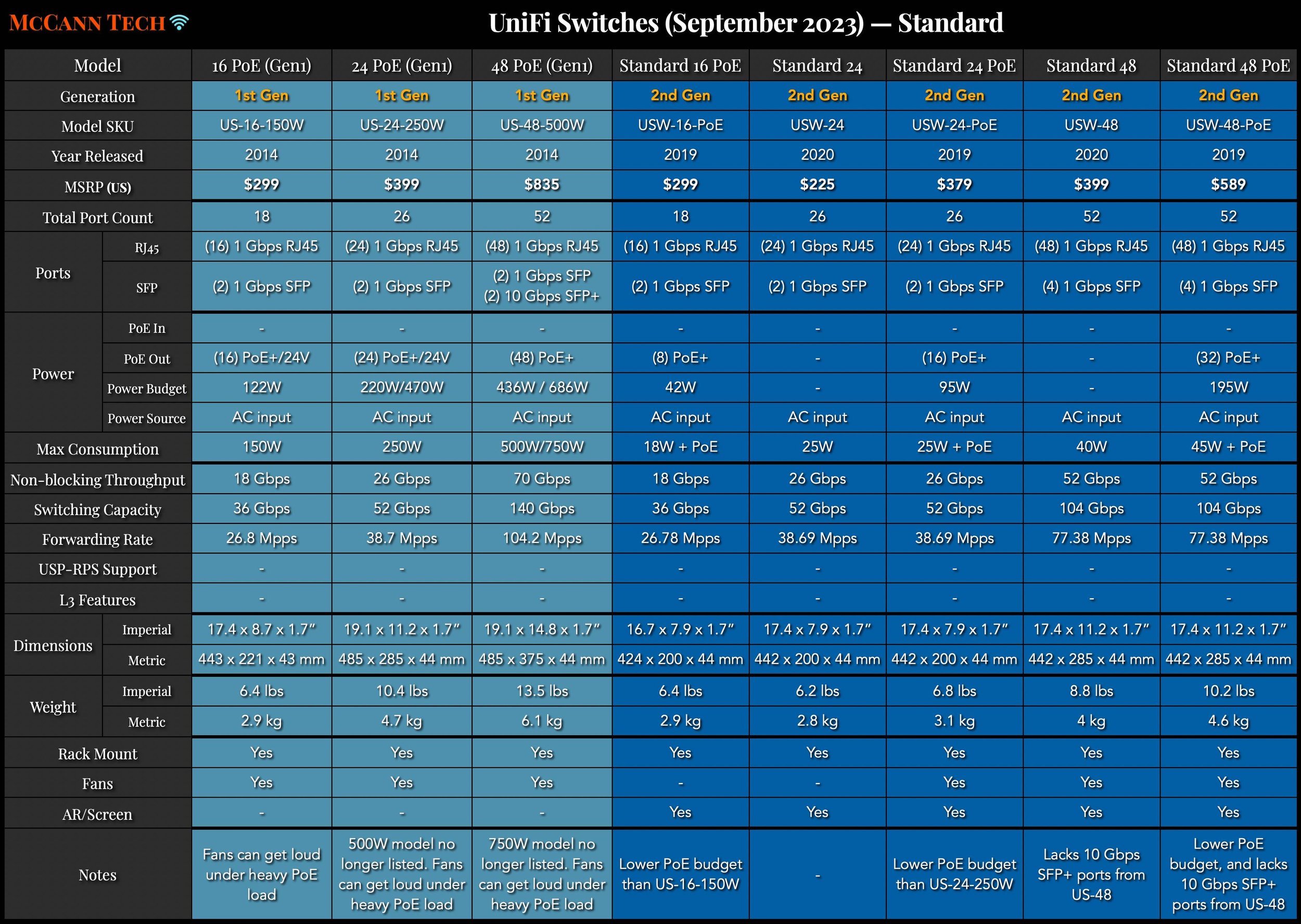

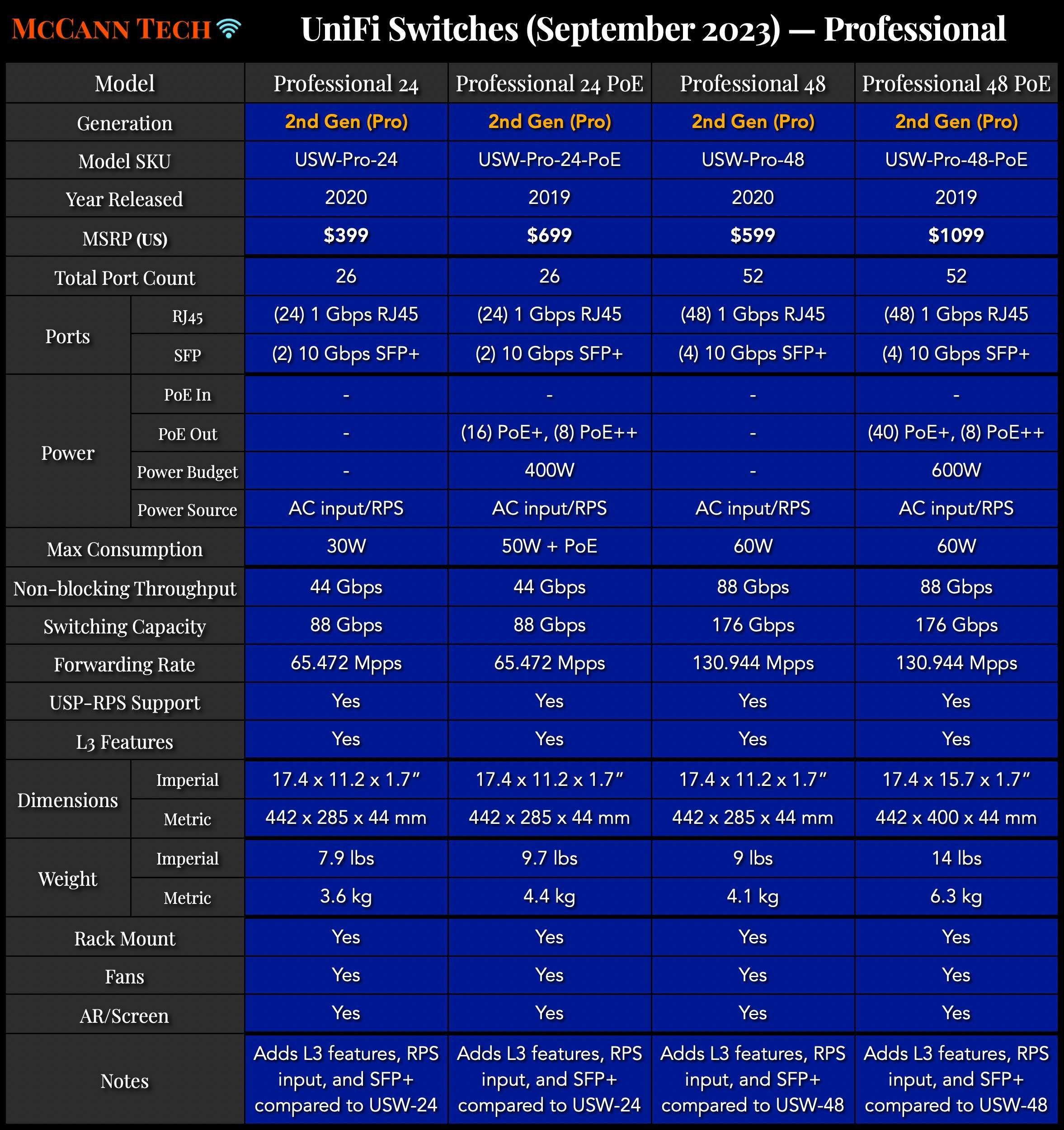

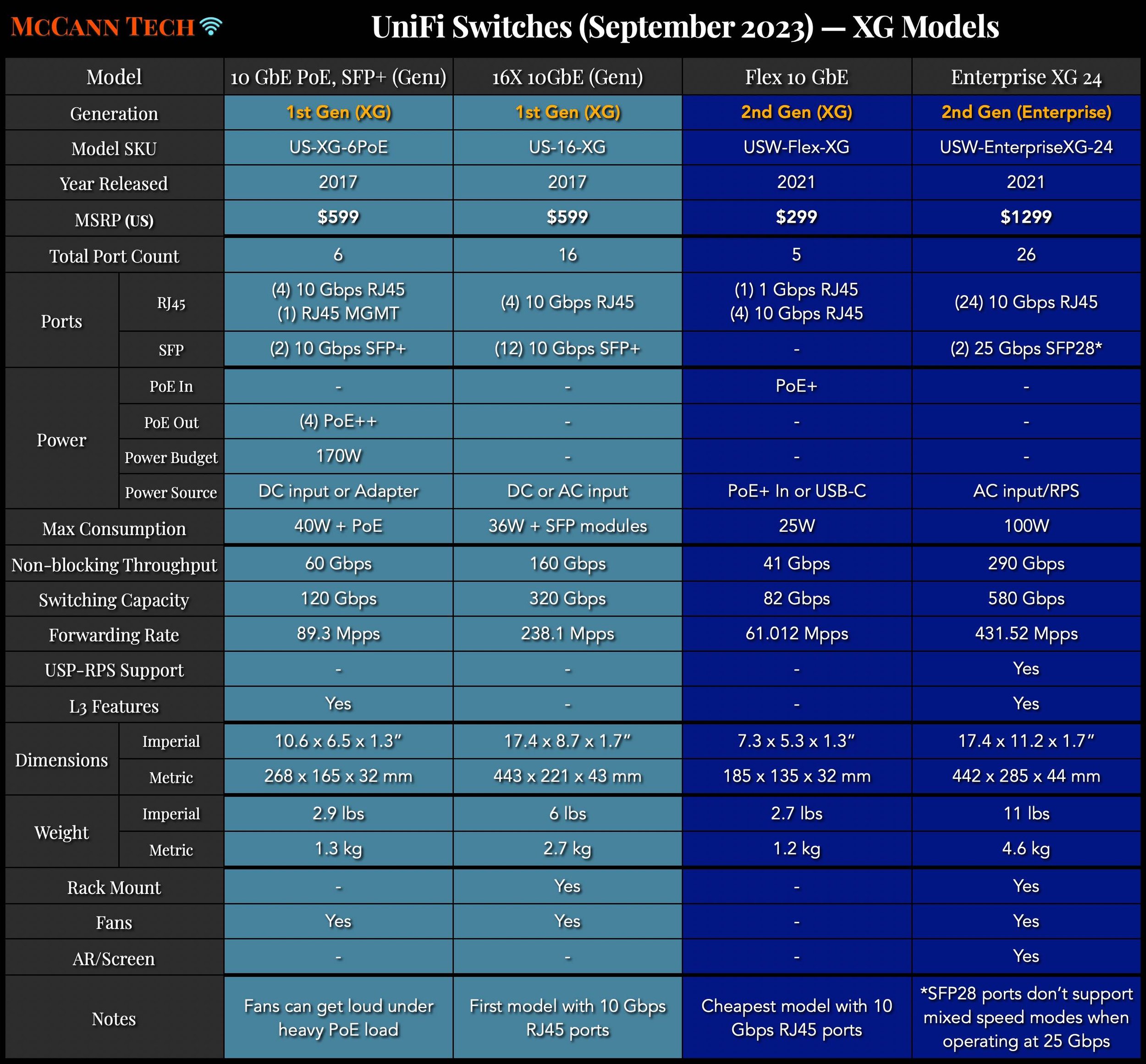


































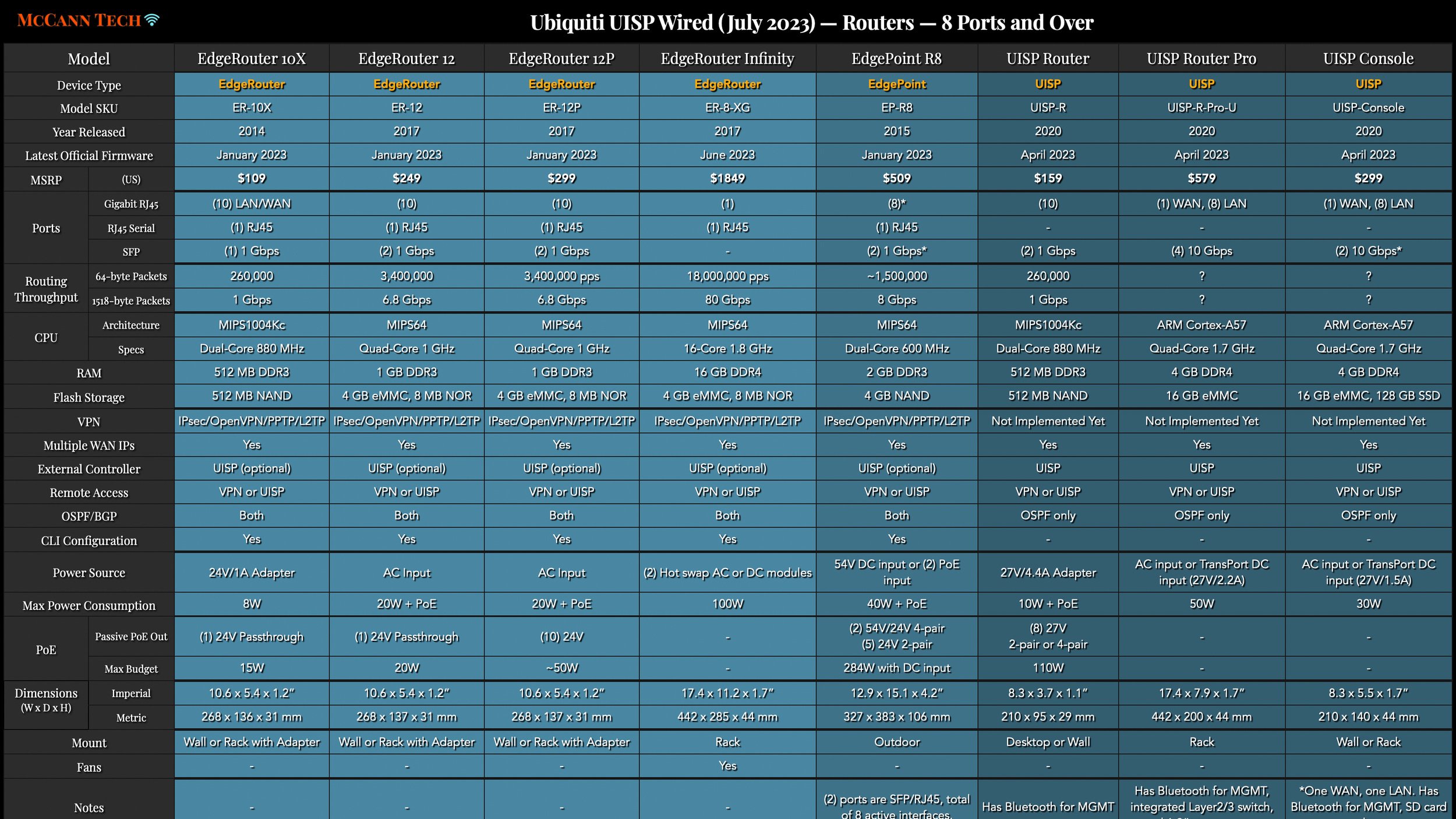
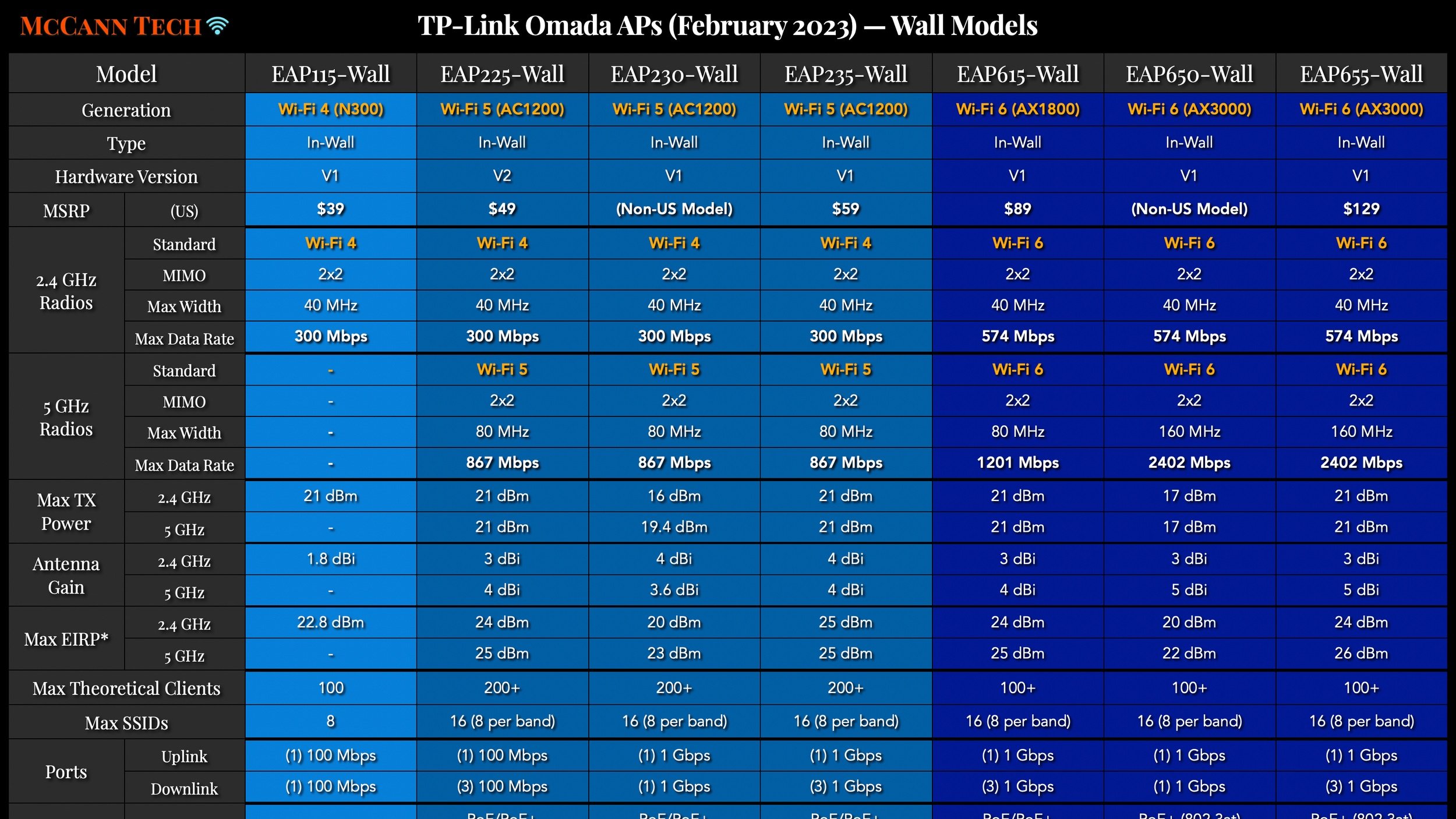
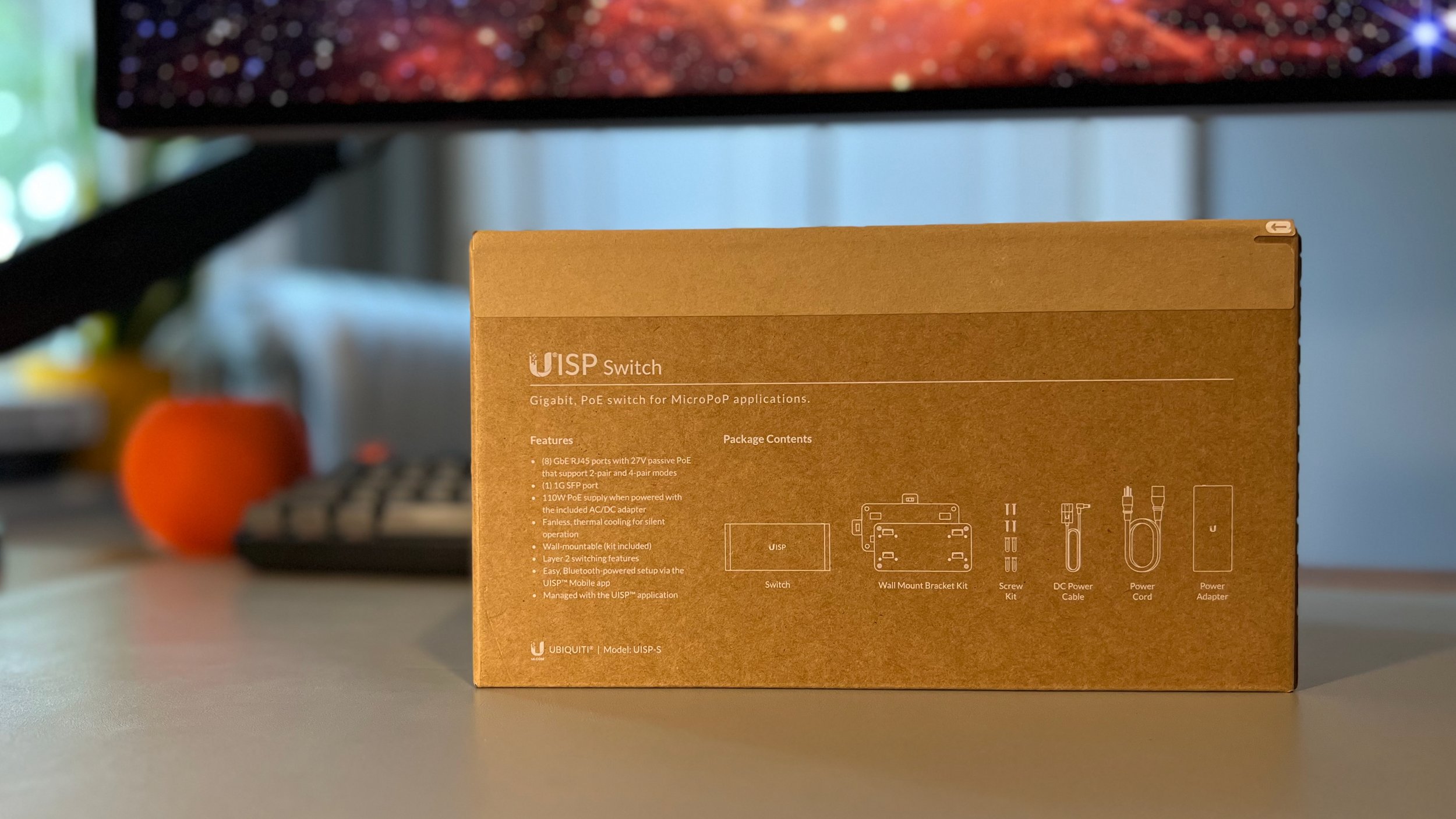


All my charts for comparing Ubiquiti’s models of UniFi Gateways, Consoles, Wireless Access Points, and Switches. Last updated in December 2024 for the Enterprise Fortress Gateway, UXG-Enterprise, Enterprise Campus switches, and E7 Enterprise Wi-Fi 7 access points.