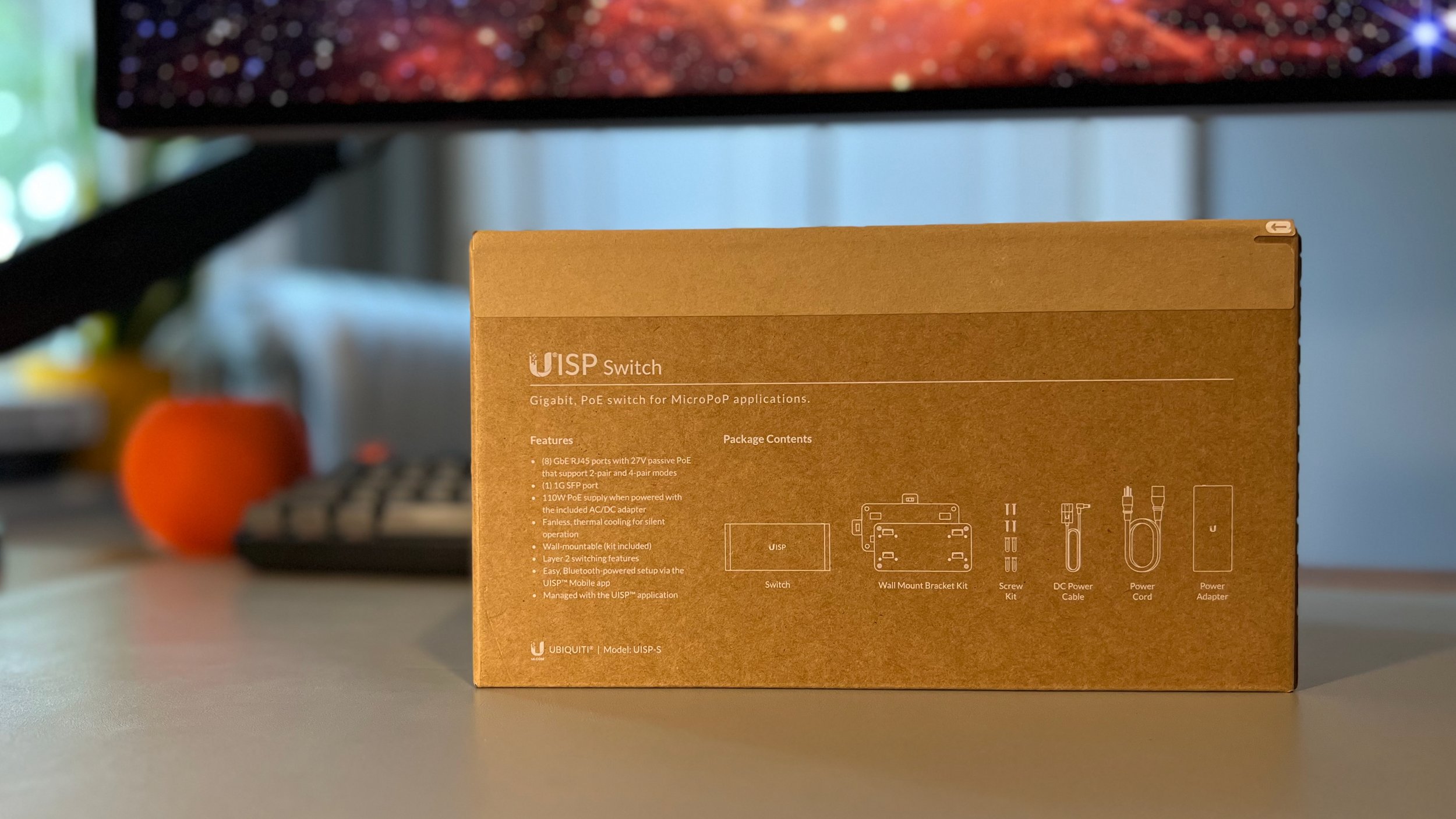UISP Switch Review: Battle of the Brands
Originally Posted: October 2nd, 2022
UISP Switch Review: Battle of the Brands
Context Is Key
Before we dive into the hardware, software, and branding of the UISP Switch, we have to roll back the clock 50 years to 2020, before UNMS was renamed to UISP.
Back then, EdgeMAX products were Ubiquiti’s most advanced routers and switches. EdgeRouters and EdgeSwitches offered more features than UniFi. They operated on their own, without the need for a separate software controller. They were configured by a command line or individual web interface, with the UNMS software offering optional monitoring , remote access, and configuration of some common settings. This made EdgeMAX better suited for WISPs, ISPs, and other professional network users, who preferred it over the controller-based architecture and limited networking features of UniFi.
Many used both EdgeMAX and UniFi, and hoped they would merge. I never agreed with that — to me, they are two incompatible styles, aimed at two different uses. Just like how an iPad is touch-first, and macOS is mouse/keyboard-first, sometimes combining products leads to less than the sum of the parts. See: Windows 8.
By 2020, the EdgeMAX line was mature, and work was underway on the 2nd major version of the firmware. At the same time, it was obvious that Ubiquiti’s main focus was UniFi. The UniFi Dream Machine and 2nd generation switches arrived in 2019, and were soon followed by Wi-Fi 6 access points. They introduced UniFi OS, and new applications such as UniFi Protect for cameras, and UniFi Talk for VoIP phones. New products were being introduced rapidly, but they almost all fell under the ever-expanding UniFi umbrella.
UniFi represents Ubiquiti’s core strengths: good-enough hardware and software with relatively cheap pricing, no licensing, and limited support. They have always leaned on a fast-and-loose development style, and it’s community of users to cover their shortcomings in QA, testing, and documentation. This strategy worked. UniFi now accounts for almost 80% of Ubiquiti’s revenue.
A breakdown of Ubiquiti’s revenues from 2012 to 2022. The UISP category is reported as “Service Provider Technology” on their public 10-K filings, and UniFi is reported as “Enterprise Technology”
Over the past few years development has been slower for EdgeMAX, AirMAX, LTU, and other equipment meant for network operators, WISPs, and professional users. A few new products have been introduced, but most were PtP or PtMP radios such as the 60 GHz GigaBeam and AirMAX radios. EdgeRouters and EdgeSwitches saw very few updates to hardware or software. It had been years since the EdgeRouter 4 and a few refreshed EdgeSwitch X models came, with no sign of new hardware coming since. Overall, the development of EdgeOS 2.x stalled, as you can see by looking at the history of EdgeOS releases. Hardware availability for all Ubiquiti products has been poor lately, but EdgeMAX equipment has been impacted the most.
Since then it’s been mostly silence and speculation. A lot of EdgeMAX users were wondering if they had been abandoned. I was one of them. Snarky comments aside, a lot has changed and there is a lot to cover. Ubiquiti themselves felt the need to comment on the future of EdgeMAX in July 2022, but we haven’t seen many fruits from that promise several months later.
In 2022, it is clear UniFi is the favorite child. The majority of new hardware, software, revenue, and growth now fall under the UniFi brand. For the other side of the business, there hasn’t been much momentum or a clear direction. In my opinion though, it’s clear that EdgeMAX is the past, and UISP is the way forward. If you’re looking to upgrade or expand an EdgeMAX network, it’s worth considering brands with longer attention spans and more focus on wired networking, such as MikroTik, Netonix, or Cambium. It’s also worth learning about the UISP products, how they differ from EdgeMAX, and whether they deliver on their promises.
Ubiquiti’s UISP Switch
Ubiquiti announced the UISP Switch in a community forum post in June 2020, where they called this model the UNMS Switch Lite. In the announcement there are a few not-so-subtle hints about their product direction.
We are very excited to announce the all new UNMS product line – offering all the wired equipment needed to get your WISP network up and running with ease. Designed for operators, the UNMS product line will consist of Routers, PoE Switches, Outdoor Units, DC Power Sources, and Client Solutions.
The compact and versatile UNMS Switch Lite (UNMS-S-Lite) is the first model that we are launching to start off this new exciting line of products, with many more to come! The UNMS Switch Lite is a Layer 2 switch featuring 8 RJ45 Gigabit ports capable of 24V passive PoE output and two SFP ports. The UNMS-S-Lite is the ideal device to power a great number of radios due to its large PoE budget (110W). The UNMS Switch Lite is developed on a foundation of performance, aiming to provide the best-in-class user experience.
Some of you may be wondering how the UNMS product line compares to EdgeMAX. The new UNMS hardware platform is designed from the ground up to have tight integration with the UNMS controller and is positioned for faster feature development. We will continue to support the EdgeMAX product line and EdgeMAX devices will continue to work with UNMS. The UNMS hardware product line takes this integration a step further and allows you to easily expand, manage and optimize your network.
With the new UNMS Switch Lite, we want to make sure that we deliver what you, our community, needs. As a step towards this, we will use this thread for a software feature wishlist in order to determine what you all want the most. Please provide wanted features and other feedback in this thread. Top-voted features will be considered for implementation.
Reading between the lines and clearing away the marketing speak, this was the first sign EdgeMAX was a legacy platform. This wasn’t just a single model, it was a whole ecosystem of UNMS UISP-branded hardware that were designed to work together. That takes a lot of development time and effort, and for a shrinking part of their business. It doesn’t make sense to expect that UISP and EdgeMAX are both going to be equally important going forward. To me, this was an announcement of a transition.
If you’re looking for a parallel, Ubiquiti was pretty ruthless with the transition from UniFi Video to UniFi Protect in July 2019. By January 2020, UniFi Video was dead, development was ceased, and the cloud service was shut down. Any existing UniFi Video installations were abandoned, and anyone who installed, recommended, or used UniFi Video were rightfully upset. A lot of users took the UNMS UISP hardware announcement as a sign EdgeMAX would meet the same fate.
Words Vs. Actions
On one hand, we have Ubiquiti’s words. On the other, their actions. In March 2022, Ubiquiti took to the community forums once again, this time to proclaim their continued support for EdgeMAX.
In an effort to maintain full transparency with you and the entire Ubiquiti community, we want to formally reaffirm our continued commitment to EdgeMAX. Currently, we are working on several key security improvements specific to EdgeMAX products, and expect these to be released in the coming weeks.
We are aware of the collective concern that EdgeMAX products will be replaced with UISP, and we want to assure you that this is not the case. UISP hardware has been designed for seamless integration with our next-generation WISP products, as well as our UISP Application and UISP mobile app. EdgeOS will continue serving as a supplementary application for networks that require advanced routing features.
We hope this clarifies our direction. Thanks again for being an EdgeMAX user, we look forward to continuing our support!
In the 6 months since, we’ve seen the v2.0.9-hotfix.4 release for EdgeRouters, EdgeSwitch X 1.4.1, and EdgePower 1.10.0. The latest firmware for EdgeSwitches was a minor bug fix release (1.9.3) which just turned one year old. EdgeSwitch XP models haven’t had new firmware for a year and a half. EdgeMAX hardware has been out of stock consistently, and development has slowed to a crawl.
For whatever reason, Ubiquiti doesn’t want to admit that EdgeMAX is dead. To be fair, it is not quite dead — plenty of EdgeMAX devices are still out there, moving packets around — but it is not really alive either. EdgeRouters and EdgeSwitches are still technically for sale and can still be used, but they appear to be legacy, zombie products. It makes more sense to refer to them in the past tense.
While EdgeMAX was dying a slow death of neglect, Ubiquiti has been building out the UISP hardware brand. So far there have been a few models, including a basic router (UISP Router) and switch (UISP Switch). There are a few more announced or in early access, including the UISP Console, UISP Router Pro, UISP Switch Pro, UISP Box, and UISP Power. UISP hardware is meant for the same types of uses as EdgeMAX, but the specifics have changed a few times since June 2020.
In the comments of the announcement post, Ubiquiti stated there would be no local shell/CLI or web interface to configure UISP hardware. The UISP controller or mobile app were the only way to configure or manage them. To EdgeMAX users this was a deal-breaker, and a sign Ubiquiti didn’t know what it was like to operate a real-world network. Bluetooth setup and app-only configuration may be great for home users, but isn’t a great solution for a radio tower or network closet.
They have since edited some of their comments, but references still exist. They clearly stated that they won't have CLI, console port or even web UI. Thankfully, parts of that decision have been changed. So now that it’s renamed, realigned, and released, what is the UISP switch?
From the description on Ubiquiti’s store page:
Gigabit PoE switch for MicroPoP applications.
Ideal for wireless ISP (WISP) deployments, the UISP® Switch is a fanless, Layer 2 PoE switch with (8) GbE RJ45 ports and (1) 1G SFP port for an additional fiber uplink option. The UISP Switch is a cost-effective solution for WISPs looking to quickly and inexpensively deliver Gigabit wireless speeds to their customers. With its hefty 110W total PoE supply, the UISP Switch delivers substantial power to every radio in your service network. For larger deployments, pair it with the UISP Console to create a cohesive routing and switching hub. The UISP Switch is managed with the UISP application, a centralized platform where you can monitor and manage all of your UISP devices.
Without going any further, anyone looking for layer 3 operation will be disappointed. The entry-level UISP Switch is layer 2 only, meaning it only speaks in MAC addresses and VLANs, and can’t be used for routing. EdgeSwitches offered some L3 features (limited to static routing, route maps, and some policy-based routing) and there are many situations where that was either a critical feature or a handy-to-have extra. In ISP or WISP networks flexibility is important, and having even basic layer 3 features at the switch level influences many aspects of network design and operation. With UISP switches, layer 3 is reserved for the “pro” models.
Besides the big difference at layer 3, there are some differences at layer 2 as well. The EdgeSwitch command line and web interfaces both exposed a lot of status information, and advanced settings. They were flexible and powerful in the right hands, but sometimes difficult to navigate and easy to misconfigure. The big difference here is philosophy. It’s as if Ubiquiti chose to burn EdgeOS down so they could build a platform where they hold your hand through configuration, and limit the settings you can control to avoid common mistakes. Thankfully, the UISP switch does have a CLI you can drop into if the UISP interface is limiting to you.
One last thing — this is a minor complaint, but I will miss having a unique term for hardware vs. software. Ubiquiti has backed themselves into the same corner as Apple with “Apple TV” - it’s not clear if you’re referring to the hardware, software, or the service. This makes documentation and search-ability worse, at the expense of a (pardon the pun) unified brand.
As with most new Ubiquiti hardware, the UISP Switch comes in a smooth, white, plastic casing and a clean overall look. It looks more like a UniFi product than a classic black EdgeSwitch, but it feels solid and well-built. It is too early to say how reliable these will be over the long term, especially in an enclosure with extreme temperatures or a humid or wet environment. My initial impressions are good, for what little that is worth.
Ubiquiti also offers the (still in EA) UISP Box if you need to mount it outdoors. It’s a little disappointing that we don’t have any new outdoor EdgePoint models, but the modular UISP Switch + UISP Box might be a better solution for everyone. Get the enclosure if you need the protection, otherwise you can use a much smaller piece of equipment for indoor networks.
WISPs currently using the EdgePoint S16 will appreciate the eight 4-Pair passive PoE ports, as the EPS-16 only has four of those high power ports. They will miss the 10 Gbps SFP+ interfaces though, as the UISP Switch only has 1 Gbps SFP and RJ45 ports. I’d love to see availability of the current EdgePoint S16 or an updated model, but for now the modular UISP Switch + Box setup appears to be the closest Ubiquiti is willing to offer. The MikroTik NetPower 16P and Netonix WISP switches have their own problems, but may be better alternatives for some.
The UISP Switch comes with a 120W Power TransPort Adapter. As you can tell from the CamelCase name, TransPort is a proprietary DC input method. The power adapter itself is large — almost the size of the switch itself. An external power supply brings some flexibility though, especially when you consider the UISP Box, TransPort cables, and UISP Power accessories. Ubiquiti is working on rolling out longer distance TransPort-to-TransPort cables, as well as the UISP Power device which will do AC-DC conversion, and allow for built-in and external 24V batteries. None of these accessories are available in general access yet, so this story isn’t finished. For those looking to deploy outdoor equipment with redundant power today, keep waiting or look elsewhere.
In the UISP Switch box you get the power supply with locking AC power input cable, and a TransPort to DC barrel jack cable. The basic UISP Switch and UISP Routers don’t have direct TransPort input, but the UISP Console and the Pro models do. You’ll need one of those devices, or you’ll need to add a UISP Box or UISP Power accessories to get the benefits of TransPort.
I am usually opposed to proprietary anything, but I’m cautiously optimistic about TransPort and UISP Power. I’ve worked for a WISP, and know what it’s like to carefully compare spec sheets and try to figure out a DC operated outdoor network on my own. It’s not easy. If anything, I hope that TransPort and UISP Power make DC operation of WISP networks easier for everyone. I’m looking forward to testing this out for myself.
Mechanical
Dimensions: 210.4 x 95 x 29 mm (8.28 x 3.74 x 1.14”)
Weight: 610 g (1.34 lb)
Enclosure material: Polycarbonate
Hardware
Total non-blocking throughput: 9 Gbps
Switching capacity: 18 Gbps
Forwarding rate: 13.392 Mpps
Networking interfaces
(8) 10/100/1000 MbE RJ45 ports
(1) 1G SFP port
Management interface
Ethernet in-band
Bluetooth BLE
Power method
External 27VDC, 4.4A power adapter (included)
TransPort DC input
Supported voltage range: 24 - 28VDC
Max. power consumption: 8W (excludes PoE output)
Environment
ESD/EMP protection
Air: ± 15 kV, contact: ± 8 kV
Operating temperature: -10 to 50° C (14 to 122° F)
Operating humidity: 5 to 95% non-condensing
Certifications: CE, FCC, IC
PoE
PoE interfaces: (8) 27V passive PoE:
PoE Type: Passive 2-pair (pins 4, 5+/7, 8-) or 4-pair (pins 1, 2, 4, 5+/3, 6, 7, 8-)
Max. Passive PoE wattage per port: 30W/27VDC
Passive PoE voltage range: 27VDC
LEDs
System
Status
RJ45 data ports
PoE
Speed/link/activity
SFP data ports
Link/activity
A comparison of the UISP Switch and EdgeSwitch models with under 16 ports.
While the hardware is pretty straightforward, the more interesting aspect of the UISP devices is the software. The UISP Switch requires UISP for configuration and monitoring. You can either use the UISP mobile app on a smartphone or tablet, UISP Cloud, or run your own UISP controller. Ubiquiti offers UISP Cloud for free - as long as you have at least 10 devices. You’ll also be at the mercy of Ubiquiti for availability, updates, and support of your UISP Cloud controller.
Within the UISP software you can configure your UISP hardware, as well as a lot of common settings for EdgeMAX, airMAX, and most non-UniFi devices Ubiquiti make. The level of control varies with the hardware and what settings you want to change. For a lot of things, diving into the command line or the device’s web interface is required. UISP hardware was designed to have “tight integration” with the UISP application, but we’re still on that journey.
These are not 100% exhaustive lists, and things are going to change as the software is developed. This is how it is with UISP 1.4.7 and UISP Switch firmware 1.5.0 beta 1, as of October 2022.
The UISP Mobile app allows you to change the following:
Initial setup: adopt, move, update, and view details about the switch and its uplink
Change hostname, IP address, and management VLAN
Port settings — description, enable/disable, PoE, speed, duplex, LAG, isolation, flow control, DHCP snooping, speed limit, and STP
VLANs — create, rename, and modify port tagging settings
Tools — ping, traceroute, and discover nearby Ubiquiti devices
Download a support file, view outages and logs, and reboot
The full desktop UISP interface exposes all of those, and a few more features:
Cable test
NTP
Enable or disable the Web UI and SSH
Enable or disable discovery (enabled by default)
Enable or disable maintenance mode
Terminal for CLI configuration
While the CLI and web interfaces are pretty straightforward, don’t expect a user guide or a ton of documentation to learn your way around. Ubiquiti has been making a lot of changes to their help articles recently, and not always for the better.
Here’s a real example of what I ran into when trying to configure a UISP Switch for the first time. I wanted to make a few example VLANs for testing. I noticed that there are both a bridge interface and a switch interface. The default switch interface is a member of the bridge interface. So, which one should be the parent interface for my VLAN subinterfaces? Does picking one or the other have feature or performance implications? You can configure it on either, and there’s no tooltip or description to let you know which is better. So, I went to help.ui.com and found this rather depressing list of UISP Routing and Switching articles. I’m including a screenshot here for posterity.
The sad list of UISP hardware help articles.
The EdgeRouter, EdgeSwitch, and UFiber headings all lead to the full list of help articles and documentation, but there is one and only one help article for UISP hardware devices. So, trial and error it is, and I found that it works both ways. You can create VLANs on the bridge, or VLANs on the switch interface. I’m sure there are broader implications and possibly performance differences, but it would be nice if we could have those details in writing. Just like the hardware line and the software, the UISP documentation is still very much under construction.
Besides the lack of documentation and inclusion of a CLI for configuration, there isn’t much else to say here. The UISP Switch handles what you would expect; PoE and VLANs. Clicking around the UISP software GUI, it’s pretty easy to figure out the basics. The built-in monitoring and software features are being developed at a pretty good pace, but in UISP 1.4.7 and the latest (stable or beta) firmware, it still feels a little unfinished.
All together, I’m pleased to see that Ubiquiti is still providing CLI access for those that prefer it, or need it. I’m all for having a fully-featured visual interface, but command lines have many advantages, and are going to be with us for a long time. Those moving from EdgeSwitches to UISP Switches will need to adjust to the GUI-first style, but over time the choice is going to be made for them. Either hop on the UISP train, or find another vendor.
An outdoor installation with Ubiquiti EdgePoint, LTU Rocket, and AirFiber 5XHD
The UISP switch is an interesting blend of sleek hardware and immature software. If you need Layer 2 switching, VLANs, and PoE, the UISP Switch is worth considering. If you need layer 3 or more advanced features and don’t mind buying into a legacy platform, an EdgeSwitch might be the better choice if you can find one. For everyone else, there’s MikroTik, Netonix, Cambium, Tycon, and other vendors to fill the gaps.
Ubiquiti has a big advantage thanks to their UISP ecosystem and user base. They also have a lot of disadvantages and issues due to their lack of focus and consistency. The software can be incomplete and undocumented, common features can be missing, and promises can be empty. Running into the limits is usually a frustrating experience. If you live within the walls of what the UISP Switch can do, it’s a nice piece of hardware that is easy to recommend. At the limits it’s a less clear, so be careful about your purchases if that applies to you.
After the UISP Box, UISP Power, and TransPort products are released, this conclusion is going to be different. It’s been over two years since the original announcement, but the UISP hardware line is still under construction. EdgeMAX is still in limbo, but UISP is the apparent way forward. The UISP Switch is designed to be a modular machine, but you can’t buy all the parts yet. The story isn’t finished, and it is up to Ubiquiti to write a good ending.