UniFi Network Comparison Charts
Originally Posted: April 24th, 2021
Last Edited: August 28th, 2025
UniFi Network Comparison Charts
These charts compare all available UniFi Network devices — Gateways, Cloud Keys, Switches, and Wireless Access Points. They are available as images and in other mobile-friendly formats on Google Drive.
Other Ubiquiti Comparison Charts:
- UniFi Protect Comparison Charts
- PtP and PtMP Radio Comparison Charts
- EdgeMAX and UISP Wired Comparison Charts
- For all of my other posts about Ubiquiti, see my Ubiquiti Guide.
Table of Contents
UniFi Gateways and Cloud Keys
There are two categories of UniFi gateway: Independent and Cloud.
Independent Gateways are just routers and nothing else. These are managed by a Cloud Key, self-hosted, or cloud-hosted UniFi Network application. They don't run any software, and don't do anything besides act as a firewall/gateway/router.
Cloud Gateways are routers that run software. At a minimum they run the UniFi Network application. They manage themselves and other UniFi switches and APs. They can't be managed by a Cloud Key or self-hosted controller*.
- These have been called "UniFi OS Consoles" or "Gateway Consoles" and other terms, but Cloud Gateway™ is the current branding.
- Some of these run other UniFi software like Protect, Talk, Access, or Connect.
- *Besides the UniFi Express (UX) and UX7, which can be used as access points. There is always an asterisk on everything.
Current UniFi Gateways
Cloud Gateways - Wi-Fi Integrated
- Express (UX)
- Express 7 (UX7) — Wi-Fi 7 update to the UX
- Dream Router 7 (UDR7) — Wi-Fi 7 update to the UDR
- Dream Wall (UDW)
Cloud Gateways - Compact
Cloud Gateways - Large and Enterprise
- Dream Machine Pro (UDM-Pro)
- Dream Machine SE (UDM-SE)
- Dream Machine Pro Max (UDM-Pro-Max)
- Enterprise Fortress Gateway (EFG)
Independent Gateways (UXG)
- Gateway Lite (UXG-Lite)
- Gateway Max (UXG-Max)
- Gateway Fiber (UXG-Fiber)
- Gateway Pro (UXG-Pro)
- Gateway Enterprise (UXG-Enterprise)
Unlisted and Discontinued UniFi Gateways
These may still be for sale, but are not promoted on the Ubiquiti website or listed in their respective categories in the Ubiquiti store. The USG and USG-Pro are legacy products, no longer supported, and should not be considered for new installs. I'll include them when relevant for comparison if you're considering an upgrade.
UniFi Cloud Gateways
Wi-Fi Integrated
Wi-Fi integrated Cloud Gateways have… integrated Wi-Fi. You can expand your wired network with additional switches, and your wireless network with additional APs, but these all-in-one models are an easy way to get started.
The Express (UX) is the cheapest and least powerful option. It is a gateway, wireless access point, and can control up to 4 additional UniFi Network devices. The Express can also be used as an access point in any other UniFi network.
The Express 7 (UX7) is an updated UX with Wi-Fi 7 support and higher performance. It is a gateway, wireless access point, and can be the UniFi Network controller for 30 additional devices. The Express 7 can also be used as an access point in any other UniFi network.
The Dream Router 7 (UDR7) is the updated version of the original Dream Router, with Wi-Fi 7 support and higher performance. It is a gateway, wireless access point, and can be the UniFi Network controller for 30 additional devices. It also runs all of the other UniFi applications — Protect, Talk, Access, and Connect.
The Dream Wall (UDW) is meant to be installed on a wall rather than a typical network rack or shelf. It runs all UniFi OS applications, and includes a built-in router, switch, and Wi-Fi access point, along with support for UniFi Protect, Talk, Access, and Connect.
The UDR and UDM are unlisted, but still supported and OK to use. You should consider the UX7, UDR7, and other current models for new installs, but they’re useful to compare against.
The Dream Router (UDR) is a router, 4-port switch, and Wi-Fi 5/6 access point. It has 2 PoE ports and the ability to run two additional UniFi applications. It’s a bit under-powered, and not the best deal in comparison to the newer options.
The Dream Machine (UDM) is a router, 4-port switch, and AC Wave 2 Wi-Fi access point. It only runs the Network application and UniFi Identity. It’s fairly capable, but surpassed by the UDR7 for those looking for this kind of device.
Compact
Compact Cloud Gateways lack built-in Wi-Fi, and should be paired with UniFi switches and APs to form a complete network. They can offer more flexibility and more performance than the Wi-Fi Integrated models, especially the latest option, the UCG-Fiber.
The Cloud Gateway Ultra (UCG-Ultra) is a gateway and UniFi Network controller for 30 additional UniFi devices. It has a 2.5 Gbps RJ45 WAN port, but it is limited to gigabit speeds by the backplane and it’s internal connection to it’s four switch ports. It doesn’t run any additional UniFi applications.
The Cloud Gateway Max (UCG-Max) offers higher performance than the UCG-Ultra, five 2.5 Gbps RJ45 interfaces, and runs all UniFi applications. For $199 it comes without storage for UniFi Protect, but you can purchase a M.2 SSD Tray and an SSD, or opt to buy it with 512 GB, 1 TB, or 2 TB SSD pre-installed.
The Cloud Gateway Fiber (UCG-Fiber) is the newest and highest performance model in this category, with more processing power and 10 Gbps RJ45 and SFP+ interfaces. It runs all UniFi applications and also has storage options, with $279 as the base price and 1 or 2 TB options available.
The 2nd image here combines the compact models with the desktop size Wi-Fi Integrated models above. These are all the Cloud Gateways which don’t need to be mounted in a network rack.
Large Scale and Enterprise Cloud Gateways
Large Scale and Enterprise models are meant to be installed in a network rack and used in bigger or more demanding networks. These offer some features that other models don’t, such as Shadow Mode (VRRP) for hardware redundancy and BGP.
The Dream Machine Pro (UDM-Pro), Special Edition (UDM-SE), and Pro Max (UDM-Pro-Max) are 10 Gbps rackmount gateways that run all UniFi OS applications — Network, Protect, Talk, Access, and Connect. They have built-in 8-port Ethernet switches, but don’t provide Wi-Fi. The UDM SE adds 2.5 Gbps WAN, PoE, and internal 128 GB SSD. The UDM Pro Max doesn’t offer PoE, but offers a 2.5 Gbps WAN, 128 GB SSD, a 2nd HD bay, more RAM, a more powerful CPU, higher throughput, and double the management limits of the Pro and SE.
The Enterprise Fortress Gateway (EFG) is the latest, biggest, and baddest option. For $1999, you get more of everything. Higher speed interfaces including two 25 Gbps SFP28, higher throughput, higher management limits, and exclusive features like SSL/TLS inspection. It only runs UniFi Network, so you’d need to add a Cloud Key or NVR if you want to use additional UniFi applications.
Independent Gateways — USG and UXG
These gateways do not run any UniFi software. They require the UniFi Network application to be run on another piece of hardware such as a Cloud Key, local PC/server, or cloud service. The USG models are discontinued and end of life, while the UXG models are current.
UniFi Cloud Keys
Cloud Keys are different. They are not gateways or routers, they just run UniFi OS and it’s applications such as UniFi Network and UniFi Protect. Cloud Keys are half of a complete network. They need to be paired with UniFi switches and APs, and a UXG if you want to do your routing and firewall functions with UniFi.
The original white CloudKey (UC-CK) is discontinued and not supported
The 2nd generation CloudKey (UCK-G2) only runs UniFi Network, but the CloudKey+ (UCK-G2-Plus or UCK-G2-SSD) runs all UniFi applications and can act as a small NVR for UniFi Protect
The CloudKey Enterprise (CK-Enterprise) is for large scale, multi-site UniFi Network setups
You can always download the UniFi Network application for free and run it yourself, but you can use these hardware options or pay Ubiquiti monthly for their Official UniFi Hosting (Official UniFi Hosting) instead.
Cloud Keys run UniFi software. These are not gateways, they only run the software and manage other UniFi devices.
UniFi Wi-Fi Access Points
All UniFi APs, as of August 2025. See my (needs to be updated!) UniFi Wi-Fi Access Point Buyers Guide for more details.
Comparison of all current UniFi Wi-Fi access points
Wi-Fi 5 UniFi APs
The older Wi-Fi 5 models are broken up into two tiers. The AC Wave 1 models are the oldest UniFi APs still for sale. The slightly newer AC Wave 2 models mostly have “HD” in their name, and the additional features that AC Wave 2 added to the 802.11ac standard.
Curiously, in January 2024 we got a new AC Wave 1 model, the Swiss Army Knife. It’s similar to the AC Mesh, and it can be used with a optional RP-SMA antennas.
AC Wave 1
AC Lite (UAP-AC-Lite)
AC Long-Range (UAP-AC-LR)
AC Professional (UAP-AC-Pro)
AC Mesh (UAP-AC-M)
AC Mesh Professional (UAP-AC-M-Pro)
Swiss Army Knife (UK-Ultra)
AC In-Wall (UAP-AC-IW)
AC Wave 2
Wi-Fi 6, 6E, and 7 UniFi APs
Wi-Fi 6
U6 Lite (U6-Lite) — Unlisted, consider U7-Lite or U6+
U6+ (U6-Plus)
U6 Long-Range (U6-LR)
U6 Professional (U6-Pro)
U6 Mesh (U6-Mesh)
U6 Mesh Pro (U6-Mesh-Pro)
U6 Extender (U6-Extender) — No Ethernet ports, wireless backhaul only
U6 In-Wall (U6-IW)
Wi-Fi 6 UniFi AP Comparison
Wi-Fi 6E and Wi-Fi 7
The U6-Enterprise and U6-Enterprise In-Wall are the only Wi-Fi 6E models, but we now have a lot of Wi-Fi options as well. In January 2024, Ubiquiti released their first Wi-Fi 7 model, the U7-Pro. In May 2024, they added three more Wi-Fi 7 models: the U7 Pro Max, U7 Pro Wall, and U7 Outdoor. See my U7-Pro and U7 Pro Max, Pro Wall, and Outdoor Preview for more details about those.
U7 Lite (U7-Lite) — Entry-level Wi-Fi 7 model (no 6 GHz)
U7 Long-Range (U7-LR) — Higher TX power and range than U7-Lite
U7 Pro (U7-Pro) — Cheapest Wi-Fi 7 with 6 GHz
U7 Pro Max (U7-Pro-Max) — Upgraded U7-Pro with real-time spectral analysis
U7 Pro XG (U7-Pro-XG) — New flatter design with 10 Gbps RJ45 uplink
U7 Pro XGS (U7-Pro-XGS) — New flatter design with 10 Gbps RJ45 uplink and real-time spectral analysis
U7 In-Wall (U7-IW) — No 6 GHz, two 2.5 Gbps LAN ports
U7 Pro Wall (U7-Pro-Wall) — Supports 6 GHz, no downstream LAN ports
U7 Outdoor (U7-Outdoor) — First Wi-Fi 7 outdoor model, no 6 GHz
U7 Pro Outdoor (U7-Pro-Outdoor) — Outdoor, standard power 6 GHz
There are 2 older Wi-Fi 6E models, the first to support 6 GHz. In December 2024 we got three more enterprise WI-Fi 7 models. See my E7, E7 Campus, and E7 Audience Overview for more details.
U6 Enterprise (U6-Enterprise) — First AP with 6 GHz support
E7 (E7) — top-of-the-line “enterprise” omnidirectional AP
E7 Campus (E7-Campus) — An outdoor version of the E7 with high-gain directional antennas
E7 Audience (E7-Audience) — An updated Wi-Fi BaseStation XG, a mega capacity model meant for high-density networks
Omnidirectional UniFi APs — Flagship
Since there are so many access points to pick from, it's better to break things down by category.
The biggest category is flagship, which is UniFi's term for the (generally) rounded disc shape, omnidirectional AP you'd typically find on a ceiling. Flagship models are the default option for most networks in most situations, offering broad coverage of an indoor area.
Here are the older Wi-Fi 4 and Wi-Fi 5 flagship models. These may still be around and for sale, but generally aren't the best purchase in 2025.
Flagship — Wi-Fi 5
AC Lite (UAP-AC-Lite)
AC Long-Range (UAP-AC-LR)
AC Professional (UAP-AC-Pro)
nanoHD (nanoHD)
AC HD (UAP-AC-HD)
AC SHD (UAP-AC-SHD)
XG (UAP-XG)
More people should consider the Wi-Fi 6 and 6E flagships, or the latest Wi-Fi 7 flagship options.
Flagship — Wi-Fi 6 and Wi-Fi 6E
Flagship — Wi-Fi 7
U7 Lite (U7-Lite) — Entry-level Wi-Fi 7 model (no 6 GHz)
U7 Long-Range (U7-LR) — Higher TX power and range than U7-Lite
U7 Pro (U7-Pro) — Cheapest Wi-Fi 7 with 6 GHz
U7 Pro Max (U7-Pro-Max) — Upgraded U7-Pro with real-time spectral analysis
U7 Pro XG (U7-Pro-XG) — New flatter design with 10 Gbps RJ45 uplink
U7 Pro XGS (U7-Pro-XGS) — New flatter design with 10 Gbps RJ45 uplink and real-time spectral analysis
E7 (E7) — Top-of-the-line “enterprise” omnidirectional AP
The first set of images break the flagship down by Wi-Fi generation. The 2nd set breaks things down by tier: Lite and Long-Range, Pro and HD, then XG and Enterprise.
Mega Capacity UniFi APs
These models are meant for very high density networks in a stadium, arena, convention center, or large outdoor space.
BaseStation XG (UWB-XG)
E7 Audience (E7-Audience)
Outdoor UniFi APs
These access points can all be used outdoors. Technically the E7-Campus and others can be used outdoors as well, but these are the models in the “outdoor” category on the Ubiquiti store.
AC Mesh (UAP-AC-M)
Swiss Army Knife Ultra (UK-Ultra)
AC Mesh Pro (UAP-AC-M-Pro)
FlexHD (UAP-FlexHD) — Unlisted
U6 Mesh (U6-Mesh) — Updated FlexHD
U6 Mesh Pro (U6-Mesh-Pro) — Updated AC Mesh Pro
U7 Outdoor (U7-Outdoor) — First Wi-Fi 7 outdoor model
U7 Pro Outdoor (U7-Pro-Outdoor) — Outdoor, standard power 6 GHz
E7 Campus (E7-Campus) — An outdoor version of the E7 with high-gain directional antennas
UniFi APs - Wall
AC In-Wall (UAP-AC-IW)
BeaconHD (BeaconHD) — No Ethernet ports, wireless backhaul only
AC In-Wall HD (UAP-IW-HD)
U6 Extender (U6-Extender) — No Ethernet ports, wireless backhaul only
U6 In-Wall (U6-IW)
U6 Enterprise In-Wall (U6-Enterprise-IW) — Wi-Fi 6E with 6 GHz
U7 In-Wall (U7-IW) — No 6 GHz, but two 2.5 Gbps LAN ports
U7 Pro Wall (U7-Pro-Wall) — Supports 6 GHz, but no downstream LAN ports
Building and Device Bridges
The Building Bridges can be used to to bridge your network to another location a couple hundred feet or meters away. The recently announced Device Bridge and Device Bridge Pro are for connecting a far away camera or other PoE device.
The basic Device Bridge is meant for indoor deployments, and connects to an existing UniFi Wi-Fi network. The Device Bridge Pro can do that too, or you can use a pair of them for longer or outdoor point-to-point links, up to 5 km or 3.1 miles. You could also consider a UISP device like an AirMAX or GigaBeam instead.
UniFi APs — All-in-one Wi-Fi Gateways
These models were covered above, as gateways. These gateway models also act as Wi-Fi access points, so it’s worth covering their wireless specs as well.
UniFi Switches
There are over 50 different UniFi switch models, including some that are no longer sold or mentioned on Ubiquiti's website. There are so many in fact, that I've run out of shades of blue.
Ladies and gentlemen, I regret to inform you: We've gone purple.
Comparison of all current UniFi switch models
The sheer number of switch options makes breaking things down by category and size necessary. We'll start with the smallest Flex and Utility models then work our way up.
Utility is the largest category, containing the smallest and cheapest switches. These models don't live in a network rack, and are typically placed on a flat surface or mounted to a pole, DIN rail, or wall.
Flex models can be powered by PoE input, and the USW-Flex is unique in offering an optional outdoor enclosure. This flexibility comes with tradeoffs, with most of these missing out on common L2 features such as spanning tree (STP/RSTP) and LACP port aggregation.
The models listed with "limited" L2 features do not support features such as IGMP and DHCP snooping, ACLs, voice VLANs, LLDP, and storm control, among others. The Flex 10 GbE is listed as supporting "most" L2 features because it does support those, but lacks QoS (DSCP) and Pro AV Profiles, just like the Standard rack mount models.
Also worth calling out: the Flex and Flex 2.5G PoE do not come with power supplies in their box. Order one separately or have a PoE source available to power them.
“Utility” is another new category on the UniFi store. These models are specialized in some way, either by being small desktop models with PoE, or by being more flexible in where they can be used. The Flex switch has the , and the Industrial is plenum-rated and hardened for harsh environments, as examples. For readability, I’ve split them into two groups.
Utility — Flex
Flex Mini (USW-Flex-Mini)
Flex Mini 2.5G (USW-Flex-2.5G-5)
Flex (USW-Flex) — optional outdoor Flex Utility enclosure
Flex 2.5G (USW-Flex-2.5G-8)
Flex 2.5G PoE (USW-Flex-2.5G-8-PoE)
Flex XG / Flex 10 GbE (USW-Flex-XG)
Utility
Ultra (USW-Ultra or USW-Ultra-60W or USW-Ultra-210W)
Lite 8 PoE (USW-Lite-8-PoE)
Lite 16 PoE (USW-Lite-16-PoE)
Professional 8 PoE (USW-Pro-8-PoE)
Enterprise 8 PoE (USW-Enterprise-8-PoE)
Pro XG 8 PoE (USW-Pro-XG-PoE)
Standard UniFi Switches
"Standard" is a term for the normal, rack mount switches. These are limited by their 1 Gbps SFP interfaces and low power budgets, but offer plenty of features and silent fanless cooling.
Standard 16 PoE (USW-16-PoE)
Standard 24 (USW-24)
Standard 24 PoE (USW-24-PoE)
Standard 48 (USW-48)
Standard 48 PoE (USW-48-PoE)
Pro / Pro Max / Pro HD / Pro XG UniFi Switches
The professional models feature UniFi’s Layer 2+/L3 switching features, high PoE budgets, and 10 Gbps SFP+ or 25 Gbps SFP28 ports. The USP-RPS can be used for redundant power on all models that support it.
Professional 8 PoE (USW-Pro-8-PoE) — Desktop model, similar to Enterprise-8-PoE
Professional 24 (USW-Pro-24)
Professional 24 PoE (USW-Pro-24-PoE)
Professional 48 (USW-Pro-48)
Professional 48 PoE (USW-Pro-48-PoE)
The Pro Max models were announced in December 2023. They add PoE++ and 2.5 Gbps RJ45 interfaces, making them good for networks with lots of high-power and high-bandwidth needs. They also have RGB lighting that can help identify ports based on activity or VLAN. Ubiquiti has branded this as Etherlighting™️.
Pro Max 16 (USW-Pro-Max-16)
Pro Max 16 PoE (USW-Pro-Max-16-PoE)
Pro Max 24 (USW-Pro-Max-24)
Pro Max 24 PoE (USW-Pro-Max-24-PoE)
Pro Max 48 (USW-Pro-Max-48)
Pro Max 48 PoE (USW-Pro-Max-48-PoE)
The Pro HD and XG models are newer, and add more 2.5 Gbps RJ45, 10 Gbps RJ45, and PoE+++ ports.
Aggregation, Enterprise, and Enterprise Campus UniFi Switches
Aggregation models are meant for connecting multiple additional switches in a large or high-throughput network.
Aggregation (USW-Aggregation)
High-Capacity Aggregation (USW-Pro-Aggregation)
Pro XG Aggregation (USW-Pro-XG-Aggregation) — coming “soon”
Enterprise Campus Aggregation (ECS-Aggregation)
Enterprise and Enterprise Campus are above professional. These models focus on very high throughput and features, like MC-LAG, OSPF/BGP, VRRP, switch stacking, 25 Gbps SFP28 and 100 Gbps QSFP interfaces, and 90W 802.3bt class 8 PoE+++.
Enterprise Campus 24 PoE (ECS-24-PoE)
Enterprise Campus 24S PoE (ECS-24S-PoE) — Adds stacking, shipping Q4 2025
Enterprise Campus 48 PoE (ECS-48-PoE)
Enterprise Campus 48S PoE (ECS-48S-PoE) — Adds stacking, shipping Q4 2025
Enterprise Campus Aggregation (ECS-Aggregation)
UniFi Switches — Non-PoE
All UniFi switches that don't have PoE, grouped by port count.
UniFi Switches — PoE
All UniFi switches that have PoE, grouped by port count.

















































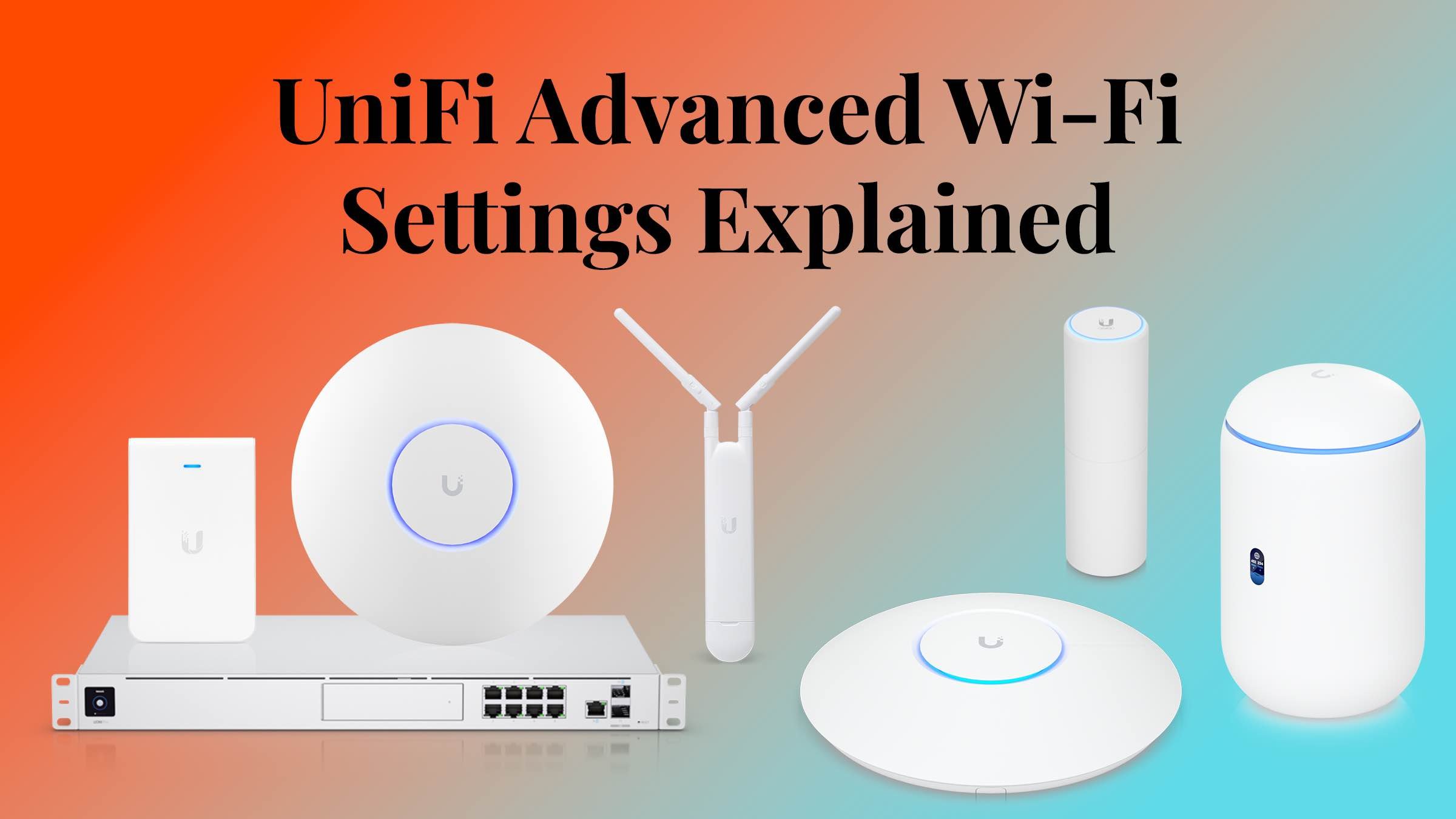





All my charts for comparing Ubiquiti’s UniFi Protect products. These include spec comparisons of all dome, turret, bullet, pro, PTZ and AI cameras, as well as doorbells, dedicated NVRs, and Cloud Gateway NVRs.