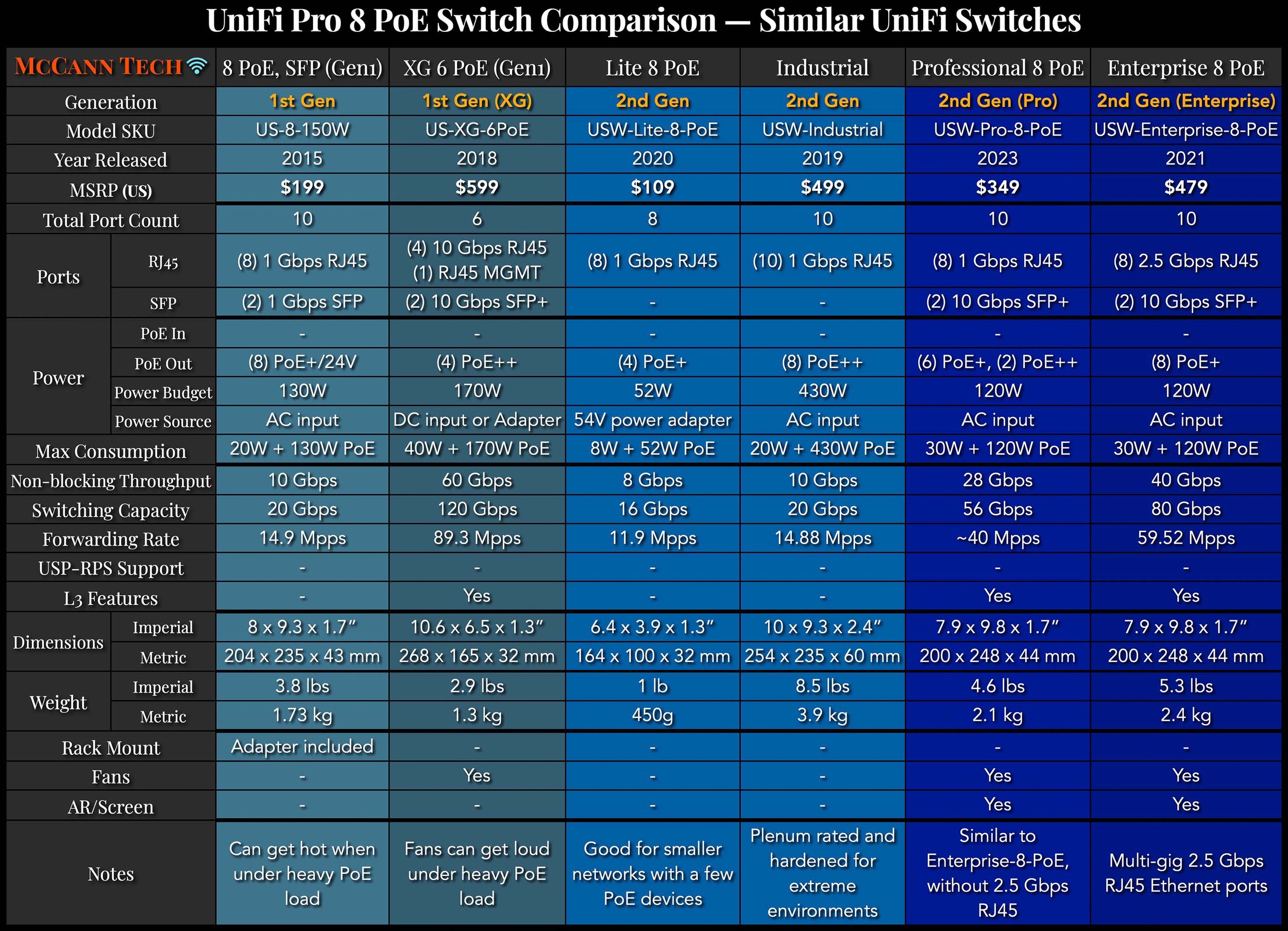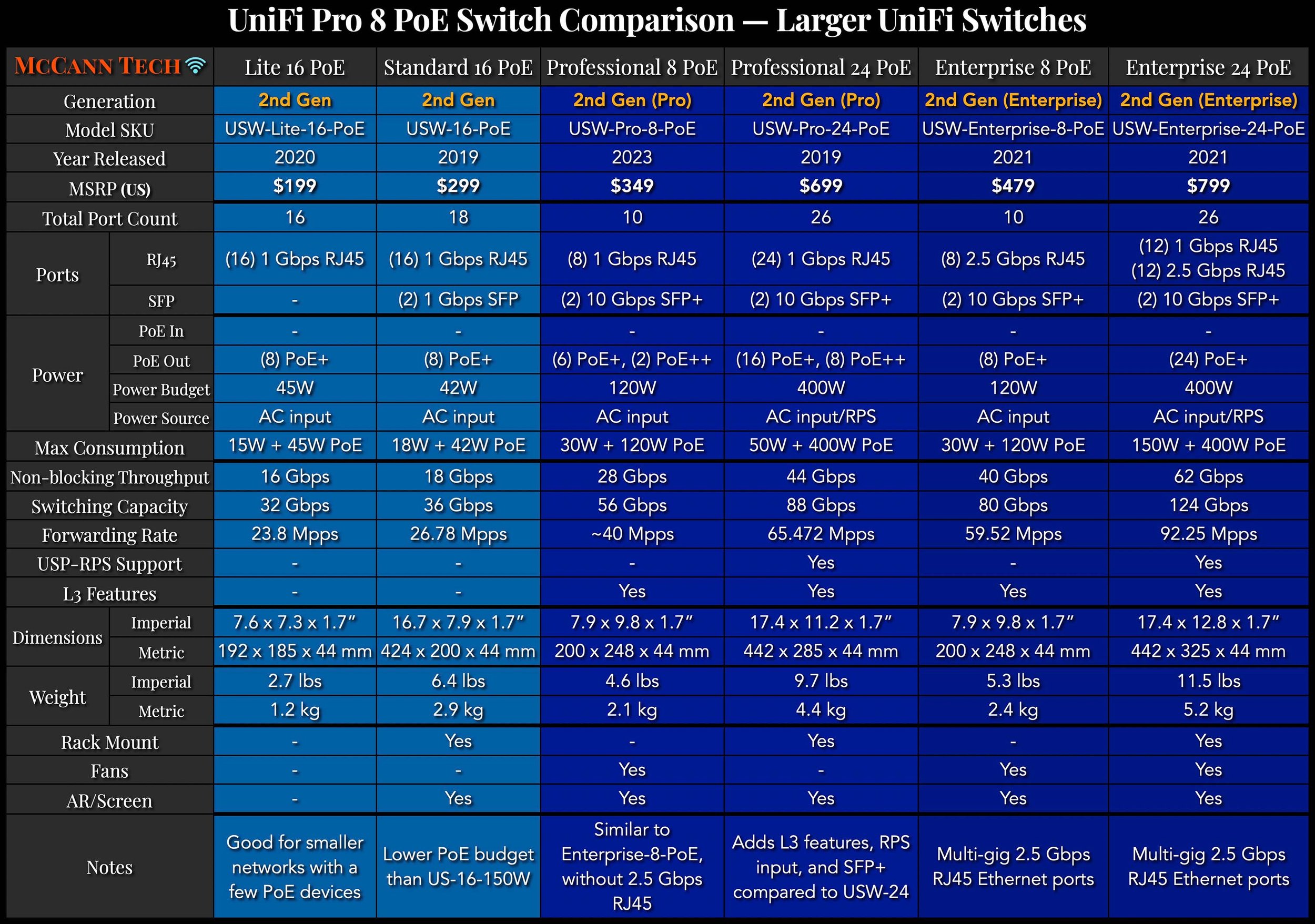UniFi Pro 8 PoE Switch: Overview and Comparison
Originally Posted: October 11th, 2023
TL;DR: If you want a $349 layer 3 UniFi switch with 8 gigabit PoE+/PoE++ ports, two SFP+, and a small desktop enclosure, you’re in luck.
Seemingly out of nowhere, Ubiquiti recently announced a new UniFi switch: the Professional 8 PoE. It is a desktop model with a similar enclosure to the existing Enterprise 8 PoE. It has most of the same features, too: layer 3 support, 120W of PoE budget, two 10 Gbps SFP+ slots, and a small touchscreen.
Looking at the differences, there aren’t many. The new Pro 8 PoE drops from 2.5 Gbps to 1 Gbps on the eight RJ45 ports, drops $130 off the MSRP, and two of the RJ45 ports are upgraded from 30W PoE+ to 60W PoE++. Besides a few asterisks, that is about it. The Prol 8 PoE is yet another option in the crowded UniFi switch lineup.
How does the Pro 8 PoE compare with other UniFi switches? What about options from other vendors? In this overview, we’ll cover the specs, alternatives, and where this new model fits. We’ll start with the specs.
Ubiquiti UniFi Professional 8 PoE: Overview and Comparison
Professional 8 PoE Switch Specs
An 8-port, Layer 3 switch with PoE+ and PoE++ output.
(6) GbE PoE+ ports
(2) GbE PoE++ ports
(2) 10G SFP+ ports
120W total PoE availability
USw-Pro-8-PoE Technical Specifications
Mechanical
Dimensions: 200 x 248 x 44 mm (7.9 x 9.8 x 1.7")
Weight: 2.1 kg (4.6 lb)
Enclosure materials: Plastic, metal
Mount material: Plastic
Hardware
Management interface: Ethernet In-Band
Networking interface:
(8) GbE RJ45 ports
(2) 10 Gbps SFP+ ports
PoE interface:
(6) PoE/PoE+ (Pins 1, 2+; 3, 6-),
(2) 60W PoE++ (Pair A 1, 2+; 3, 6-) (Pair B 4, 5+; 7, 8-)
Total non-blocking throughput: 28 Gbps
Switching capacity: 56 Gbps
Power method: Universal input, 100—240V AC, max. 2APower supplyAC/DC, internal
Supported voltage range: 100—240V AC
Max. power consumption: 30W (Excluding PoE output)
Total available PoE: 120W Max
PoE wattage per port by PSE
PoE: 15W
PoE+: 30W
PoE++: 60W
Voltage range PoE mode
PoE: 44—57V
PoE+: 50—57V
PoE++: 50—57V
LCM display: (1) 1.3" touchscreen
LEDs: RJ45 ports — link/activity
Button: Factory reset
Operating temperature: -5 to 45° C (23 to 113° F)
Operating humidity: 10 to 90% noncondensing
Certifications: CE, FCC, IC
Application Requirements
UniFi NetworkVersion 7.5.176 and later
Context always helps when trying to decipher specifications and how a model compares with similar options. Here are two comparison charts, showing the Pro 8 PoE and Enterprise 8 PoE with similar and slightly larger alternatives.
If the Professional 8 PoE doesn’t match your needs, look at these alternatives If you want:
2.5 Gbps RJ45 Ethernet: Enterprise 8 PoE
Lower cost: Lite 8 PoE, Lite 16 PoE, or first-generation models
More than two PoE++: XG 6 PoE (Gen1) (4), Mission Critical (4), Industrial (8 ), or Pro 24 PoE (8)
More rugged enclosure: Industrial
More 10 Gbps SFP+: Aggregation
Multi-gig with no PoE: Flex XG, XG 16 (Gen1), Aggregation, Enterprise XG 24
Rackmount: Standard switches, or a rack shelf
If that list seems a little overwhelming or confusing, it helps to look at them one at a time. We’ll start with the most similar and cheapest, and deal with the larger and more expensive models last.
Enterprise 8 PoE
This is a simple comparison. The two 60W 802.3bt PoE++ ports become 30W 802.3at PoE+, but all eight Ethernet ports move from 1 Gbps to 2.5 Gbps. The Pro 8 PoE mentions metal as part of its enclosure, the Enterprise 8 PoE does not. The Enterprise 8 PoE is slightly heavier and hotter, but they are mostly the same otherwise.
I've had an Enterprise 8 PoE for a while, and it does get warm in normal use. The fan whirs up when the switch is booting up, but is mostly silent during normal operation. I would expect the Pro 8 PoE to be similar, even with minor differences in port speed and the addition of some metal to the enclosure.
Lite 8 PoE and Lite 16 PoE
The 2nd-generation Lite switches are available with 8 or 16 ports. They are handy little switches for expanding your network or supporting a few cameras, access points, or other PoE+ devices. They have limited power budgets, so carefully consider how many PoE devices will rely on them. If you just need gigabit Ethernet, a small bit of PoE, and don’t need layer 3 support, the Lite 8 PoE and Lite 16 PoE are significantly cheaper and worth considering.
First generation
Speaking of cheaper, these first-generation models are older than the Lite models but offer some advantages. The US-8 only supports PoE passthrough on one port, but the two PoE models both have 4 PoE+ ports. The US-8-150W also has SFP support for fiber backhaul. They are old and likely will be discontinued and unsupported before any 2nd-generation model. That said, they are still viable, especially if you can find them used or at a discount.
Miscellaneous Small UniFi Switches
Flex mini (USW-Flex-mini) — $29
Flex (USW-Flex) — $99
Flex XG (USW-Flex-XG) — $299
XG 6 PoE Gen1 (US-XG-6PoE) — $599
The Flex models get their name from being flexible, and supporting PoE input for power. The basic Flex mini is the cheapest and smallest UniFi switch, offering 5 gigabit Ethernet ports powered by PoE or USB-C. This can even act as a small unmanaged switch if you just need a basic port multiplier.
The Flex is a 5-port switch with PoE in, and up to 4 PoE out for $99. You can also get the $99 Flex Utility enclosure if you need it to be weatherproof. These are great for outdoor setups, or areas without a power source nearby.
The Flex XG is the cheapest way to get 10 Gbps RJ45 Ethernet in UniFi, with four of those high-speed ports available for $299. It also has a single gigabit RJ45 port that supports PoE+ in. You won’t be able to power any PoE devices, but if you want 10 Gbps Ethernet, this is the cheapest option.
The XG 6 PoE (Gen1) is another small switch, released toward the end of the 1st generation. It has four 10 Gbps RJ45 interfaces with PoE+, and two 10 Gbps SFP+ interfaces. With a high PoE budget and six high-speed interfaces, the XG 6 PoE (Gen1) may be older, but it can be a better fit than any alternatives depending on your network needs.
Specialty: Industrial and Mission Critical
The Industrial and Mission Critical switches are both what I consider specialty models. The Industrial features a rugged fanless enclosure, designed for dirty, hot, or other challenging environments. It also has 8 PoE++ and 430W of power budget, so it is great for powering a lot of high-power PoE equipment too.
The Mission Critical ties into the UniFi Smart Power products, and is marketed as a battery-backed core switch option. It has an internal battery, ports for battery expansion, and a nano-SIM slot for out-of-band management. The Mission Critical has four PoE+ out, four PoE++ out, and two AC outlets. It can be used to power your gateway, ISP equipment like a modem, and important PoE devices like door locks, cameras, or access points.
Standard Rackmount Models
Standard 16 PoE (USW-16-PoE) — $299
Standard 24 (USW-24) — $225
Standard 24 PoE (USW-24-PoE) — $379
Standard 48 (USW-48) — $489
Standard 48 PoE (USW-48-PoE) — $589
The standard 2nd-generation UniFi switches come in a variety of port counts and PoE options, but deliver the same basic idea. These are the default option for switches you would put in a network rack. Look at these if you have a rack but don’t need multi-gig, 10 Gbps SFP+, high PoE budgets, layer 3 features, or anything fancy.
Larger Professional Models
Professional 24 (USW-Pro-24) — $399
Professional 24 PoE (USW-Pro-24-PoE) — $699
Professional 48 (USW-Pro-48) — $599
Professional 48 PoE (USW-Pro-48-PoE) — $1099
These are the big siblings to the Professional 8 PoE, requiring a network rack for mounting. Besides the size, port counts, PoE support, and cost, the differences are minimal. It’s easier to show in a comparison chart.
UniFi professional switch model comparison
Enterprise 24 PoE and EnterpriseXG 24
If you wish the Professional 8 PoE had more ports, more PoE, or more high-bandwidth interfaces, the Enterprise line is where you should look. Well beyond the smaller or cheaper options covered above, these are the top-of-the-line.
The Enterprise 24 PoE ($799) offers 24 PoE+ RJ45 Ethernet ports. Twelve of them are 2.5 Gbps, and the other twelve are 1 Gbps. It also has two 10 Gbps SFP+ interfaces, layer 3 support, a small touchscreen for UniFi AR, and all the other features from the Professional 8 PoE. It may be rackmount and more than double the price, but you get over double the ports and much higher throughput and PoE.
The EnterpriseXG 24 ($1299) skips PoE and focuses on speed. All 24 of the RJ45 interfaces are 10 Gbps, and it is one of the few UniFi devices to have two 25 Gbps SFP28. This is the biggest, baddest, fastest switch UniFi currently offers.
Ubiquiti UISP and EdgeMAX
On the other side of Ubiquiti’s business is the UISP Switch ($139) and UISP Switch Pro ($479), and the older EdgeSwitch models. These are not UniFi devices and instead live within the UISP ecosystem. They are controlled by the UISP software or their standalone web interfaces or command line interfaces.
If you’re building a UniFi network, you are likely better off with a UniFi switch. If you need to integrate other UISP equipment like point-to-point or point-to-multipoint radios, the UISP models make more sense. See my UISP Switch Review for more details.
TP-Link Omada
TP-Link Omada is essentially a budget copy of UniFi. TP-Link has done its best to replicate the UniFi ecosystem, down to some similar designs and feature limitations. Omada is generally cheaper and more flexible but has fewer options, less polish, and a lower market share.
The Omada switches all have gibberish names with seemingly random letters and numbers, but the closest models would be the SG3210 or SG2210MP. If you want to go beyond 1 Gbps, the SX3206HPP or SG3210X-M2 may be the closest.
See my other posts on TP-Link Omada for more details.
Aruba Instant On
Aruba Instant On is another UniFi competitor, with a lineup of cloud-managed switches and access points. Aruba’s enterprise equipment is some of the best in the industry, but Instant On is a simpler, cheaper option that fits within the same price and feature area as UniFi. If you bring your own firewall/gateway and are OK with relying on Aruba’s cloud software, there is a lot to like. The software is simple to use and the hardware is well-engineered.
The Instant On switches are split into four lines: 1430, 1830, 1930, and 1960. The 1430 models are unmanaged, competing more with Netgear or the Flex mini than the Professional 8 PoE. The 1830 8G PoE (JL811A, $199), 1930 8G 2SFP PoE (JL681A, $249) are the two closest, but there are a wide variety of options with higher port counts or higher speed interfaces. Most of these are rackmount, with 24 or more ports.
The only other semi-similar option is the top-of-line S0F35A, which packs a lot of PoE and high-bandwidth ports into a rackmount enclosure. It also has by far the wildest name of any model here — Aruba Instant On 1960 8p 1G Class 4 4p SR1G/2.5G Class 6 PoE 2p 10GBASE-T 2p SFP+ 480W Switch
There are a lot of Instant On switch options, but no high-end desktop model quite like the Pro 8 PoE. See my other posts on Aruba Instant On for more details.
MikroTik
MikroTik is another common option for home and small business networks. MikroTik specializes in low-cost, high-performance switches, routers, and wireless equipment. They make a lot of similar equipment to Ubiquiti, without the UI polish or big marketing budget.
The CSS610-8P-2S+IN is very similar to the Pro 8 PoE but costs $229. The CRS112-8P-4S-IN costs even less than that, at $209. They are both small desktop models with 8 gigabit RJ45, PoE out, and SFP or SFP+ interfaces.
If you can live without PoE, the new CRS310-8G+2S+IN competes with the Enterprise 8 PoE, matching the eight 2.5 Gbps and two 10 Gbps interfaces. For $219, it’s a much better value. Eventually there should be a PoE version, which could be the ultimate lower-cost alternative.
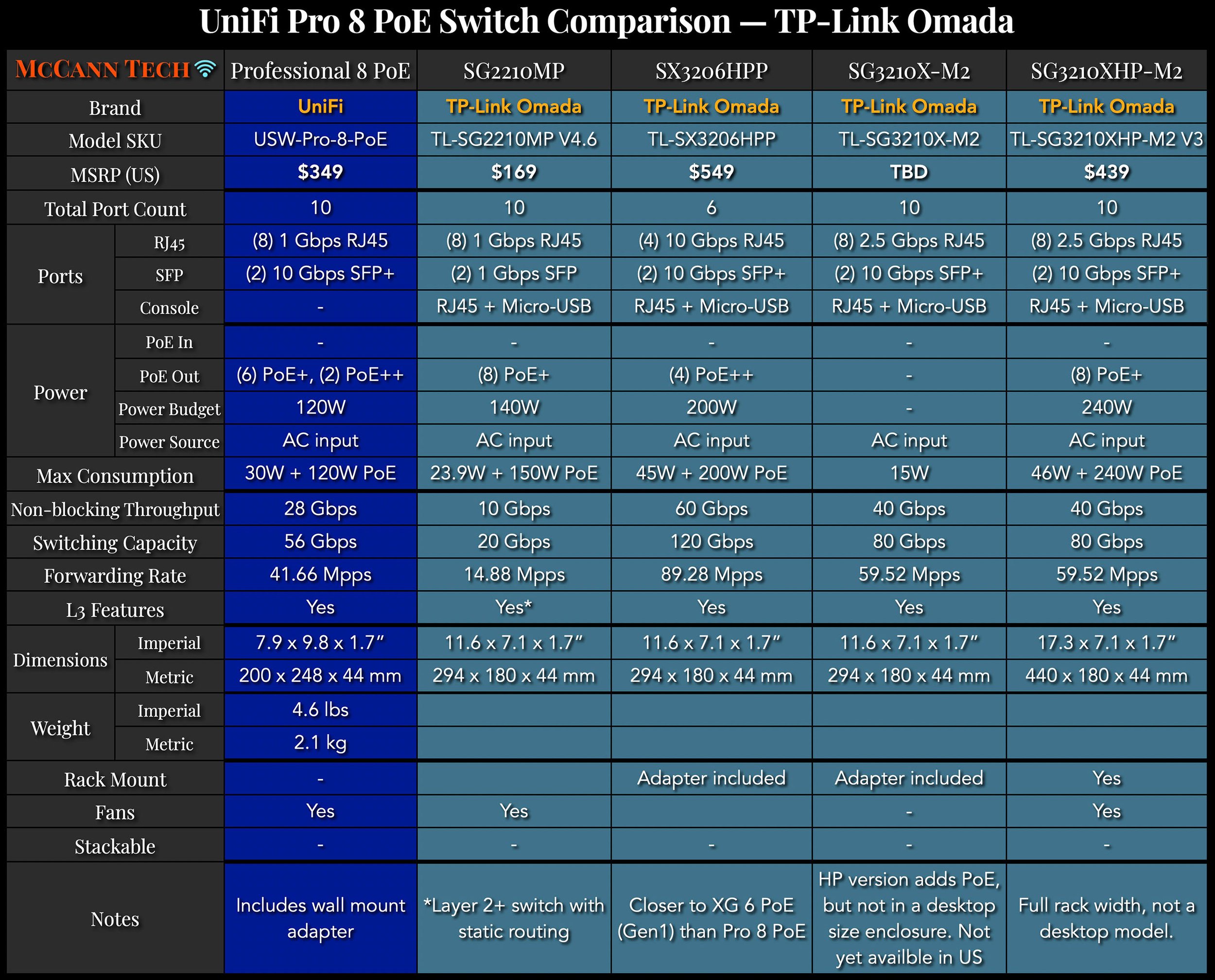
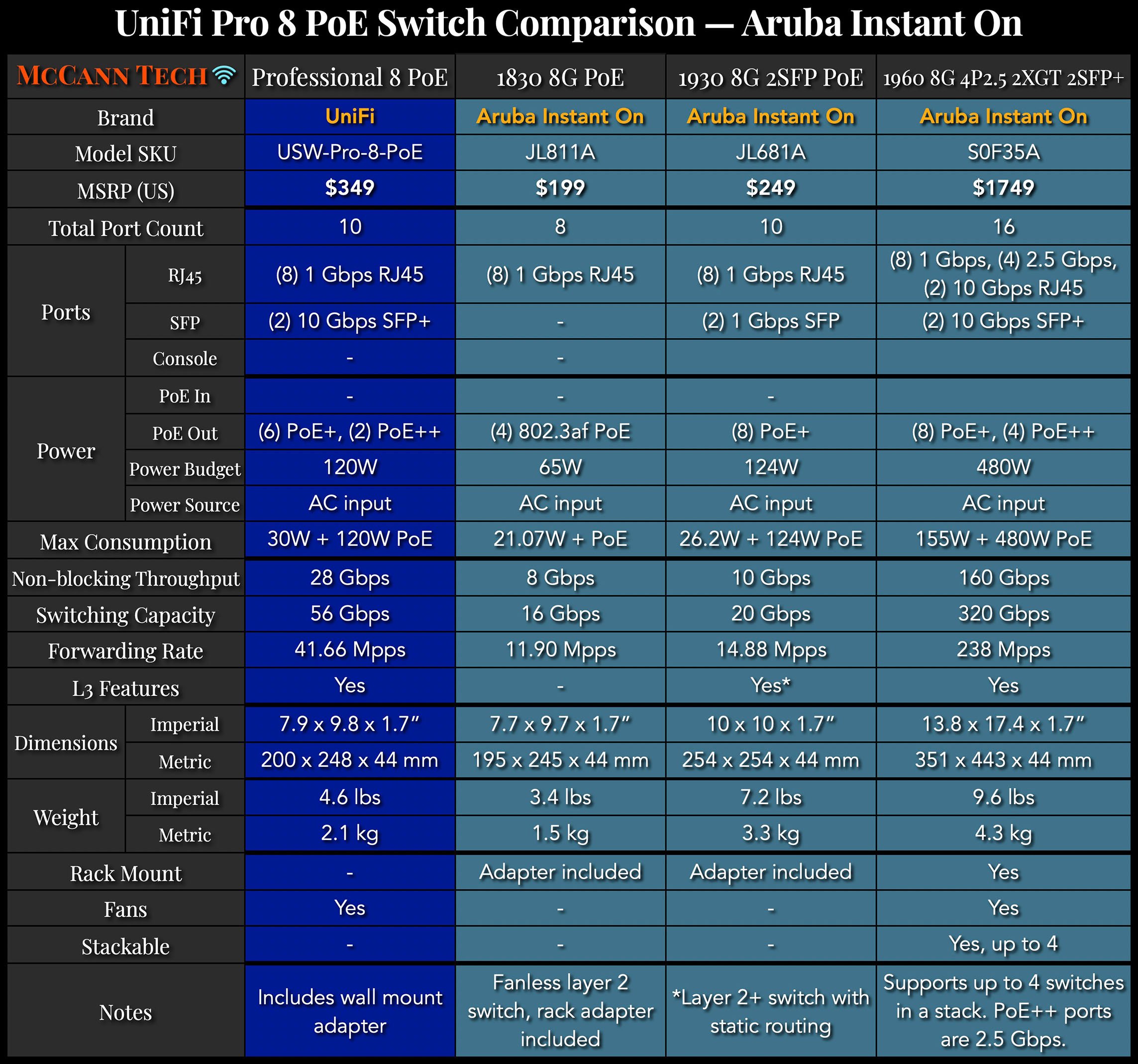
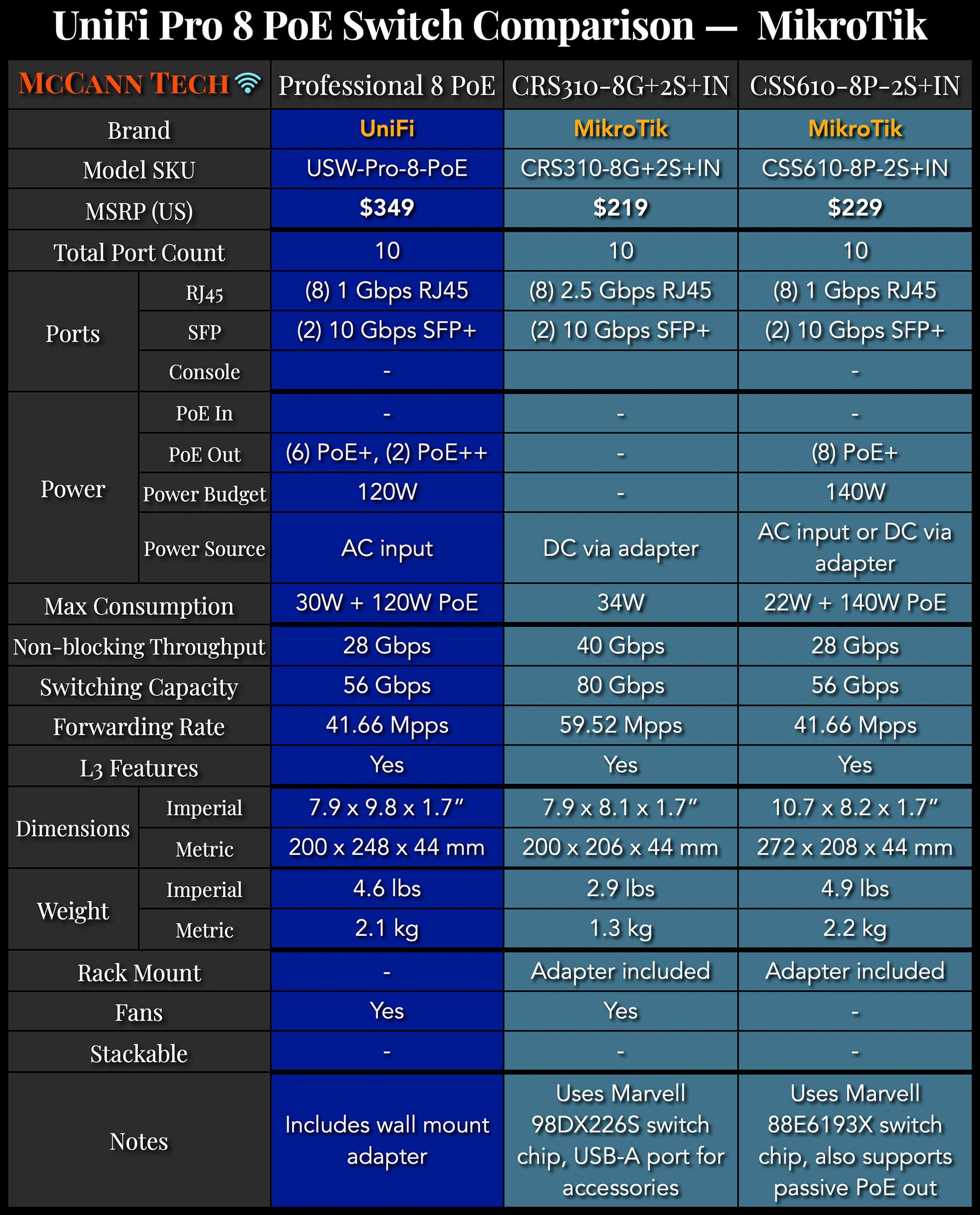
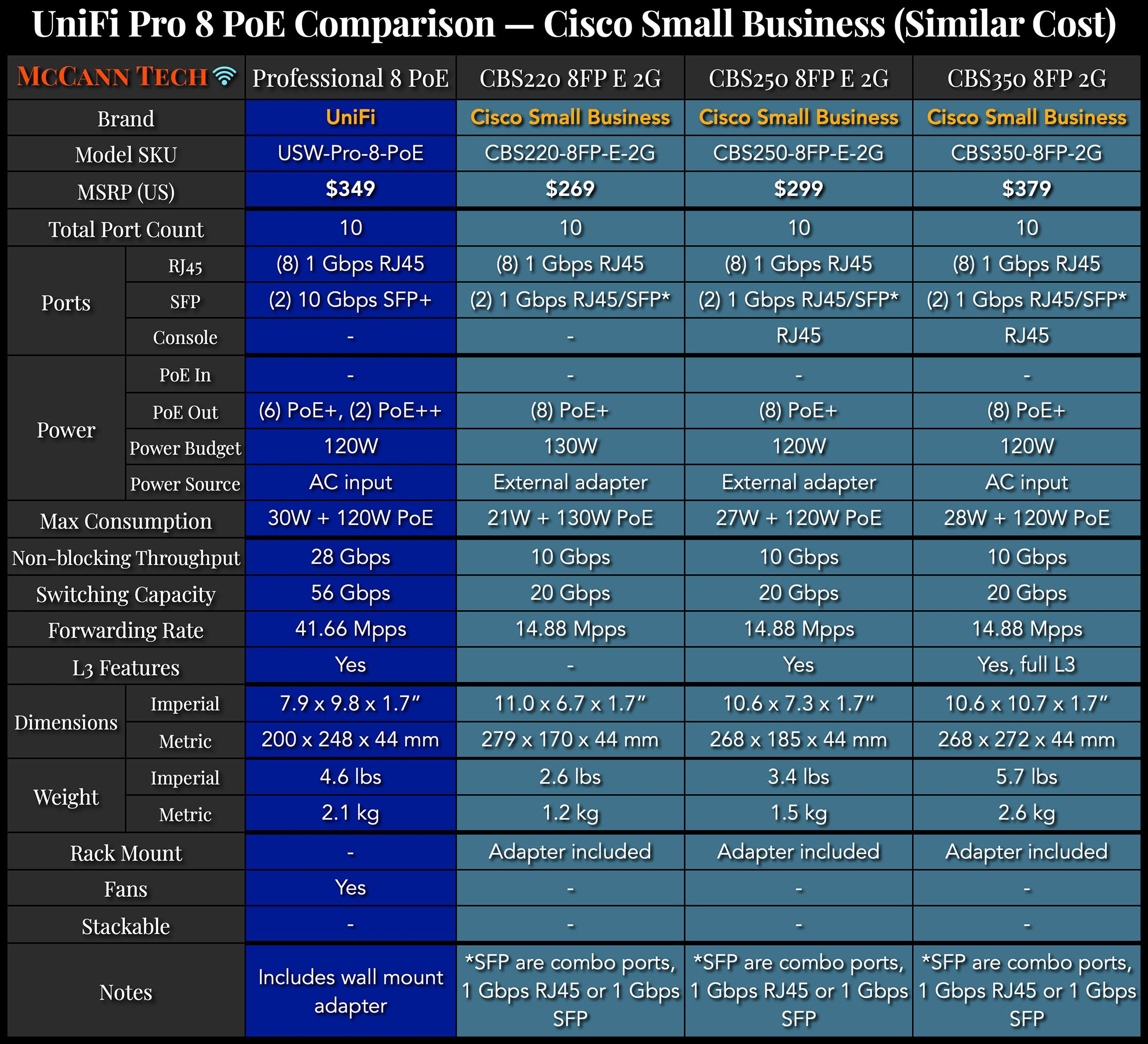
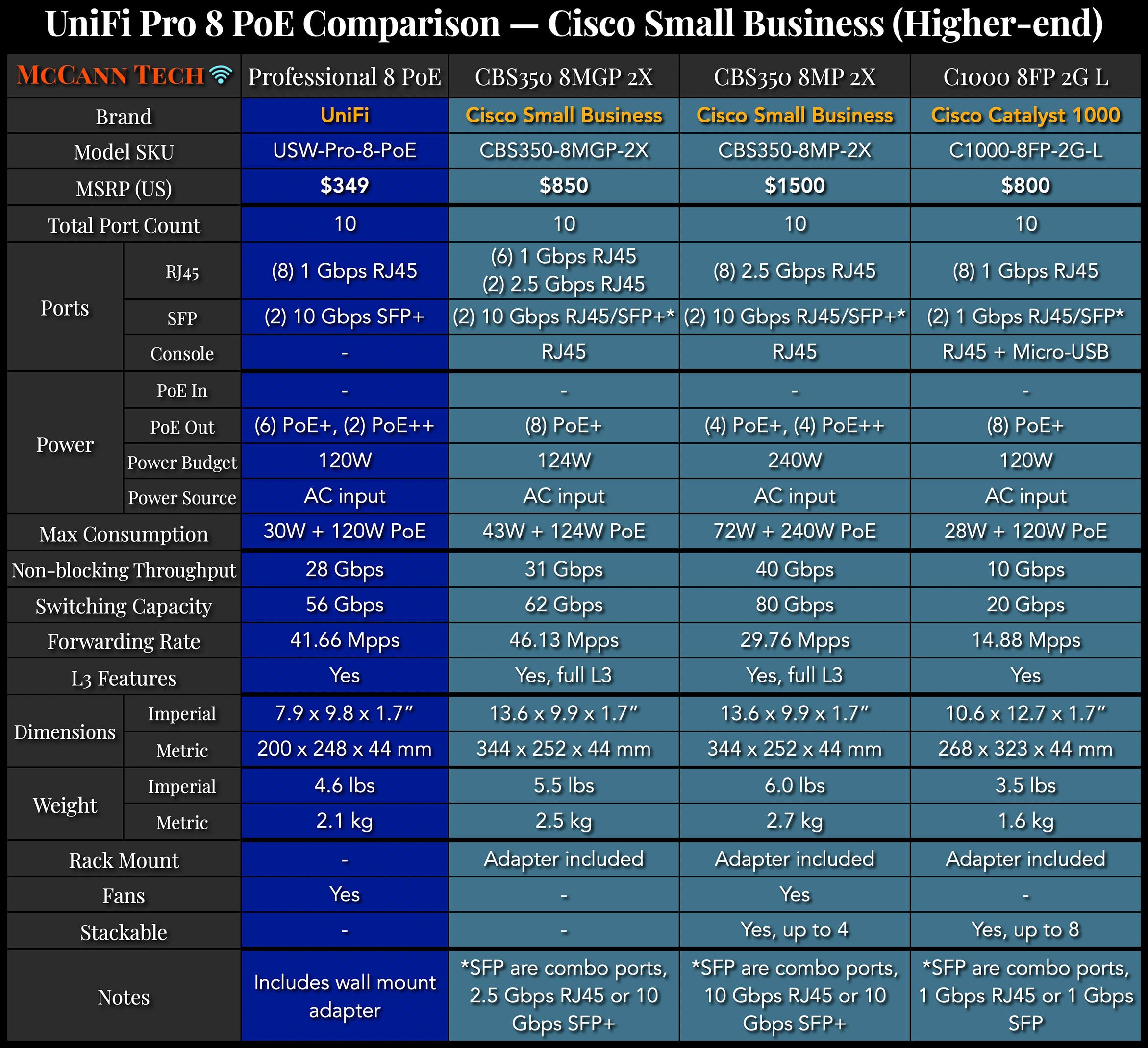
Meraki
For those using UniFi for business or more professional uses, Meraki is often thought of as a competitor. Meraki is made by Cisco, offering well-designed software and hardware with centralized cloud management. Unfortunately, Meraki equipment requires licensing, greatly increasing the overall cost.
If your budget is a bit higher and your needs align with Meraki’s offering, there is no desktop-sized switch with layer 3 support. If you can give up on layer 3, the MS120-8FP and MS130-8P and their various submodels are the closest alternatives. The MS130-12X is closer to the Enterprise 8 PoE, offering 2.5 Gbps RJ45 and 10 Gbps SFP+ with PoE support.
Cisco Small Business
This is the most interesting comparison in my mind. Cisco is known for its enterprise equipment, which comes with a ton of features and a ton of cost. Unless you shop used/refurbished, or pick something up off the e-waste pile at your office, you're not likely to see high-end Cisco gear in the same kind of networks that UniFi is used in.
The Cisco Small Business line is much closer to UniFi's target market. The CBS350-8FP-2G is the closest, but there are a literal ton of models above and below it in their product stack.
There is still some Cisco-ness to the small business switches, but they are significantly cheaper and simpler than their Catalyst 9000 models. The Small Business 220 and 250 offer very competitive pricing for similar hardware, and the 350 and Catalyst 1000 line are a step up in price, but a big step up in many other areas as well. If you want a layer 3 switch, the features you'll find on even a cut-down Small Business model will be significantly more complete, more documented, and more likely to do what you want to do.
UniFi's layer 3 features have come a long way, but are still more akin to what some vendors call layer 2+. If you want more than static routing, look at Cisco's offering. If you just need a basic layer 2 PoE switch, they have those too. It won't tie into your UniFi single pane of glass and it won't be as integrated or simple to set up, so consider your needs and make the right tradeoff.
If you want to drive yourself mad, focus on small spec differences and compare the Professional 8 PoE to every alternative out there. I prefer to zoom out and look at the new Professional 8 PoE for what it is: something to fill a small hole in a big lineup.
Other UniFi switches around the same price offer different size, PoE, or speed trade-offs. You can get faster or more interfaces for a couple of hundred dollars more. You can also get most of the features for a couple hundred dollars less.
If you look at other vendors, you can get more ports, faster ports, more PoE, less PoE, or more licensing fees. You won’t find the unique combination of features UniFi and Professional 8 PoE offer though.
For $349, you get eight gigabit RJ45 ports (6 PoE, 2 PoE++) and two 10 Gbps SFP+ interfaces. You get the layer 3 features from UniFi, a nice desktop enclosure, an integrated power supply with a locking power cable, and a wall mount. You also get things like a little status touchscreen, AR mode, a pretty web interface, a good mobile application, free controller software you can run yourself, and optional integrated gateway appliances you can control it with.
With everything related to UniFi, there isn’t one straightforward option. You have 5 or 6 to choose from, and other vendors to consider. If the Professional 8 PoE is just right, you’ll have trouble finding something better.