Ubiquiti's First UniFi Wi-Fi 6 Access Points
Originally Posted: May 15th, 2020
Last Edited: July 27th, 2022
UniFi WiFi 6 Lite, In-Wall, Long Range, Mesh, Extender, and Pro
Note: For an updated comparison of all UniFi access point models, see my UniFi Comparison Charts and my U6-Pro and U6-Mesh Review and Speed Comparisons.
Ubiquiti’s first Wi-Fi 6 UniFi access points are the U6-Lite and the U6-LR. The U6-Lite is a replacement for the AC-Lite, and it’s available for $99. The U6-LR is a replacement for the AC-LR and AC-Pro, and it’s available for $179. Both models have limited availability, and have frequently been listed above MSRP. The U6-Pro was added in November 2021, for $149. The U6-Pro has the highest performance and a Qualcomm chipset, outclassing the Mediatek in the U6-Lite and U6-LR. The U6-Pro is my top recommendation, if you can find it in stock.
Ubiquiti previously announced Wi-Fi 6 replacements for the In-Wall HD, BeaconHD, and AC-Mesh in their early access store, but those have not been released yet. They’ve since removed U6-In-Wall and U6-Extender models from the Early Access store, but they may pop back up again soon. The U6-Mesh is still in early access.
It’s worth noting that only the U6-Pro and U6-Mesh feature 2.4 GHz Wi-Fi 6 support. None of the other models feature upgraded 2.4 GHz radios. The same goes for their 1 Gbps Ethernet ports — none of these models support 2.5 Gbps Ethernet. I’m hoping the inevitable U6-HD or U6-Enterprise support 2.5 Gbps Ethernet, since the new USW-Enterprise-24-PoE features 2.5 Gbps ports, and Ubiquiti doesn’t sell any APs which support that speed.
You can think of U6-Lite and U6-LR as the first wave of Wi-Fi 6 APs. Ubiquiti calls them “5th Generation” and the U6-Pro is the first “6th Generation” AP. The hypothetical U6-HD/U6-Enterprise and other future models should feature support those higher-end features. If you’re interested in the performance of the WiFi 6 Lite and U6-LR, see my U6-Lite and U6-LR review and speed comparison.
Comparison chart of all currently available Wi-Fi 6 UniFi AP models.
More details from their product pages:
UniFi WiFi 6 Lite (U6-Lite-US)
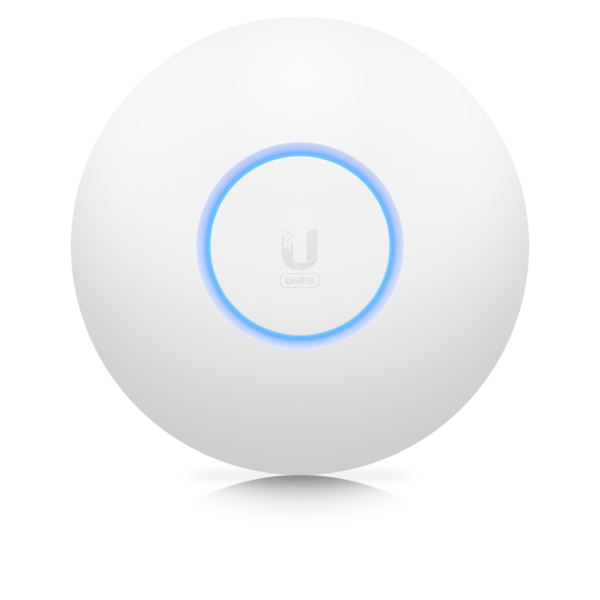

Wi-Fi 6 Access Point with dual-band 2x2 MIMO in a compact design for low-profile mounting.
UniFi 6 Lite is a 2x2 Wi-Fi 6 access point that delivers up to 1.5 Gbps aggregate radio rate with 5 GHz (MU-MIMO and OFDMA) and 2.4 GHz (MIMO) radios. Mount UniFi 6 Lite horizontally in the ceiling to cover a high-density environment, or mount it vertically an the wall to extend its range. UniFi 6 Lite has a compact and nano-sized design, so it can use nanoHD covers and mounting accessories.
Features:
2x2 high-efficiency Wi-Fi 6
5 GHz band 2x2 MU-MIMO and OFDMA with radio rate of 1.2 Gbps
2.4 GHz band 2x2 MIMO with radio rate of 300 Mbps
Gigabit Ethernet, powered with 802.3af PoE
Compatible with UAP-nanoHD covers and recessed mounting bracket
Managed by UniFi Network Controller version: 5.14.3 or higher
UniFi WiFi 6 Long-Range (U6-LR-US)
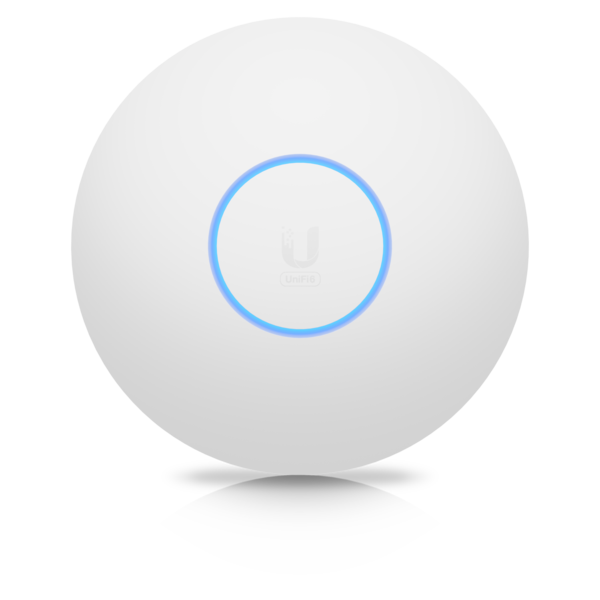
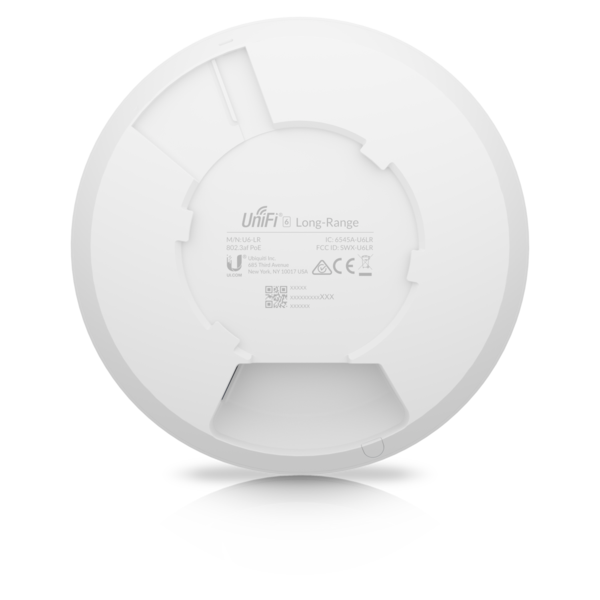
U6-LR is a high-performance Access Point leveraging advanced WiFi 6 technology to provide powerful wireless coverage to enterprise environments.
It delivers an aggregate radio rate of up to 3.0 Gbps with 5 GHz (4x4 MU-MIMO and OFDMA) and 2.4 GHz 4x4 MIMO radios. The U6-LR seamlessly blends into any environment, and ia capable of being mounted in indoor and semi-outdoor environments (IP54 rated).
Features:
1.3 GHz dual-core processor (now upgraded to support full-duplex 1 Gbps TCP/IP performaance)
Four-stream high-efficiency Wi-Fi 6 technology
5 GHz band 4x4 MU-MaMO and OFDMA with radio rate of 2.4 Gbps
2.4 GHz band 4x4 MIMO with radio rate of 600 Mbps
Powered with 802.3at PoE (PoE injector not included)
Managed by UniFi Network Controller version: 6.0.34 or higher
UniFi WiFi 6 In-Wall (U6-IW-US)
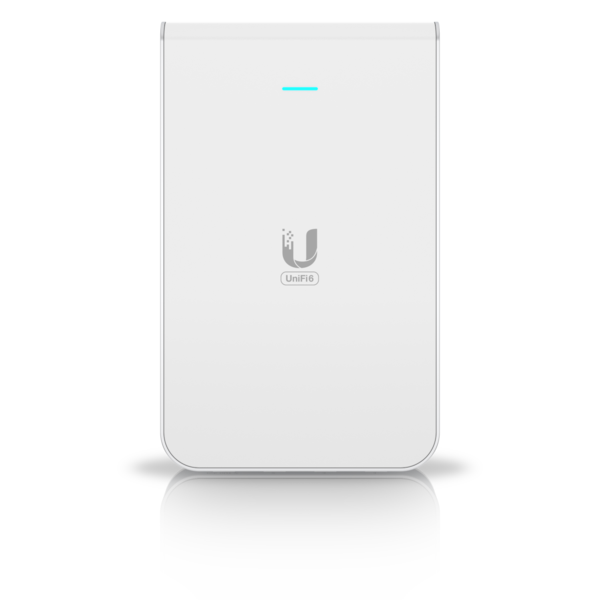

Note: this model has been removed from the EA store, and isn’t currently available.
Wi-Fi 6 In-wall Access Point with 4x4 MU-MIMO and built-in 4-port Gigabit Ethernet switch for high-density environments.
UniFi 6 In-Wall is Wi-Fi 6 access point that can be mounted into a standard wall outlet. It includes 4 Gigabit Ethernet ports for wired connectivity, one of which offers PoE passthrough for an 802.3af device. U6-IW delivers an aggregate radio rate of up to 2.7 Gbps with 5 GHz (4x4 MU-MIMO and OFDMA) and 2.4 GHz (2x2 MIMO) radios. U6-IW seamlessly blends into any room with its refined industrial design.
Features:
5 GHz band 4x4 MU-MIMO and OFDMA with radio rate of 2.4 Gbps
2.4 GHz band 2x2 MIMO with radio rate of 300 Mbps
(4) Gigabit LAN switch ports, (1) Gigabit uplink
802.3af PoE powered (802.3at PoE+ power required for PoE pass-through)
Compatible with UAP-IW-HD covers
Managed by UniFi Network Controller version: 5.14.3 or higher
UniFi WiFi 6 Mesh (U6-Mesh-US)
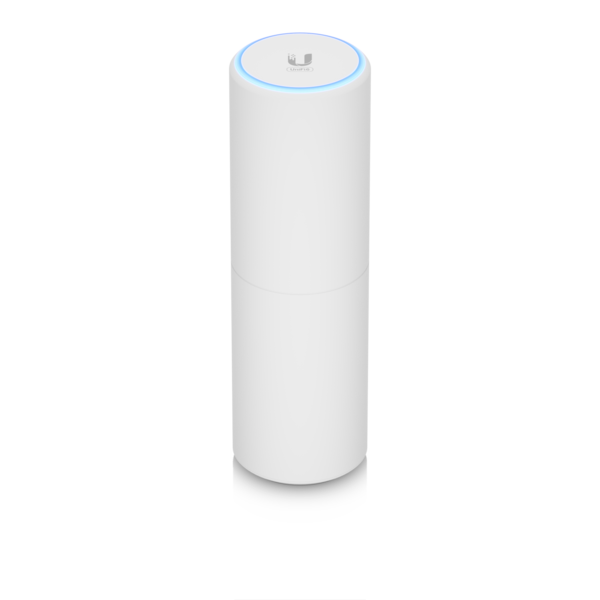

Note: this model had a revision while in the EA store, upgrading to a Qualcomm chipset featuring a 4x4 4800 Mbps 5 GHz radio.
Powerful Wi-Fi 6 Access Point with 4x4 MU-MIMO featuring a small, sleek design and mounting flexibility for use indoors or outdoors.
UniFi 6 Mesh Access Point is a Wi-Fi 6 access point that delivers up to 2.7 Gbps aggregate radio rate with 5 GHz (MU-MIMO and OFDMA) and 2.4 GHz (MIMO) radios. It can be placed on a desktop or mounted on a pole, wall, or ceiling*. The modern yet discreet design allows placement near users for optimal performance. UniFi 6 Mesh Access Point shares its form factor with the UAP-FlexHD, so UniFi 6 Mesh Access Point can use FlexHD mounting accessories.
Features:
5 GHz band 4x4 MU-MIMO and OFDMA with radio rate of 2.4 Gbps
2.4 GHz band 2x2 MIMO with radio rate of 300 Mbps
Bluetooth 5.0 support
For indoor or outdoor use
Standard PoE (802.3af) powered
Small, sleek design for discreet installation
Mounting flexibility: desktop, pole, wall, and ceiling
Managed by UniFi Network Controller version: 5.14.3 or higher
UniFi WiFi 6 Extender (U6-Extender-US)
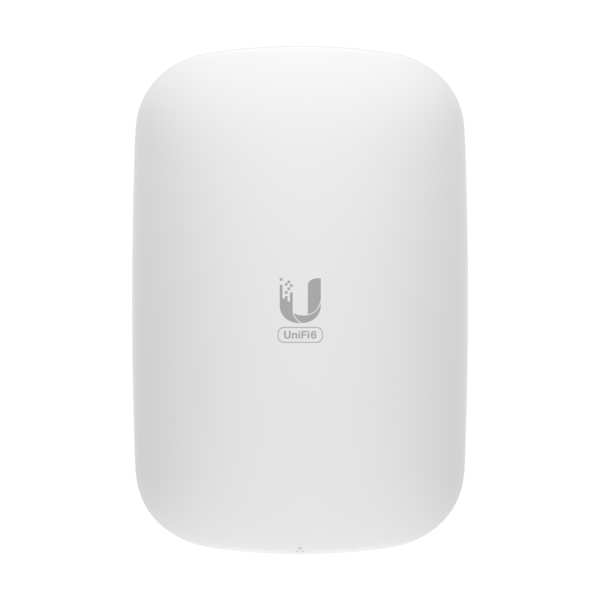


Note: this model has been removed from the EA store, and isn’t currently available.
Discreet yet powerful, Wi-Fi 6 Extender with 4x4 MU-MIMO plugs into a wall outlet. The fastest way to extend Wi-Fi 6 coverage and increase throughput.
The U6-Extender is the fastest way to extend Wi-Fi 6 coverage and increase throughput in your home or office. The sleek design easily integrates into any environment and plugs into a standard US wall outlet. The powerful U6-Extender uplink results in a more than 4x larger coverage range than a standard Wi-Fi device in an open space.
Features:
Fastest way to extend Wi-Fi coverage and increase throughput
Simultaneous dual-band operation
5 GHz band 4x4 MU-MIMO and OFDMA with radio rate of 2.4 Gbps
2.4 GHz band 2x2 MIMO with radio rate of 300 Mbps
Fits a standard US duplex wall outlet
Managed by UniFi Network Controller version: 5.14.3 or higher
UniFi WiFi 6 Professional (U6-Pro-US)


Indoor WiFi 6 AP with 5.3Gbps over the air speed and a 300+ client capacity.
A focal point of the UniFi 6 line, the U6-Pro is a dual-band WiFi 6 (802.11ax) access point that represents the next generation of competitively priced, high-performance wireless technology for home and enterprise users. Delivering blazing fast over the air speeds of up to 5.3 Gbps over its 5 and 2.4 GHz channels, the U6-Pro will maximize the WiFi experience of any residential or office deployment. With its ability to support over 300 concurrent clients, the U6-Pro ensures reliable wireless coverage across even the most device-dense environments. The U6-Pro also marries power with ease of use through streamlined setup, configuration, and mobile-friendly management via the UniFi Network app.
Features:
Dual-band WiFi 6 (802.11ax) capability
Up to 4.8 Gbps throughput over the 4x4 5GHz channel
Up to 573.5 Mbps throughput over the 2x2 2.4GHz channel
300+ concurrent client support
Guest Traffic Isolation, which enhances wireless network security and lowers traffic congestion
Universal mounting plate, backing plate, and screw kit included
Managed by UniFi Network Controller version: 6.1.56 or higher
Minimum UniFi Dream Machine Pro (UDM-Pro) firmware version: 1.9.0-12
Additional Models of UniFi Wi-Fi 6 Access Points
Ubiquiti has announced six Wi-Fi 6 models so far, and it’s a safe to assume more are coming. We don’t have any details on what those other models will look like, all we can right now is speculate. The most obvious missing models are replacements for the AC-HD line. All the WI-Fi 6 models announced so far are dual-band, but the U6-HD could be tri-band, with two 5 GHz radios. I’ll be interested in testing those when they come out. 2.5 Gbps Ethernet uplink ports are also likely for those models.
WI-Fi 6E support is also possible, but I don’t expect that before high-end Wi-Fi 6 models arrive, and I don’t expect we’ll see 6 GHz support until 2022. Keep your eyes out for more models being announced over the next few months. If you’re wondering what the differences are between all of their current access points, I cover that in my UniFi Wireless Access Point Guide.
What is Wi-Fi 6?
If you’re not familiar, I covered the basics of Wi-Fi 6 and Wi-Fi 6E here. You can think of Wi-Fi 6 as “high-efficiency” Wi-Fi. The biggest improvements focus on efficiency, and handling multiple devices. Wi-Fi 6 allows more devices to use the same Wi-Fi channels and frequencies with less issues related to interference. This matters the most in dense networks with lots of devices, where throughput speeds to multiple devices can be up to 4 times higher than Wi-Fi 5. On the security side, Wi-Fi 6 mandates support for WPA3 encryption and authentication, replacing the more vulnerable WPA2. There are a lot of other improvements as well, such as OFDMA, bi-directional MU-MIMO and TWT (target wake time). a
Overall, Wi-Fi 6 will help the battery life of your devices, help deal with Wi-Fi congestion, and improve real-world performance. Unfortunately you need most of the devices in the range of your network to also support Wi-Fi 6 before you see all the improvements.
Wi-Fi 6 Speed Improvements
dBm sensitivity for different modulation levels of Wi-Fi. Extreme modulation requires an extremely loud signal, and there’s a 3 dBm penalty whenever you double channel width. Image credit: duckware.com
While W-Fi 6 focuses on efficiency and multi-device throughput, single clients speeds are up slightly as well. With a Wi-Fi 6 access point and a Wi-Fi 6 client, single client speeds should see a 10-15% increase compared to a Wi-Fi 5 network.
Wi-Fi 6 adds longer symbol duration and MCS 10 and 11, supporting up to 1024-QAM modulation which raises theoretical throughput by 38%. This raises maximum data rates from a 867 Mbps to 1200 Mbps for a typical 2 stream client over an 80 MHz channel. 1024-QAM requires an RSSI around -45, and very low levels of noise on the channel. With those ideal conditions, maximum real-world throughput is around 850 Mbps. The highest modulation levels require you to be very close to an access point, and realistic throughput numbers are lower. In the real world this means Wi-Fi 6 is very fast when you’re in the room with your access point, but a room or two away the speeds are much less exciting.
Heat map showing a typical distibution of MCS 10 and 11 data rates. Image credit: cisco.com
Multi-device throughput should see a significant throughput increase, due to multi-user MIMO improvements and OFDMA. OFDMA is a technology borrowed from LTE cellular modems. It’s main impact on Wi-Fi is that it breaks up a wireless channel into smaller Resource Units (RU), and each RU can be assigned to a specific client. There are up to 9 clients per 20 MHz channel, and up to 36 users per 80 MHz channel. Clients can also request and use multiple RUs at once if they need more bandwidth.
Early implementations of OFDMA were tested by SmallNetBuilder, and he found no discernible benefits. The full impact of these changes probably won’t be felt until a few years from now, when more devices support them and firmware improves.
Wi-Fi 5 and 6 support 160 MHz channels, although client support for 160 MHz isn’t common yet. The 5 GHz band only supports two 160 MHz channels, both of which overlap with DFS. 160 MHz channels are much more feasible with the added spectrum of the 6 GHz band included in Wi-Fi 6E.
What About Wi-Fi 6E?
The UniFi 6 lineup does not support Wi-Fi 6E yet. In the US, the FCC approved the usage of the 6 GHz spectrum in April 2020. A few other countries approved the use of the spectrum since then, and the Wi-Fi Alliance started their Wi-Fi 6E Certification Program in January 2021. Some manufacturers have announced their first Wi-Fi 6E products, but Ubiquiti isn’t one of them. For now, we have to wait for UniFi access points that support the 6 GHz band.
Wi-Fi 6E is Wi-Fi 6 Extended into the 6 GHz spectrum. The big benefit of Wi-Fi 6E over Wi-Fi 6 is the additional 1200 MHz of available spectrum. By allowing Wi-Fi to use a wider range of frequencies, there are more channels available. More channels means less interference and more performance in dense areas. Wi-Fi 6E allows for 14 additional 80 MHz channels, and 7 additional 160 MHz channels. Having more of those wide channels available will help with speeds, congestion and most critically, wireless backhaul. If you want more details on Wi-Fi 6E and it’s current status, read Wi-Fi 6E Progress and Reality.
For perspective, if 20 MHz-wide channels were one highway lane:
2.4 GHz is a 3 lane highway.
5 GHz is a 23 lane highway, where half the lanes are filled with potholes.
6 GHz has a 60 lanes, and you can easily drive cars that are 4 or 8 lanes wide.
Without using DFS channels (which can conflict with radar, and aren’t universally supported) the normal 5 GHz spectrum only supports three true 80 MHz channels, and one 160 MHz wide channel. The actual number of available channels varies by country.
Wi-Fi 6E expands the amount of available spectrum to support a total of seventeen 80 MHz channels, and eight 160 MHz wide channels. That makes those wide channels much more viable to use, and more likely to be free of other traffic. This is going to have a big impact on wireless backhaul in mesh systems, and eventually client devices as well.
If you avoid DFS channels, there’s not much space left for wide channels in 5 GHz. Image credit: Arstechnica.com
Wi-Fi 6 Compatibility
Even though the U6-Lite and U6-LR are Wi-Fi 6 access points, they are backwards compatible with any Wi-Fi devices you have. You will be able to connect your older devices to UniFi WiFi 6 access points, or any other Wi-Fi 6 network. To get the full benefits of all the improvements, you will want to have a fully Wi-Fi 6 network, as well as modern clients which also support Wi-Fi 6.
As you naturally replace your client devices, you will see more and more benefits with moving to a Wi-Fi 6 network. For now, there is no need to rush to be an early adopter. Wi-Fi 6 or Wi-Fi 6E support is something you should be looking for in your next network upgrade, though.
Other Ubiquiti Guides and Reviews:
- Unofficial Ubiquiti Guide
- Ubiquiti FAQ
- Ubiquiti's UniFi Ecosystem Explained
- Ubiquiti: UISP Is The New UNMS
- How Wi-Fi Works, From Electricity to Information
- UniFi Wireless Access Point Buyer's Guide: 2021 Edition
- UniFi BeaconHD and Smart Power Plug Review
- UniFi Router Comparison: USG vs UDM vs UXG
- UniFi Dream Machine (UDM) Review
- UniFi Dream Machine Pro (UDM-Pro) Review
- UniFi Dream Machine vs. AmpliFi Alien
- How To SSH Into Your UniFi Dream Machine
- UniFi Next-Gen Gateway (UXG-Pro) Preview
- Upcoming UniFi Switches Preview
- UniFi Switches Explained
- UniFi Switches Buyer's Guide
If you have more questions about Ubiquiti or anything in this post, leave a comment or contact me. I will do my best to point you in the right direction, or help in any way I can.

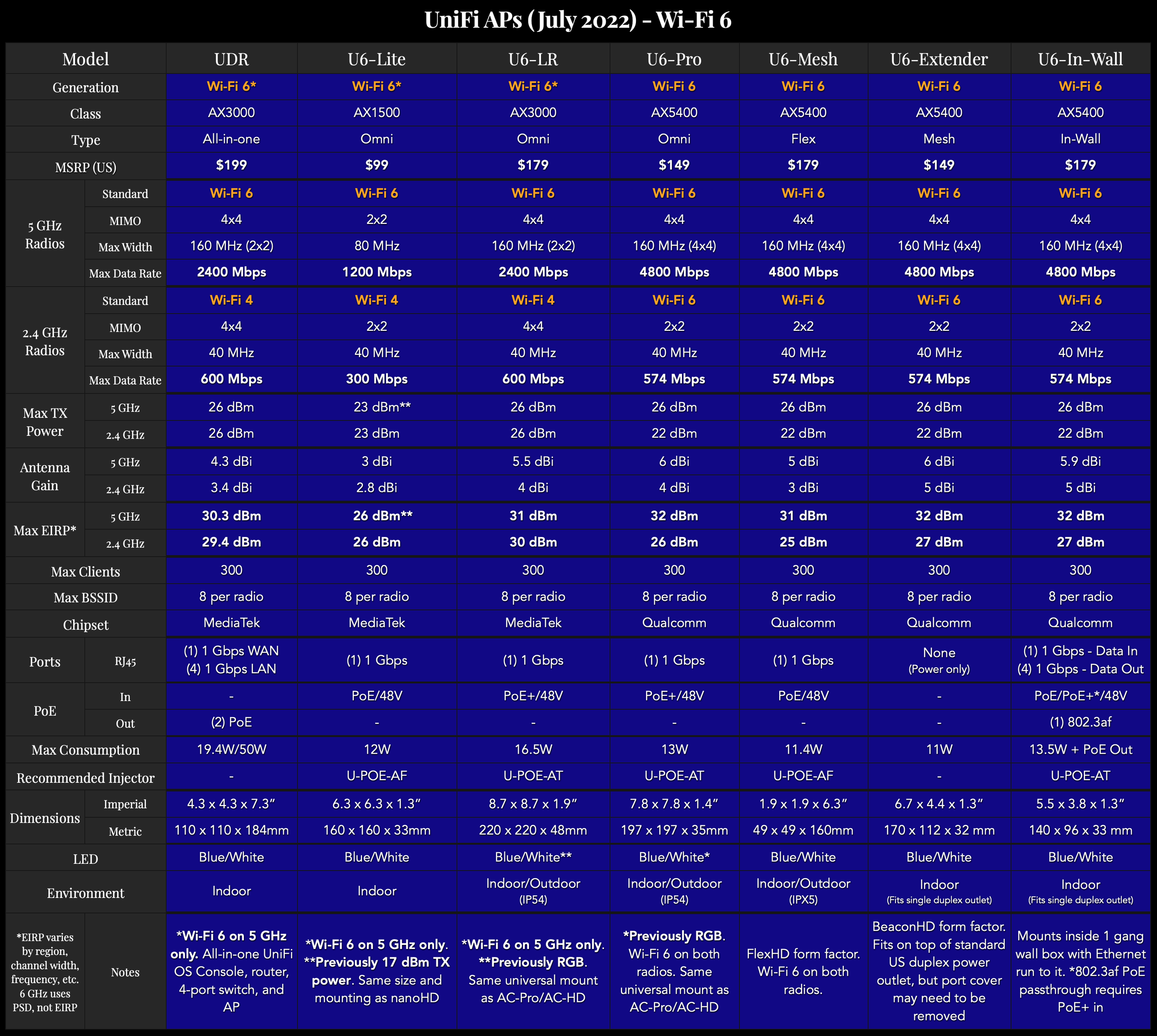

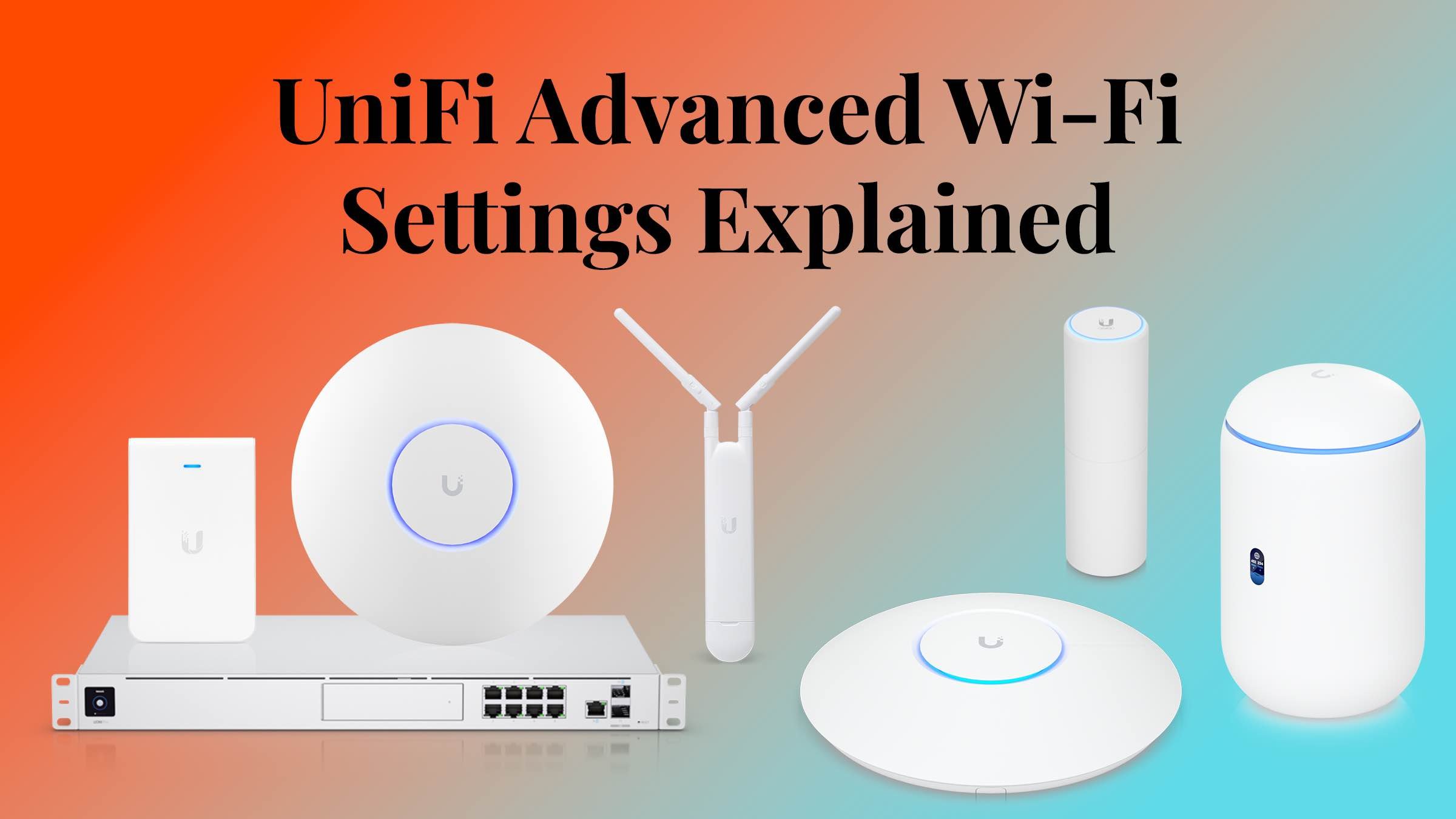




All my charts for comparing Ubiquiti’s models of UniFi Gateways, Consoles, Wireless Access Points, and Switches. Last updated in December 2024 for the Enterprise Fortress Gateway, UXG-Enterprise, Enterprise Campus switches, and E7 Enterprise Wi-Fi 7 access points.