Wi-Fi 6E, Wi-Fi 6 and 802.11ax Explained
Originally Posted: January 8th, 2020
Last Edited: February 14th, 2021
Wi-Fi 6E, Wi-Fi 6 and 802.11ax Explained
What’s Wi-Fi 6?
Wi-Fi 6, aka 802.11ax, is the latest generation of Wi-Fi. It improves on Wi-Fi 5 (802.11ac) in a few major ways — speed, efficiency and security. You can think of Wi-Fi 6 as “high-efficiency” Wi-Fi. The biggest improvements in Wi-Fi 6 focus on efficiency, and handling multiple devices. Wi-Fi 6 allows more devices to use the same Wi-Fi channels and frequencies with less issues related to interference. This matters the most in dense networks with lots of devices, where throughput speeds to multiple devices can be 4 times higher than Wi-Fi 5. On the security side, Wi-Fi 6 mandates support for WPA3 encryption and authentication, replacing the more vulnerable WPA2. There are a lot of other improvements as well, such as OFDMA, bi-directional MU-MIMO and TWT (target wake time).
Overall, Wi-Fi 6 will help the battery life of your devices, help deal with Wi-Fi congestion, and improve real-world performance. Unfortunately you need most of the devices in the range of your network to also support Wi-Fi 6 before you see all the improvements.
Wi-Fi 6 Speed Improvements
dBm sensitivity for different modulation levels of Wi-Fi. Extreme modulation requires an extremely loud signal, and there’s a 3 dBm penalty whenever you double channel width. Image credit: duckware.com
While W-Fi 6 focuses on efficiency and multi-device throughput, single clients speeds are up slightly as well. With a Wi-Fi 6 access point and a Wi-Fi 6 client, single client speeds should see a 10-15% increase compared to a Wi-Fi 5 network.
Wi-Fi 6 adds MCS 10 and 11, supporting up to 1024-QAM modulation which raises theoretical throughput by 25%. This raises maximum data rates from a 867 Mbps to 1200 Mbps for a typical 2 stream client over an 80 MHz channel. 1024-QAM requires an RSSI around -45, and very low levels of noise on the channel. With those ideal conditions, maximum throughput is around 850 Mbps. The highest modulation levels require you to be very close to an access point, and realistic throughput numbers are lower. In the real world this means Wi-Fi 6 is really fast when you’re in the room with your access point, but a room or two away the speeds are much less exciting.
Heat map showing a typical distibution of MCS 10 and 11 data rates. Image credit: cisco.com
Multi-device throughput should see a significant throughput increase, due to multi-user MIMO and OFDMA. OFDMA is a technology borrowed from LTE cellular modems. It’s main impact on Wi-Fi is that it breaks up a wireless channel into smaller Resource Units (RU), and each RU can be assigned to a specific client. There are up to 9 clients per 20 MHz channel, and up to 36 users per 80 MHz channel. Clients can also request and use multiple RUs at once if they need more bandwidth. Early implementations of OFDMA were tested by SmallNetBuilder, and he found no discernible benefits.
Wi-Fi also adds support for 160 MHz channels, although client support for 160 MHz isn’t common yet. The 5 GHz band only supports two 160 MHz channels, both of which overlap with DFS. 160 MHz is much more feasible with the added spectrum of the 6 GHz band included in Wi-Fi 6E.
Wi-Fi 6E = Wi-Fi 6 + 6 GHz Spectrum
In the US, the FCC approved the usage of the 6 GHz spectrum in April 2020. A few other countries approved the use of the spectrum since then, and the Wi-Fi Alliance started their Wi-Fi 6E Certification Program in January 2021. Some manufacturers have announced their first Wi-Fi 6E products, but Ubiquiti isn’t one of them. For now, we have to wait for UniFi access points that support the 6 GHz band.
Wi-Fi 6E is Wi-Fi 6 Extended into the 6 GHz spectrum. The big benefit of Wi-Fi 6E over Wi-Fi 6 is the additional 1200 MHz of available spectrum. By allowing Wi-Fi to use a wider range of frequencies, there are more channels available. More channels means less interference and more performance in dense areas. Wi-Fi 6E allows for 14 additional 80 MHz channels, and 7 additional 160 MHz channels. Having more of those wide channels available will help with speeds, congestion and most critically, wireless backhaul. If you want more details on what Wi-Fi 6E is, read Wi-Fi 6E In-Depth.
When will we get Wi-Fi 6E?
There are WI-Fi 6E access points available from a few manufacturers, and a lot more coming over the course of 2021. Client support for it is still rare, but devices like the Galaxy S21 do. We are still in the early stages of Wi-Fi 6E devices rolling out. I expect to see a lot of Wi-Fi 6E devices this year, but only time will tell. If you’re in the market for new networking equipment, I think Wi-Fi 6 is a good thing to look for, but I wouldn’t hold out for Wi-Fi 6E unless you have serious interference issues or some other reason for needing the additional spectrum.
Utilizing that new spectrum will require a Wi-Fi 6E capable access point and Wi-Fi 6E device, and there aren’t many of those for sale yet. A lot of manufacturers are still working on their first Wi-Fi 6E capable devices. New generations of wireless networking take years to be fully implemented and common, but it does give us something to look forward to.
How Does This Affect Me?
One place Wi-Fi 6E could have an impact is mesh Wi-Fi networks. With a mesh network, multiple access points coordinate to provide one network over a larger area. It does this using wireless backhaul - you connect your phone to the access point, the access point communicates to another access point, and so on. Wireless backhaul with 2.4 and 5 GHz usually results in lower speeds and higher latency than wired backhaul. The mesh nodes have to communicate on the same channels that Wi-Fi devices already use to talk to them.
The best Wi-Fi mesh kits already use three individual radios— one 2.4GHz for older devices, one 5GHz for newer devices, and one 5GHz for backhaul. Having three radios has the negative effect of consuming a lot of Wi-Fi spectrum. In very dense environments it may not be possible to use a mesh network without interference becoming an issue. By adding 1200MHz of spectrum, it’s a lot easier to have high throughput wireless backhaul. 5GHz and 6GHz signals also have the counter intuitive benefit of not traveling as far as 2.4 GHz signals. This allows for less interference, more uncontested airtime, and better performance.

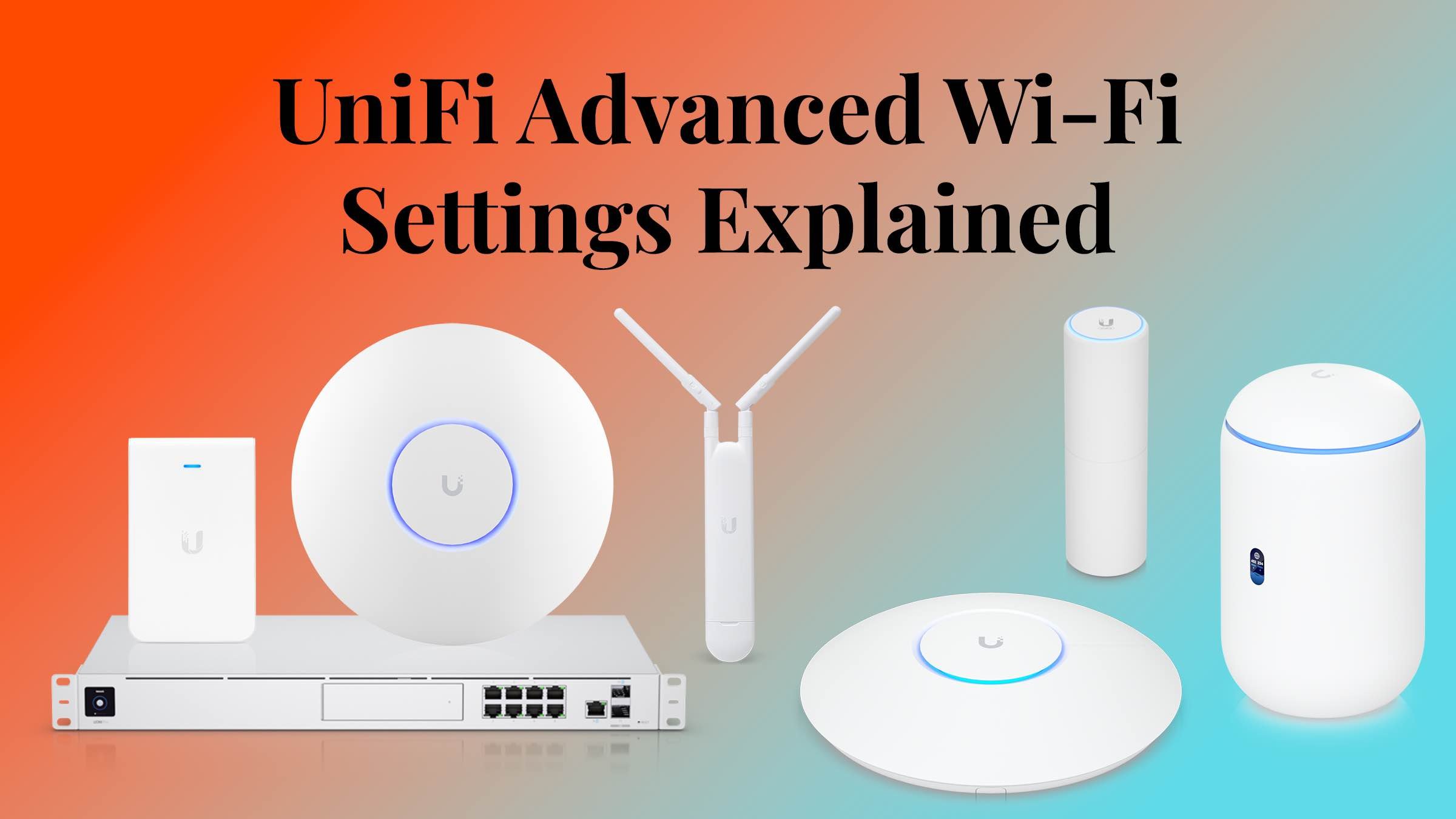


All my charts for comparing Ubiquiti’s models of UniFi Gateways, Consoles, Wireless Access Points, and Switches. Last updated in December 2024 for the Enterprise Fortress Gateway, UXG-Enterprise, Enterprise Campus switches, and E7 Enterprise Wi-Fi 7 access points.