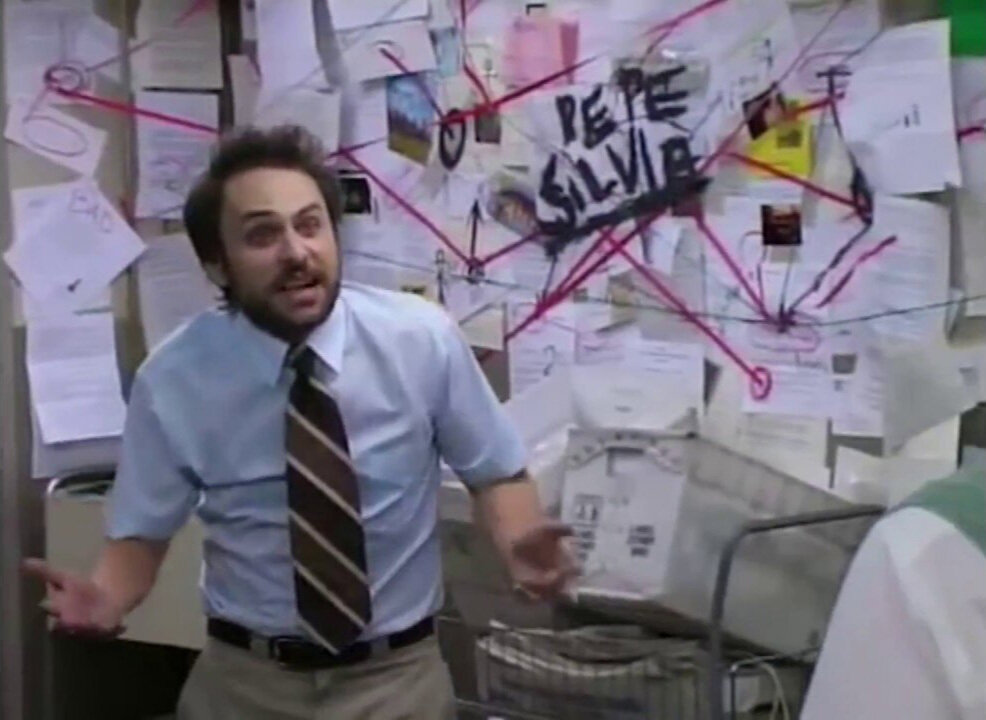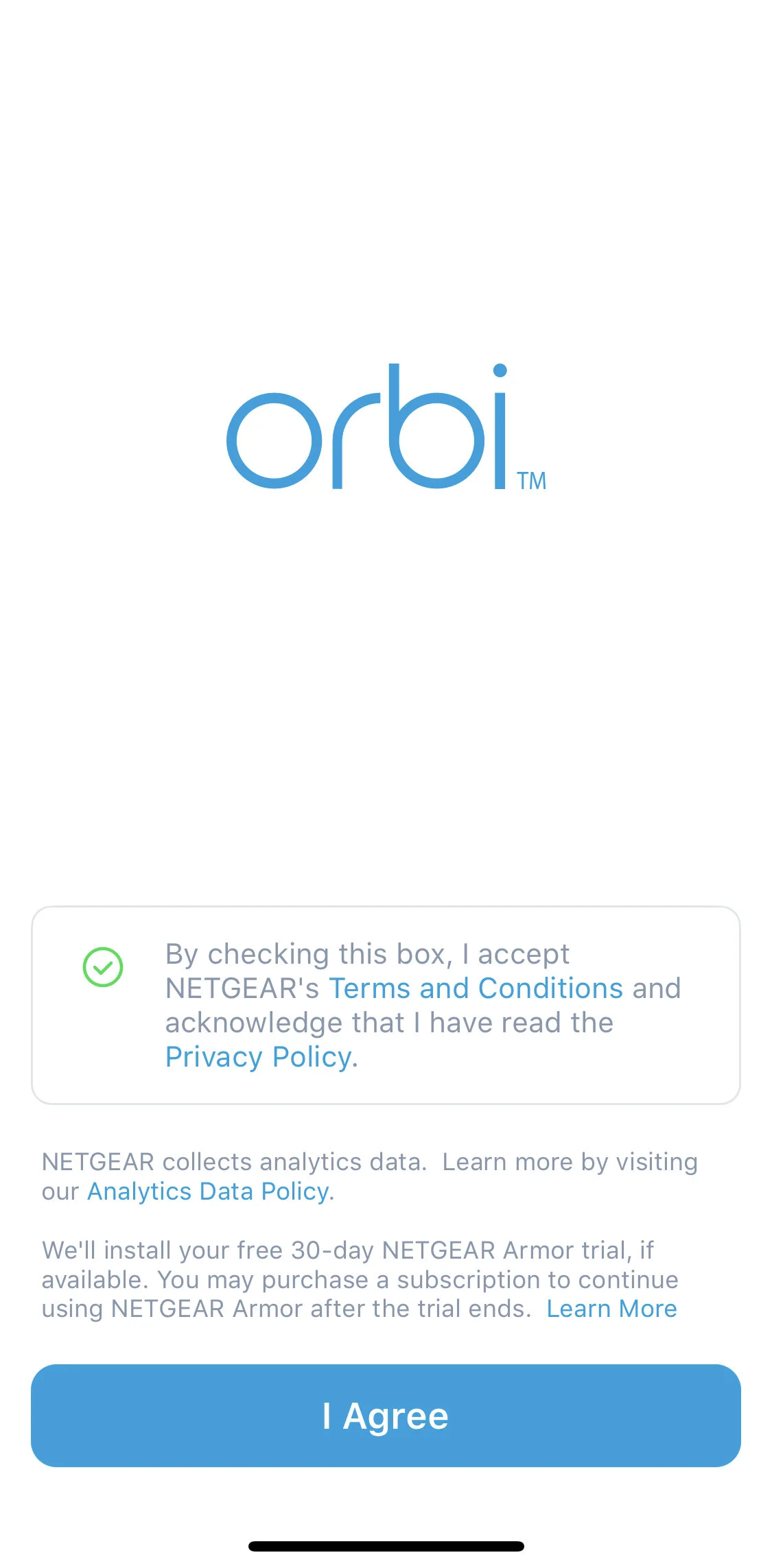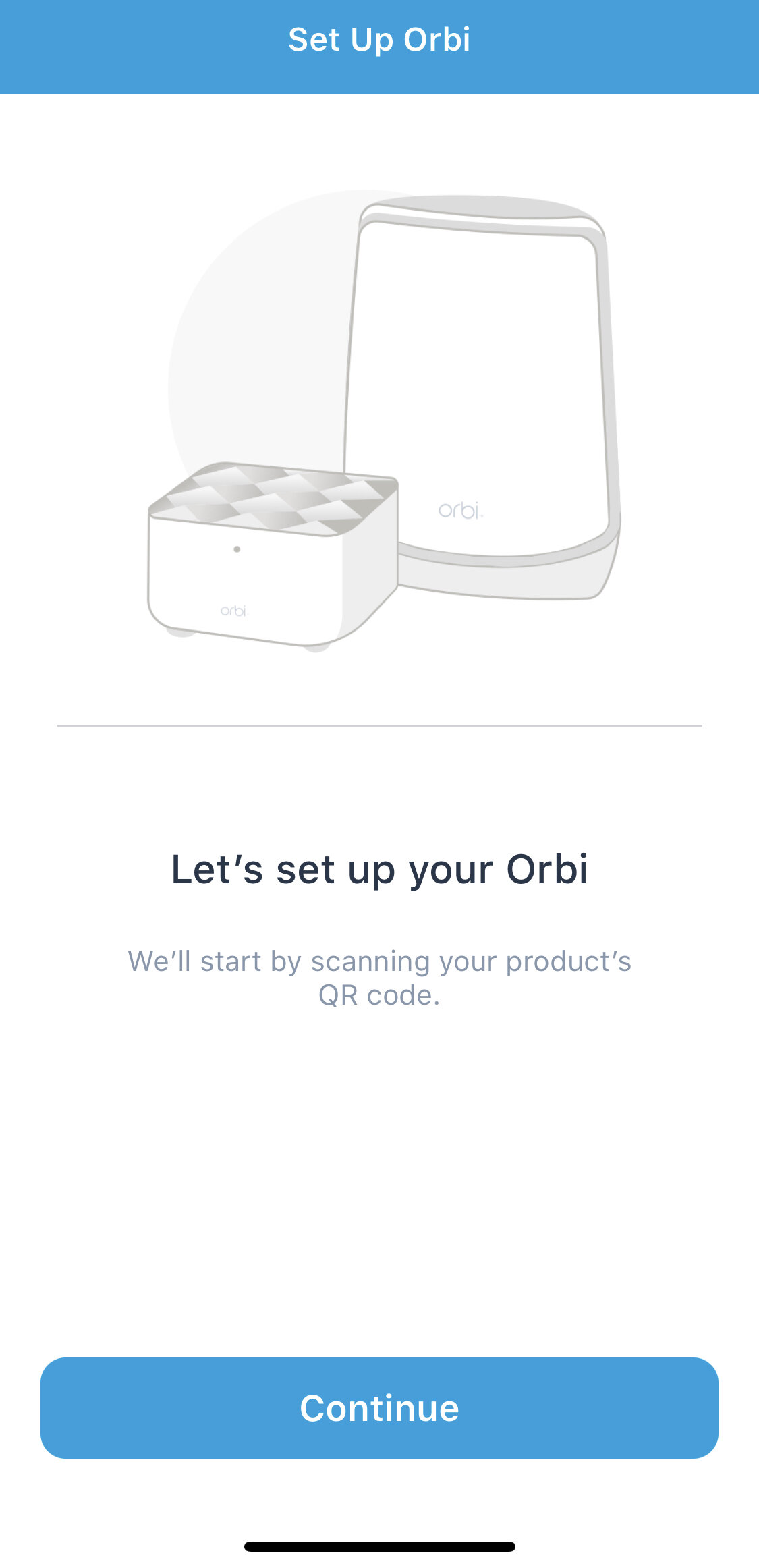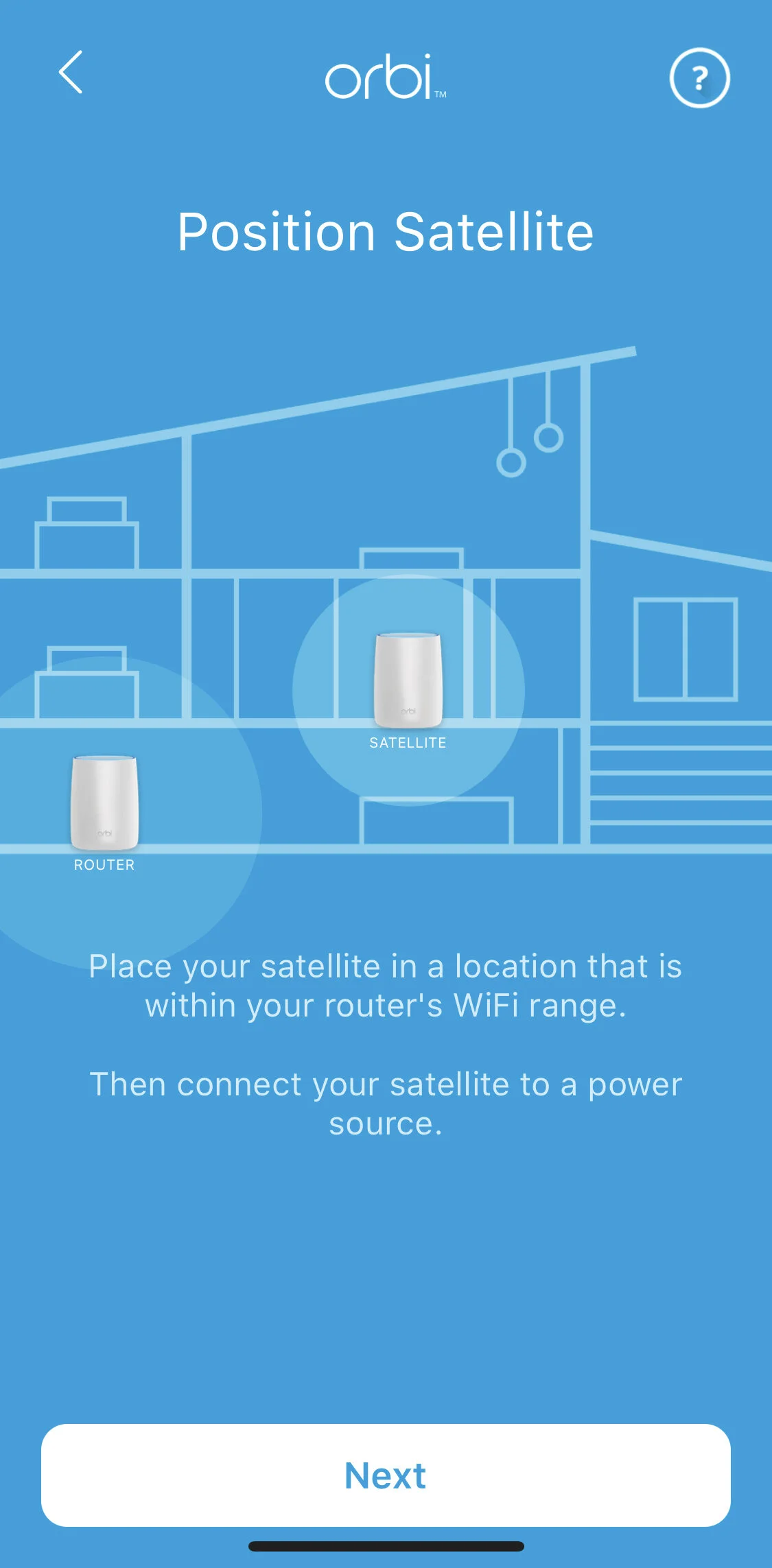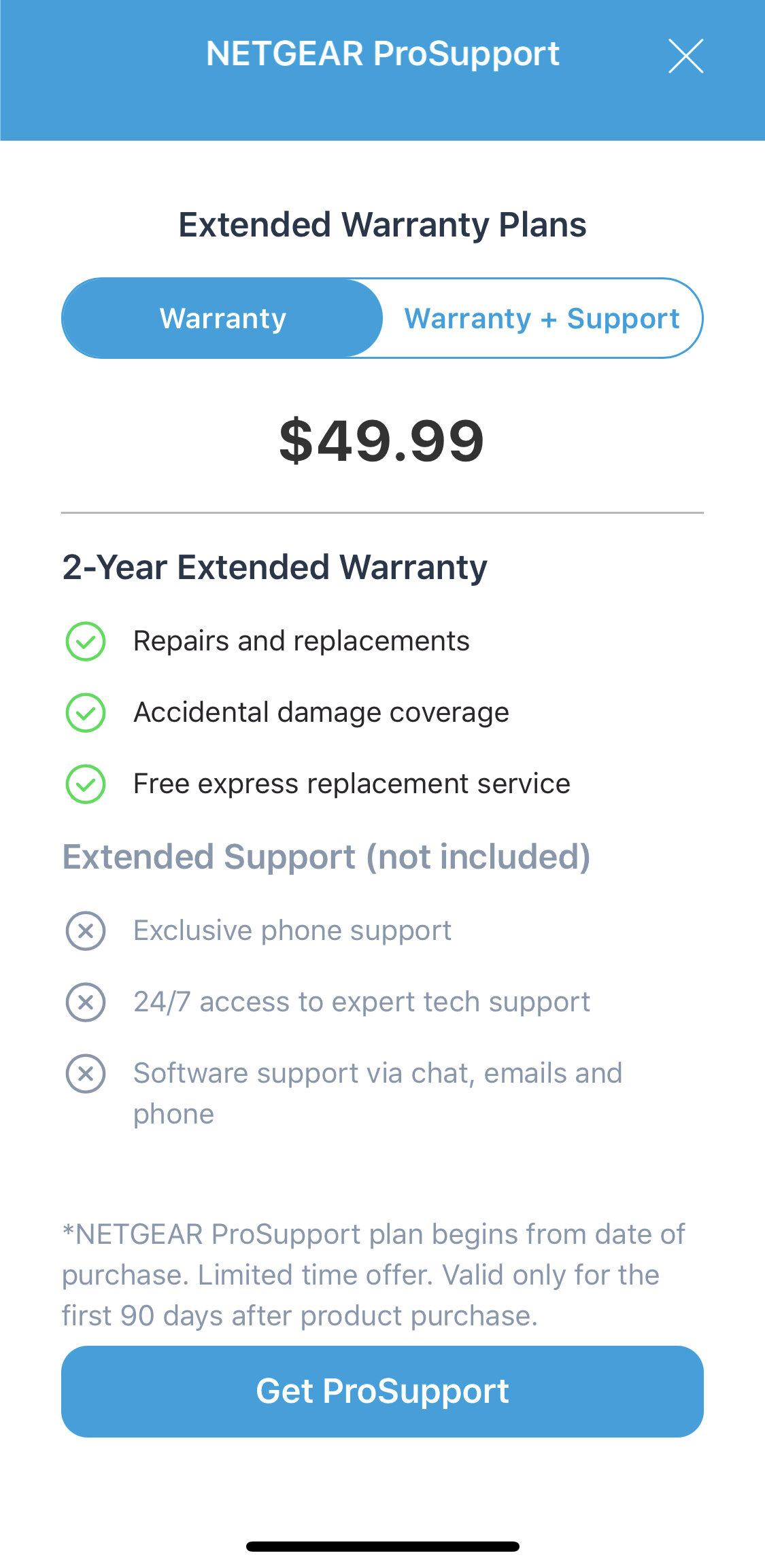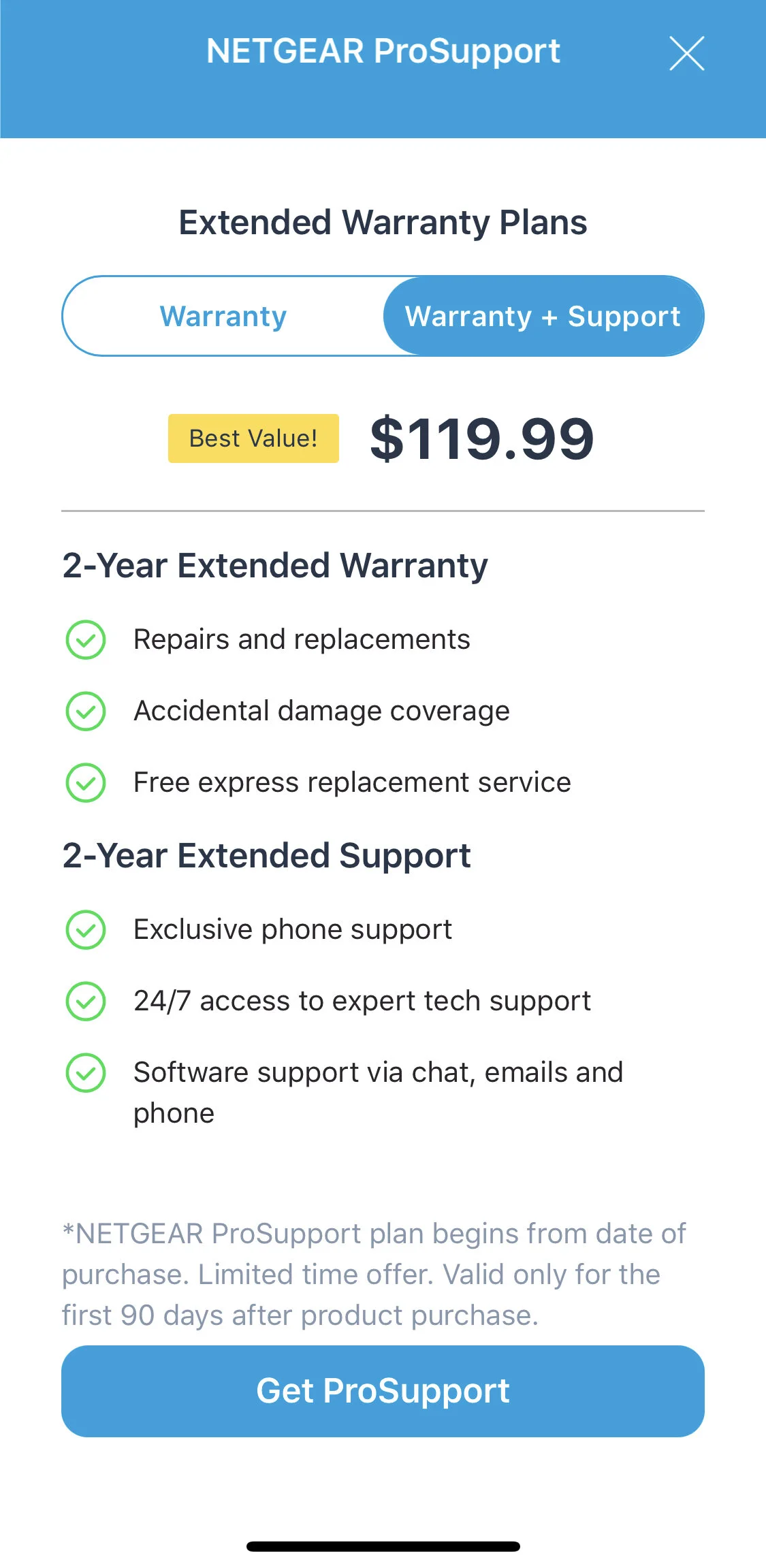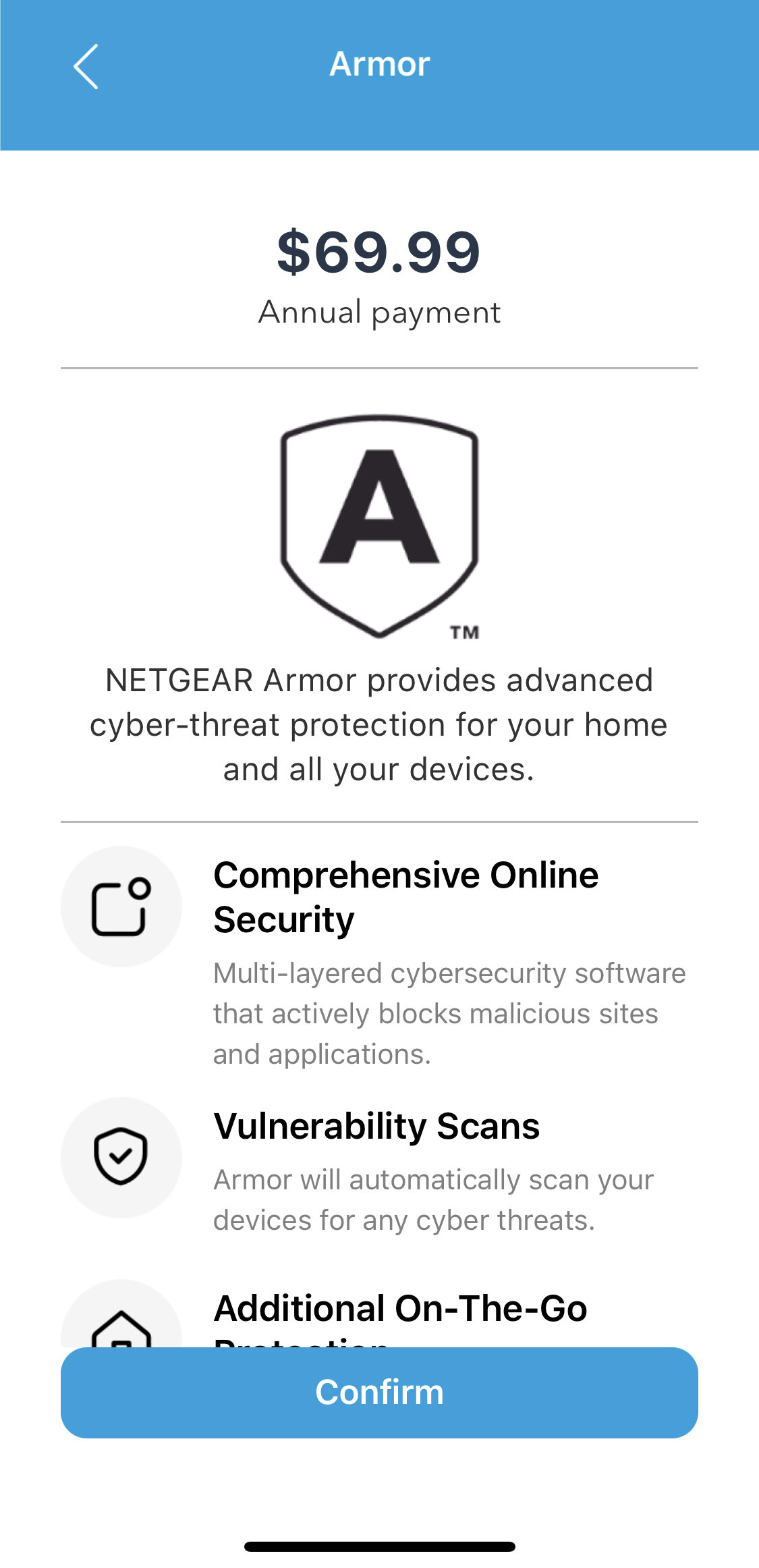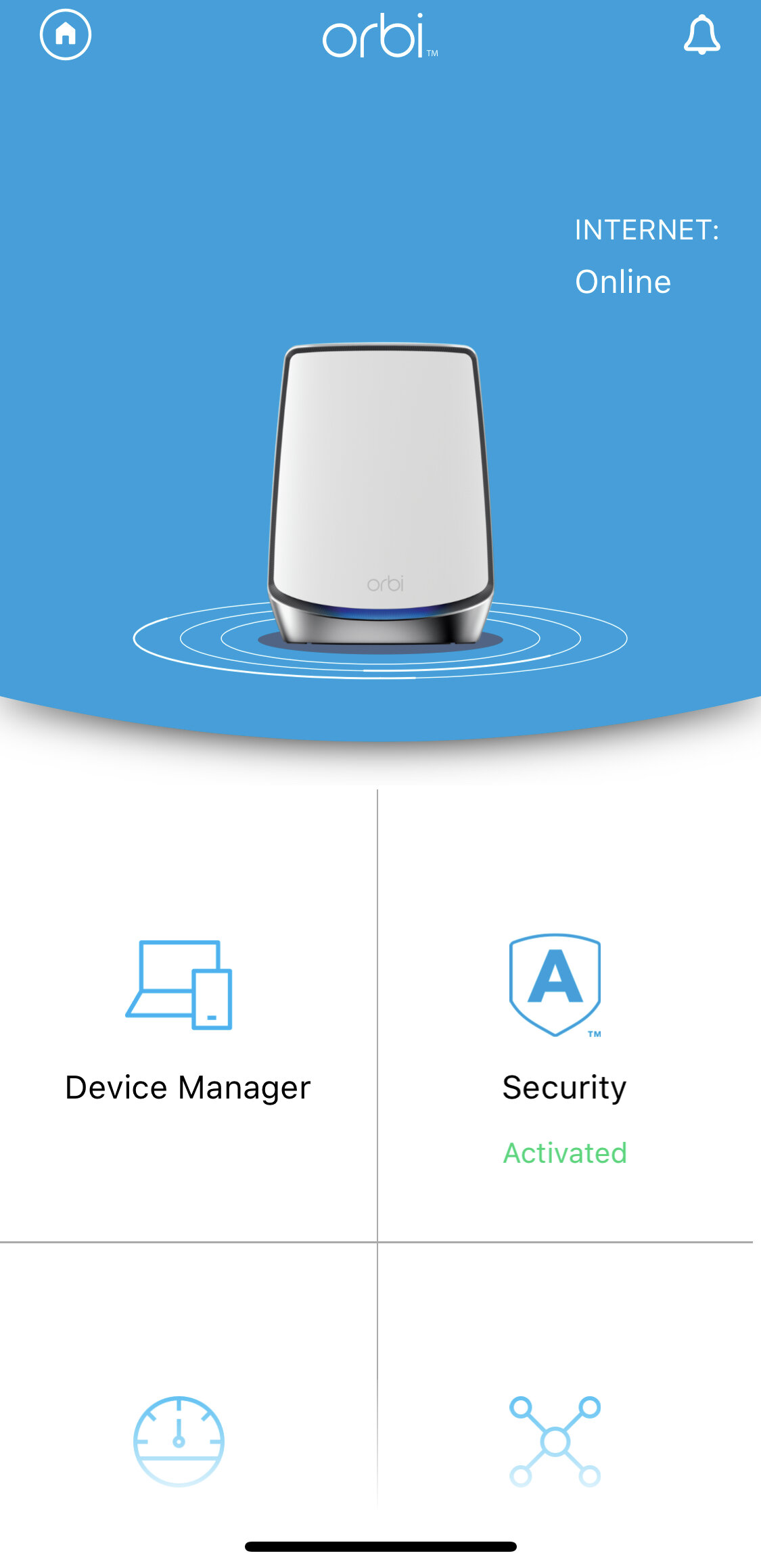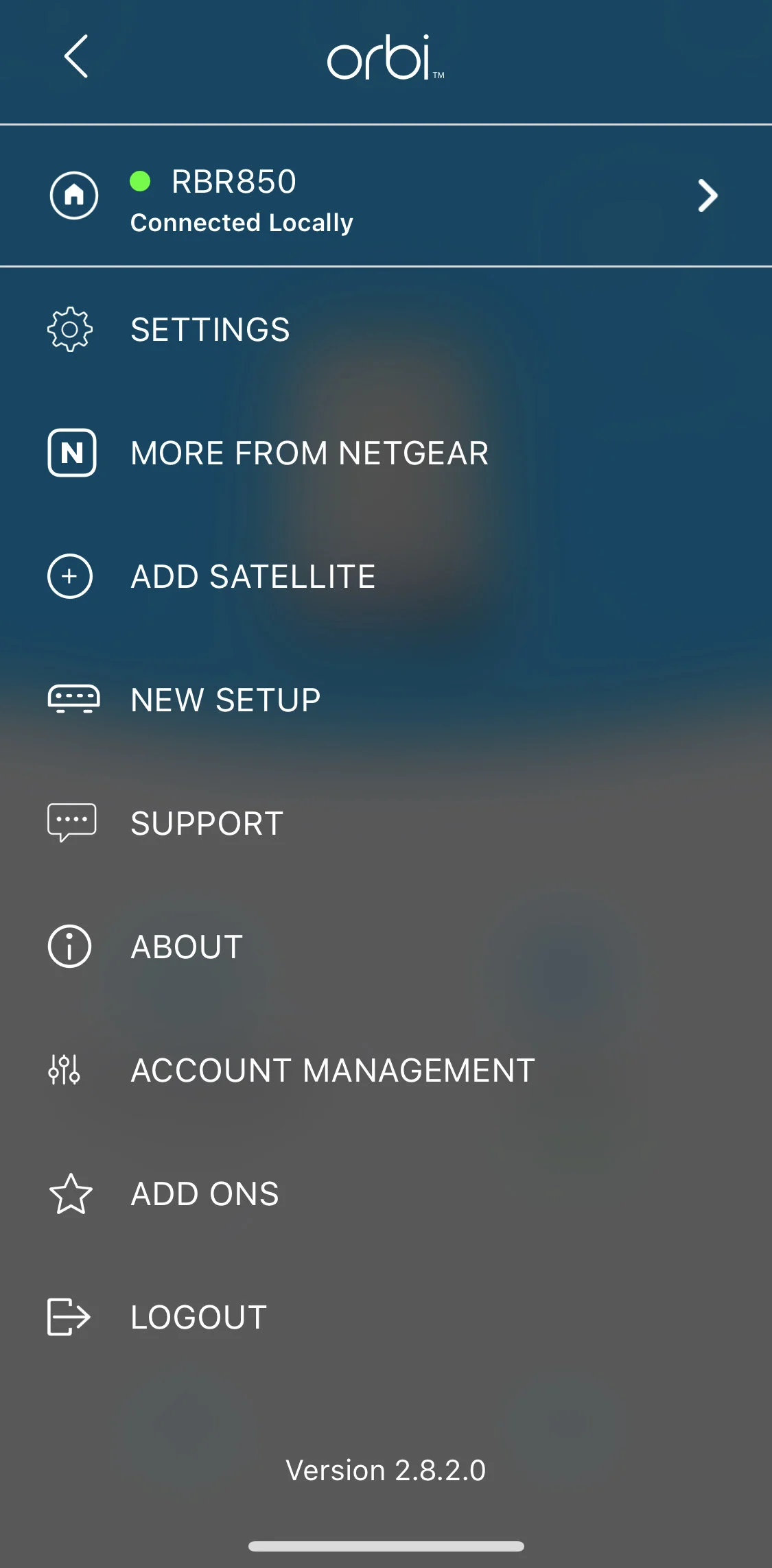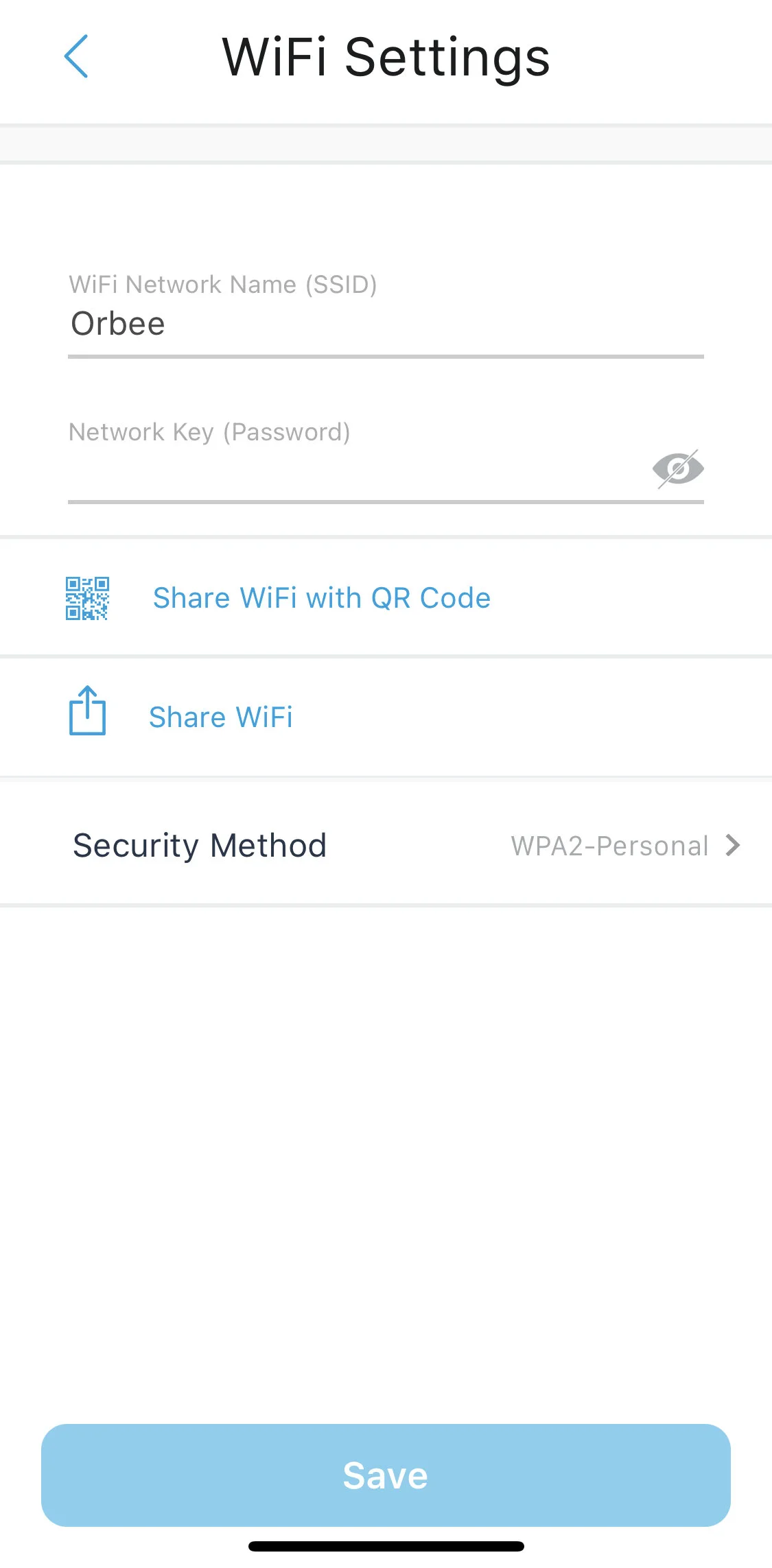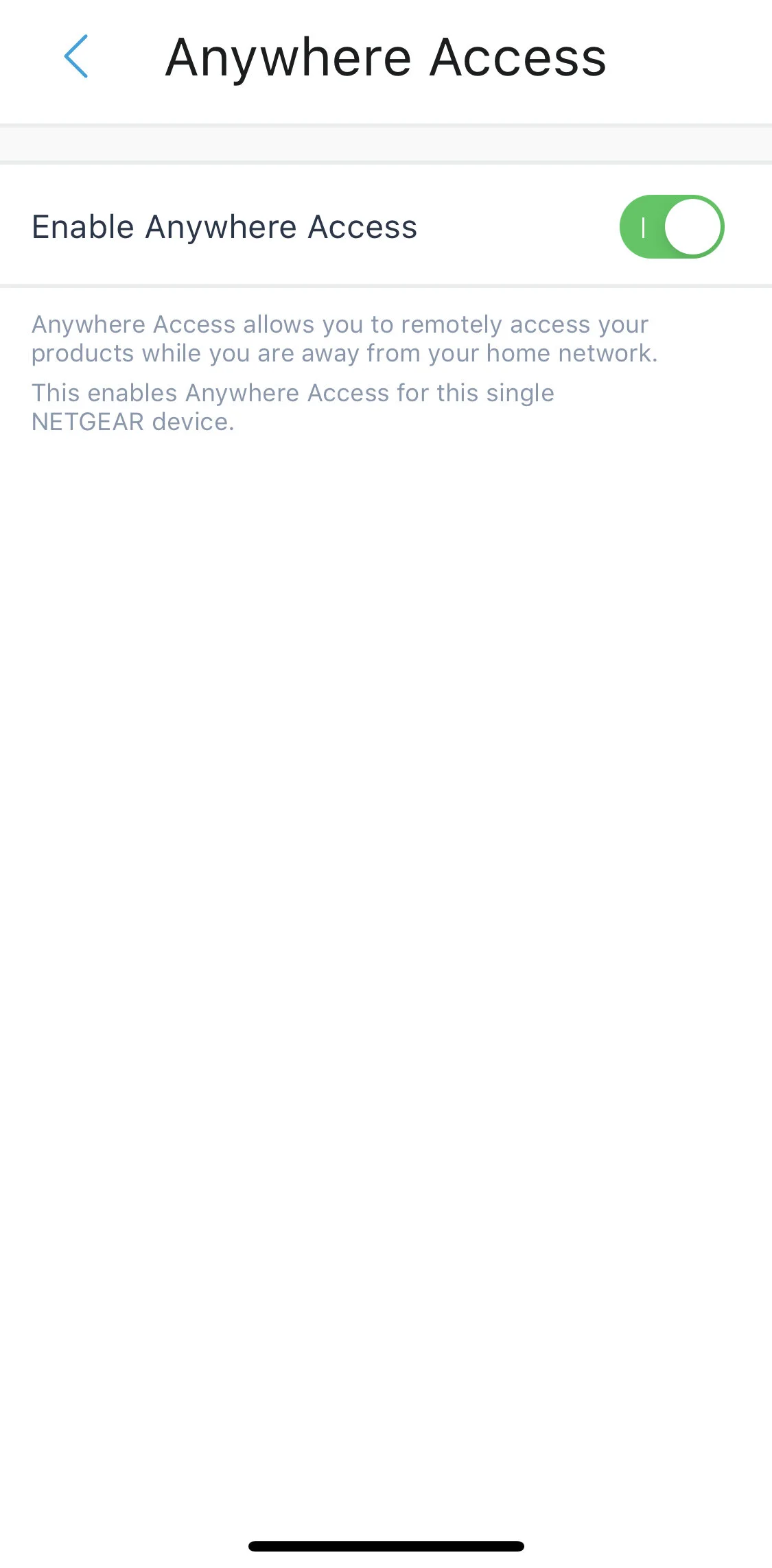Orbi RBK852 Review: Primitive Power
Originally Posted: March 7th, 2021
Orbi RBK852 Review: Primitave Power
Another Fast and Dumb Wi-Fi 6 Mesh Kit
If you’ve read my review of the Linksys Velop AX5300, some of this is going to sound familiar. Orbi is another expensive, high-end Wi-Fi 6 mesh system with confusing model names and limited settings. I wish I wouldn’t have used the “Fast and Dumb” subtitle for that review, so I could use it here. Primitive power is an alliterative way to say basically the same thing. The Orbi RBK852 impressed me with it’s Wi-Fi performance, scoring the highest of any system I’ve tested so far. Unfortunately, I found myself frustrated with everything else.
TL;DR:
If you have a fast Internet connection and want maximum Wi-Fi speed and range, the Orbi RB850 and RB750 lineup is worth a look.
If your Internet connection is under 300 Mbps or you have a smaller area to cover, tri-band kits like the RBK852 are overkill.
My overall top Wi-Fi 6 mesh kit recommendations are still the Eero 6 and Eero Pro 6. I think they offer a better app, better optional features, and most of the performance of Orbi at a lower price.
If cost is the most important factor, I’d recommend the basic Wi-Fi 5 Eero, the Eero 6, and the Deco M5 or X60 over anything in the Netgear Nighthawk lineup.
Refer to my Deco vs. Eero vs. Velop comparison for more background on the systems I’m comparing Orbi to.
Decoding Orbi’s Ridiculous Naming Scheme
Searching for Orbi online leads to a baffling series of products, usually without a good description of the differences. The Netgear website makes things a bit clearer, but it’s harder than it needs to be. It took a while to understand which Orbi kit I should test, and which one I was buying. The RB850 is the flagship of Netgear’s mangled heap of mesh Wi-Fi products, and the RBK852 is the best Orbi has to offer for a home my size, as far as I can tell.
This review covers the RBK852 Kit, which includes two units, one Router (RBR850) and one Satellite (RBS850).
The RBK853 and RBK854 kits add one or two more satellites, respectively. The last digit refers to the total number of units you get.
Besides the router adding a 2.5 Gbps WAN port, the router and satellite units are basically the same.
You can buy add-on satellites separately. The router only comes in the kits, and you only get one.
To keep things simple, I’m going to use RB850 as a general term for both router and satellite.
RB850 shouldn’t be confused with RB750, which is slightly cheaper and has 2 less spatial streams for 5 GHz clients.
750 = 2x2, up to 1200 Mbps for 5 GHz clients
850 = 4x4, up to 2400 Mbps for 5 GHz clients
Wireless backhaul is the same for both models, supporting up to 2400 Mbps over 4 spatial streams.
If you don’t have many Wi-Fi clients or have a slower Internet connection, the RB750 models are the smarter purchase.
How writing this section made me feel. There is no Pepe Silvia, but there is an SXK80B3!
Netgear also makes:
A confusing array of 802.11ac/Wi-Fi 5 Orbi models, which are still for sale.
Orbi models with a built-in cable modem (CBK752).
Orbi models with a built-in LTE modem (LBR20).
Orbi models with a built-in Smart Speaker (RBK53V).
A separate line of mesh Wi-Fi products and all-in-one routers called Nighthawk.
A separate line of business-focused Orbi Pro models, with catchy names like SXK80B3.
I’d love to try out the Orbi Pro models and see how their support for features like multiple VLANs and SSIDs are, but I’m afraid my brain would explode. With that headache-inducing nonsense out of the way, let’s look at the hardware and specs of the R̶B̶K̶8̶5̶2̶… I mean, RB850 units.
Orbi RB850 Hardware: Big and Beefy
Sometimes product images don’t give you a good sense of scale, and the Orbi RB850 is definitely one of those products. The large size took me by surprise when I first unboxed it. Compared to the other systems I’ve used it is the biggest, right up there with the towering Velop AX5300. Higher performance comes at a price, both in dollars and sheer volume.
The hardware itself is mostly inoffensive, featuring a mix of silver and white. It’s bland enough to blend into the background, which is good because you’ll have a hard time finding a place big enough to hide them. The large white panels on the front and back are gently curved and made of plastic. The rear panel is removable, giving the whole thing a bit of a rattle and flex to it when you’re moving them around.
I’ve also noticed that the plastic is very soft and scratch-prone. When I placed one of them down on the carpet, it toppled over and hit the metal leg of my desk. That was enough to make some visible dings and marks in the plastic, so make sure to handle them with more care than I did.
The Orbi RBR850 after it’s tumble. (Note the marks near the middle of the white plastic.)
Orbi RBK852 Specs
MSRP: $699 (US)
Two Units: one router, one satellite.
Radios: AX6000 Tri-Band
4x4 2.4GHz - up to 1200 Mbps
4x4 5GHz - up to 2400 Mbps for clients
4x4 5GHz - up to 2400 Mbps for wireless backhaul
Antennas: (8) internal
Beamforming: Implicit & Explicit
Ports:
(1) 2.5 Gbps WAN (Router Only)
(4) LAN Gigabit Ethernet ports
Processor: Quad-Core 2.2 GHz
Ram: 1GB
Storage: 512MB NAND Flash
Dimensions
Height: 10” (25.4 cm)
Width: 7.5” (19.1 cm)
Depth: 2.8” (7.1 cm)
Weight: 2.86 lbs (1.3 kg)
Wi-Fi Coverage
2-Pack: up to 5,000 sq. ft.
3-Pack: up to 7,500 sq. ft.
4-Pack: up to 10,000 sq. ft.
Amazon Alexa and Google Assistant Support
The power supplies are chunky, but not as inconvenient as the adapters for the Velop AX5300. They’re small enough to only cover one outlet in most situations. They feel fairly solid and well-made, especially when compared to the hollow feeling adapters included with the Deco X60. They aren’t as small or nice as the USB-C adapters included with the Eero and Eero Pro, but they get the job done. There is no option to disable the built-in LED on the front of the RB850, but it’s only visible during startup and when there’s a connection issue.
On the back, the router unit features a 2.5 Gbps WAN port, and four gigabit LAN ports. The satellite units drop the WAN port, but still offer four gigabit LAN ports on each. I don’t have any 2.5 Gbps devices available to test it with, but the inclusion of faster Ethernet is welcomed. Those are the kind of features that are nice to see on a kit with a $699 MSRP.
The RBK852 demands a high price, and it has the radios to match. Inside, the units all have 8 internal antennas serving a AX6000-class radio array. They support 4 spatial streams on each of their three radios, including one that is dedicated to only wireless backhaul. It also supports implicit and explicit beamforming, and all the other benefits that come along with Wi-Fi 6.
Netgear Orbi Mobile App and Setup
Like most mesh Wi-Fi kits, Orbi has a mobile app which offers easy setup but limited settings. The Orbi app guides you through connecting your units, and offers advice about where to place them. A few minutes later and things are up and running. After setup is over, the Orbi app doesn't do much.
Like Velop, Orbi is limited by it’s app. I found Orbi to be even more frustrating, as it doesn’t offer basic network settings. There are no settings for DNS, DHCP, Port forwarding, IPv6, or anything relating to Wi-Fi besides a network name and password. Even worse, this barren, minimum-viable app pushes you to give Netgear more money.
The app does a sales pitch for Netgear Armor and ProSupport, offering an extended warranty, paid support plan, and optional security subscription. Orbi isn’t the only mesh system that does this, they’re just bad at it. The up-selling, free trials, and cheesy “Best Value!” marketing felt out of place on such an expensive system.
Orbi’s competitors are more subtle pushing their subscriptions, and they usually offer better features. Eero offers optional Secure and Secure+ services for $29 or $99/year, but those come with more useful reporting, effective ad blocking and content filtering, and better overall value. TP-Link Deco used to offer a subscription, but they now include their HomeCare features for free. The Netgear Armor security features are probably better than nothing, but it’s hard to tell. I noticed a few false positives, and there’s no good way to know what it does besides a few basic screens in the Orbi app. I’d generally recommend skipping Netgear Armor.
The Orbi app has about 8 features and most of them suck:
Device Manager lets you see the devices on your network, and manually pause their Internet access.
Security shows information on the optional Netgear Armor and Bitdefender security features, which claim to automatically block threats and protect your devices. I ran into a few small issues in my limited testing, but the features seemed to vaguely work. In my opinion, Armor isn’t worth the $69/year they charge for it. You start out with a 30 day free trial, so you can decide for yourself.
Internet Speed is a built-in speed test, which measures the speed of your Internet connection over it’s Ethernet WAN port. This is not a test of Wi-Fi, so you should see your full Internet speed as long as the speed test server can keep up.
Network Map shows the layout of your Orbi units, and a few details on each. Since I only had two, this screen wasn’t very exciting,
Wi-Fi Settings lets you change your Wi-Fi network’s name and password, share it, and literally nothing else.
Guest Wi-Fi lets you toggle on a guest Wi-Fi network and choose it’s name and password. It also lets you select how long guests are able to use it. (Always, 1 hour, 5 hours, 10 hours, 1 day, 1 week)
Traffic Meter shows the total amount of data you’ve used, allows you to set network-wide limits, and specify the start of your billing cycle. For people on capped data plans this may be helpful, but it doesn’t have any insight into what the data was used for, or which devices had high usage.
Support allows you to view your warranty status, and access chat or phone support from Netgear. A one year warranty and 90 days of support are included, but after that you’ll have to pay.
If you tap the Home-shaped icon in the upper left, you can also access a few other screens, which allow you to reboot your Orbi units, view basic details of your Internet connection, and control the free remote access that Netgear offers. Anywhere Access allows you to manage your Orbi system remotely, but you’re still limited to the settings and features in the app. For what it’s worth, “Anywhere Access uses a secure, authenticated connection through the NETGEAR Cloud and does not open any ports.” according to Netgear. Unless you have a strong need for it, I’d recommend disabling Anywhere Access.
Full Web Interface
The Orbi also features a full web interface, similar to the one the Linksys Velop offers. It’s a little creaky and old, but it offers the basic settings you’d expect. If there’s something you can’t find in the app, it’s worth logging into the web interface and checking there. It offers settings for DNS, DHCP, UPnP, Port Forwarding, and all the things that should be in the app. It also has some good features like basic OpenVPN support, Dynamic DNS, WAN aggregation, and VLAN/Bridge settings. A full web interface is a rare feature for mesh systems, so it’s a welcome inclusion. Needing the desktop web interface to change most settings isn’t ideal, but it’s better than nothing.
Orbi RBK852: The Wi-Fi 6 Mesh Performance King
Finally, the thing everyone wants to know. The Orbi RBK852 is fast.
These are tri-band devices, but they dedicate one of their radios to backhaul rather than dynamically adjusting their use like other mesh systems do. In practice, I didn’t see any issues with this approach, and the range and speed were excellent. In ideal conditions, the gateway Orbi RBR85O is capable of basically maxing out a gigabit Internet connection, and pushing fast speeds to the far corners of your house. It does this with the usual mesh tricks: maximum transmit power, multiple radios, and pure brute force. The results speak for themselves, and this is the main reason you’d consider the Orbi RBK852 over a cheaper or more polished mesh Wi-Fi kit.
First, I tested a single access point from three different locations:
5 feet away = An ideal scenario, showing the best possible performance.
15 feet + 1 wall away = A more realistic everyday scenario.
30 feet + 2 walls away = Testing the edge of it’s range. I’d go further, but I ran out of house.
In these tests, you can see the Orbi RB850 is the fastest from every location. The results varied from test to test, so these numbers are averages of 5 or more minute-long iPerf TCP tests. If you want more details on my testing methodology, how Wi-Fi works, and why these results are the way they are, see my in-depth UniFi 6 Lite review and speed comparison.
Wi-Fi 6 Mesh Competitors: Single AP, 2x2 Wi-Fi 6 Client
Next, I tested from the same 30 feet + 2 walls away location, but added in a 2nd unit for each system about halfway between my gateway and my device. This test shows typical throughput when you’re relying on wireless backhaul.
Dual-band devices like the Deco X60 and Eero 6 took a slight performance hit here. While my device’s connection to the network was stronger and more stable, it actually performed worse than connecting directly to the gateway. This is because the secondary mesh node has to use 40 MHz channels on 2.4 GHz for backhaul, or split the airtime of the faster 5 GHz radio between fronthaul and backhaul duties. This odd behavior only shows up in this far part of my house. Everywhere else, I connect to the gateway node and get better speeds. Dual-band kits are great for expanding range, but they usually have a hard time pushing more than 300 Mbps over their mesh backhaul.
Tri-band devices like the Eero Pro, Velop AX5300, and the Orbi RB850 have the advantage of using 5 GHz connections in both directions, allowing them to hit higher speeds than the dual-band kits.The Velop and Eero Pro dynamically choose which radios to use for backhaul, but Orbi dedicates a single radio for exclusive backhaul duty. In the end, they all ended up performing similarly, with the Orbi earning the top spot thanks to it’s brute force strength.
This specific kind of situation shows the biggest difference you’ll see from stepping up to a tri-band kit. The differences are more dramatic when the square footage and number of nodes increase. I don’t have a big enough house to see the full benefits of a tri-band kit, but even here, you can see the advantage of a 3rd radio.
Wireless Backhaul Comparison: 2 APs, 2x2 Wi-Fi 6 Client
Overall Thoughts on the Orbi RBK852
If it wasn’t clear yet, I think the Orbi RBK852 is far from perfect. I personally don’t care for the app, the hardware, and a lot of aspects of the Orbi system. Most of those are due to my personal preferences, but mesh Wi-Fi kits aren’t made for people like me. Most people don’t care about what settings are offered in the app, and don’t even think about things like the build quality of the power adapter. Most people buy mesh kits because they want Wi-Fi that works, without the hassle of setting up something complicated or running wires.
I can’t deny that the performance of the Orbi RBK852 is impressive. My testing wasn’t exhaustive or scientific, but I can say the Orbi RBK952 delivers Wi-Fi faster and further than any of the other kits I’ve tried. I can quibble about missing features or something I wish I could change, but those things don’t matter to most people. Most people shopping for tri-band mesh systems just want broad Wi-Fi coverage and fast speeds, and the RBK852 delivers those.
If you have fast Internet, no Ethernet, and the square footage to justify a tri-band Wi-Fi 6 mesh kit, the Eero Pro 6 is still my overall top pick. The Velop AX5300 and Orbi RBK852 do offer a bit more raw performance, though. All three have their own strengths, and they can all deliver fast Wi-Fi far and wide. The differences between them only matter to nerds like me.