Wi-Fi Speed Tests — 11 UniFi APs Compared
Originally Posted: September 6th, 2021
Last Edited: June 24th, 2022
TL;DR:
Wi-Fi 6 is faster… when using wide channels at close range.
These results show average Mbps values for single client iPerf throughput tests on a local area network
The U6-LR has the best range, the U6-Pro is fastest for nearby clients.
The BeaconHD struggled due to lack of Ethernet. Wired backhaul is just as important as model choice.
For an updated comparison of UniFi APs vs TP-Link Omada and Aruba Instant On, see my UniFi U6-Pro and U6-Mesh Review and Speed Comparisons.
Wi-Fi Speed Tests — 11 UniFi APs Compared
If you’re not familiar with UniFi, check out my Ubiquiti Guide for more background information. This review focuses on UniFi Wi-Fi access points and their performance.
For testing, I’m comparing 11 models of UniFi access points. I used local iPerf tests and public speed test servers at multiple locations, and with multiple devices. Let’s start by looking at the specs of all of the models, and how they compare.
Some UniFi APs (Left: U6-Lite, Right: U6-LR) with the Switch Lite 8 and UDM.
UniFi Access Point Models Tested
Comparison chart for all UniFi AP models that were tested.
Comparison chart for all UniFi AP models that were not tested.
How I Tested
The numbers below are throughput in Mbps, averaged over five or more minute-long local iPerf TCP tests. I went over these numbers multiple times, and tried to make them as accurate as possible. You won’t necessarily see the same results in your network with your devices, but it should give you a general idea of expected performance.
Keep in mind that these numbers represent averages rather than exact measurements. The first tests cover an ideal scenario, with a nearby client on a clean channel. In typical use you’ll see less throughput. This is a test of the APs capability in an ideal scenario, and how much data they can deliver to a single client.
2x2 Wi-Fi 6 Speed Comparison
2.4 GHz Speed Comparison
First, I tested all of the APs on 2.4 GHz, trying both 20 MHz and 40 MHz channels. I don’t recommend using 40 MHz channels in the 2.4 GHz band, due to them overlapping with over 80% of the already-crowded spectrum. There’s only one non-overlapping 40 MHz channel in North America, and the rest of the world only has two. Like 160 MHz channels in 5 GHz, there’s just not enough available frequency for them to be reliably used. You're better off using 5 GHz at any width than 40 MHz channels in 2.4 GHz.
The U6-Pro has an edge here — it is the only model tested with Wi-Fi 6 support on it’s 2.4 GHz radio. The difference I saw was smaller than expected, but that could improve with further firmware versions. With the latest firmware available, the 2.4 GHz performance of the U6-Pro can’t match the Aruba Instant On AP22.
UniFi Speed Tests - 2x2 Wi-Fi 6 (2.4 GHz)
5 GHz Speed Comparison
I also did the same test in 5 GHz. Using 80 MHz channels, the Wi-Fi 5 models maxed out at a typical 867 Mbps data rate, while the U6-Lite, U6-LR, and U6-Pro top out at 1200 Mbps. You can see the impact of Wi-Fi 6 on all three channel widths, but the biggest difference is at 80 MHz. At this width, the Wi-Fi 6 APs close in on the gigabit barrier, with the U6-Pro hitting it the most often.
It is usually possible to get up to near gigabit speeds with 80 MHz channels, but throughput over 1 Gbps usually requires 160 MHz width, or a 3rd spatial stream. It also requires near-ideal conditions and short range like I’m showing here. I tested 160 MHz channels on the few models that support it. 160 MHz and 1024-QAM modulation allow the U6-LR and U6-Pro to easily run into the ~940 Mbps throughput limit of their single gigabit ports. The AC-HD and UDM aren't far behind. The NanoHD and FlexHD were not tested, but they would perform similarly to the UDM.
UniFi Speed Tests - 2x2 Wi-Fi 6 (5 GHz)
Next, I switched over to my MacBook Pro and it’s 3 spatial stream Wi-Fi 5 radio. This is an interesting test because it shows the impact of an additional spatial stream, and removes the highest-end modulation (1024-QAM) and longer symbol duration of Wi-Fi 6. This is a more even playing field, and a chance for the 3x3 and 4x4 APs to show their strength.
The AC-Pro, AC-Mesh-Pro, AC-HD, and U6-LR are all able to match the 3 spatial streams, 256-QAM, and up to 1300 Mbps data rates of my 3x3 client on both bands. The UDM, BeaconHD, and U6-Pro can on 5 GHz only.
All the other APs (AC-Lite, AC-Mesh, AC-In-Wall, U6-Lite) only support 2 spatial streams, making them incapable of delivering the highest data rates. Without a 3rd spatial stream, they all fall behind.
First, let’s look at 20 MHz channels in both bands. Thanks to 256-QAM and usually less interference, 5 GHz can deliver more data over a 20 MHz channel. The UDM, BeaconHD and U6-Pro also get a small additional boost due to their support for a 3rd spatial stream in 5 GHz.
3x3 Wi-Fi 5 - 20 MHz Channels
The same story plays out with wider channels. The APs with more spatial streams are able to stretch their legs, but they aren't able to match the throughput of a 2x2 Wi-Fi 6 connection.
3x3 Wi-Fi 5 — 5 GHz (40/80 MHz)
5 GHz Distance Testing
For my next test, I switched back to my 2x2 Wi-Fi 6 client, and tested from 3 different places in my house. I wanted to show the impact of distance from your AP on a typical 80 MHz-wide 5 GHz channel. All of the above tests were very close range, and were meant to show an absolute best-case scenario. This test is more realistic, and the 15 feet + 1 wall results are more likely what you will see in typical use.
With every foot of free space and every obstruction, a Wi-Fi signal attenuates and gets weaker. 5 GHz signals attenuate faster, and are more affected by obstructions. When deciding on how many access points you need, a good general rule is don’t expect 5 GHz coverage to extend further than 2 walls or 30 feet away.
2.4 GHz signals extend this circle out a bit, but with a few walls in the way, getting low SNR links and slow performance is likely. If there is clear line of sight AP range can extend much further, but every wall imposes a dBm penalty. Wall material and quantity are usually more important than distance in a home or small business network.
These results show how the AP performs when it’s 5 GHz signal is hovering around -80 dBm RSSI and around 10 SNR. From the same location 2.4 GHz connections are stronger and more stable.
Note for International Readers
5 feet = 1.5 meters
15 feet = 4.6 meters
30 feet = 9.1 meters
5 GHz Distance Testing
2.4 GHz Distance Testing
Next, I ran the same test on the 2.4 GHz band with 20 MHz channels. At the farthest location, the speed advantage of 5 GHz is mostly eliminated. 2.4 GHz is slower overall, but works better at range. When 2 walls and 30 feet away, most of the 2.4 GHz connections were still in the mid -60’s dBm RSSI, allowing for a reliable connection between the AP and client. At the same location 5 GHz was often around -80 dBm, and less reliable.
Most importantly, using 2.4 GHz at this far range was a better experience. Latency was lower, and the connections were more stable. You can't capture everything in a single speed test number.
2.4 GHz Distance Testing
Overall Winners and Recommendations
The U6-Pro has the best 2.4 GHz performance, due to it being the only model tested with Wi-Fi 6 support. 5 GHz performance depends on a lot of factors, but the AC-HD, U6-LR and U6-Pro performed the best overall. I don’t have a reliable way to test multi-client performance yet, but they should also offer the most performance in multi-client tests and realistic use.
If you’re looking for a UniFi AP, any of the Wi-Fi 6 models are the obvious first choices. Unless you need something outdoor rated or one of the unique form factors, the U6-Lite, U6-LR, and U6-Pro have the most performance per dollar. Unfortunately they are not always easy to find in stock, and even harder to find at MSRP.
While the Wi-Fi 6 models have the most top end speed, some of the Wi-Fi 5 models are not far behind. If you don’t have many Wi-Fi 6 clients, don’t have an Internet connection over 400 Mbps, or just can’t find any U6 models in stock - there are many Wi-Fi 5 models that are still available and still good access points to buy. I’d personally lean towards and AC Wave 2 model such as the AC-HD or the (not tested) NanoHD. The AC Wave 1 APs like the AC-Lite and AC-Pro would be my last pick for a new installation, but they still have value and should be supported for years to come.
Range Comparisons
The range difference between the U6-Lite/U6-Pro and the U6-LR is large enough that it could be the difference between needing one or two APs to cover an area. In some situations one U6-LR is better, in others two lower-power APs may be better. It is hard to make general conclusions.
In my house, one U6-LR on each floor is more than I need. With the U6-Lite I could still stick to one per floor, but I would consider a 2nd on the main floor for more consistent 5 GHz coverage. Rather than having one U6-LR centrally located, I could have two U6-Lites on either side. There wouldn’t be much difference in overall performance, so that decision comes down to where you have Ethernet cabling, and how much you care about 5 GHz coverage and speed. For larger homes or coverage extending outdoors, two APs on either side of the house would be the better option.
If you have a lower-power AP now and are considering upgrading, the U6-Lite or U6-Pro should offer similar coverage. The U6-LR would likely be a step up in range, competing with all but the highest-power mesh kits.
Network Equipment and Firmware Versions
UniFi Dream Machine, running firmware version 1.10.0
UniFi Network Controller version 6.2.26
All UniFi settings at defaults, besides channel width and transmit power. Wi-Fi AI was disabled.
UniFi 6 Lite and Long Range - firmware version 5.60.13
UniFi 6 Pro - firmware version 5.71.1
UniFi AC-Lite, AC-Pro, AC-M, AC-M-Pro, AC-IW, AC-HD - firmware version 5.43.43
UniFi Switch Lite 8 PoE - firmware version 5.71.1
iPerf server: Qotom mini desktop running pfSense, or Mac Mini connected via Ethernet
Wireless Clients
Windows 10 PC with Intel AX210 Wi-Fi adapter (2x2 Wi-Fi 6)
2020 13-inch MacBook Pro (3x3 Wi-Fi 5)
iPhone 12 (2x2 Wi-Fi 6)
2020 M1 Mac Mini (2x2 Wi-Fi 6)
iPerf details
To test only the speed of the Wi-Fi connection between the client and the AP, my iPerf server was connected over gigabit Ethernet to my Switch Lite 8. I primarily used my dedicated pfSense box for this, but I also used my PC and laptop depending on what I was testing.
To specify which AP and which band was being used, I used the settings offered in the UniFi network controller or Instant On portal, and swapped them in and out as needed. I then stepped through the different channel widths and bands, letting the connection stabilize before beginning my tests.
I ran all of my tests with multiple TCP streams, and occasionally reversed the direction as a point of comparison. These tests ran for 60 seconds, so a typical client command would look like:
iperf3 -c 172.25.10.5 -P 8 -R -t 60
For more details consult the iPerf documentation.

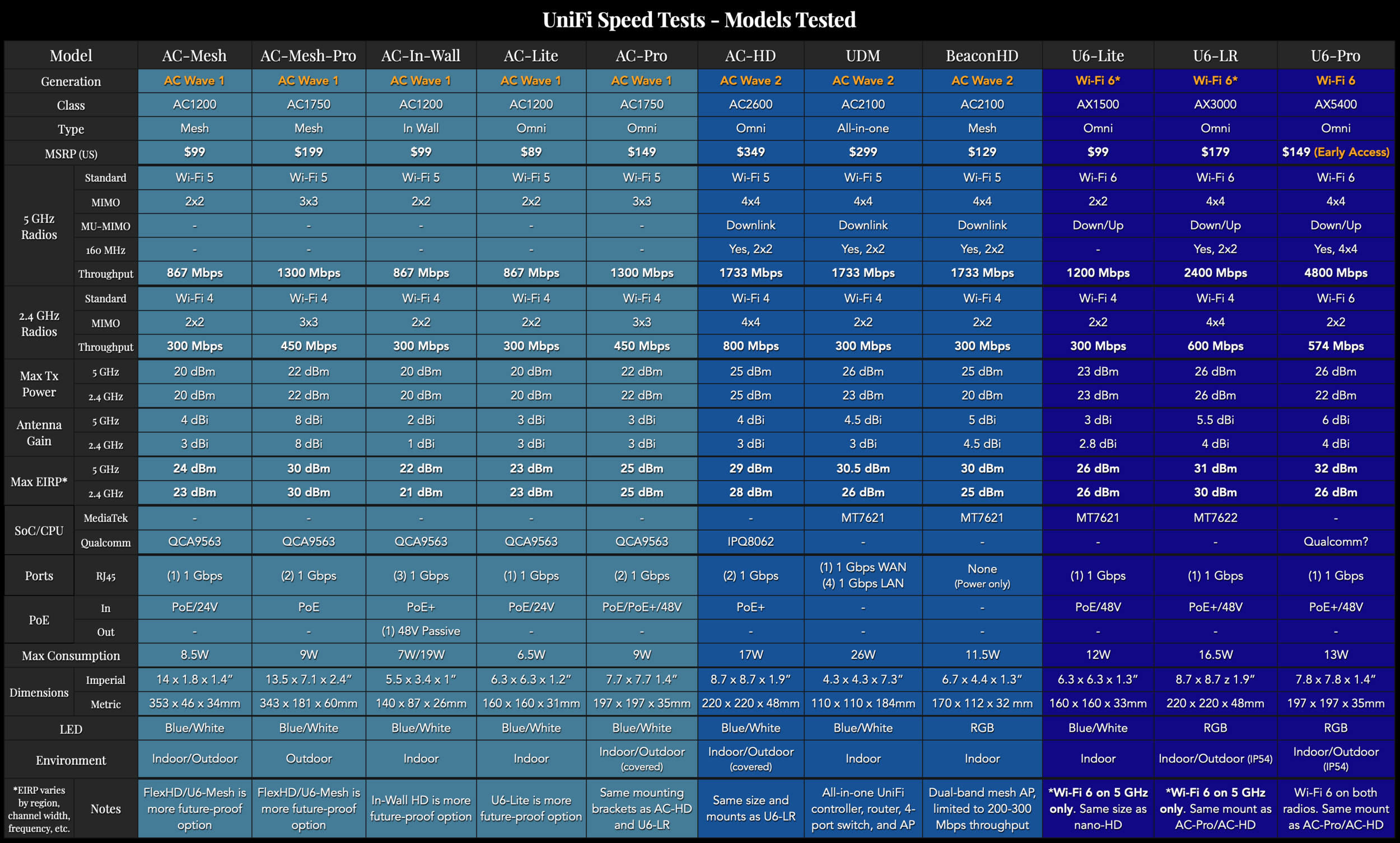
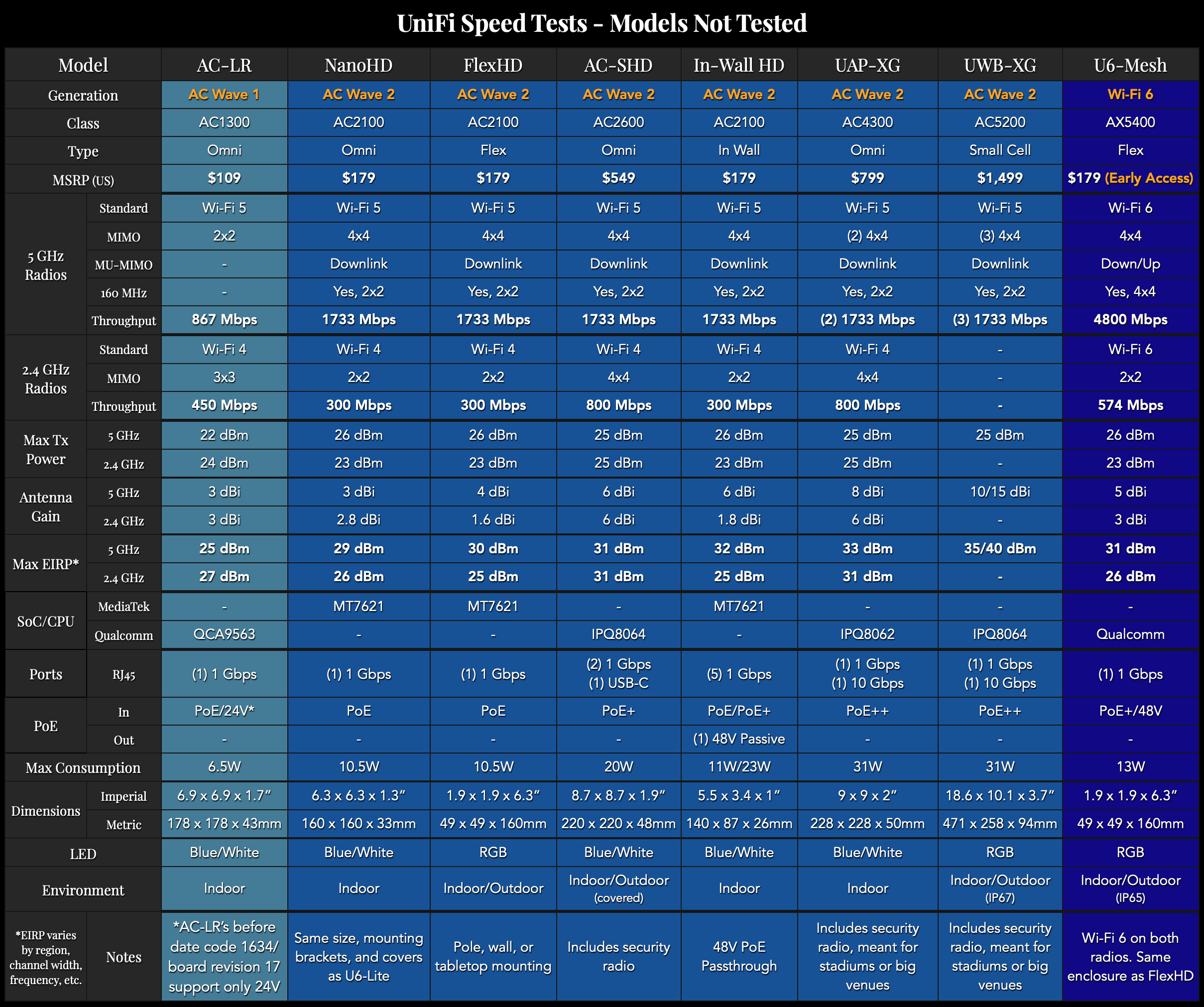
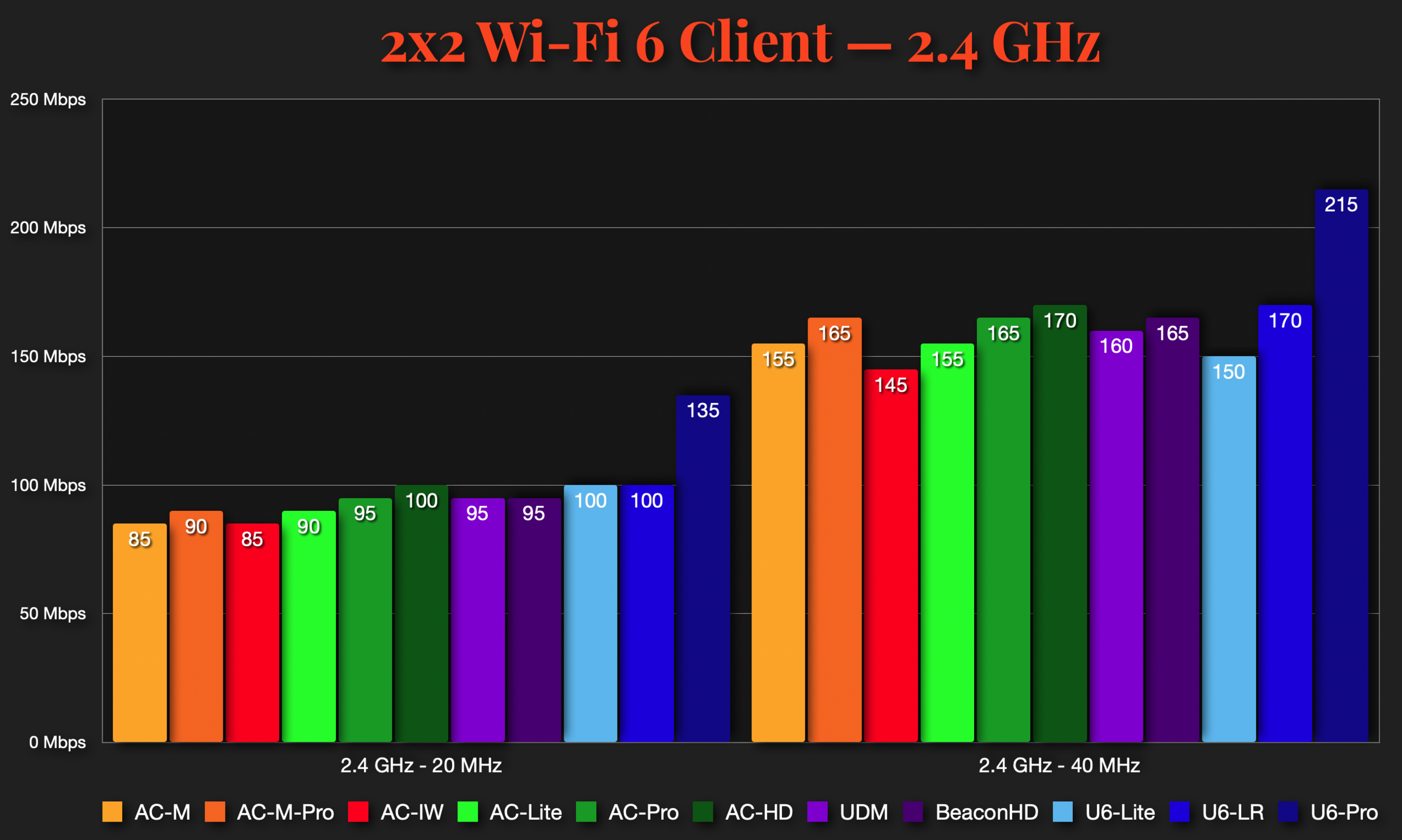



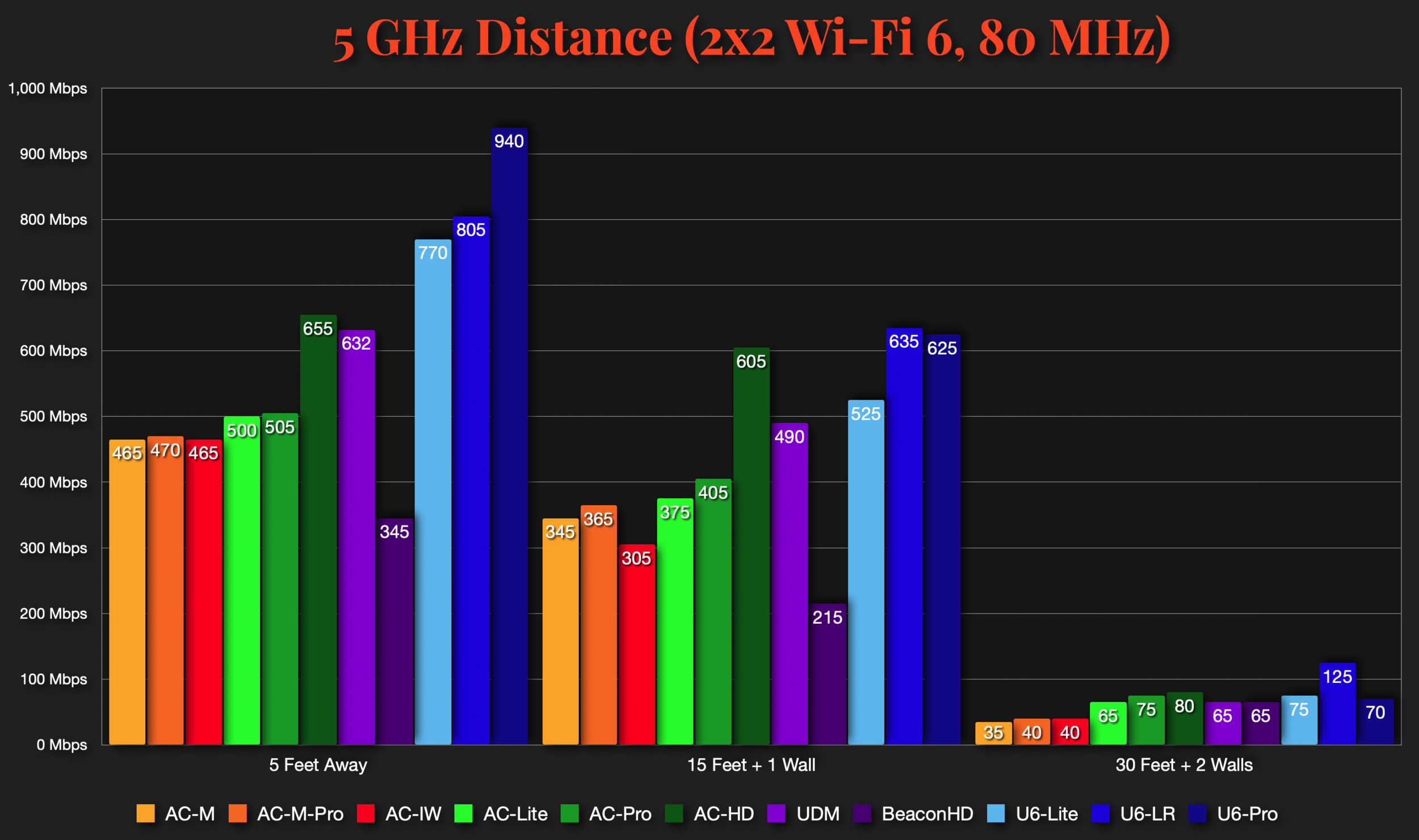


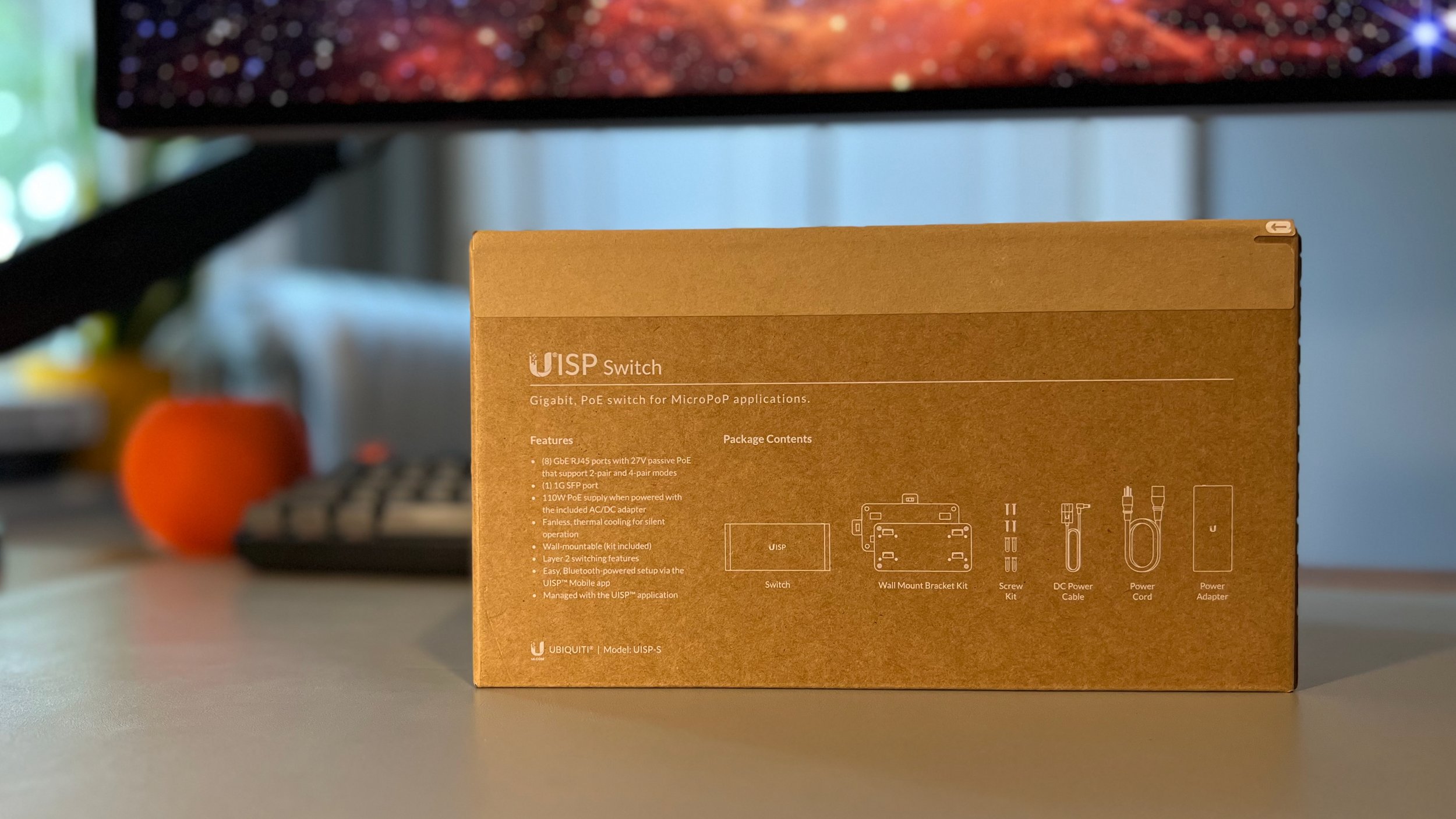

In-depth review of the UniFi Gateway Lite (UXG-Lite), including setup, settings, features, USG and UXG-Pro comparisons, iPerf routing and VPN speed tests, and OpenSSL benchmarking.