UniFi 6 Lite and U6-LR Review and Speed Comparison
Originally Posted: February 20th, 2021
Last Edited: June 23rd, 2022
TL;DR:
Using 5 GHz at close range, the U6-Lite and U6-LR are faster than Wi-Fi 5 access points by around 10-20%. 2.4 GHz performance is not improved.
Further away, the lower transmit power limits the U6-Lite. The U6-LR offers more performance and range for roughly double the price.
Overall, the U6-Lite is the best deal in the UniFi AP lineup and it’s my default recommendation for a new UniFi network.
For comparisons of all UniFi AP models, see my UniFi Comparison Charts and UniFi Access Point Buyers Guide.
For additional performance tests, see My U6-Pro and U6-Mesh Review and Speed Comparisons
UniFi 6 Lite and U6-LR Review and Speed Comparison
The WiFi 6 Lite (U6-Lite) is Ubiquiti’s first Wi-Fi 6 access point, available for $99. The WiFi 6 Long-Range (U6-LR) is the second, available in the US for $179. This review focuses on both.
For testing, I’m comparing the U6-Lite and U6-LR with the AC-HD, UniFi Dream Machine, BeaconHD, as well as the Eero 6 and other Wi-Fi 6 mesh kits. I used local iPerf tests and public speed test servers at multiple locations, and with multiple devices. I tested both the latest stable firmware, and the latest beta firmware which lists improved Wi-Fi 6 connectivity in the change log. Let’s start by looking at the specs of the U6-Lite, and how it compares to the U6-LR.
Table of Contents
The UniFi 6 Lite (bottom left), with the UniFi Lite 8 PoE, UDM, BeaconHD, and AC-HD.
U6-Lite vs. U6-LR
The UniFi 6 Long Range (left) and UniFi 6 Lite (right).
The WiFi 6 Lite and the WiFi 6 Long-Range have a few key differences. The Long Range model has higher-gain antennas and higher transmit power, a more powerful processor, double the RAM, double the spatial streams, and requires PoE+. The Long Range also has addressable RGB lights and is partially dust and splash resistant, meaning it can be used in a protected outdoor area, like under a porch roof.
The U6-LR is physically larger — the same size as the AC-HD. The UniFi 6 Lite is the same size as the nanoHD, and can use the nanoHD covers and recessed mounting bracket. The U6-LR is more of a replacement for the AC-Pro than the AC-LR, due to it’s higher price and higher specs. During early access the U6-LR was changed significantly, and the general release U6-LR was originally called the U6-Pro.
Neither of the Wi-Fi 6 models include a power adapter, so you’ll have to use them with a PoE switch or buy a PoE injector separately. They both support Wi-Fi 6 on their 5 GHz radios, but their 2.4 GHz radios have not been upgraded to Wi-Fi 6. In the 2.4 GHz band, both models top out at MCS 7/64-QAM from Wi-Fi 4. Wi-Fi 5 only applied to the 5 GHz band, so Wi-Fi 6 is the first improvement we have seen to 2.4 GHz performance in over a decade. You won’t see that extra 2.4 GHz performance on either of these models. Ubiquiti isn’t the only manufacturer to pull this trick, but it’s still disappointing to see.
The end result of all these differences is that the U6-LR should support more clients at once, deliver faster speeds to devices with support for 3 or 4 spatial streams, and cover more area than the U6-Lite. Before we get into performance, here’s the full list of their spec differences.
UniFi 6 Lite Specs
Interfaces: (1) Gigabit Ethernet RJ45
MIMO and Max Data Rate:
2.4 GHz: 2 x 2 Wi-Fi 4, 300 Mbps
5 GHz: 2 x 2 Wi-Fi 6, 1200 Mbps
Max Transmit Power:
2.4 GHz: 23 dBm
5 GHz: 23 dBm
Antenna Gain:
2.4 GHz: 2.8 dBi
5 GHz: 3 dBi
Max EIRP:
2.4 GHz: 26 dBm
5 GHz: 26 dBm
CPU: 880 MHz MIPS 1004 KEc
RAM: 256 MB
Power: 802.3af PoE, Passive PoE (48V)
Power Supply: Not Included
Max. Power Consumption: 12W
Dimensions: Ø160 x 32.65 mm (Ø6.3 x 1.3")
Weight:
Without Mount: 300 g (10.6 oz)
With Mount: 315 g (11.1 oz)
Wall/Ceiling Mounting Kit: Included
LED: Blue/White
Weatherproofing: None
UniFi 6 Long Range Specs
Interfaces: (1) Gigabit Ethernet RJ45
MIMO and Max Data Rate:
2.4 GHz: 4x4 Wi-Fi 4, 600 Mbps
5 GHz: 4X4 Wi-Fi 6, 2400 Mbps
Max Transmit Power:
2.4 GHz: 26 dBm
5 GHz: 26 dBm
Antenna Gain:
2.4 GHz: 4 dBi
5 GHz: 5.5 dBi
Max EIRP:
2.4 GHz: 30 dBm
5 GHz: 30 dBm
CPU: Dual-Core 1.35 GHz Cortex A53
RAM: 512 MB
Power: 802.3at PoE+, Passive PoE (48V)
Power Supply: Not Included
Max Power Consumption: 16.5W
Dimensions: Ø220 x 48 mm (Ø8.66 x 1.89")
Weight:
Without Mount: 800 g (1.76 lb)
With Mount: 930 g (2.05 lb)
Wall/Ceiling Mounting Kit: Included
LED: RGB
Weatherproofing: IP54 — Partial dust and splash resistance
Firmware Comparison
The release notes for beta version 5.53.1 claimed that Wi-Fi 6 connectivity and stability under load was improved, so my first test was to compare them on the U6-Lite. In my testing with a single 2x2 Wi-Fi 6 client at close range, performance didn’t change by a significant amount. I don’t have a reliable and repeatable way to test multi-client performance, but perhaps there are benefits there. I reverted back to the current stable firmware to avoid any beta issues impacting my results, but performance could improve with 5.53.1 and future versions.
These same improvements are also mentioned on firmware version 5.60.1, which is the most current release candidate as of May 2021. I haven’t re-run these tests with that version yet.
In this chart and all the ones that follow, the numbers I’m showing are throughput in Mbps, averaged over five or more minute-long local iPerf TCP tests. I went over these numbers multiple times, and I tried to make them as accurate as possible. You won’t necessarily see the same results on your network with your devices, but it should give you a general idea of expected performance. Keep in mind that these numbers represent averages rather than exact measurements.
U6-Lite Firmware Speed Comparison: 5 Feet Away, 2x2 Wi-Fi 6 Client.
Next, I compared the U6-Lite and U6-LR with the AC-HD, UniFi Dream Machine, and the BeaconHD using a 2x2 Wi-Fi 6 client and iPerf TCP tests. The first thing I tested was an ideal scenario, when you’re in the same room as the access point and have minimal background noise on the channel. This captures the best-case performance for each model.
Quick Spec Review
UniFi 6 Lite
2.4 GHz: 2x2 Wi-Fi 4, up to 300 Mbps
5 GHz: 2x2 Wi-Fi 6, up to 1200 Mbps
UniFi 6 LR
2.4 GHz: 4x4 Wi-Fi 4, up to 600 Mbps
5 GHz: 4x4 Wi-Fi 6, up to 2400 Mbps
AC-HD
2.4 GHz: 4x4 Wi-Fi 4, up to 600 Mbps
5 GHz: 4x4 Wi-Fi 5, up to 1733 Mbps
UniFi Dream Machine
2.4 GHz: 2x2 Wi-Fi 4, up to 300 Mbps
5 GHz: 4x4 Wi-Fi 5, up to 1733 Mbps
BeaconHD
Mesh only, no Ethernet
2.4 GHz: 2x2 Wi-Fi 4, up to 300 Mbps
5 GHz: 4x4 Wi-Fi 5, up to 1733 Mbps
In this test you can see the impact of 1024-QAM and the longer symbol duration of WiFi 6, resulting in a theoretical 38% increase in data rates. In most cases, the throughput difference is more like 10-20%, and it’s mostly seen at close range. Since I was using a 2 stream client, the extra spatial streams in the U6-LR, UDM, and AC-HD didn’t come into play besides possibly improving beamforming. The Wi-Fi 5 models maxed out at a 867 Mbps data rate, while the U6-Lite and U6-LR top out at 1200 Mbps.
The U6-Lite doesn’t support 160 MHz channels with the two firmware versions I tried. The other models do, so I tested them for comparison. I wouldn’t recommend using 160 MHz in a typical 5 GHz network. There’s only 2 effective 160 MHz channels in 5 GHz, and they both intersect with DFS. Also, using 160 MHz channels reduce their 4 spatial streams down to two. That said, I did manage to nearly match gigabit Ethernet speeds in my controlled scenario. In this extreme situation, a single gigabit uplink became a limiting factor. This is especially true for the U6-LR.
For the BeaconHD, the channels used and their width mirror the AP it’s uplinked to, and I used the UDM for this. The BeaconHD is a dual-band mesh AP with no option for wired backhaul, resulting in much lower 5 GHz throughput. Every frame delivered from the BeaconHD has to be transmitted a 2nd time. This effectively reduces it’s throughput in half. The impact isn’t as obvious on 2.4 GHz performance, when the 5 GHz radio is allowed to handle wireless backhaul.
5 GHz UniFi AP Speed Comparison: 5 Feet Away, 2x2 Wi-Fi 6 Client.
Next, I did the same test on 2.4 GHz, trying both 20 MHz and 40 MHz channels. I don’t recommend using 40 MHz channels in the 2.4 GHz band, due to them overlapping with over 80% of the already-crowded spectrum. There’s only one non-overlapping 40 MHz channel in North America, and the rest of the world only has two. Like 160 MHz channels in 5 GHz, there’s just not enough available frequency for them to be reliably used in most situations.
In the best-case scenario throughput roughly doubles, but you’re more likely to have issues with interference, less range, and an inconsistent experience. Most manufacturers quoted data rates for 2.4 GHz rely on this 40 MHz channel trick. With a normal 2x2 client, you’re more likely to effectively use 20 MHz channels with 150 Mbps data rates than 40 MHz channels with 300 Mbps. Wi-Fi 6 raises that to 287/574 Mbps, but that doesn’t apply to any of these models.
I occasionally ran into a bug where the AC-HD didn’t let my client associate to a 40 MHz channel on the 2.4 GHz band. I’m not sure if that’s a bug with the AP firmware of the UniFi controller software. In general, take the 40 MHz results with a grain of salt. Those results are more of a measure of how clear the 2.4 GHz spectrum was than a test of the APs themselves. One thing this chart doesn’t show — the 4x4 2.4 GHz radio in the AC-HD will be able to deliver more data in aggregate. This test is only looking at performance to a single two-stream client.
2.4 GHz UniFi AP Speed Comparison: 5 Feet Away, 2x2 Wi-Fi 6 Client.
3x3 Wi-Fi 5 Client Test
For the next test, I switched over to my MacBook Pro and it’s 3 spatial stream Wi-Fi 5 radio. This is an interesting test because it shows the impact of an additional spatial stream, and removes the highest-end modulation and longer symbol duration of Wi-Fi 6. This is a more even playing field, and the U6-LR and AC-HD rightfully pull ahead due to their 4x4 MIMO radios.
Without the advantage of 4 spatial streams or Wi-Fi 6 enhancements, the U6-Lite falls behind. I couldn’t get my MacBook Pro to associate to a 40 MHz channel on any of these APs, so I excluded those results from this test. I believe Apple uses the “fat channel intolerant” setting on their devices. As always, 5 GHz is the best option for speed, and 40 MHz channels on 2.4 GHz should be avoided in most situations.
This chart also shows how the same 20 MHz channel width (combined with a 3rd spatial stream) can push more data over 5 GHz. This is due to Wi-Fi 5’s top data rates, which use 256-QAM modulation. 2.4 GHz wasn’t changed in the Wi-Fi 5 standard so It tops out at 64-QAM, resulting in a lower data rate and lower throughput. The U6-LR and AC-HD are on equal footing in this test, both offering 3 spatial streams and up to 1300 Mbps data rates to the 3x3 MacBook.
UniFi AP Speed Comparison: 5 Feet Away, 3x3 Wi-Fi 5 Client.
For my next test, I switched back to my 2x2 Wi-Fi 6 client, and tested from 3 different places in my house. I wanted to show the impact of distance from your AP on a typical 80 MHz-wide 5 GHz channel. All of the above tests were very close range, and were meant to show an absolute best-case scenario. This test is more realistic, and the 15 feet + 1 wall results are more likely what you will see in typical use.
Max EIRP for 5 GHz
U6-Lite: 26 dBm
U6-LR: 29 dBm
AC-HD: 25 dBm
UDM: 29 dBm
BeaconHD: 29 dBm
With every foot of free space and every obstruction, a Wi-Fi signal attenuates and gets weaker. 5 GHz signals attenuate faster, and provide around half the range of 2.4 GHz. When deciding on how many access points you need, a good general rule is don’t expect 5 GHz coverage to extend further than 2 walls or 30 feet away. The U6-LR extends this circle out a bit, but with the others APs, roaming to 2.4 GHz or getting low SNR 5 GHz performance is possible at the far edges.
When further away, you can see the impact of the lower EIRP of the U6-Lite. The UDM and AC-HD are able to compensate with better beamforming, and ended up performing slightly better than the U6-Lite from the furthest location. This is where the U6-LR shows it’s biggest advantage over the U6-Lite. Its higher gain antenna and higher transmit power allow it to reach further than any of the other models I’ve tested. A better antenna and few extra dBm is enough to allow the U6-LR to effectively cover a larger area than any of the other APs listed.
The difference between the 6 Lite and 6 LR is large enough that it could be the deciding factor between needing one or two APs to cover a given area. In some situations one U6-LR is better, in others two U6-Lites may be better. It’s hard to make general conclusions. In my house, one U6-LR on each floor is more than I need. With the U6-Lite, I would stick to one per floor, but maybe consider adding a 2nd on the main floor. Rather than having one U6-LR centrally located, I could have two U6-Lites on either side. There wouldn’t be much difference in performance or price, so that decision probably comes down to where you have Ethernet cabling more than anything. If you have an AC-Lite now and are considering upgrading, the U6-Lite would over similar coverage, and the U6-LR would be a step up in range.
Note for International Readers
5 feet = 1.5 meters
15 feet = 4.6 meters
30 feet = 9.1 meters
5 GHz UniFi AP Distance Testing: 80 MHz Channels, 2x2 Wi-Fi 6 Client.
For my last test, I compared the U6-Lite and U6-LR to some Wi-Fi 6 mesh equipment. I tested with a single access point of each, and tested from the same three different locations. This is a measure of the performance of a single node, not the entire mesh system.
quick spec comparison of the Wi-Fi 6 Mesh APs I’m testing:
Deco X60
Rating: Dual-band AX3000
2.4 GHz: 2x2, up to 574 Mbps
5 GHz: 4x4, up to 2400 Mbps
Eero 6
Rating: Dual-band AX1800
2.4 GHz: 2x2, up to 574 Mbps
5 GHz: 2x2, up to 1200 Mbps
Eero Pro 6
Rating: Tri-band AX4200
2.4 GHz: 2x2, up to 574 Mbps
5 GHz Low: 2x2, up to 1200 Mbps
5 GHz High: 4x4, up to 2400 Mbps
Orbi RBK850
Rating: Tri-band AX6000
2.4 GHz: 4x4, up to 1200 Mbps
5 GHz Fronthaul: 4x4, up to 2400 Mbps
5 GHz Backhaul: 4x4, up to 2400 Mbps
As you can see, the lower EIRP of the U6-Lite causes it to not be able to reach as far. Mesh kits are notorious for transmitting as loud as possible, to reach as far as possible. The limited range of the U6-Lite might be seen as a downside, but keep in mind this is the entry model of the UniFi 6 lineup. The U6-LR is a better match for the kind of performance and range that those mesh kits deliver, due to it’s 30 dBm EIRP and more sensitive antenna.
U6-Lite vs. Mesh Competitors: Single AP, 2x2 Wi-Fi 6 Client.
The U6-Lite is my default recommendation for the vast majority of networks. The performance improvements and value make the AC-Pro, AC-Lite, nanoHD, AC-HD and all the other indoor Wi-Fi 5 AP models harder to recommend. For $99, it’s the best value AP UniFi offers. If it’s available and in stock in your area, I have no issues recommending it over any of those. The AC-HD and other AC Wave 2 APs are still better for high-density situations and in some scenarios, but when their Wi-Fi 6 replacements arrive those too will become redundant.
The U6-LR does offer more performance and range, but it is also almost double the price of the U6-Lite. Deciding between them depends on a lot of factors, especially if you’re comparing two U6-Lites vs. one U6-LR. If maximum range and speed is your top priority, step up to the U6-LR. If you’re unsure or have a smaller area to cover, the U6-Lite is a good default option.
That said, I don’t think there’s a big rush to upgrade from any of the Wi-Fi 5 models I just mentioned. The UniFi Wi-Fi 6 line is still in it’s early days, and firmware is still maturing. There’s only two models to pick from right now, and a few more are coming soon. We still haven’t seen a true AC-HD replacement or any models with 2.5 Gbps uplinks, but I suspect that’s coming soon. Availability is also limited, and some resellers are marking the U6-Lite and U6-LR well above MSRP.
There’s also the promise of Wi-Fi 6E on the horizon, which is a more meaningful upgrade than the 10-20% speed improvement you can expect from upgrading a good Wi-Fi 5 AP. That said, Wi-Fi 6 and 6E are only relevant when you have clients that support them. Wi-Fi 6E devices are starting to roll out in 2021, but it will be a while until it’s common for most home users. If you are happy with your Wi-Fi network, it’s probably a smart idea to hold off on upgrading. If you’re looking for an upgrade now, the WiFi 6 Lite and WiFi 6 Long-Range are two good options.
This review took a lot of work. If you appreciate content like this, consider donating to my tip jar or using one of my Amazon affiliate links. If not, thanks for reading! If you’re interested in more details about my iPerf setup and how I got these results, keep reading. I also have some more technical details about Wi-Fi and how Wi-Fi works below.
Network Equipment and Firmware Versions
UniFi Dream Machine, firmware version 1.8.6
UniFi Controller version 6.0.43,
All UniFi settings at defaults besides channel width and transmit power. Wi-Fi AI was disabled.
UniFi AC-HD, firmware version 4.3.28
UniFi 6 Lite, firmware version 5.43.23
UniFi BeaconHD, firmware version 5.43.23
UniFi Switch Lite 8 PoE, firmware version 5.43.23
Eero 6, EeroOS 6.1.2
iPerf server: Qotom mini desktop running pfSense
Wireless Clients
Windows 10 PC with Intel AX200 Wi-Fi adapter (2x2 Wi-Fi 6)
2020 13-inch MacBook Pro (3x3 Wi-Fi 5)
iPhone 12 (2x2 Wi-Fi 6)
iPerf details
To test only the speed of the Wi-Fi connection between the client and the AP, my iPerf server was connected over gigabit Ethernet to my Switch Lite 8. I primarily used my dedicated pfSense box for this, but I also used my PC and laptop depending on what I was testing. To specify which AP and which band was being used, I made an AP group for each AP, and swapped them in and out as needed. I then stepped through the different channel widths and bands, letting the connection stabilize before beginning my tests. I ran all of my tests with multiple TCP streams, and occasionally reversed the direction as a point of comparison. These tests ran for 60 seconds, so a typical client command would look like:
iperf3 -c 172.25.10.5 -P 8 -t 60
For more details consult the iPerf documentation.
Wi-Fi 6, aka 802.11ax, is the latest generation of Wi-Fi. It improves on Wi-Fi 5 (802.11ac) in a few major ways — speed, efficiency and security. You can think of Wi-Fi 6 as “high-efficiency” Wi-Fi. The biggest improvements in Wi-Fi 6 focus on efficiency, and handling multiple devices. Wi-Fi 6 allows more devices to use the same Wi-Fi channels and frequencies with less issues related to interference. This matters the most in dense networks with lots of devices, where throughput speeds to multiple devices can be 4 times higher than Wi-Fi 5. On the security side, Wi-Fi 6 mandates support for WPA3 encryption and authentication, replacing the more vulnerable WPA2. There are a lot of other improvements as well, such as OFDMA, bi-directional MU-MIMO and TWT (target wake time).
dBm sensitivity for different modulation levels of Wi-Fi. Extreme modulation requires an extremely loud signal, and there’s a 3 dBm penalty whenever you double channel width. Image credit: duckware.com
Overall, Wi-Fi 6 will help the battery life of your devices, help deal with Wi-Fi congestion, and improve real-world performance. Unfortunately you need most of the devices in the range of your network to also support Wi-Fi 6 before you see all the improvements.
Wi-Fi 6 Speed Improvements
While W-Fi 6 focuses on efficiency and multi-device throughput, single clients speeds are up slightly as well. With a Wi-Fi 6 access point and a Wi-Fi 6 client, single client speeds should see a 10-15% increase compared to a Wi-Fi 5 network.
Heat map showing a typical distibution of MCS 10 and 11 data rates. Image credit: cisco.com
Wi-Fi 6 adds MCS 10 and 11, supporting up to 1024-QAM modulation which raises theoretical throughput by 25%. This raises maximum data rates from a 867 Mbps to 1200 Mbps for a typical 2 stream client over an 80 MHz channel. 1024-QAM requires an RSSI around -45, and very low levels of noise on the channel. With those ideal conditions, maximum throughput is around 850 Mbps. The highest modulation levels require you to be very close to an access point, and realistic throughput numbers are lower. In the real world this means Wi-Fi 6 is really fast when you’re in the room with your access point, but a room or two away the speeds are much less exciting.
Multi-device throughput should see a significant throughput increase, due to multi-user MIMO and OFDMA. OFDMA is a technology borrowed from LTE cellular modems. It’s main impact on Wi-Fi is that it breaks up a wireless channel into smaller Resource Units (RU), and each RU can be assigned to a specific client. There are up to 9 clients per 20 MHz channel, and up to 36 users per 80 MHz channel. Clients can also request and use multiple RUs at once if they need more bandwidth. Early implementations of OFDMA were tested by SmallNetBuilder, and he found no discernible benefits.
Wi-Fi also adds support for 160 MHz channels, although client support for 160 MHz isn’t common yet. The 5 GHz band only supports two 160 MHz channels, both of which overlap with DFS. 160 MHz is much more feasible with the added spectrum of the 6 GHz band included in Wi-Fi 6E.
Data Rates, Channel Width, Signal Strength, and Throughput Relationships
Maximum data rates require a high signal strength, often referred to as RSSI. The closer to zero, the stronger the signal.
A typical RSSI ranges from -30 dBm (really loud) to -75 dBm (really quiet).
The amount of background noise (other Wi-Fi networks, Bluetooth, Microwave ovens, etc) is referred to as the noise floor.
The difference between your received signal and the noise floor is your signal-to-noise ratio, or SNR.
An SNR over 35 dBm is required for the highest data rates in Wi-Fi 6.
An SNR below 15 or 20 dBm will usually result in a bad or dropped connection.
Higher signal strength doesn’t guarantee high data rates
The client is usually the limited factor, especially if it’s a mobile device.
Data rates are negotiated up and down based on the conditions of the network and the devices.
With no obstructions, you will see a 6 dB drop in signal strength every time you double your distance from the router.
Doubling your channel width increases the noise floor by 3 dB, reducing SNR and your range by around 30% each time.
Wide channels = faster speeds, less range.
Narrow channels = slower speeds, more range.
80 MHz channels offer ~50% of the range of 20 MHz channels.
Walls and floors are more likely to have a bigger impact than distance in most homes, but the exact dB penalty depends on material.
Wi-Fi Overhead
While you may see a data rate of 1200 Mbps, you won’t ever get 1200 Mbps of throughput. There is a lot of overhead in Wi-Fi. Actual TCP throughput is usually 60-70% of your data rate. There are many reasons for this:
Wi-Fi uses it’s own version of the NATO alphabet, to ensure that data is received even with normal levels of packet loss and data corruption.
Analogy: Instead of sending “H E L L O”, Wi-Fi devices send “Hotel Echo Lima Lima Oscar”. The receiving device can then understand the transmission even if a few characters are dropped.
The rate of overhead varies with modulation and coding rate. With a strong signal, less redundancy is needed, and throughput improves. It’s always a tradeoff between redundancy/integrity and throughput.
Wi-Fi is a shared medium, and all devices in range must coordinate the use of the channel. Before every transmission there is a short period of silence (Interframe space) while the device checks if it’s OK to transmit.
Wi-Fi packets have to be acknowledged, and Wi-Fi is half-duplex, meaning transmissions can only happen in one direction at a time. To download a large file, a Wi-Fi device needs to take many short breaks to acknowledge that it’s accurately receiving data.
Beacon frames and other management traffic must be sent by the AP at the lowest supported data rate, to ensure all clients can understand them. Reducing your minimum data rates can help a bit here, but that also reduces range. Modifying minimum data rates is most helpful in dense multi-AP networks.
Ethernet and TCP itself introduces some overhead, around 5%. Every chunk of data must be wrapped in a frame header, resulting in about 95% efficiency. Jumbo frames and frame aggregation can help with this.
There are many other reasons, and the CWNP blog has a good overview of them.




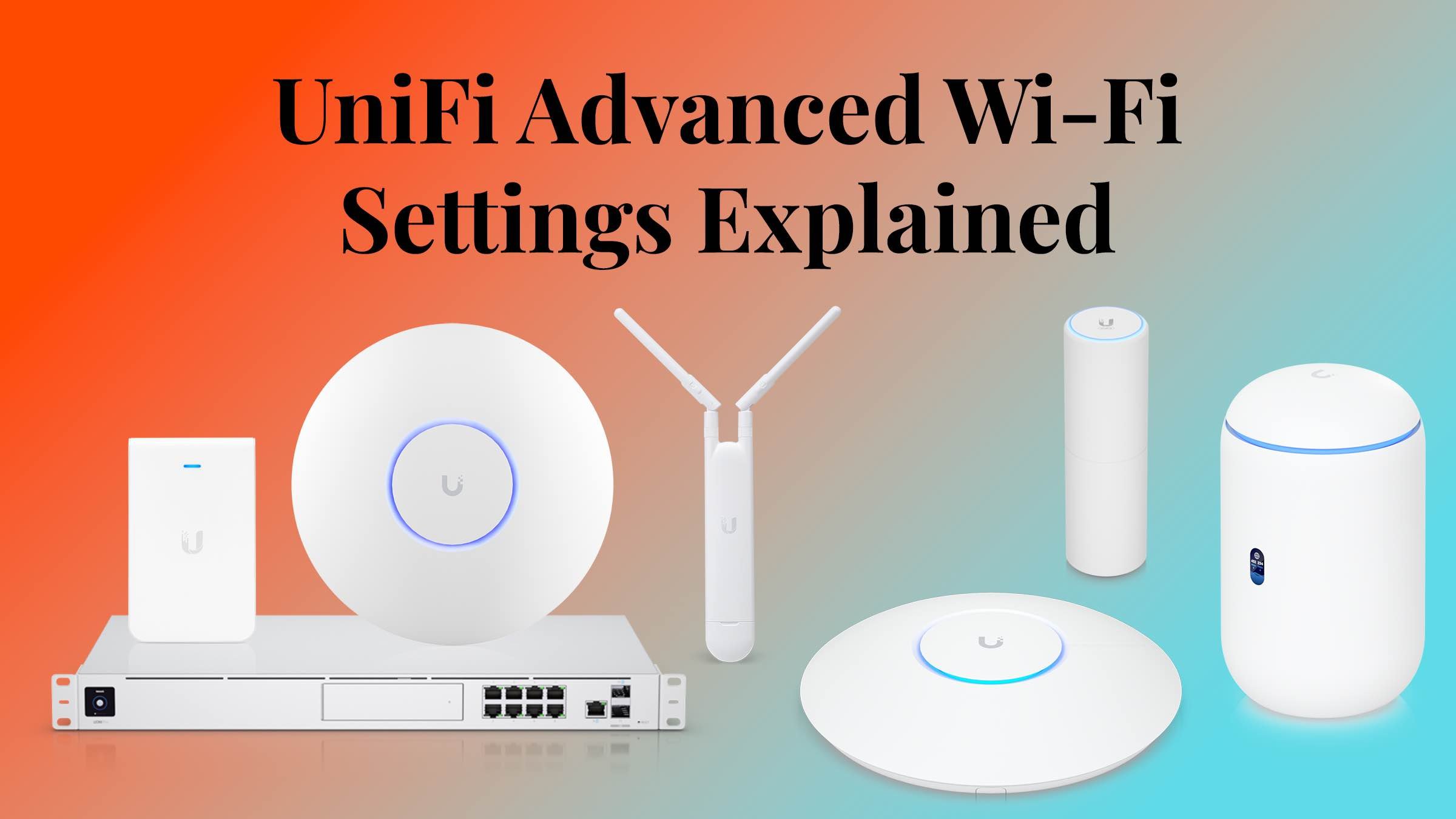

All my charts for comparing Ubiquiti’s models of UniFi Gateways, Consoles, Wireless Access Points, and Switches. Last updated in December 2024 for the Enterprise Fortress Gateway, UXG-Enterprise, Enterprise Campus switches, and E7 Enterprise Wi-Fi 7 access points.