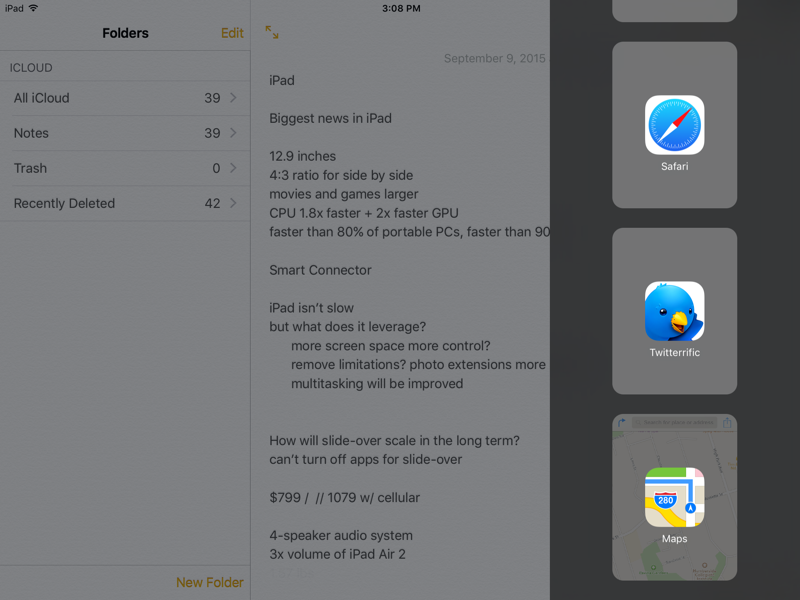The iPad Pro Is Not A Computer
Originally Posted: October 12th, 2019
The iPad Pro Is Not A Computer
It never has been, and that's a good thing
The 2018 iPad Pro with iPadOS is an enigma. In many ways, of course, it’s a computer. It has all the necessary parts — screen, CPU, memory, storage — but in other ways, it is decidedly not a computer. It all hinges on how you define the word. If you ask someone what a computer is, they will probably point to the nearest laptop or desktop PC.
What about smartphones? More and more, people don’t use smartphones to make phone calls. They are more akin to an always connected, pocket-sized computer, even though most people don’t think of them that way. It’s a smartphone, not a computer.
What about an Apple Watch? It has all the parts of a computer, but I don’t think most people would point to it as the definition of what a computer is. So in many ways, yes, saying an iPad isn’t a computer is obnoxious, but in other ways it’s true.
How did we get here? If an iPad isn’t a computer, what is it?
“What’s a computer?” asked the girl in the most obnoxious ad Apple has ever made
iPad at 10: A Decade of Big iPhones
As we close in on a decade of iPad and wrestle with what it is, it helps to remember where it started and how it evolved. To paraphrase a Bill Gates quote, people overestimate what can be done in one year and underestimate what can be done in ten.
In 2010, the original iPad came out. Looking back on that original keynote, a few things are remarkable. Steve Jobs framed tablets as a 3rd category of device, in between a laptop and a smartphone. He didn't come out and say it directly, but the subtext of the announcement was this is not a PC, this is something new.
He claimed it needed to do some things better than a smartphone or a laptop to justify it's existence. His list was browsing, email, photos, video, music, games and eBooks. He also snuck in a smack down of netbooks in the process. Remember netbooks? Me neither.
Some parts of that presentation look silly now (pixel doubling iPhone apps), but some ring true. Even in it’s first iteration, the iPad was better than a smartphone or a laptop for some things. It was a better idea than putting a touch screen on a MacBook. Just look at the Frankenstein monster that was Windows 8.
The iPad was an ideal couch computer, a second screen, an accessory device. To the critics it was just a big iPhone, but that was the point. It took the great touch-first interface of the iPhone and stretched it, which exposed some seams, but also exposed us to something new.
The original iPad, in all it’s 30 pin dock connector glory
iPad Evolution
The first generation hardware was bulky, the original keyboard and case accessories didn't hit the mark, but it was the start of a new category. Growing pains are expected. As Google and Microsoft raced to come up with something to compete, Apple focused on refinement. The iPad 2 hardware was what the first should have been, slimming down and beefing up and making everything better. The software also improved, but it never really got past the big iPhone stage until 2015.
In 2015, iOS 9 and the first iPad Pro brought us the first major improvements to multitasking - Slide Over, Split Screen, and Picture in Picture. If you forget what they looked like, see them in action here. The first attempt at making the iPad experience diverge from a stretched out iPhone was certainly better than what came before. Even then, it was easy to see they weren't quite there yet.
The long list of icons for Slide Over was awkward, and looks really dated only 4 years later. The multitasking system was rigid and unforgiving. You couldn't work the way you wanted, you had to fit yourself within it. Many tasks that were easy on a Mac or PC were fiddly and complicated. Working with files was difficult, especially sharing them between applications or other devices. Multitasking was an exercise in patience and filled with compromises. Perhaps Apple had to design it that way due to the limited performance of the devices then, but I remember feeling that this can be a whole lot better.
iOS 9’s Slide Over interface - yuck!
In iOS 10, Apple took a year off from focusing on the iPad and we were stuck with the multitasking system from iOS 9. With iOS 11, the focus shifted back, giving us a multitasking 2.0. They added the dock, solving many of the issues that come with that long list of icons. The app switcher and control center also improved, forming the base of what we have today. iOS 12 confirmed the every other year iPad pattern, where most of the effort went into the iPhone and performance, rather than revising how the iPad functioned.
While the iPad software stalled in the iOS 12 era, the hardware made it's biggest leap with the 3rd generation iPad Pro. They removed the home button, reduced the bezels, added FaceID, used magnets and inductive charging to fix the flaws of the Apple Pencil, and changed the port to USB-C. The reviews of that device all pointed towards the software though, because it truly was the most restrictive and limiting part of the device. Nearly every review mentioned some limitation, and hoped the next iOS would address their complaints. iOS 13 did just that.
The Promise of iPadOS
With iOS 13 this year, the software caught up to the hardware. They even gave it it's own name - iPadOS. Finally, the iPad was out from under the shadow of the iPhone. There are too many changes included with iPadOS for me to effectively list out. They are hard to summarize and explain, especially in text. It's something you have to see and use to fully appreciate. If you're not familiar with the features, it helps to scroll down the list of them on Apple's website first.
The home screen finally grew up, allowing you to pin a list of widgets to the left side. Slide Over windows became more like an iPhone on the side of your screen. Split View improved by allowing an app to have multiple windows and ratios. Apps can be paired and split and brought in from the side however you like, as long as the app supports it.
Sidecar lets you use an iPad as a Pencil enabled Mac display. File management improved, adding access to file shares and external media like hard drives, flash drives and SD cards. Entering and editing text improved with new gestures and the option for a floating swipe enabled virtual keyboard. Safari became more like a desktop browser, preventing you from seeing the dreaded stretched out mobile sites built for phones. FaceID got faster. Apps got smaller. And perhaps my two favorite words: dark mode.
There really is an exhausting amount of improvements in iPadOS. I didn't cover all of them. Stepping back and looking at the bigger picture though, what does all this mean? Certainly, all the new features are better than what came before, even if some come with a steep learning curve. In many ways, the improvements brought the iPad more in line with what we expect from a “real” computer, the canonical laptop or desktop PC.
Cheering for flash drive access in 2019 may seem silly to some, but it’s one of the many features that show that the iPad is maturing and become something more than a nice way to scroll through Twitter on your couch. It’s still good for that too, though.
The 2018 iPad Pro with iPadOS
It’s Something Better
When the latest iPad Pro hardware and iPadOS come together, it creates a computer that isn't a computer, the most personal post-PC PC out there. However you define it, it’s great. I find myself reaching for my iPad more often than a MacBook or any other device. It's the best computing device I've ever used. It’s delightful and fun in a way that a Mac or Windows computer just isn’t. There are still tasks a laptop or desktop PC is better for, but that list continues to get shorter.
Looking back on that original iPad, it's pretty amazing to see where the cumulative year-over-year improvements have lead us. Every year there are fewer reasons to put it down and grab that trusty laptop instead. Looking forward, next year’s software will shave some of the rougher edges off of iPadOS and 3rd party apps will adapt to live in the new world. We'll soon be looking back and wondering how we lived in such unsophisticated times.
For now though, it's still not a real computer. It’s something better.