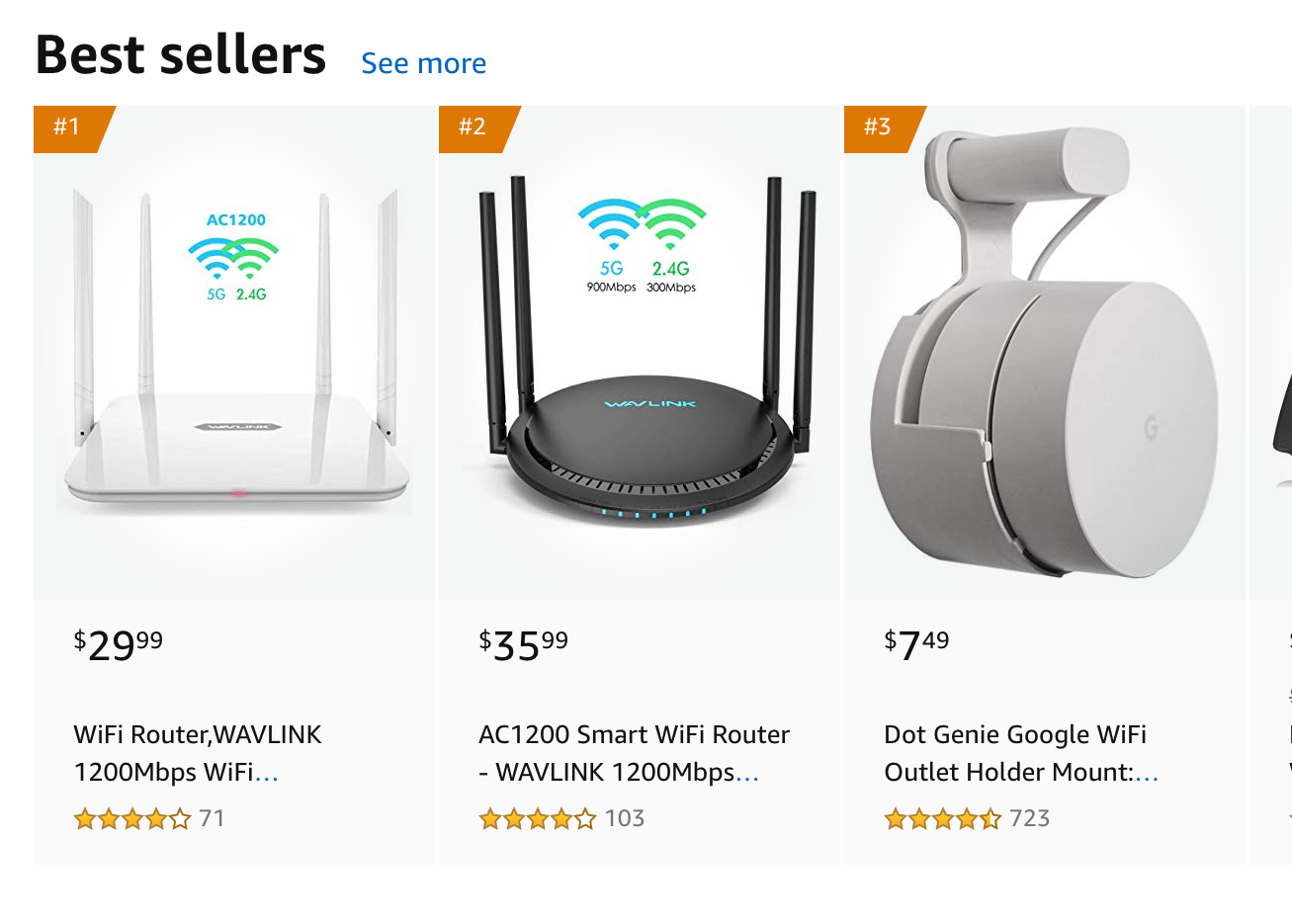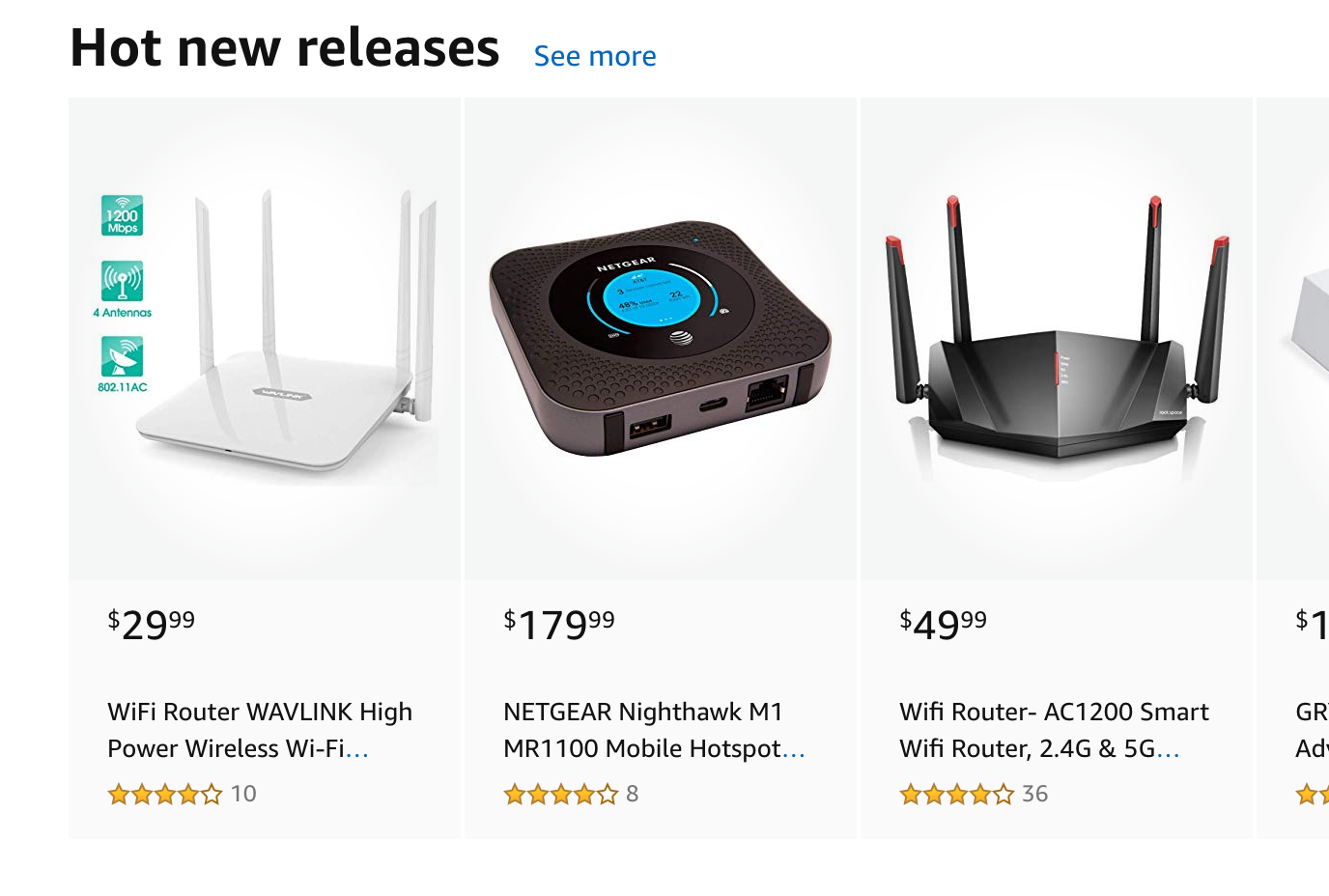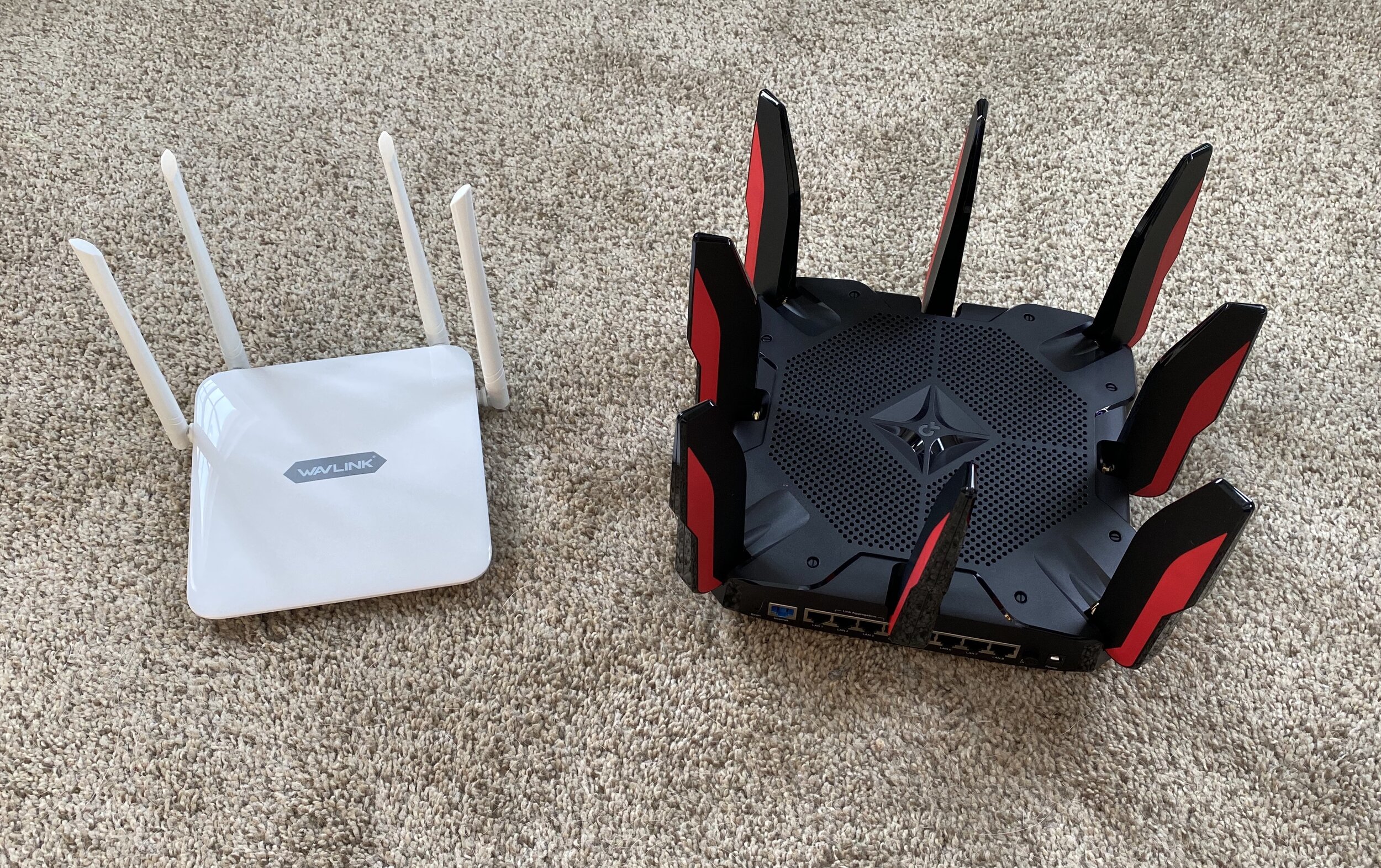Wavlink Aerial G2: How Bad Could A $30 Router Be?
Originally Posted: April 4th, 2020
Wavlink Aerial G2: How Bad Could A $30 Router Be?
Amazon isn’t the best place to do research
If you go to Amazon’s networking page, you have a lot of options, but not a lot of clear information. There are suggested categories, recommended products, featured deals, and best sellers. Some of the categories are nonsense, like Serious About Security or All About Gaming.
The other day I saw something that caught my eye. At the time, the listed #1 best seller, and #1 hot new release were the same product: A $30 router, the Wavlink Aerial G2.
I don’t know how legitimate those listings are. As far as I can tell, Wavlink isn’t owned by Amazon or affiliated with them in any way. However, Wavlink could have paid Amazon to list them there. Wavlink's website is delightfully tacky, and they appear to be another normal China-based Wi-Fi manufacturer.
How bad could a $30 router be, anyway?
Meet the Wavlink Aerial G2

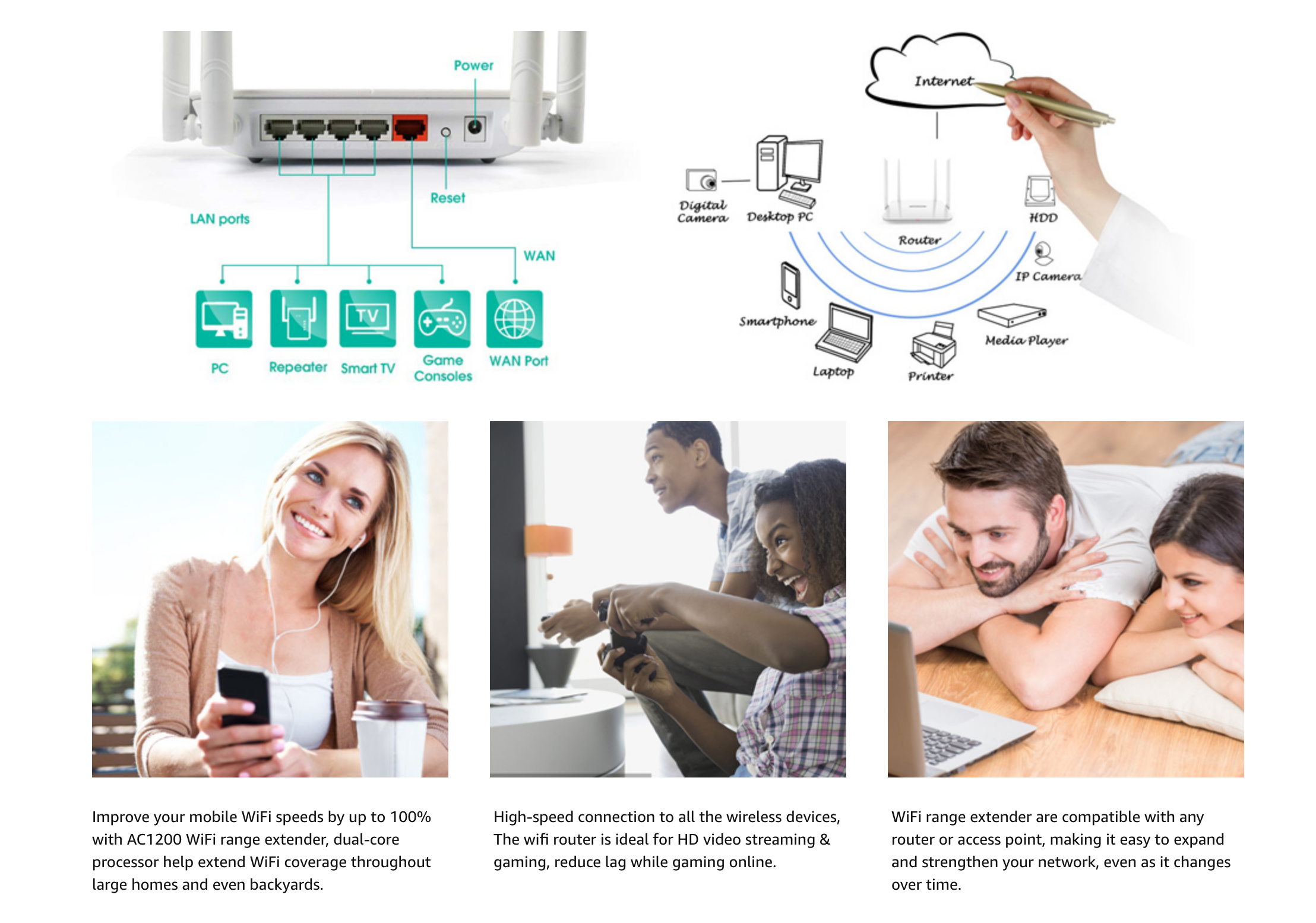
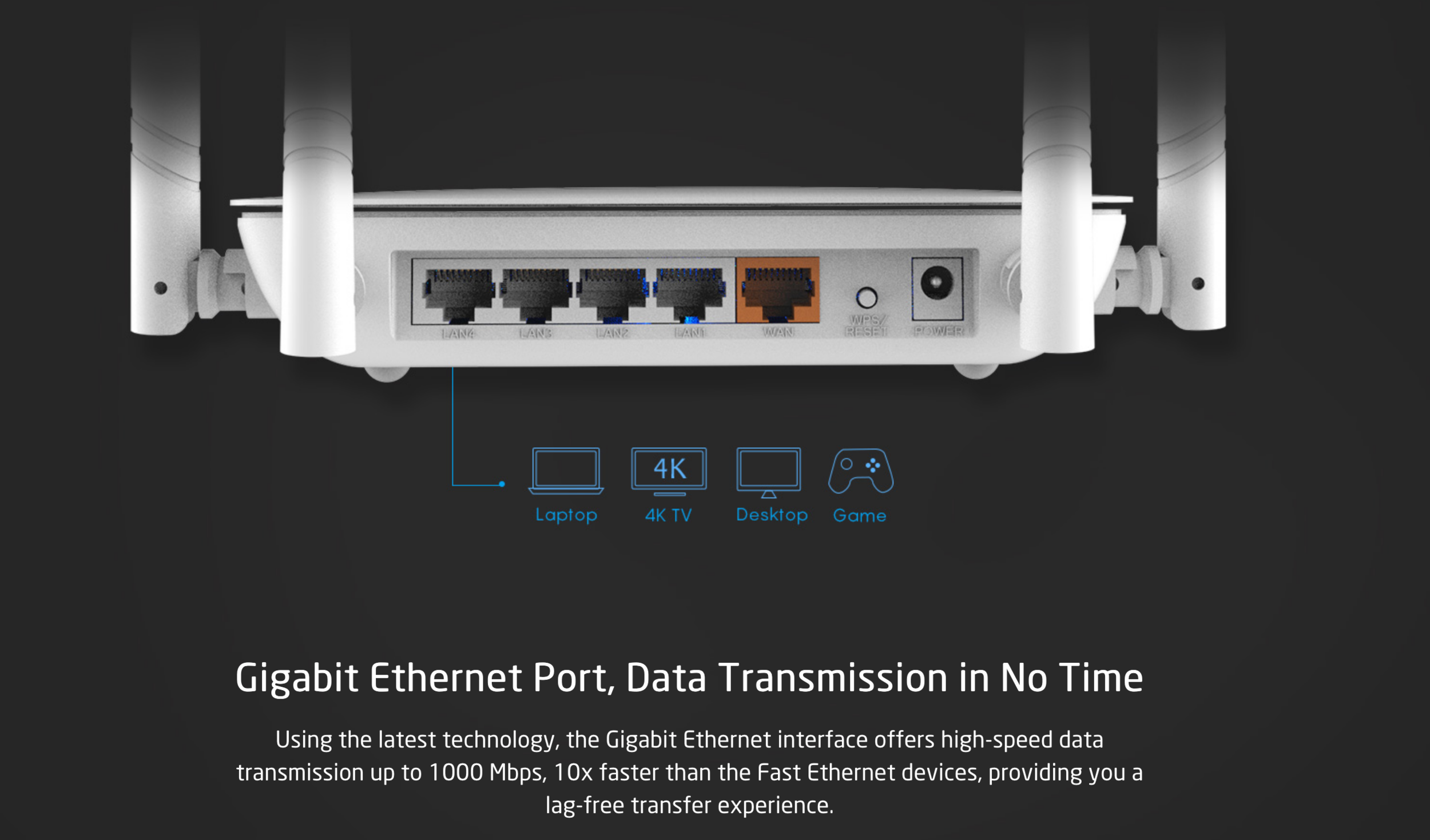
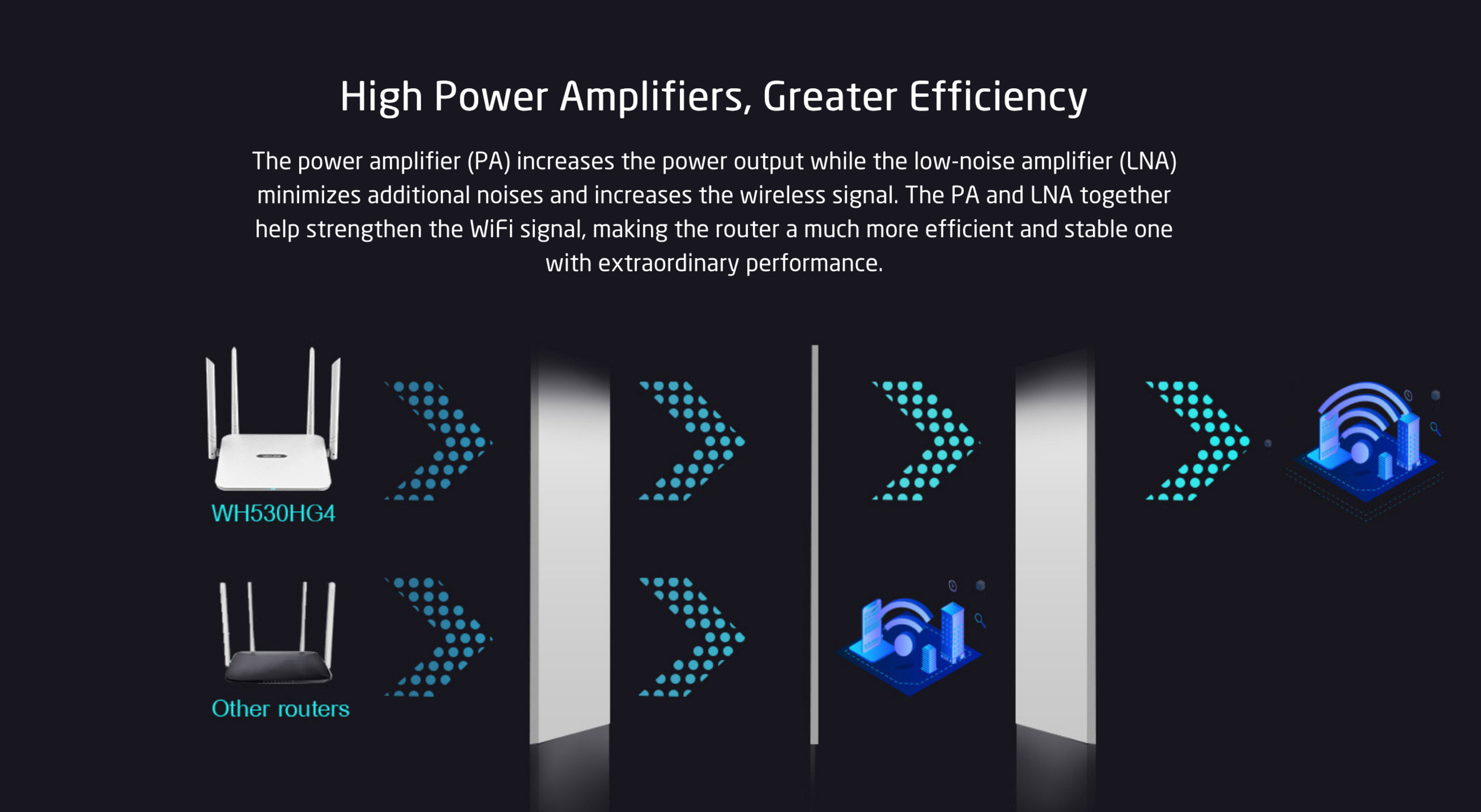


Specs
Model: WN530HG4
Ports:
(1) 10/100/1000Mbps WAN
(4) 10/100Mbps LAN
Power Supply: DC12V / 1.5A
Rated Voltage/ Frequency input:
100-240 Va.c. 50/60Hz
Unit Dimensions:
168mm x 168mm x 32mm
Wi-Fi Standards:
IEEE 802.11 A/b/g/n/ac (Wi-Fi 5)
IEEE 802.11ac: up to 867Mbps
IEEE 802.11n: up to 300Mbps
IEEE 802.11g: 54Mbps
IEEE 802.11b: 11Mbps
IEEE 802.11a: up to 54Mbps
Frequency bands:
2.4GHz, 5GHz
Wireless Security:
WPA/WPA2, WPA-PSK/WPA2-PSK
Antennas:
4 x 5dBi Omni Directional
There is some top-notch techno-babble on the product page. Some notable examples:
“This wifi Router delivers 1200 wifi speeds and packs a dual-core processor so you can stream the movies you want, reduce lag while gaming online, and connect your home to a high-speed network.”
“This compact Upgrade 2020 WiFi Extender is small and discreet, easily blending into your home decor.”
“Improve your mobile WiFi speeds by up to 100% with AC1200 WiFi range extender, dual-core processor help extend WiFi coverage throughout large homes and even backyards.”
The product description comes off like bad sales copy translated into English. If you were to ignore that and spend $30, what would you be getting?
Overview
It’s a standard home router. A few Ethernet ports, some antennas, blinking lights and a bad web interface. In a lot of ways it’s the same as what you get from more common manufacturers like TP-Link or Netgear. One of the easiest ways to compare consumer Wi-Fi equipment is to look at the class rating of the device (N600 vs AC1200 vs AX3200, etc). This will give you a general idea of the capabilities of the device. As with most things in technology, bigger is usually better. If you’re interested in some more detail on how Wi-Fi works, and what to look for in home networking equipment, I covered that here.
The Aerial G2 is a 2x2 AC1200 device, which means it has 2 transmit radios, 2 receive radios, and those can combine for a hypothetical maximum of 1200 Mbps. It’s capable of data rates up to 867 Mbps with 5 GHz, and 300 Mbps with 2.4 GHz.
The WAN Ethernet port is gigabit, but there is one big limitation: the LAN Ethernet ports are only 100 Mbps. If you connect a wired device to the router, you will be limited by that speed even if your internet connection is higher. Besides that, there isn’t much else that sticks out about the specs or the device itself.
If you want more detail on Wi-Fi speeds and why your client device is more important and more limiting than your router, Duckware has an excellent, in depth overview here.
Build quality and Reliability
What did you expect? The case is cheap, glossy, white plastic. The Wavlink Aerial G2 almost feels empty when you pick it up. Every part of the device, from the box to the power adapter to the router itself, screams “this is the cheapest they could get”.
There are many Amazon reviews which mention the device failing within weeks or months, but there are others that say it’s been working great for a long time. It’s hard to tell without a time machine, but I wouldn’t be surprised if it dies within a few months or years. Cheap electronics use cheap components, and cheap components are more likely to fail. You get what you pay for.
The Web Interface
Besides the 100 Mbps Ethernet LAN ports, the weakest part of the Aerial G2 is the web interface. It is clearly designed for a phone screen, and when displayed on a regular computer monitor, makes no attempt to adapt to a bigger screen. The settings available are minimal, but there is enough to get the device setup and working. It offers 3 modes: Router, LAN Bridge, and WISP. Once you pick your mode, set a network name and password, there really aren’t many options left.
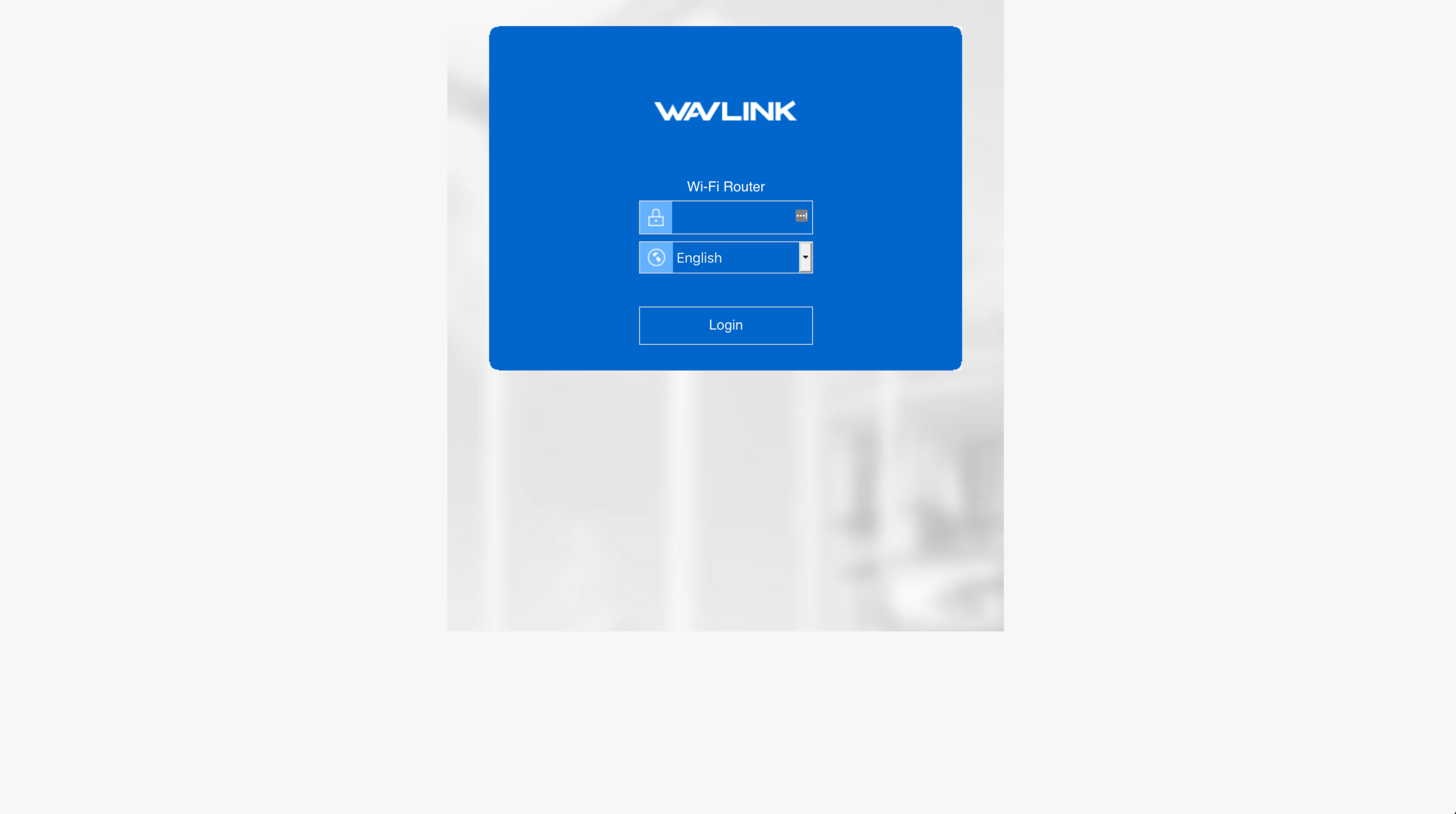
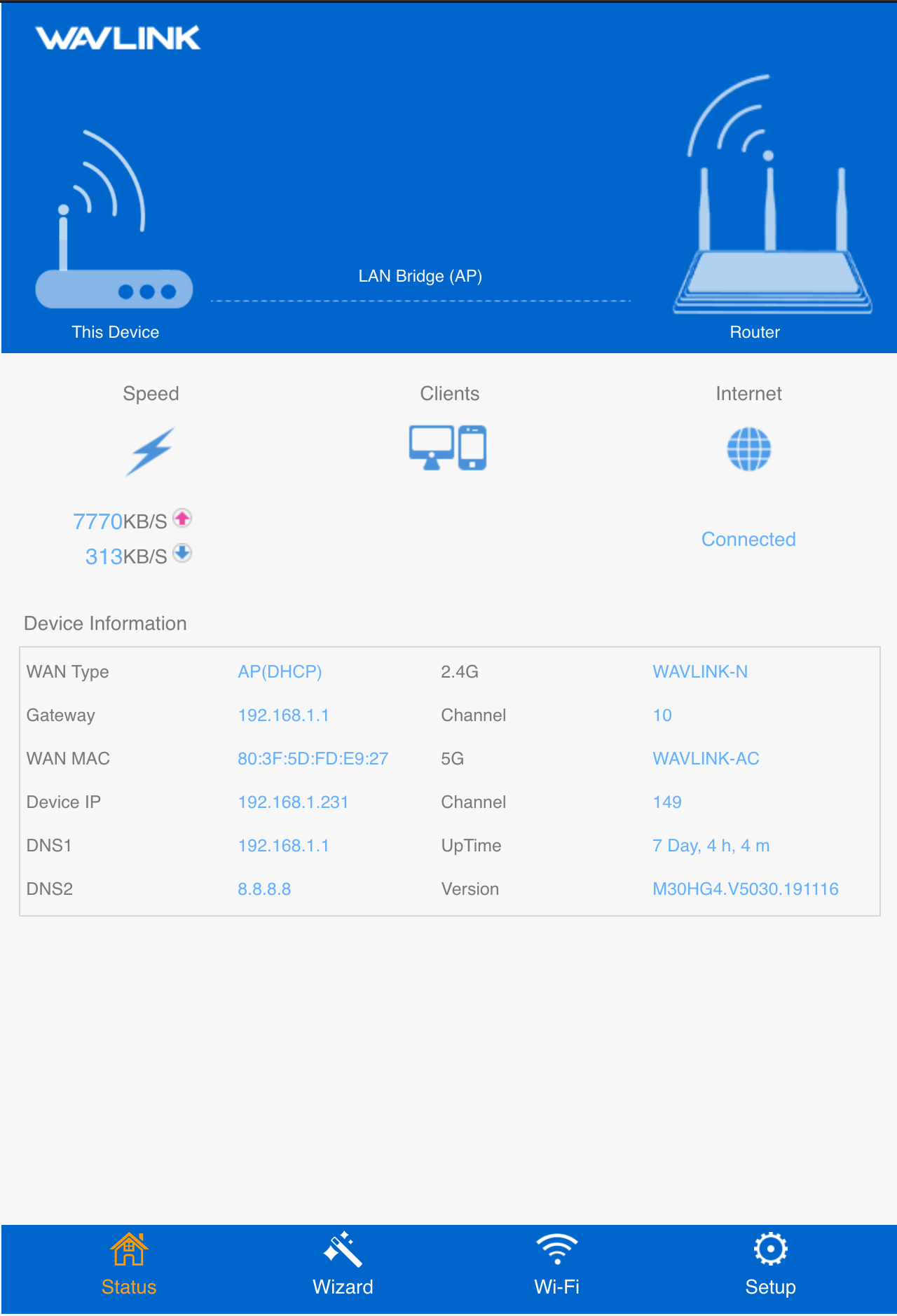
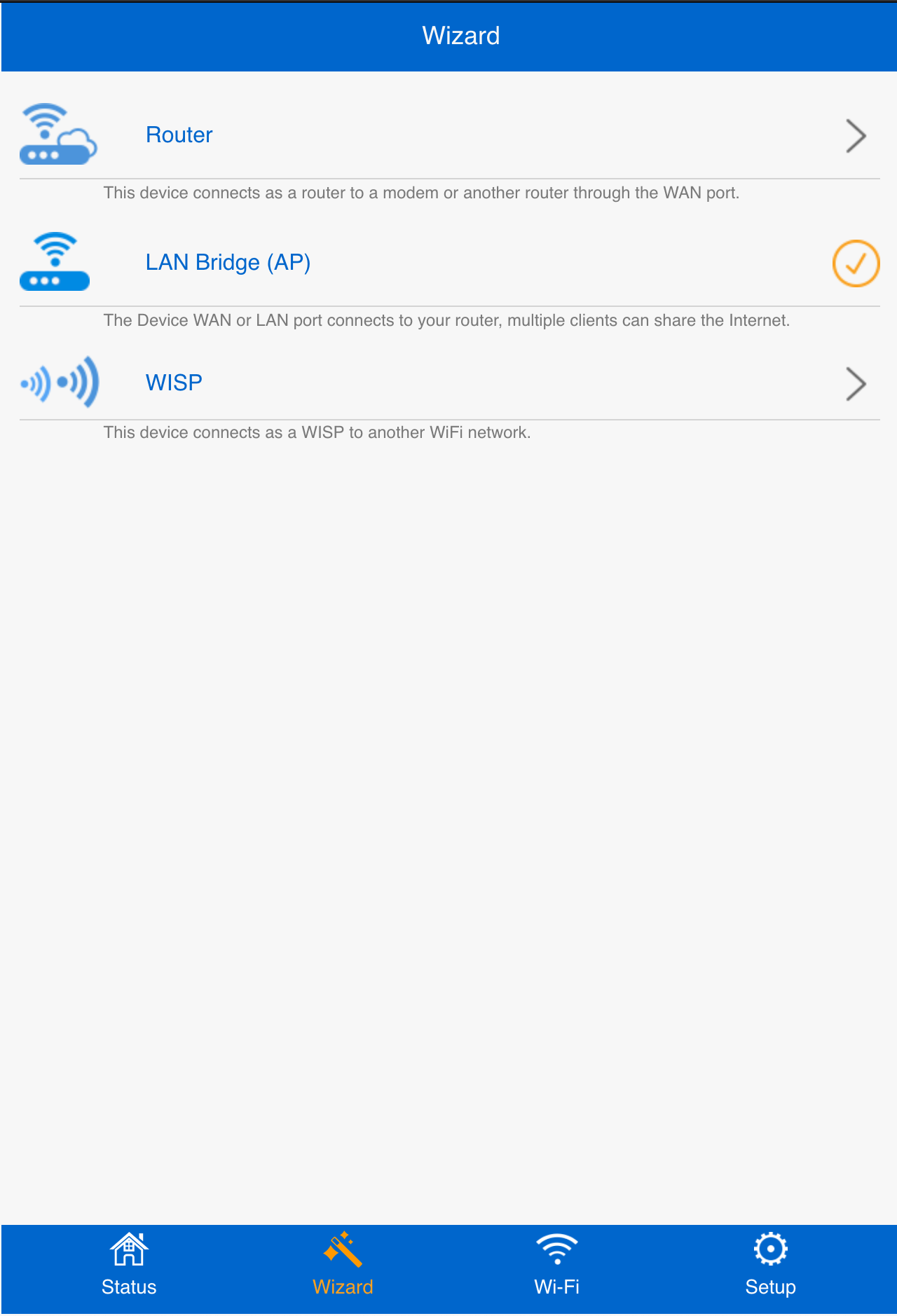
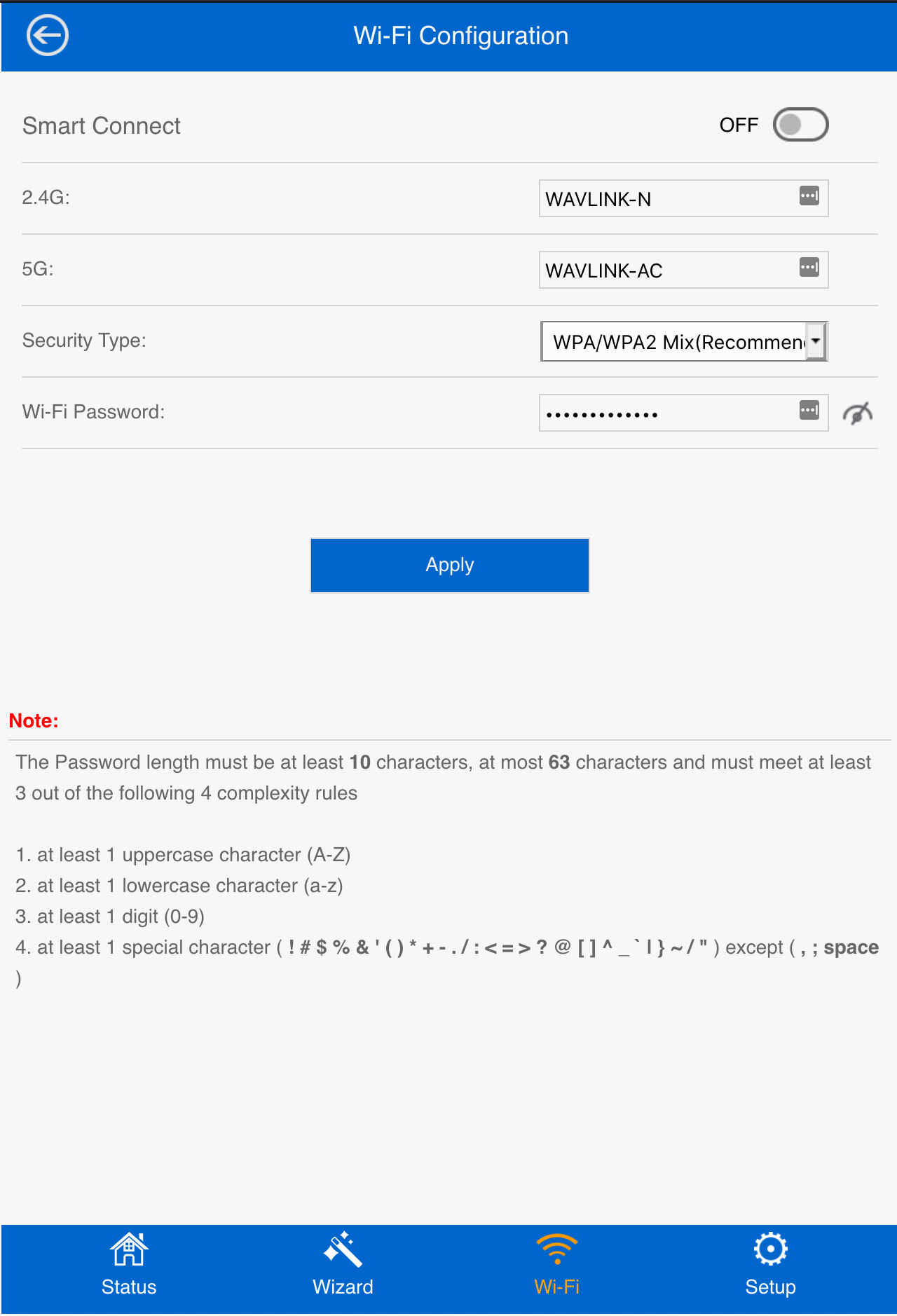
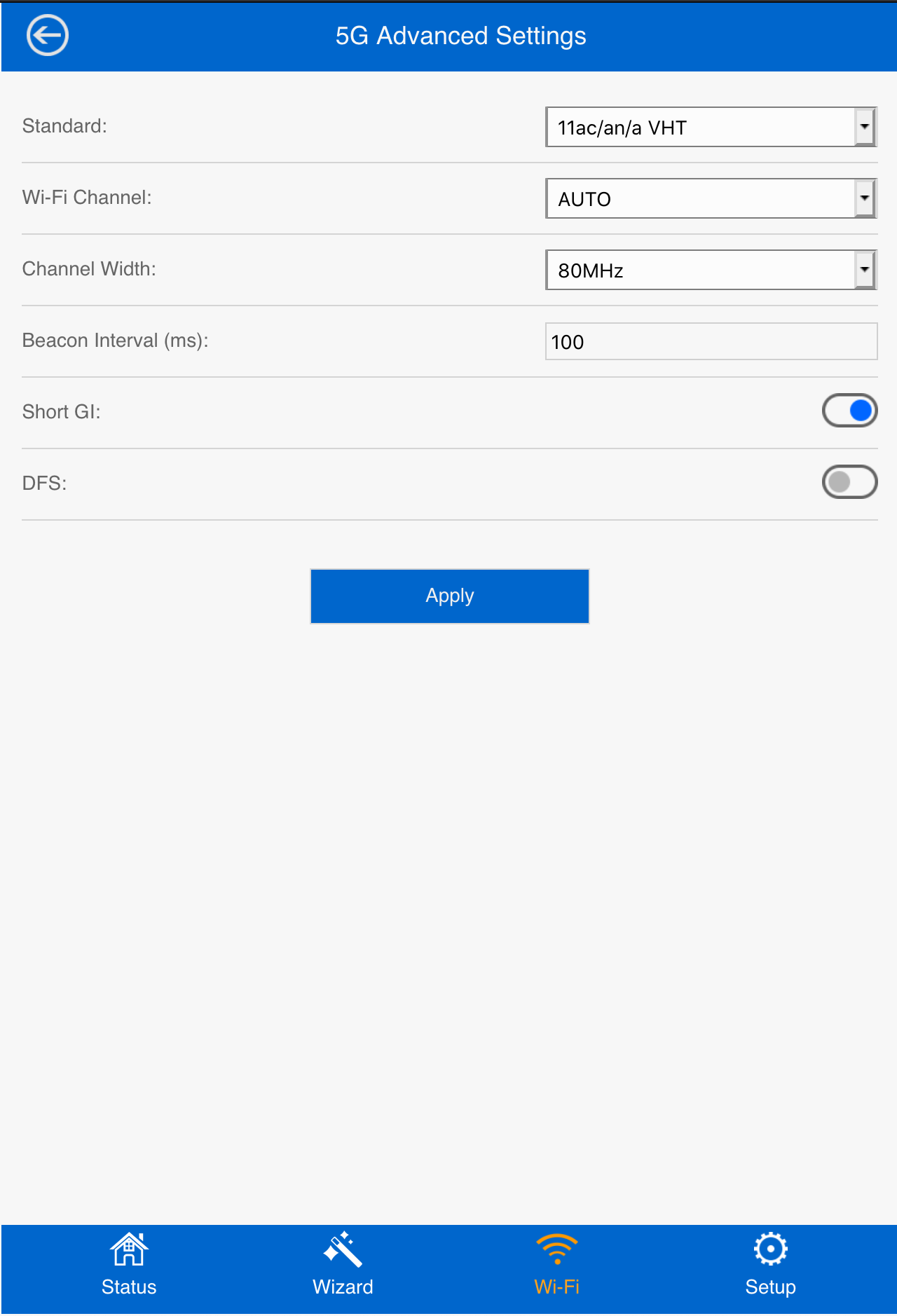
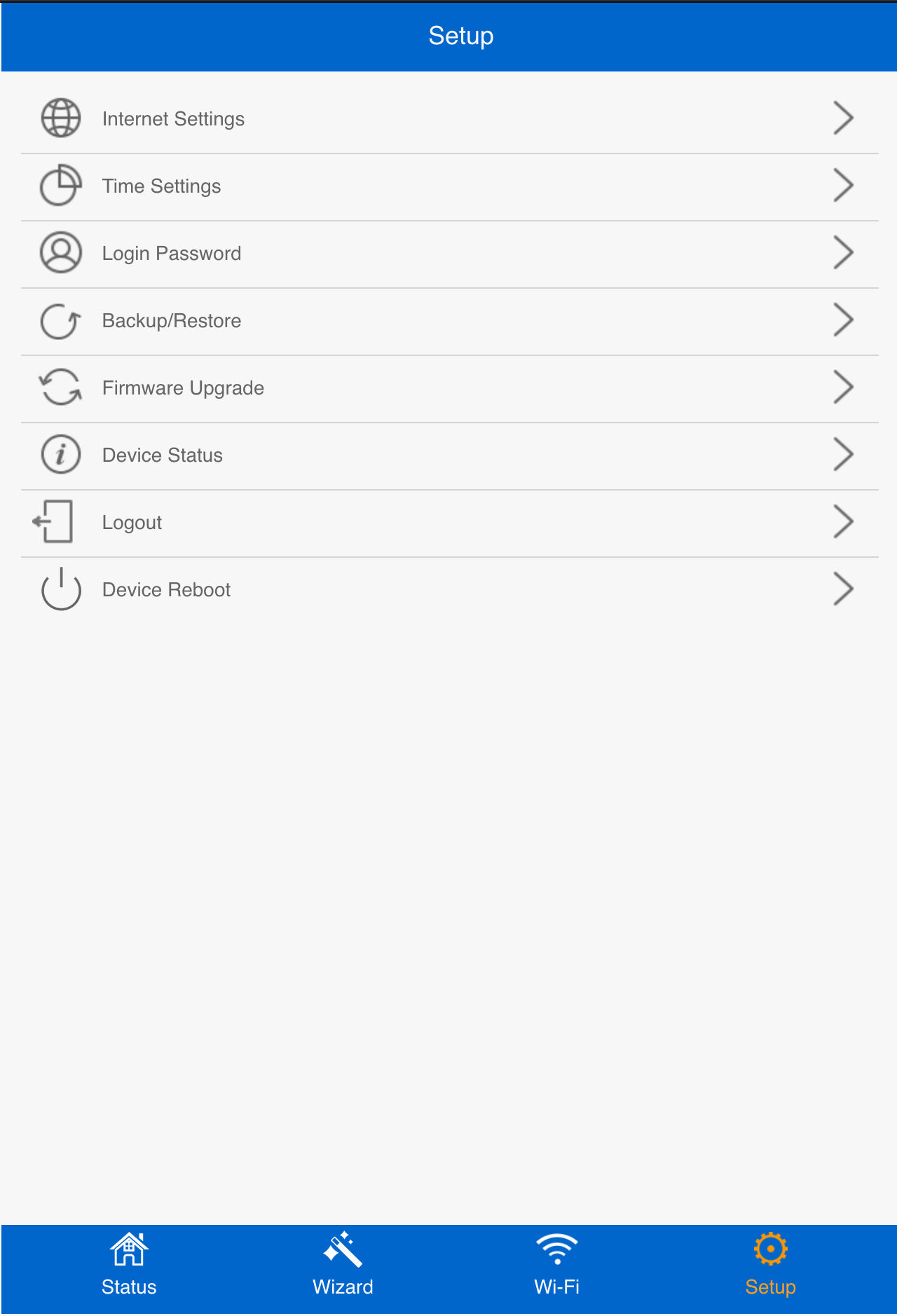
Router mode is the most common, where the device is connecting directly to your modem via Ethernet and acting as your router as well as wireless access point. If you are connecting to an existing router, you’ll want to use the LAN bridge mode to avoid double NAT. WISP mode uses one of the radios as a wireless uplink, if you are not able to run Ethernet and need to extend coverage.
I tested WISP mode only briefly, and it worked, but not well. If you need to extend your wireless network, always run Ethernet to the devices if possible. Otherwise, buy a device that is designed to work with a wireless uplink, like a mesh Wi-Fi system. Don’t expect great results from a $30 dual-band AC device.
Let’s dive into performance.
Performance
Measuring Wi-Fi performance is tricky. So much depends on the client devices you are using, the RF environment, and the distance you are from the router. There are tons of things that can affect performance, and it’s hard to control for them all. For my casual testing, I compared the Wavlink G2 to the router that Verizon provided me with (AC1750), and a TP-Link Archer C5400X (AC5400). I tested from a few feet away as a “best case” scenario and my kitchen table as a “typical” scenario. The kitchen is about 30 feet and two walls away from where the routers were. I have symmetrical gigabit FiOS for testing internet throughput, and an iPerf server on my LAN for testing raw throughput. I mainly tested with an iPhone 11 Pro (2x2 Wi-Fi 6) and my desktop, which has an Intel AC 7265 (2x2 Wi-Fi 5).
Let me begin by saying, the 100 Mbps Ethernet ports are the worst part about the Wavlink. The Wi-Fi radios performed like almost any other AC1200 device I’ve encountered. On 5 GHz, when close enough to get a high RSSI (Received Signal Strength Indicator) and good SNR (signal-to-noise), I had no problems getting 300-400 Mbps of real world throughput. When at my kitchen table, the 5 GHz signal was much weaker than the 2.4 GHz. My devices roamed onto 2.4 GHz, which trades maximum throughput for range. In my kitchen, speeds were much lower, typically in the 50-75 Mbps range. The Archer C5400X and Verizon AC1750 both gave better speeds, averaging 400-500 Mbps when close, and 100 Mbps from the kitchen.
More important to real world performance is some things you can’t tell from just a speed test. The Wavlink handled roaming from 5 GHz to 2.4 GHz well, and it was smart enough to go between them as I walked around. You have the option to separate the two bands into two separate networks, but I prefer to keep them on the same SSID and let the clients and access point figure out what’s best. The Wavlink refers to combining the 2.4 and 5 GHz networks as “Smart Connect”, and in my testing it performed as expected.
You do have the option to pick channels and channel widths, but I left it on the default 20 MHz wide/auto for 2.4, and 80 MHz wide/auto for 5 GHz. Unless you have a good reason to, those are usually the best options for a home network. Wider channels run into more issues, and most devices don’t support 160 MHz wide channels, anyway. Using 40 MHz wide on 2.4 GHz can improve single client speeds, but also makes it more likely to run into interference, as it requires 2 continuous channels (1+6, or 6+11) to be free rather than just one. Friends don’t let friends use 40 MHz wide channels on 2.4 GHz.
Amazon Reviews and Q&A
I had so much fun reading through these reviews. Let’s look at the most helpful review on the page:
*Second Update* 10 days after my 30 days return window closed - guess what? It stops working. More specifically the 5G (the fastest signal) stops working. Ugh. I looked at the other 1 star reviews and they also stopped after a month. I was really hoping the other reviewers were just random chances but it happened to me too. Now i'm out $30 bucks and have to buy something else. #ShouldHaveKnown #StickToBrandsYouKnow
*Third Update* I found an incredible buy, called Medialink AC 1200R Wireless Gigabit Router, you'll want to buy this because normally there's a speed limit on your wired cables to your computer which is up to 100 Gigs. The Medialink AC1200 R is upto 1000 Gigs! I did a speed test and I went from 91.8 Mbps to 321.49 Mbps!!! My surfing speeds are crazy now! So in a way, i'm glad this stupid Wavlink failed, because I have something a million times better.
Original Review: So I was hesitant to purchase this because 1.) the price seemed too good, and 2.) the score was too good (Even checked to see if they were verified purchases). At $29 bucks, I figured "why not?" and i bought one. It's now been several weeks, and I'm very happy with this purchase. The 5 Mtz frequency is the fastest signal (vs the 2.4) so everything that needs to stream or whatever is on the 5, and the rest (like Google home, etc.) is on the 2. I've noticed a big difference in speed, and had no problems with lag, dropped signals, or anything wifi related. Even though I've never heard of this brand, it's holding its own against other wifi routers that are 5X the cost. Setup was relatively easy too. Should I encounter any issues with this 6 months, to years down the road, i'll update my review here, but for now - it's working as it should, at the speeds advertised. Well done. :)
I… Don’t even know where to begin. So many things about this are wrong. 100 Gigs! 1000 Gigs! 5 Mtz! I don’t want to poke fun at this person, but as a network engineer, please take the reviews you see on Amazon with a grain of salt.
The Q&A is also filled with gold:
Q: Does it work without power?
A: No, it requires a power source to work
Q: How many devices can be used with this router at one time?
A: I have three tv’s and fiber internet
Will this work with blazing hog internet?
Don't know
How is it for major gaming ? Multiplayer
Sorry I don't use my router for than, so I'm unable to answer your question.
Do u pay like every month for the internet?
yes
Lan ports are 10/100 or 100/1000 ?
Yes
Please. Do not use Amazon reviews or Q&A for your research.
Conclusion
Wavlink Aerial G2 vs. The Router She Told You Not To Worry About
It’s not the best router you can buy, but it’s a credit to the IEEE and the various standards bodies that something like this can exist for $30. Wi-Fi device have to comply with standards, and an AC1200 device is going to be mostly the same as any other AC1200 device. The Wavlink Aerial G2 has bad software, cheesy marketing, and slow LAN ports, but it’s still more than enough for most homes. Spending more on another AC1200 router will help some of those areas, and will certainly use higher quality components and be more likely to last.
If you’re looking to get a new router sometime soon, I can’t enthusiastically recommend you go with Wavlink or some other bargain basement router. It’s good to keep budget options in mind when you are shopping, though. They may surprise you.