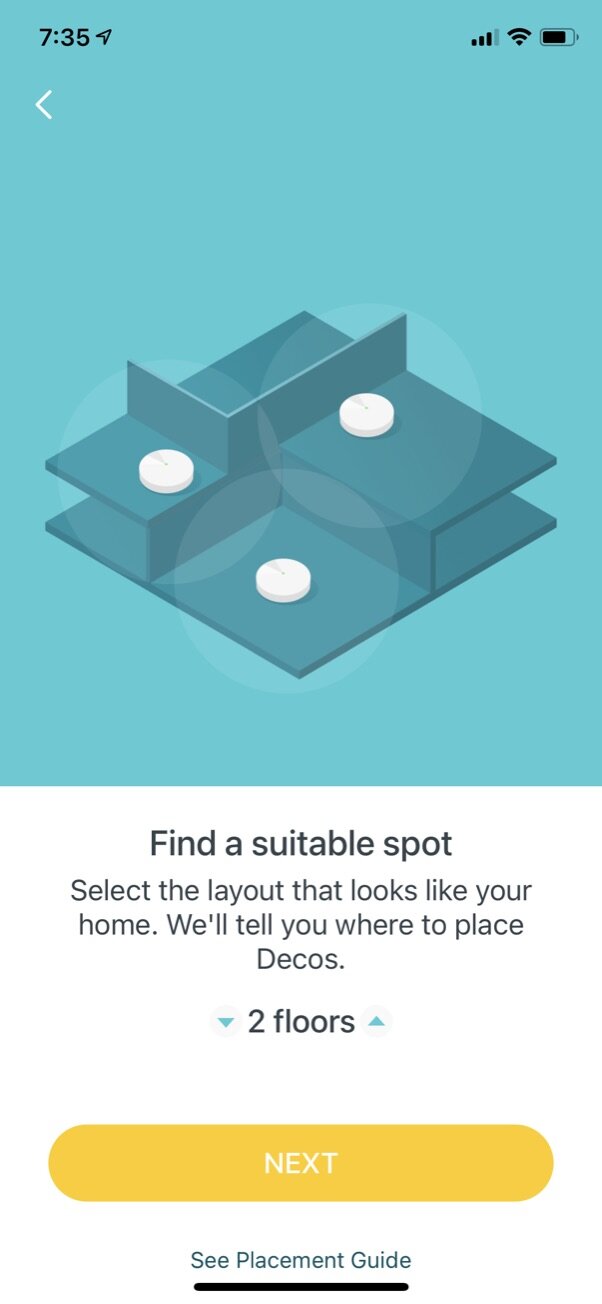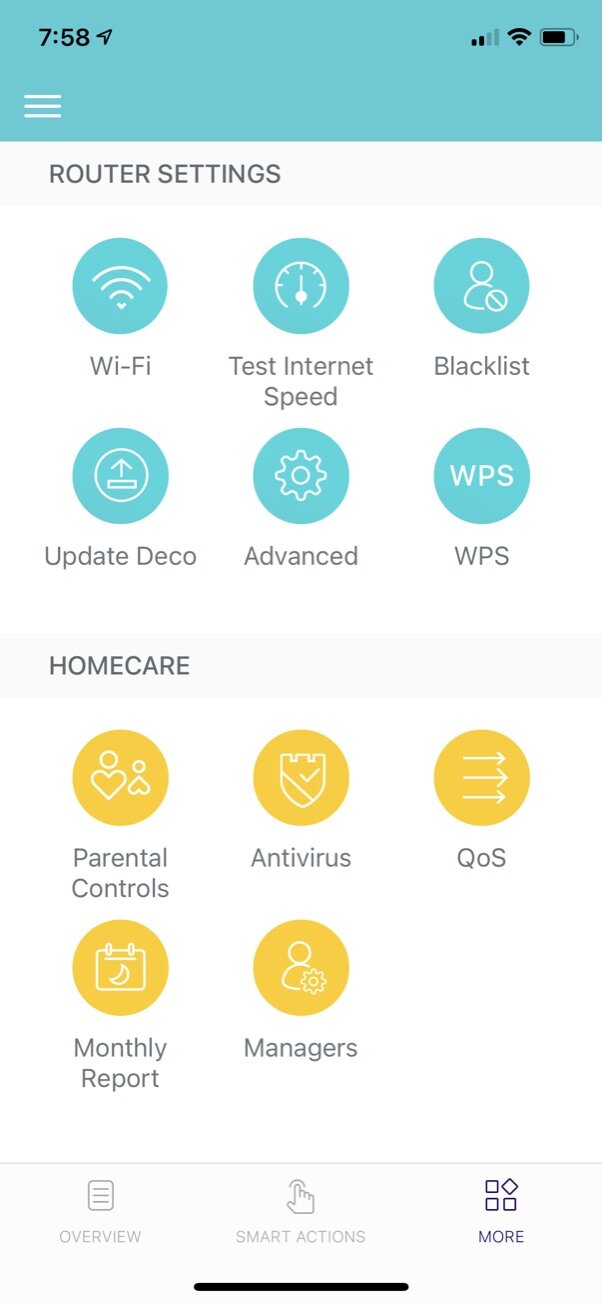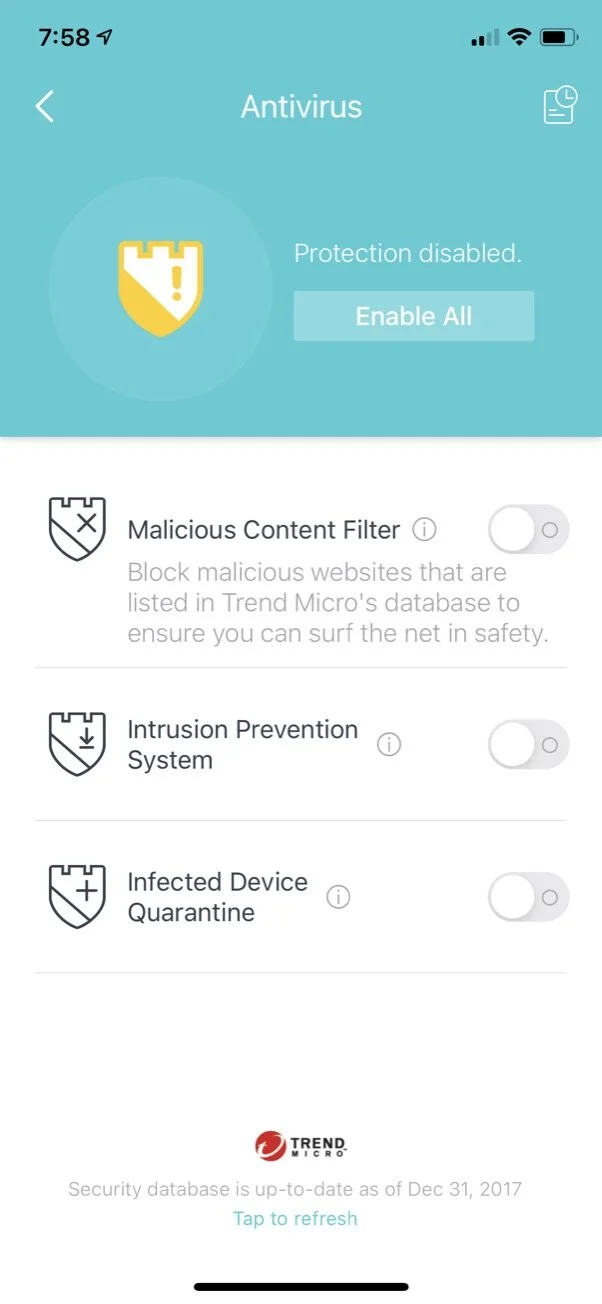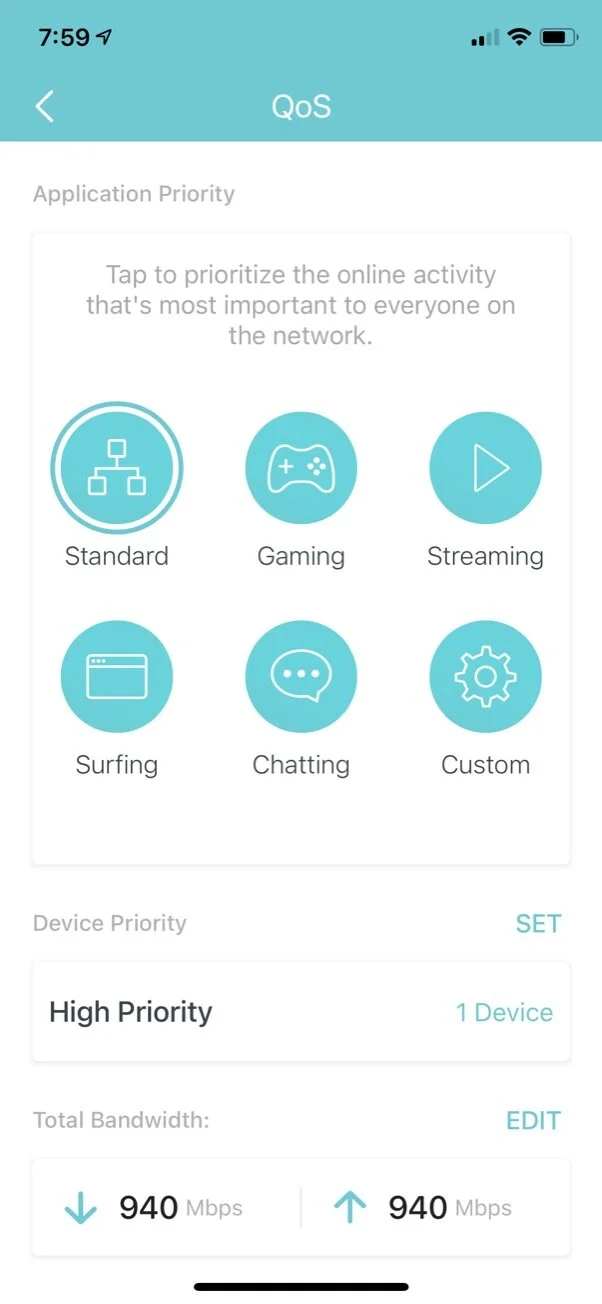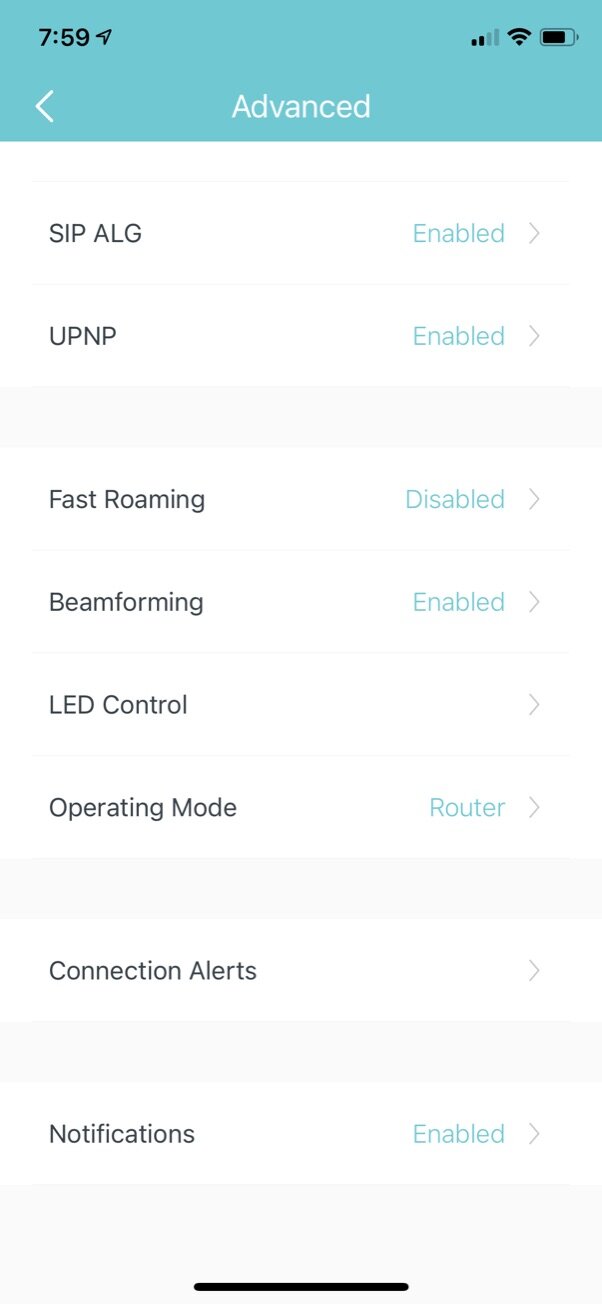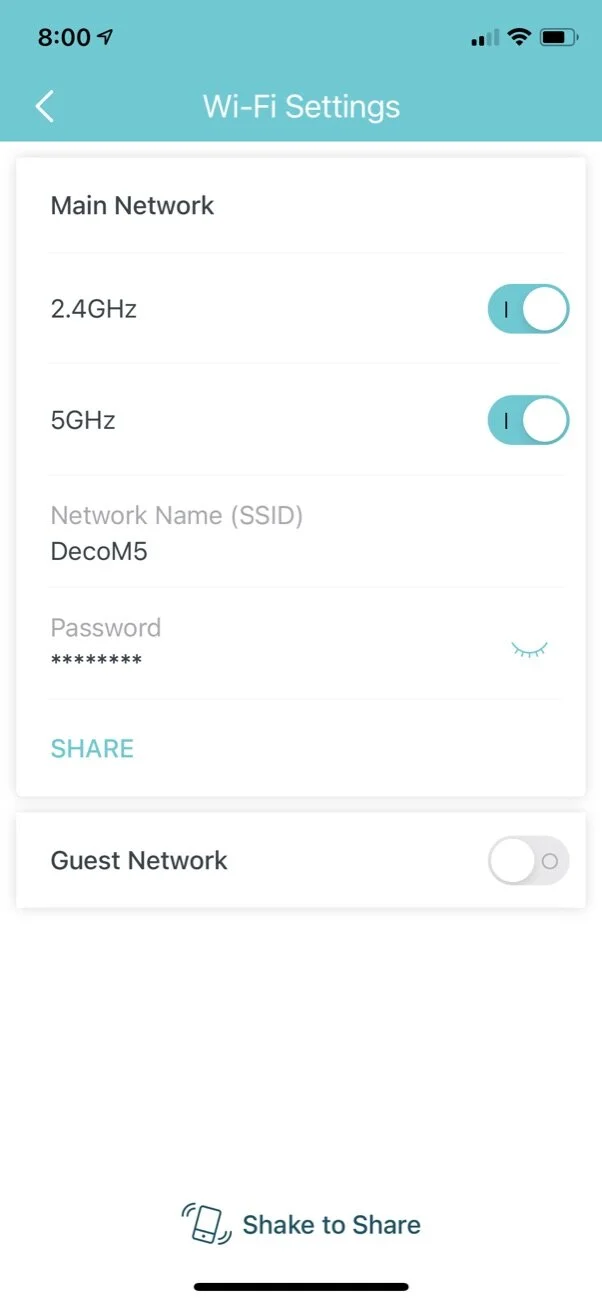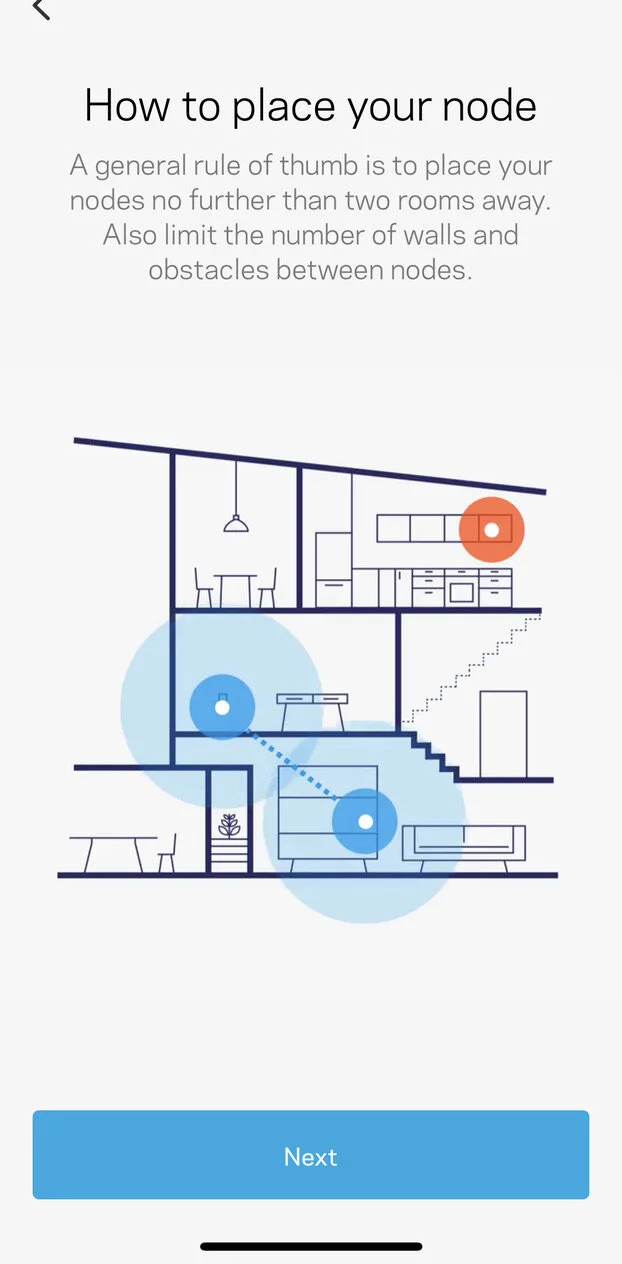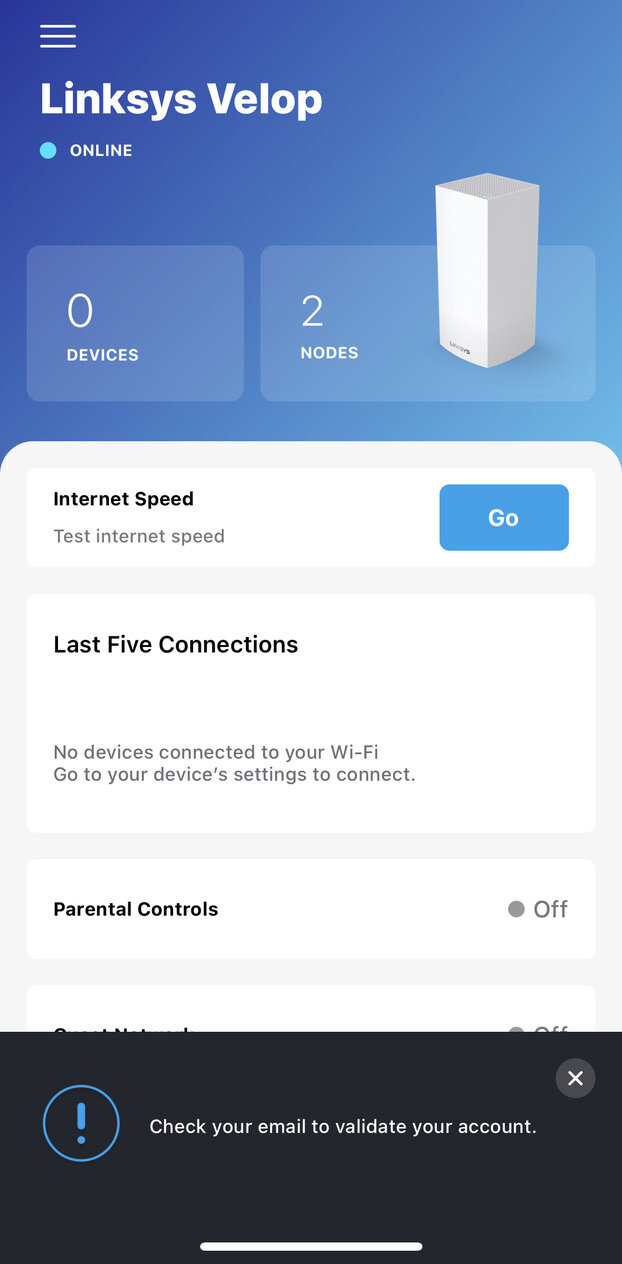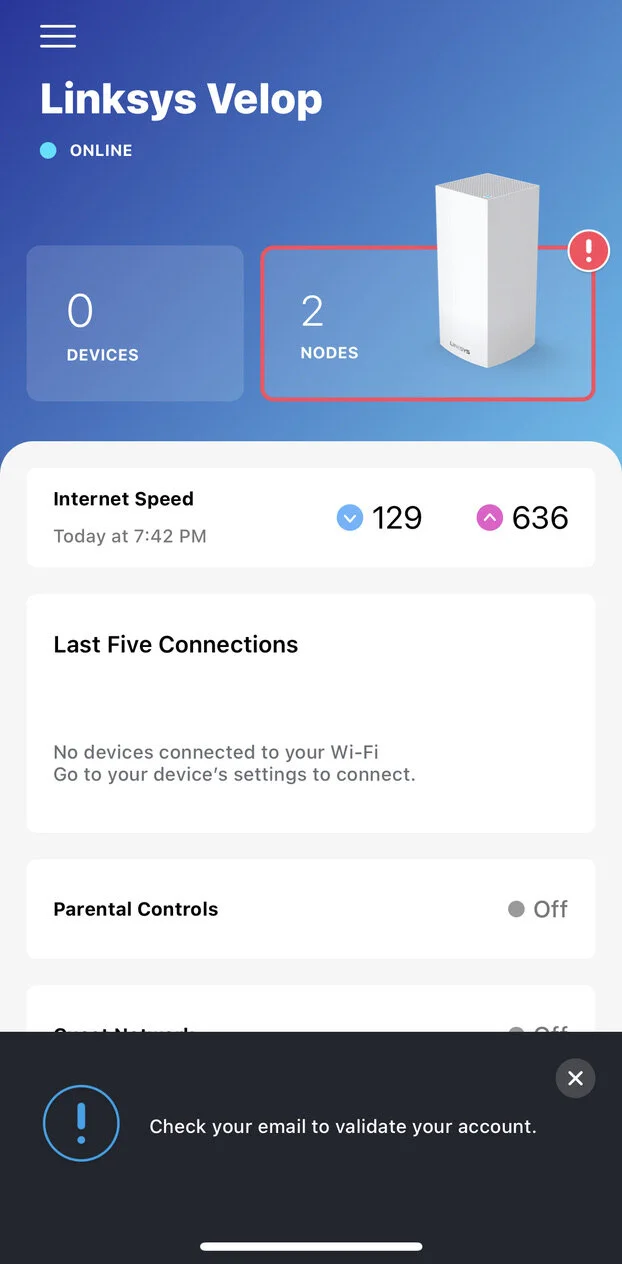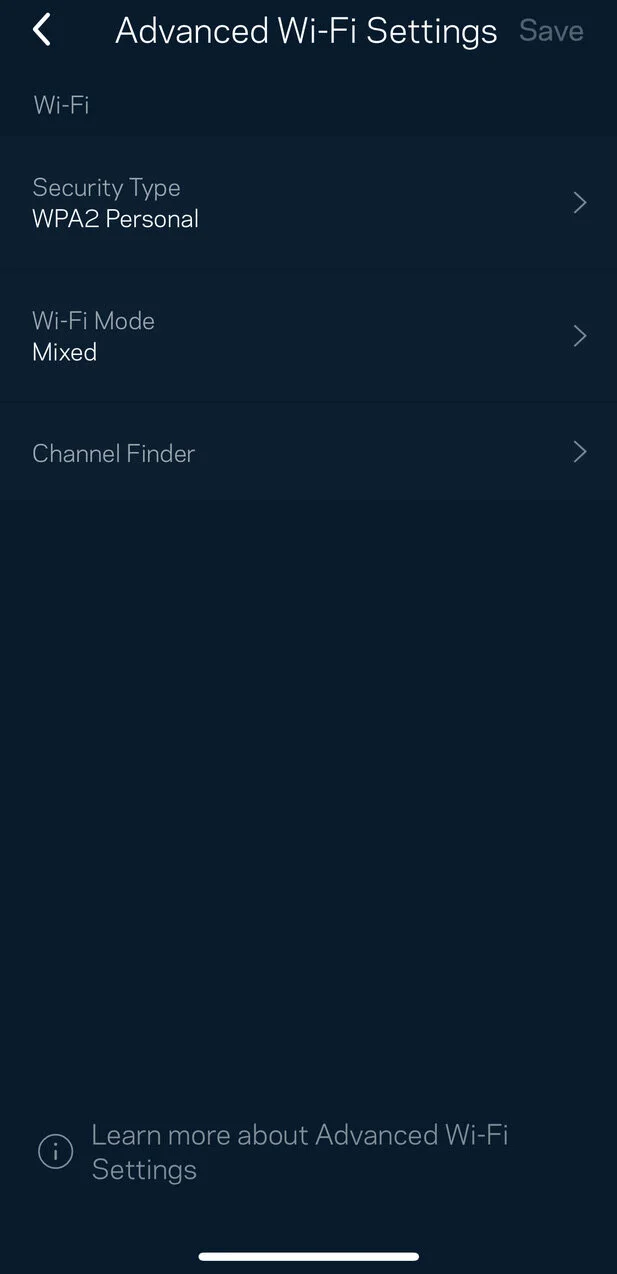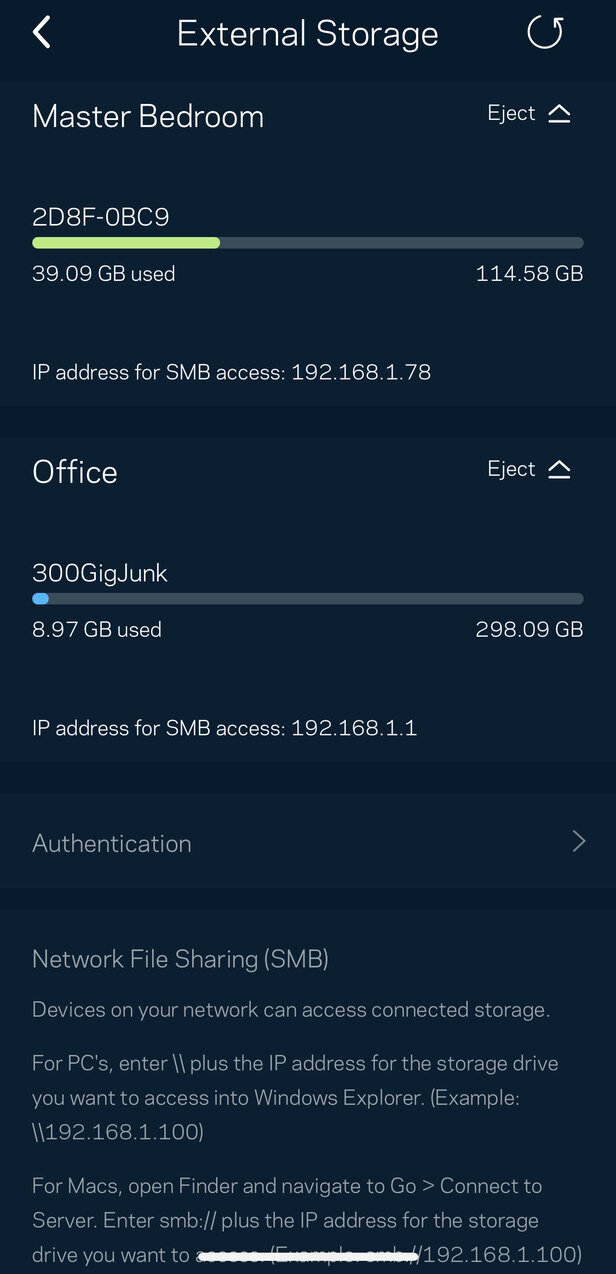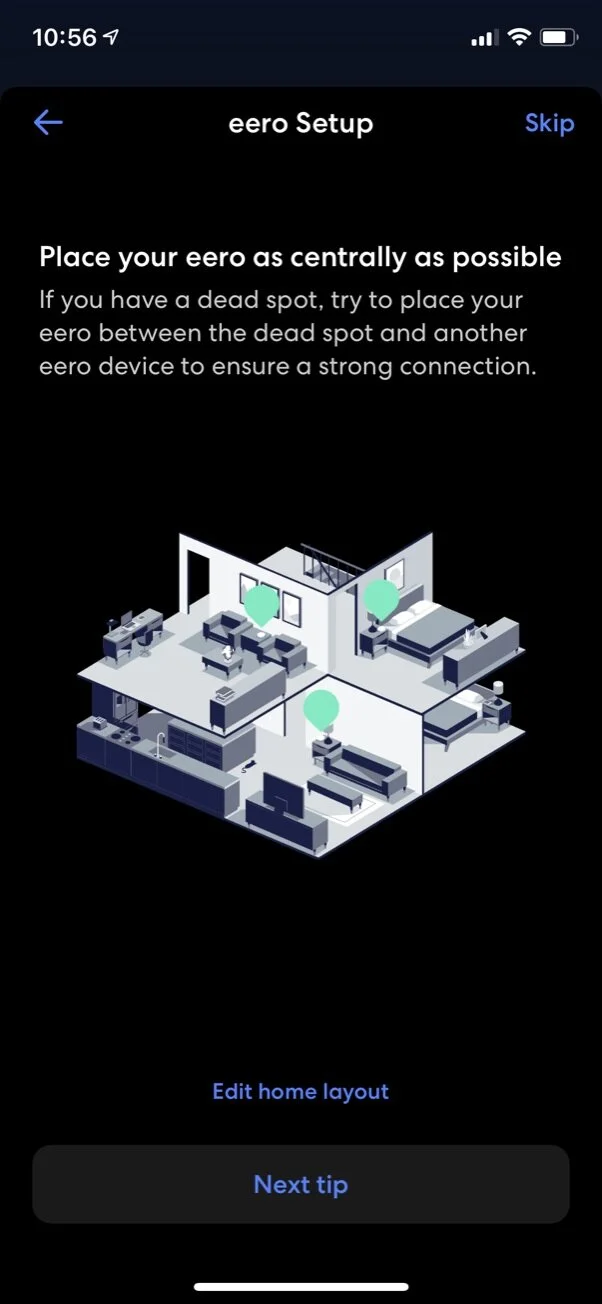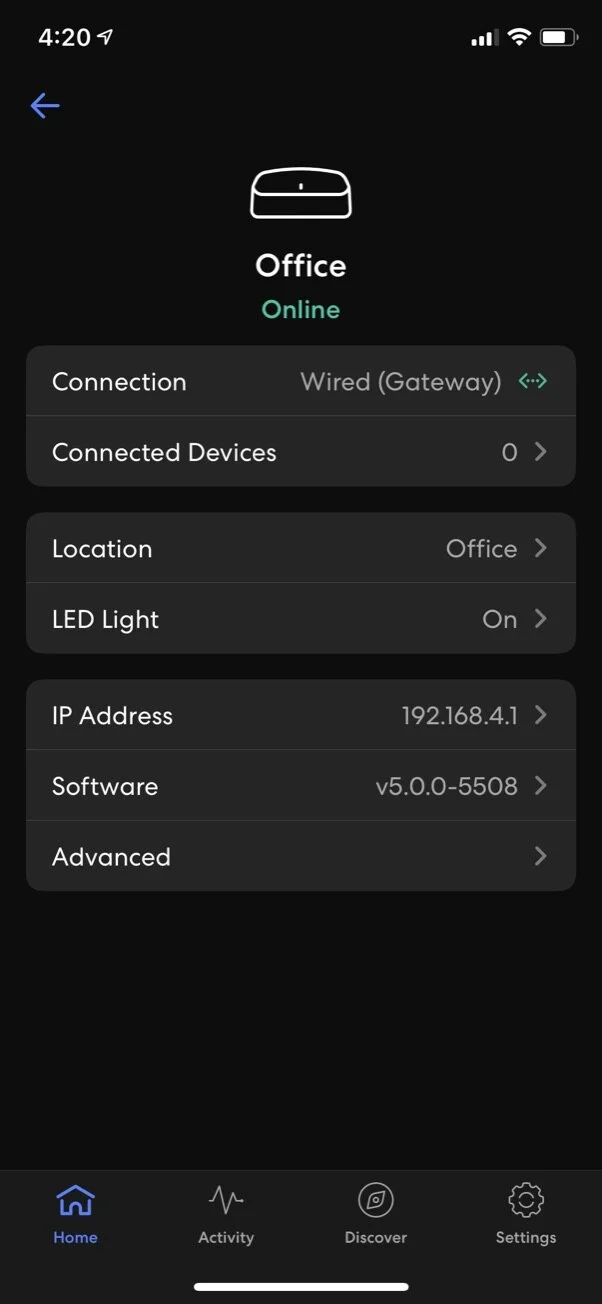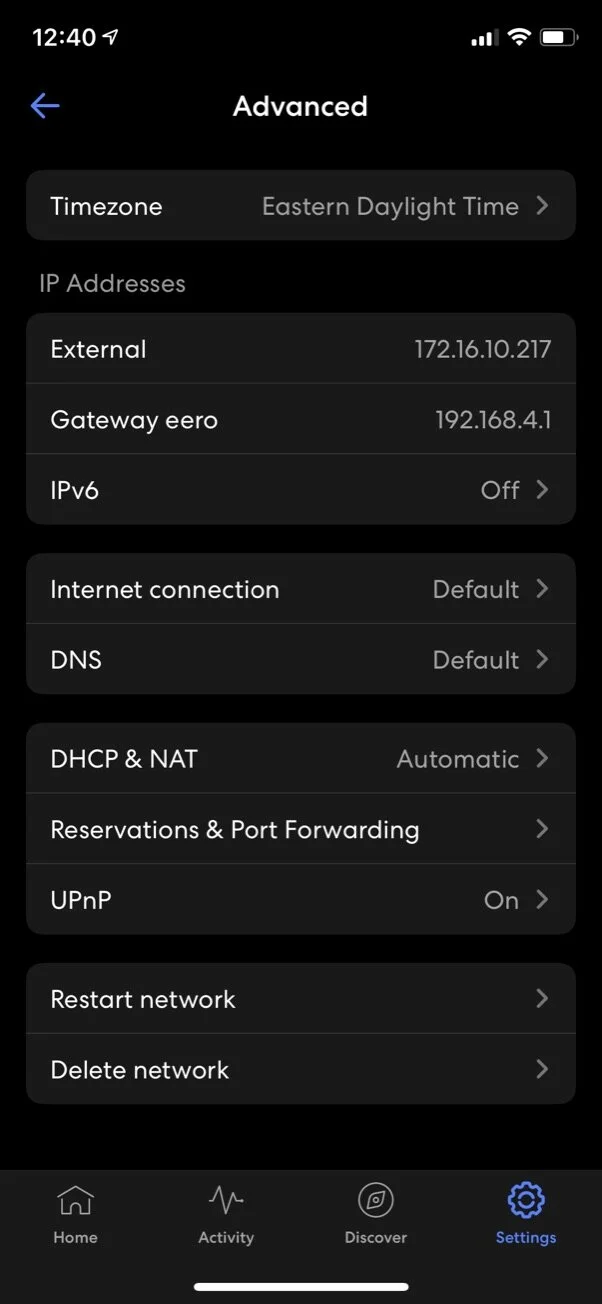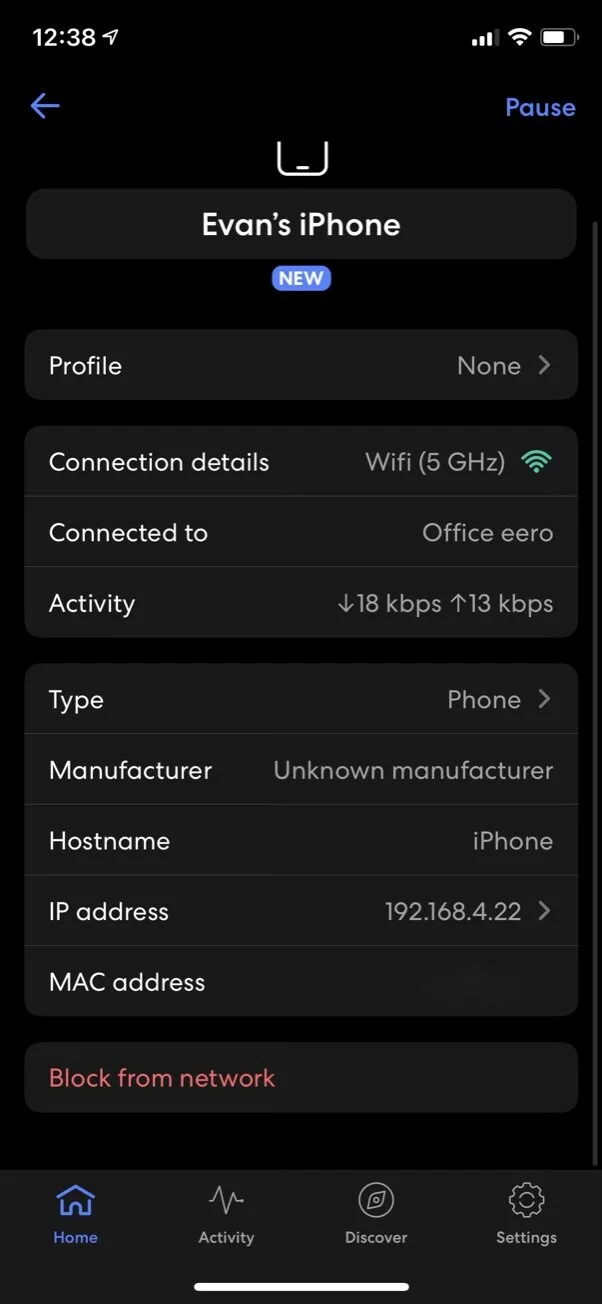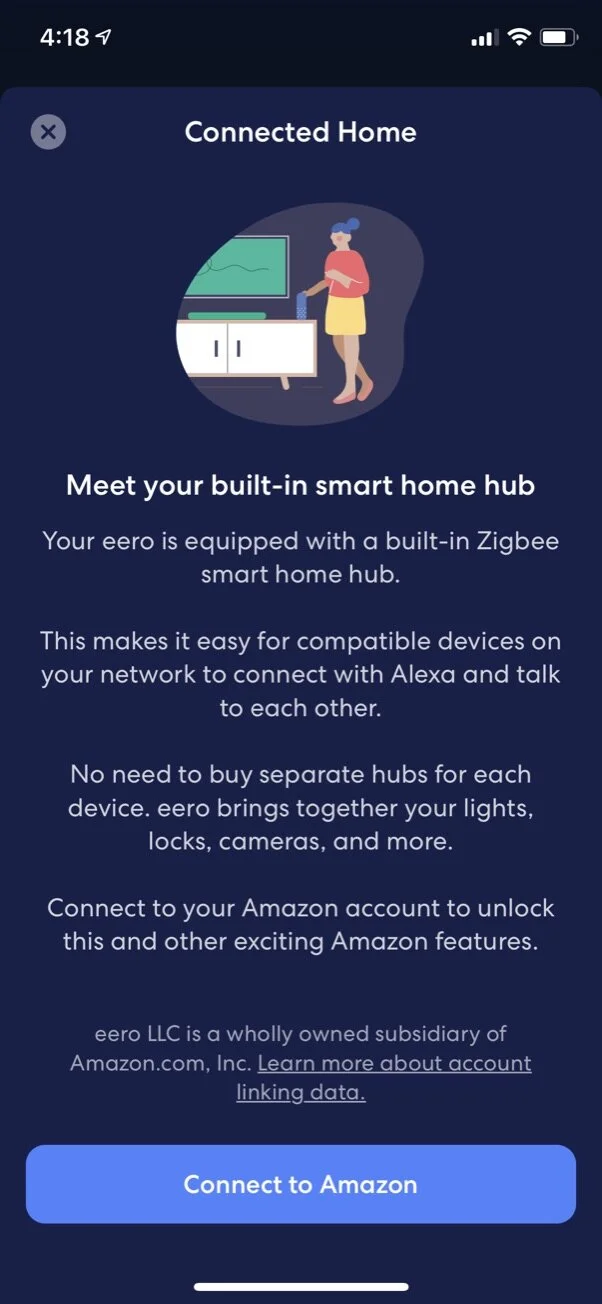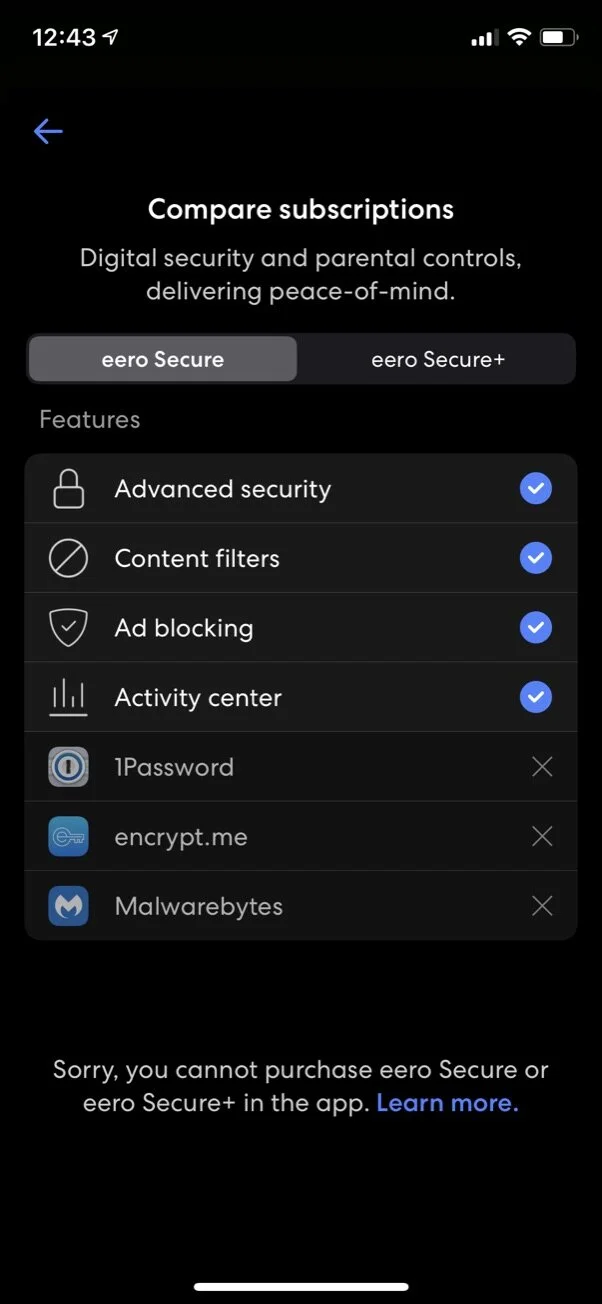Wi-Fi 6 Mesh Comparison: Deco vs. eero vs. Velop
Originally Posted: February 8th, 2021
Wi-Fi 6 Mesh Comparison: Deco vs. eero vs. Velop
Eero, Deco, and Linksys Velop are all common suggestions when people ask for Wi-Fi 6 mesh kit recommendations. In a lot of ways, they are similar. They try to be easy to use, and advertise fast performance. They all use smartphone apps for setup and cover most of the basic features that people need. They lack the depth of something like the Ubiquiti UniFi ecosystem, but offer more than enough for most home networks. They are all good Wi-Fi 6 mesh systems in their own way.
I’ve reviewed the eero 6 and eero Pro 6, the Deco X60, and most recently the Linksys Velop AX5300/MX5. Now that I’ve reviewed them individually, I want to compare them. In this article I’m going to compare the mobile apps, networking features, and the performance of these four kits. The eero 6 and eero Pro 6 have a lot in common, so I’m going to group those two. I’ll only separate them when it comes to hardware and performance.




Mobile Apps, Setup, and Ease of Use
First, let’s compare the three different mobile apps. Mesh Wi-Fi systems tend to rely on your smartphone for setup and control, and usually it’s your only option. Velop is the only one with a fully-featured web interface. Deco has a minimal web interface, and eero doesn’t have one at all. Outside of a handful of settings on the Velop, you’re going to be using the mobile apps for everything.
During setup, they are all remarkably similar. They all require you to create an account. They all walk you through connecting your main gateway, and offer advice on where to place your other nodes. The differences are clearer after your network is up and running.
Deco App
The Deco app is the least attractive, but offers a good mix of settings and free features. It has TP-Link HomeCare included, which give you parental controls, basic QoS, and some security settings like malicious content filtering and an intrusion prevention system. The security features don’t offer much in the way of reporting, but the parental controls are good for a free offering. You can make device profiles for kids and pre-teens, and block categories of content like adult content and gaming, as well as specific websites. You can also schedule daily time limits and bed times per profile. Besides the HomeCare features, there’s not much else outside of the most basic network and Wi-Fi settings.
Linksys Velop App
The Linksys app is pretty, but a little dumb. It’s also the buggiest app in my testing, at least on iOS. I had random freezes happen occasionally, requiring me to force quit the app. It offers parental controls like the Deco does, but only allows blocking individual websites, not broad categories. Like the Deco, it offers the bare minimum of Wi-Fi and network settings. For example, there’s no way to separate 2.4 GHz and 5 GHz networks, or control which are used.
It’s not all bad though — Velop has the unique feature of turning a USB hard drive into network attached storage, with automatic setup of an SMB network share. It also is the only one to feature a full web interface. The web interface doesn’t offer much outside of what the mobile app does, but it’s a rare and welcome inclusion.
Eero App
The eero app is the most polished, but unfortunately locks it’s best features behind a subscription. Without paying for eero Secure, it only offers manual pausing and blocking of individual devices. With eero Secure ($29/year or $3/month), you get some built-in security features, content filtering, ad blocking, and more usage statistics. You can also opt for eero Secure+ ($99/year or $10/month) which adds a subscription to 1password Premium, Encrypt.me VPN, and Malwarebytes Anti-Virus.
The content filtering and ad blocking is effective, but the fact that these features are locked behind a subscription feels like a cash grab. You get what you pay for though, as they are better than the free offerings from Deco and Velop. Like the others, the eero app only offers basic network and Wi-Fi settings, and there is no web interface to fall back on.
Deco vs. Eero vs. Velop Hardware Impressions
The Deco X60 is a generic white plastic cylinder, featuring 2 gigabit Ethernet ports and a 12V/2A barrel plug for power. It definitely feels the cheapest, but it looks OK and will blend into the background of most setups. The Deco X60 also has an LED light which shows the status of the network, and can be disabled at a certain time of day, or permanently.
Left to right: eero Pro 6, Velop AX5300, Deco X60, eero 6.
Both of the eero units feel higher quality, lacking the cheap-and-hollow feeling of the Deco X60. The basic eero 6 is much smaller, has two Ethernet ports, and uses USB-C for power. In the cheapest kit, the eero 6 is paired with two eero 6 Extenders, which are the same size and shape but lack Ethernet ports. I wish eero only offered the Extender separately, because the lack of Ethernet ports makes those eero 6 Kits harder to recommend. If you’re considering the eero 6, I’d recommend the slightly more expensive kit with three eero 6 units.
The eero Pro 6 is larger and heftier than the basic eero 6, but still features two Ethernet ports and USB-C for power. There is no version of the eero Pro 6 without Ethernet, so it’s safe to buy the kits without worrying about which version is included. I have two eero Pro 6, and both of them have a bit of coil whine when under load. This seems to vary from unit to unit, but if you’re planning on placing this in a bedroom it’s something to watch out for. Both the eero 6 and eero Pro 6 feature a small LED which can be disabled.
The Velop AX5300 is the tallest and biggest of them all, standing 9.6 inches (24.4 cm) high and 4.5 inches (11.4 cm) wide. It makes up for it’s large size by offering the most Ethernet ports (1 WAN + 4 LAN), and by including a USB 3.0 port. Every AX5300 unit is the same, there’s not hardware difference between the gateway and the mesh nodes. On the top there’s a circular pattern and small LED status light, which unfortunately cannot be disabled. The Velop AX5300 hardware quality falls in the middle of the Deco and eero, but it also has the biggest and least-convenient power adapter.
Deco vs. Eero vs. Velop Wi-Fi Speeds
When shopping for a mesh Wi-Fi system, everyone wants to know speed test results and how fast the performance is. It’s hard to get a single number that represents this accurately, especially when you don’t have an automated way to test and compare multiple devices. This is a topic I’ve covered multiple times in my mesh Wi-Fi reviews, and the same thing applies here.
For my testing I rely on iPerf, which removes the limitations and randomness that can come with using public speed test servers. This gives me the most accurate and repeatable results. This is especially true when trying to test Wi-Fi 6, and faster Internet connections. Public speed test servers often end up being a bottleneck for Internet connections over 500 Mbps. They are a good tool for basic testing and gathering real-world performance data, but they aren’t the most accurate way to assess the speed of your Wi-Fi network.
To test each system, I placed the gateway nodes in my downstairs office, which is on the far left side of my house. I did a test using the gateway nodes from the same room, to represent a best-case scenario for each. I then put the 2nd node one floor above, and tested from the 2nd floor on the opposite side of the house. This represents a more realistic situation, and offers a good way to compare their mesh performance. I also did some public speed tests for good measure.
In the real world, performance will likely be lower than the results I am showing, because I did them while the networks were under light load. I did everything I could to keep each test the same, including only having one network up at a time and maintaining the same placement. I also repeated the tests again after allowing any background optimization processes to complete. The numbers I’m showing are the averages over multiple test runs.
iPerf 3 Setup and Settings
For my tests, I used my MacBook Pro as the iPerf server, and connected it to the gateway nodes over gigabit Ethernet. I didn’t enable any options on the server side. On the client side, I used 8 TCP streams to test the throughput to my Windows desktop with an Intel AX200 Wi-Fi card and external antenna. This is a typical 2x2 Wi-Fi 6 card, and a good example of what most people will see when it comes to Wi-Fi 6 performance. I also tested with my iPhone 12 Pro, which also has a 2x2 Wi-Fi 6 radio. I opted to only test up to 80 MHz channels, since 160 MHz support isn’t available on any of these mesh kits.
Gateway Speed Test Results
The following tests were done with a standard 2x2 Wi-Fi 6 client. Note that the maximum link rates are limited to 1200 Mbps due to the lack of 160 MHz channel support and only supporting two spatial streams. The additional spatial streams on the higher-end kits will make a difference in real world performance when multiple devices are in use, and will show up more in the wireless backhaul test. While in the same room as the gateway nodes, all four systems offered way-too-much signal, making this purely a test of an ideal scenario.
5 GHz Best Case Scenario
Received Wi-Fi Signal Strength
Deco X60: 1200 Mbps Link Rate, -37 dBm, 80 MHz channel, 4x4, 55 SNR
eero 6: 1200 Mbps Link Rate, -45 dBm, 80 MHz channel, 2x2, 46 SNR
eero Pro 6: 1200 Mbps Link Rate, -35 dBm, 80 MHz channel, 4x4, 56 SNR
Velop AX5300: 1200 Mbps Link Rate, -35 dBm, 80 MHz channel, 4x4, 53 SNR
Max Performance from Gateway (5 GHz 2x2 Wi-Fi 6)
Deco X60: 700-800 Mbps
eero 6: 700-800 Mbps
eero Pro 6: 700-800 Mbps
Velop AX5300: 750-850 Mbps
2.4 GHz Best Case Scenario
Received Wi-Fi Signal Strength
Deco X60: 587 Mbps Link Rate, -40 dBm, 40 MHz channel, 2x2, 36 SNR
eero 6: 573 Mbps Link Rate, -38 dBm, 40 MHz channel, 2x2, 53 SNR
eero Pro 6: 573 Mbps Link Rate, -34 dBm, 40 MHz channel, 2x2, 59 SNR
Velop AX5300: 287 Mbps Link Rate, -24 dBm, 20 MHz channel, 4x4, 65 SNR
Max Performance from Gateway (2.4 GHz 2x2 Wi-Fi 6)
Deco X60: 180-240 Mbps
eero 6: 200-230 Mbps
eero Pro 6: 190-240 Mbps
Velop AX5300: 120-140 Mbps (20 MHz, using 2 of 4 spatial streams)
These results are a little silly and unrealistic, but they allowed me to prove my testing methodology. Without 160 MHz channels or a client that supports more than 2 spatial streams, there really shouldn’t be a big difference between any of these systems. The Velop is a bit louder and eked out slightly more performance, and the eero 6 is a bit quieter. In the end they are going to provide similar performance when you’re near the gateway node. In the best-case scenario, 5 GHz Wi-Fi 6 performance is within spitting distance of gigabit Ethernet. This requires nearly perfect conditions, but it can be done. In the real-world, you’re much more likely to see performance topping out around 400-500 Mbps, and lower when more users are on the network or you’re a room or two away.
Regarding the 2.4 GHz results, the Deco is the only system that makes it easy to disable 5 GHz. Like the eeros, it opted to maintain a 40 MHz channel, which I typically don’t recommend in the crowded 2.4 GHz band. Due to that wider channel, those three offered slightly more performance than the Velop. 40 MHz channels also had the widest swings, with test-to-test results changing by up to 100 Mbps. The Velop is the only one with a 4 stream 2.4 GHz radio, but it stuck to 20 MHz channels, resulting in lower but more consistent speeds.
Before I moved upstairs, I ran some tests to a public speed test server. I saw swings of over 25% from test to test, significant differences during the tests, and different results depending on time of day. Tests late at night, when less people are on online, showed higher performance. At one point, I saw over 800 Mbps of throughput on the eero Pro 6, validating that the iPerf TCP tests are representative of real-world performance. Unfortunately on the Internet, you’re often limited by the other side.
Public Speed Test Server Results (average over 5 Tests):
Deco X60: 368 Mbps Down, 472 Mbps Up
eero 6: 404 Mbps Down, 687 Mbps Up
eero Pro 6: 415 Mbps Down, 621 Mbps Up
Velop AX5300: 423 Mbps Down, 642 Mbps Up
I also did a more realistic 2.4 GHz test to the gateway units from the other side of my house, when the range of 2.4 GHz results in a better connection than 5 GHz. The results were fairly even, and in line with what I expected. The eeros behaved themselves, the Deco stuck to a 40 MHz channel, and the Velop earned a small performance win.
2.4 GHz Realistic Scenario (Connected to gateway from Opposite side of house)
Received Wi-Fi Signal Strength
Deco X60: 344 Mbps Link Rate, -47 dBm, 40 MHz channel, 2x2, 36 SNR
eero 6: 287 Mbps Link Rate, -48 dBm, 20 MHz channel, 2x2, 43 SNR
eero Pro 6: 287 Mbps Link Rate, -49 dBm, 20 MHz channel, 2x2, 42 SNR
Velop AX5300: 287 Mbps Link Rate, -46 dBm, 20 MHz channel, 4x4, 43 SNR
REalistic Performance from Gateway (2.4 GHz 2x2 Wi-Fi 6)
Deco X60: 60-100 Mbps
eero 6: 60-80 Mbps
eero Pro 6: 60-80 Mbps
Velop AX5300: 90-120 Mbps
Wireless Backhaul Performance Comparison
After that test, I then placed the mesh nodes one floor above. This is the ideal situation for wireless backhaul, allowing for fast 5 GHz connections between the two. I then tested from the other side of my 2nd floor, which allowed me to test the wireless backhaul performance of each. I also recorded the received signal strength I saw from each system. They are all very similar, and within margin of error. The Deco X60 tended to be a little sloppier with it’s channel selection, and the Velop AX5300 tended to be the loudest. Both the Velop and eero systems were better with channel selection and width.
Your setup will vary, but for me, 2 units were more than able to fully cover my entire house. The number of access points you need vary based on building materials, square footage, desired performance, number of clients, and many other factors. Between these four kits, coverage was mostly equivalent, but performance differed.
Dual-Band vs. Tri-Band, Wired vs. Wireless
Generally speaking, tri-band kits like the Velop AX5300 and eero Pro 6 are able to support faster speeds to multiple devices than dual-band kits like the eero 6 and Deco X60. This is especially true when connected to a mesh node utilizing wireless backhaul, and when multiple devices are in use. Having two 5 GHz radios allows the mesh node to communicate to your device and the gateway Velop over the faster 5 GHz band. Tri-band devices limit the performance penalty of wireless backhaul, but they still aren’t capable of matching the performance of Ethernet. As always, connect your mesh nodes with Ethernet if you can.
Since most people don’t have Ethernet run through their homes, wireless backhaul performance is important. I tested this the same way as I tested the ideal scenario. These results were averaged together, and displayed as a range. This should give you a rough estimate of the performance you can expect from a typical Wi-Fi 6 device.
5 GHz Realistic Wireless Backhaul Test
Received Wi-Fi Signal Strength
Deco X60: 1081 Mbps Link Rate, -50 dBm, 80 MHz channel, 4x4, 39 SNR
eero 6: 1081 Mbps Link Rate, -54 dBm, 80 MHz channel, 2x2, 34 SNR
eero Pro 6: 1200 Mbps Link Rate, -48 dBm, 80 MHz channels, 4x4, 44 SNR
Velop AX5300: 1200 Mbps Link Rate, -46 dBm, 80 MHz channels, 4x4, 38 SNR
Typical Performance from Mesh Node (5 GHz 2x2 Wi-Fi 6)
Deco X60: 210-250 Mbps
eero 6: 230-270 Mbps
eero Pro 6: 530-580 Mbps
Velop AX5300: 500-550 Mbps
Finally, we see the advantage of a tri-band system. Having two 5 GHz radios allow the eero 6 Pro and Velop AX5300 to connect to the gateway and my device over 5 GHz, greatly improving throughput. In my setup, the eero Pro 6 was more consistently able to hit speeds in excess of 500 Mbps. The Velop was more sporadic, reaching as high as 650, but as low as 300. Either way, they both have a big advantage over the dual-band kits. The Deco X60 and eero 6 either need to rely on 2.4 GHz for backhaul, or split the 5 GHz radio between backhaul and fronthaul duty.
For people in larger homes, this advantage will be more apparent. In my house, I only saw this advantage for the tri-band kits when on the opposite side of the house and a floor above from the gateway. The results would be more dramatic for those with houses big enough to justify more than 2 mesh nodes. If you’re trying to cover over 2000 square feet and have an Internet connection over 300 Mbps, tri-band kits offer the performance advantage to match their higher cost.
2.4 GHz Realistic Wireless Backhaul Test
Received Wi-Fi Signal Strength
Deco X60: 413 Mbps Link Rate, -43 dBm, 40 MHz channel, 2x2, 43 SNR
eero 6: 459 Mbps Link Rate, -44 dBm, 40 MHz channels, 2x2, 45 SNR
eero Pro 6: 574 Mbps Link Rate, -38 dBm, 40 MHz channels, 2x2, 52 SNR
Velop AX5300: 574 Mbps Link Rate, -34 dBm, 20/40 MHz channels, 4x4, 51 SNR
Typical Performance from Mesh Node (2.4 GHz 2x2 Wi-Fi 6)
All these results used 40 MHz channels, 20 MHz results in roughly half the amount of throughput.
Deco X60: 170-210 Mbps
eero 6: 210-250 Mbps
eero Pro 6: 240-270 Mbps
Velop AX5300: 200-230 Mbps
When connected to 2.4 GHz, the advantage of having two 5 GHz matters a lot less. Over 2.4 GHz, Deco was the slowest and least consistent. The eero 6 performed better here, almost matching it’s 5 GHz performance. This comes down to the intelligence behind the scenes. In my testing, the eero 6 and eero Pro 6 handle dynamic backhaul better than the Deco X60. The slightly higher transmit power on the eero Pro 6 gave it a slight advantage over the others. The Velop AX5300 also performed well, but wasn’t as consistent as the Eero kits.
Overall Recommendations
Before I get into recommendations, it’s important to know that all of those numbers only apply to my house, and my devices. If you don’t have Wi-Fi 6 clients, you won’t see the same level of performance. If you live in an apartment or small house, you probably don’t need a mesh kit. I barely needed the 2nd node, myself. Unless you’re covering a larger space or want to cover parts of your yard, mesh Wi-Fi systems are probably overkill.
On the other hand, if you have a larger house and faster Internet, the tri-band eero Pro 6 and Velop AX5300 might be worth the extra cost. Hopefully these results help your decide if those extra speeds are worth the higher cost of entry.
Dual-band Recommendations
Despite it’s slower speeds, the Deco X60 is still a good basic mesh system, with enough free features and performance to make it worth it. The eero 6 is a step up from the Deco X60, and performs a bit better. The hardware is better, the app is a little nicer, but you’ll have to pay up if you want the best software features. Since the X60 and eero 6 are normally very close in price, I’d lean towards the eero 6, but that’s probably more of a personal preference than anything.
Tri-Band Recommendations
Deciding between the eero Pro 6 vs. the Velop AX5300 is a little easier. While the AX5300 performs well, I was really let down by the Linksys app and the limited features and settings. The Linksys app was also unreliable for me. Unless you have a very strong need for the nice-to-have external storage, I’d recommend the eero Pro 6 over the Velop AX5300.
If you’re looking for a Velop, the AX4200 is the better buy. The AX4200 has a lower MSRP, but I’ve seen bigger sales on the AX5300. It’s a bit of a toss up between the two Velop models, but I’d lean toward the AX4200 to get all 3 Wi-Fi 6 radios.