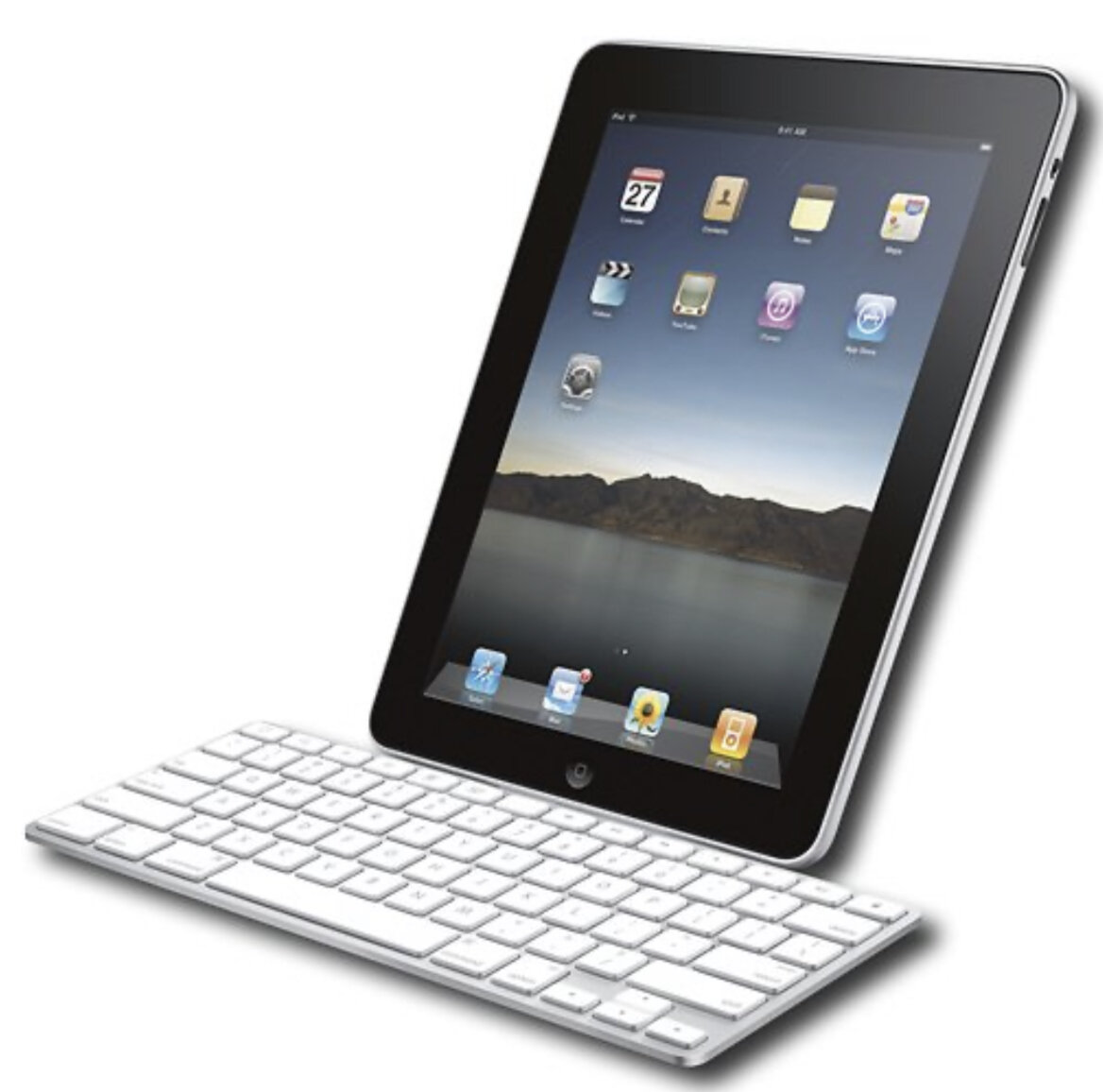2020 11-inch iPad Pro + Magic Keyboard Review
Originally Posted: May 23rd, 2020
The 2020 iPad Pro
The 2020 iPad Pro hardware is a small update from 2018. It added a LiDAR scanner, wide-angle camera, Wi-Fi 6, more RAM, and a few other minor changes. The most interesting changes are found in software, and the new Magic Keyboard. Those changes have turned the iPad into the ultimate modular computer.
In iPadOS 13.4, Apple added a new cursor, and support for external mice and trackpads. This isn’t the cursor you’re used to, though. It’s not the half-baked accessibility feature they shipped in iOS 13.0, either. This is a full-fledged adaptive cursor that’s deeply built into the system. If you squint, it transforms the iPad into something resembling a laptop.
The 11-inch iPad Pro with Magic Keyboard
Not many companies can make something like this. Matthew Panzarino has an excellent article on TechCrunch which goes over all the things that make the iPad cursor special. Microsoft is the closest with their Surface line, and Google is kind-of-maybe trying. Hardware is hard. Samsung is another, but they choose to ship Windows laptops, Android tablets, and DeX. There are plenty of others, too.
More than any other company, it’s in Apple’s DNA to make things like this, and make them really well. I’d argue they are still the best at combining hardware and software into something delightful. Using the iPad with the Magic keyboard is fun. iPad hardware + iPadOS + accessories like the Apple Pencil and Magic Keyboard feels like the future of computing. One flavor of it, at least.
There is a lot to digest with the new iPad, cursor support, and the Magic keyboard. I’ve been testing it since mine arrived two weeks ago. It’s still hard for me to wrap my head around. Let’s start simple and talk through it together.
The 11-inch iPad Pro with Magic Keyboard
2020 iPad Pro Hardware Updates — What is LiDAR?
The big new hardware feature is the addition of the LiDAR scanner on the back. LiDAR (Light Detection and Ranging) is used to determine distance by measuring how long it takes light to reach an object and reflect back. LiDAR gives the iPad more accurate depth data than traditional camera sensors do. The iPad’s LiDAR works up to five meters away, indoors and out. The LiDAR data is combined with other sources like the cameras, motion sensors, and some special software sauce in iPadOS to measure depth quickly and accurately.
This has the biggest impact on augmented reality (AR) applications. Placing an AR object now happens instantly. Realistic object occlusion allows AR objects to pass in front of and behind real-world objects. Motion capture is improved, and people occlusion is more accurate. That extra depth data will make augmented reality more life-like, and more precise. It’s a safe assumption LiDAR is coming to the next iPhone, so we should see more applications tie into it as time goes on. I’m sure it will be a big focus of WWDC 2020 and iOS 14 as well.
Apple is determined to make the AR revolution happen, while most of us are scratching our heads and asking for a faster horse.
A Few Other Minor Changes in the 2020 iPad Pro
- The CPU/GPU are largely unchanged
[1] - 6 GB of RAM is now standard across all models. In 2018, only the 1 TB storage model had 6 GB of RAM, the rest had 4 GB.
- Double the storage on the base model, 128 vs. 64 GB.
- Wi-Fi 6 support is added, improving over the 802.11ac/Wi-Fi 5 in the 2018.
- There's a new 10MP Ultra Wide camera and a brighter flash on the back. Front-facing camera and FaceID are unchanged.
- There’s one additional band of LTE supported on the 2020 cellular models, channel 28 (700 APT MHz). Looks like it's mainly used in Australia.
- They are 5 to 10 grams heavier. Thanks, LiDAR.
Since so little physically changed, the accessories made for the 2020 model are compatible with those for the 2018 model. The major thing to worry about is the size of the camera cutout. The 2018 can fit into the 2020’s larger footprint, but the camera plateau in the 2020 model won’t fit in most accessories made for the 2018 model. Be careful of that when purchasing 2018-era accessories for the 2020 iPad Pro. They need to be compatible with the iPad Pro 11-inch (2nd generation), or the iPad Pro 12.9-inch (4th generation).
Magic Keyboard
Along with the 2020 iPad, Apple released a new accessory, the Magic Keyboard. Apple has always made keyboards for their iPads, going back to the first generation in 2010. This is a big shift from previous keyboards though, since it includes a trackpad and cursor support. When closed, the Magic keyboard looks similar to the Smart Keyboard Folio. Open it up and the differences couldn’t be clearer. The Magic Keyboard is more like a laptop-style dock than a keyboard case.
The cantilever hinge is the star of the show. When you initially open the iPad, the first hinge opens. It locks in place at an angle less than 90 degrees
[2]
, keeping the iPad balanced while the second hinge takes over. With that second hinge, you are able to adjust it to any angle up to around 130 degrees. The hinge is stiff enough to keep the iPad where you put it. You get a slightly wider range on the 12.9-inch version, but they are both similar to the range of a MacBook hinge. It’s a welcome improvement from the two static positions you get with the Smart Keyboard Folio.





Besides the addition of the trackpad, the iPad’s Magic keyboard uses scissor switches like the desktop and laptop Magic keyboards. The keys feel great, and they’re backlit too. The trackpad is a bit on the small side, especially when compared to the monster-sized trackpads in recent MacBooks. Like every trackpad Apple makes, it’s excellent. It’s big enough for gestures, tracking is precise, and I’ve come to appreciate the smaller size. The adaptive speed of the iPad cursor makes that a non-factor.
Perhaps my favorite part about the Magic Keyboard is the way the iPad attaches to it magnetically. The magnets are strong, but it’s easy to pop the iPad on and off. You never have to worry about charging or pairing thanks to the Smart connector. One downside is physics. The iPad is heavy, and the Magic keyboard needs to weigh as much as the iPad to be balanced. And combined, they push into MacBook territory.
11" + Magic keyboard = 1072 grams (2.36 pounds)
13" + Magic keyboard = 1351 grams (2.98 pounds)
To me it doesn't feel heavy. It feels solid and durable. It will be noticeable in a bag, for sure. I think people have made far too big a deal of how heavy it is. One thing to keep in mind if you are upgrading, the Smart Keyboard Folio folds back on itself, the Magic keyboard does not. It's more of a dock than a case. I recommend trying it out yourself before purchasing, if possible.
The Magic keyboard is expensive, at $299 for the 11-inch and $349 for the 12.9-inch. For perspective, you can buy an entire base model iPad for less than that. The pricing is unfortunate, but if you are in the position to be able to afford it, I can’t recommend it enough. When I put my iPad on the Magic keyboard now, it feels like it’s transforming into a different device. One with less compromises, and less limits. As a tablet, it’s better for reading or watching videos, but with the Magic Keyboard, the iPad feels complete.
iPad + Cursor Support = Magic
You can think of the iPad cursor as a proxy finger. Its default state is a round dot, which disappears when not in use. Move your mouse or touch the trackpad, and your proxy finger comes back to life. It’s a whole new interaction layer to the iPad.
It is like a traditional macOS or Windows cursor in some ways, but very different in others. The iPad cursor accelerates dynamically to get you to your destination faster. It adapts to the content under and around it. It morphs into button shapes, and has a subtle parallax effect when you’re on a button target. The cursor possesses objects it passes over, dancing and morphing from dot to button and back.
It is something you have to see and use to appreciate.
Morphing into a button.
It is a stew of tvOS, macOS, iPhone and iPad UI and UX coming together, getting remixed, and somehow ending up greater than the sum of its parts. It’s highly-integrated software and hardware at it’s best. It extends and improves the iPad in a few big ways.
iPad Pro cursor and parallax effect in motion.
For example, once your cursor hits text it can interact with, it transforms into an I beam for precise text selection. Precise text input and editing can be infuriating on an iPad with only a software keyboard and touch controls. Adding a hardware keyboard and pointing device to the iPad is like giving a glass of ice water to someone in word-processing Hell.
Morphing from cursor into I beam for precision text editing.
The cursor has a lot of other tricks up its sleeve. Some things can be conjured by hovering the cursor there, or continuing past a region of the screen. The dock is brought up when the cursor hits the bottom of the screen. Keep pushing down and your current application closes, bringing up the home screen. Push past the top-right corner to invoke control center. Push past the top or top-left to bring down the notifications shade. These areas are also clickable — there are affordances and smart decisions everywhere you look.
Gestures are possible, too. If you’re familiar with multi-finger gestures in macOS, iPad gestures flex the same muscle memory. Your home screen, recent applications, and dock are all a swipe away.
iPadOS does all this in a subtle and carefully considered way. It does require some adjustment, but after a few minutes it feels natural and inevitable. It reminds me of how the touch-first iPhone UI felt in 2007, and the gesture-based navigation of the iPhone X felt in 2017. Once you see it, you think of course. Inevitability is the ultimate praise for UI design.
Most importantly, using the iPad cursor feels natural. It feels like the iPad has been designed with a proxy finger in mind from the beginning. They managed to add a whole new interaction method without disrupting the basic touch-first iPad experience. With the addition of the cursor or the iPad, Apple has performed a very convincing (ahem) magic trick.
Quick Note: 11” vs. 13” Magic Keyboard
Most press reviews I’ve seen, and most pictures, are of the 12.9” Magic keyboard. It’s pretty obvious why Apple did that. On the 11-inch, every key is scaled down a little bit. Apple optimized for normal spacing for the letter keys, and sacrificed the size of less used keys like -, =, ], and to do that. If you’re coding, or making heavy use of those keys, you are better off with the full-size 12.9” Magic Keyboard.







I have the 11-inch version. The keys are a little cramped, but not overly so. I have no problem adjusting from the Magic Keyboard to the one on my MacBook. It’s familiar enough to switch easily, but those half-sized keys take a bit of adjustment. I think Apple made the right trade off, giving you the closest to full-size letter keys as possible in the smaller size. The 12.9-inch Magic keyboard is full-size, just like you would see on a MacBook. The 12.9-inch iPad can be unwieldy when used as a tablet, but in the Magic Keyboard the extra size is appreciated.
The 12.9-inch makes a more convincing MacBook substitute. Whether the iPad can replace your laptop is a topic for another post. That is something you need to figure out for yourself. I still see the iPad as additive, rather than something that will replace your laptop. To me, they are different tools for different jobs.
iPad as a Modular Computer
The iPad can be whatever kind of computer
[3]
you want it to be. It can be a desktop, laptop, tablet or all three. Getting a new case or accessory can transform what you can do, and how you do it. With all inputs available, you can use your iPad via touch, trackpad, mouse, stylus, or voice. It’s an astonishingly well-engineered and adaptable bicycle for the mind. Adding the cursor is only one more layer, but for me, this is the layer that was the most needed. I still reach for my Mac when I want to multi-task or juggle multiple applications and browser tabs — the iPad can certainly improve there — but the iPad with the Magic keyboard is my favorite device.
It’s easy to sneer at the price, especially the keyboard. I can’t make any arguments in favor of its price vs. a standard MacBook. In a lot of ways, a Mac is still the better tool for a lot of tasks. The iPad + Magic keyboard combination is capable, but you’re still going to hit limits. Those limits are being pushed back all the time though, and the cursor support is arguably the hardest push yet.
Trackpad and mouse support removes a lot of the pain points of using an iPad. The others are still there -- it's a closed platform, it's expensive, limited ports, etc, etc. You know the refrain. The futue may bring ARM Macs and other big changes, but for now the iPad is still the more exciting and rewarding platform to use. Catalina changed macOS for the worse, and a point upgrade to iPadOS completely changed the way you interact with the operating system. I'm excited to see what iPadOS 14 brings, I wish I could say the same about the Mac.
What About Microsoft’s Surface?
This is another topic that should be it’s own post, but I want to mention a few things.
From 2012. Image credit: hijinksensue.com
Microsoft deserves credit for a lot of things they’ve done with the Surface line. Without the Surface, we might not have the iPad Pro, the Apple Pencil, or the Magic Keyboard. Microsoft deserves credit for defining and expanding what a tablet could be, at the very least.
The Surface has had the advantage (and burden) of a windowed UI and support for a cursor since day one. It's also beaten the iPad with better keyboards, inputs methods, pen support and versatility. I would say that era is the past, but tons of people think that's still true. Different strokes.
The iPad and Magic keyboard is Apple playing catch up, but it's also Apple taking their time as they usually do. They want to be the best, not the first.
The 1st gen iPad keyboard. Remember that thing?
Microsoft makes great hardware that, unfortunately, still runs Windows. In my opinion, Windows 10 is a mess of different UIs and tradeoffs. Since it has to support everything, it’s a compromise between being good with a mouse or trackpad, and being good as a touch-first OS. To me, it doesn’t pull off either very well. It is getting better though.
The burden of backwards compatibility and legacy code still weighs heavily on Windows 10, and it shows. That’s part of what makes Windows, well, Windows. It is necessary and good for a bunch of reasons. I’m glad Windows 10 and the Surface line exist, it’s a better option than the iPad for a lot of people.
Just like how the heaviness of the Mac lets the iPhone and iPad be light, the universal, everything-to-everyone nature of Windows lets Apple be Apple. I’m glad the Surface exists, I just am happier the iPad and Magic keyboard exist.